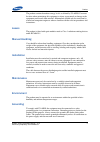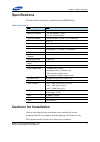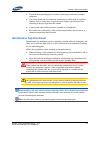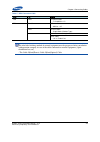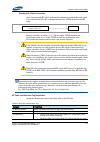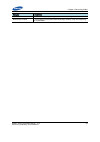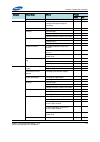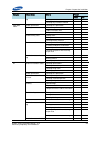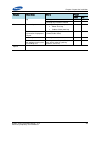- DL manuals
- Samsung
- Accessories
- RFD01F series
- Installation Manual
Samsung RFD01F series Installation Manual
Summary of RFD01F series
Page 1
Radio a cc ess netw ork rfd01f series installation manual describes product installation and requirement procedure. Document version 1.0 january 2017 document number: -.
Page 2
© 2017 samsung electronics co., ltd. All rights reserved. No part of this document may be photocopied, reproduced, stored in a retrieval system, or transmitted, in any form or by any means whether, electronic, mechanical, or otherwise without the prior written permission of samsung electronics co., ...
Page 3
Rfd01f series installation manual v1.0 iii © samsung proprietary and confidential contents preface viii relevance ...................................................................... 오류! 책갈피가 정의되어 있지 않습니다. Conventions in this document ..................................................................
Page 4
Contents rfd01f series installation manual v1.0 iv © samsung proprietary and confidential optic cable connection ............................................................................................................ 60 ret cable connection .........................................................
Page 5
Rfd01f series installation manual v1.0 v © samsung proprietary and confidential list of figures figure 1. Rru configuration ............................................................................................................................ 1 figure 2. Rru interface ............................
Page 6
List of figures rfd01f series installation manual v1.0 vi © samsung proprietary and confidential figure 47. Hybrid(power) cable connection (2) ............................................................................................. 58 figure 48. Optic module removal (1) ...........................
Page 7
List of tables rfd01f series installation manual v1.0 vii © samsung proprietary and confidential list of tables table 1. Specifications ................................................................................................................................... 3 table 2. Basic installation to...
Page 8
Rfd01f series installation manual v1.0 viii © samsung proprietary and confidential preface this manual describes how to install the 850mhz rru including how to connect cables. This manual includes the following 850mhz rru(sls-br03u): conventions in this document samsung networks product documentatio...
Page 9
Preface rfd01f series installation manual v1.0 ix © samsung proprietary and confidential new and changed information this section describes information that has been changed since the previous publication of this manual. The product name was corrected. Revision history the following table lists all ...
Page 10
Preface rfd01f series installation manual v1.0 x © samsung proprietary and confidential the product contains hazardous energy levels as defined by ul 60950. Care must be taken when maintaining this equipment as injury to personnel or damage to the equipment could result from mistakes. Maintenance sh...
Page 11
Preface rfd01f series installation manual v1.0 xi © samsung proprietary and confidential if equipment is grounded through a cabinet or rack, make sure it is done so properly according to the installation instructions. Chemical warning this product contains chemicals known to the state of california ...
Page 12
Rfd01f series installation manual v1.0 1 © samsung proprietary and confidential chapter 1 before installation system configuration and interface rru configuration the configuration of rru is as follows: figure 1. Rru configuration [bottom view] 1 2 .5 9 ( 3 2 0 ) [front view] [top view] [left view] ...
Page 13
Chapter 1 before installation rfd01f series installation manual v1.0 2 © samsung proprietary and confidential rru interface the interface structure of rru is as follows: figure 2. Rru interface ant0 l1 (cpri_1) l0 (cpri_0) dc_pwr [bottom view] ground terminal ret ant1 ant2 ant3.
Page 14
Chapter 1 before installation rfd01f series installation manual v1.0 3 © samsung proprietary and confidential specifications the table below lists the main specifications of the rfd01f-26a. Table 1. Specifications item rru air technology fdd lte operating frequency dl: 862~869mhz (7 mhz) ul: 817~824...
Page 15
Chapter 1 before installation rfd01f series installation manual v1.0 4 © samsung proprietary and confidential before installing post warning signs in areas where high-voltage cables are installed. Post ‘off limit’ signs in areas where accidents are most expected. With guardrails or fences, block ope...
Page 16
Chapter 1 before installation rfd01f series installation manual v1.0 5 © samsung proprietary and confidential after installing remove any debris produced during the work and clean up the installation site. In the system, the laser beam light runs through the optical cable. Handle the optical cables ...
Page 17
Chapter 1 before installation rfd01f series installation manual v1.0 6 © samsung proprietary and confidential no. Name specification purpose of use (for 30~150 kgf·cm) hexagon head: 0.66 in.(17 mm) (for 100~500 kgf·cm) for fastening m10 hex. Bolt/nut hexagon head: 1.25 in.(32 mm) (for 100~500 kgf·cm...
Page 18
Chapter 1 before installation rfd01f series installation manual v1.0 7 © samsung proprietary and confidential no. Name specification purpose of use 19 cable cutter 0.23~1.25 in.(6~32 mm) cable cutting 20 crimping tool 1.5~16 mm 2 pressure terminal for crimping 21 ratchet wrench 10 × 13/17 × 19(4 in ...
Page 19
Chapter 1 before installation rfd01f series installation manual v1.0 8 © samsung proprietary and confidential no. Name specification purpose of use nm(single mode) 850 nm, 1310 nm(multi mode) 32 jig tool normal separate the optical module 33 compass normal check azimuth during installation the requi...
Page 20
Chapter 2 installing system rfd01f series installation manual v1.0 9 © samsung proprietary and confidential chapter 2 installing system installation procedure the procedure to install the rru is as follows: figure 3. Procedure to install the rru make sure that the power switch of the power supply is...
Page 21
Chapter 2 installing system rfd01f series installation manual v1.0 10 © samsung proprietary and confidential system arrangement a minimum distance must be secured around the rru, in each direction for installation and maintenance. Figure 4. Rru_wall type standard installation [top view] [front view]...
Page 22
Chapter 2 installing system rfd01f series installation manual v1.0 11 © samsung proprietary and confidential figure 5. Rru arrangement_pole type installation [top view] [front view] [side installation] [standard installation] 1 8 .0 3 ( 4 5 8 ) 12.59 (320) 15. 10 (383) 2 2 .9 5 ( 5 8 3 ) 15. 10 (383...
Page 23
Chapter 2 installing system rfd01f series installation manual v1.0 12 © samsung proprietary and confidential unpacking and transporting this paragraph describes the work to unpack cabinets and other components and transport them to the place to be installed. Bringing in items bring in items, taking ...
Page 24
Chapter 2 installing system rfd01f series installation manual v1.0 13 © samsung proprietary and confidential rru handling when transporting an rru, hold a handle at the top of the rru. (no tool is needed for using the handle.) figure 6. Using a handle to transport an rru handle.
Page 25
Chapter 2 installing system rfd01f series installation manual v1.0 14 © samsung proprietary and confidential fixing rru fixing unit bracket there are two ways to fix a unit bracket to the rru. One is fixing a unit mounting bracket to the rear side of rru (standard installation). The other is fixing ...
Page 26
Chapter 2 installing system rfd01f series installation manual v1.0 15 © samsung proprietary and confidential to fix unit bracket (standard installation) 1 make sure you have the following items: table 3. Parts a tools for fixing unit bracket ( standard installation) category description parts unit b...
Page 27
Chapter 2 installing system rfd01f series installation manual v1.0 16 © samsung proprietary and confidential to fix unit bracket (side installation) 1 make sure you have the following items: table 4. Parts a tools for fixing unit bracket (side installation) category description parts unit bracket 1 ...
Page 28
Chapter 2 installing system rfd01f series installation manual v1.0 17 © samsung proprietary and confidential fixing pole type to fix pole mounting bracket 1 make sure you have the following items: table 5. Parts a tools for fixing pole mounting bracket category description parts mounting bracket_fro...
Page 29
Chapter 2 installing system rfd01f series installation manual v1.0 18 © samsung proprietary and confidential 3 pass the carriage bolt through the side closed hole of the mounting bracket_rear, fix the fastening material, and fasten the other carriage bolt to the mounting bracket_front only. Figure 1...
Page 30
Chapter 2 installing system rfd01f series installation manual v1.0 19 © samsung proprietary and confidential to lift rru/pole mounting bracket assembly_pole type 1 tie the rope in two carrying points . Figure 12. Lifting rru & pole mounting bracket assembly_pole type(1) carrying point_1 carrying poi...
Page 31
Chapter 2 installing system rfd01f series installation manual v1.0 20 © samsung proprietary and confidential 2 while operator a hauls the rope to carry up the rru/pole mounting bracket assembly, operator b pulls the rope outward so that rru/pole mounting bracket assembly would not hit the tower plat...
Page 32
Chapter 2 installing system rfd01f series installation manual v1.0 21 © samsung proprietary and confidential to fix pole mounting bracket assembly 1 make sure that you have the following items. Table 6. Parts a tools for fixing pole mounting bracket assembly_pole type category description parts pole...
Page 33
Chapter 2 installing system rfd01f series installation manual v1.0 22 © samsung proprietary and confidential 3 locate the carriage bolt in the side open hole of the mounting bracket_rear and fix the fastening materials on both sides. Figure 15. Assembling the mounting bracket assembly_pole type(2) 4...
Page 34
Chapter 2 installing system rfd01f series installation manual v1.0 23 © samsung proprietary and confidential figure 16. Leveling pole mounting bracket assembly [measuring vertical position] [measuring horizontal position].
Page 35
Chapter 2 installing system rfd01f series installation manual v1.0 24 © samsung proprietary and confidential to fix rru_pole type (standard installation) 1 make sure you have the following items: table 8. Parts a tools for fixing rru_pole type (standard installation) category description parts m10 ×...
Page 36
Chapter 2 installing system rfd01f series installation manual v1.0 25 © samsung proprietary and confidential 3 fix the rru using fasteners. Figure 18. Rru fixing_pole type (standard installation) unit bracket m10 hex. Bolt (wsp).
Page 37
Chapter 2 installing system rfd01f series installation manual v1.0 26 © samsung proprietary and confidential to fix rru_pole type (side installation) 1 make sure you have the following items: table 9. Parts a tools for fixing rru_pole type (side installation) category description parts m10 × 25l hex...
Page 38
Chapter 2 installing system rfd01f series installation manual v1.0 27 © samsung proprietary and confidential 3 fix the rru using fasteners. Figure 20. Rru fixing_pole type (side installation) unit bracket m10 hex. Bolt (wsp).
Page 39
Chapter 2 installing system rfd01f series installation manual v1.0 28 © samsung proprietary and confidential fixing wall type marking and drilling for wall mounting to mark on a wall 1 make sure you have the following items: table 10. Tools for marking category description working tools tape measure...
Page 40
Chapter 2 installing system rfd01f series installation manual v1.0 29 © samsung proprietary and confidential 2 check the location and anchor hole distance for fixing the system. Figure 21. Rru dimensions for wall type (standard installation) figure 22. Rru dimensions for wall type (side installation...
Page 41
Chapter 2 installing system rfd01f series installation manual v1.0 30 © samsung proprietary and confidential 3 place a bracket assembly on the fixing location. 4 check the level status using a level and adjust the level of bracket assembly. 5 mark the anchor holes on a wall. Figure 23. Example of ma...
Page 42
Chapter 2 installing system rfd01f series installation manual v1.0 31 © samsung proprietary and confidential to drill anchor holes and fix anchors 1 make sure that you have the following items: table 11. Parts and tools for drilling & fixing anchor category description parts m10 strong anchor 2 ea w...
Page 43
Chapter 2 installing system rfd01f series installation manual v1.0 32 © samsung proprietary and confidential fixing mounting bracket_front to fix bracket assembly 1 make sure that you have the following items: table 13. Parts and tools for fixing bracket assembly category description parts mounting ...
Page 44
Chapter 2 installing system rfd01f series installation manual v1.0 33 © samsung proprietary and confidential when fixing the mounting bracket_front on a wall, the clearances between the wall and left (a)/right (b) sides of mounting bracket_front should be the same. [top view] b a wall mounting brack...
Page 45
Chapter 2 installing system rfd01f series installation manual v1.0 34 © samsung proprietary and confidential wall type_standard installation 1 make sure that you have the following items. Table 14. Parts a tools for fixing rru_wall type standard installation category description fasteners m10 × 25l ...
Page 46
Chapter 2 installing system rfd01f series installation manual v1.0 35 © samsung proprietary and confidential 3 fix the rru using fasteners. Figure 27. Rru fixing_wall type standard installation(2) unit bracket m10 hex. Bolt (wsp).
Page 47
Chapter 2 installing system rfd01f series installation manual v1.0 36 © samsung proprietary and confidential wall type_side installation 1 make sure that you have the following items: table 15. Parts and tools for fixing rru 1sector standard_wall type category description fasteners m10 × 25l hex. Bo...
Page 48
Chapter 2 installing system rfd01f series installation manual v1.0 37 © samsung proprietary and confidential 3 fix the rru using fasteners. Figure 29. Rru fixing_wall type side installation(2) unit bracket m10 hex. Bolt (wsp).
Page 49
Chapter 3 connecting cables rfd01f series installation manual v1.0 38 © samsung proprietary and confidential chapter 3 connecting cables cabling procedure the procedure to connect system cables is as follows: figure 30. Procedure to connect system cable grounding power cabling ground cable connectio...
Page 50
Chapter 3 connecting cables rfd01f series installation manual v1.0 39 © samsung proprietary and confidential guidelines for cable connections the procedure for cable connections is as follows: figure 31. Cable connection procedure when cutting the cable after installation, make sure that the connect...
Page 51
Chapter 3 connecting cables rfd01f series installation manual v1.0 40 © samsung proprietary and confidential the cable must be placed in a location where it will not be damaged by external factors (power line, flooding, footpaths, and so on). In areas where the cable may be damaged by external facto...
Page 52
Chapter 3 connecting cables rfd01f series installation manual v1.0 41 © samsung proprietary and confidential table 16. Recommended minimum allowed cable bend radius no type allowed cable bend radius 1 ground/power cable 8 times of the cable external diameter 2 optical cable (indoor) unloaded conditi...
Page 53
Chapter 3 connecting cables rfd01f series installation manual v1.0 42 © samsung proprietary and confidential check the corresponding grooves before connecting a connector to another connector. Use a heat shrink tube at a connector connection for cables that are installed outdoor, such as feeder line...
Page 54
Chapter 3 connecting cables rfd01f series installation manual v1.0 43 © samsung proprietary and confidential cabling diagram the cabling diagram of the rru is as follows: figure 32. Cable diagram [rf antenna] 2 ) p o w e r h y b rid c a b le 3 ) op ti c h y b rid c a b le 5) rf cable tgb 1 ) gr o u ...
Page 55
Chapter 3 connecting cables rfd01f series installation manual v1.0 44 © samsung proprietary and confidential table 17. Rru connection cable from to cable tgb rru 1 ground cable : f-gv awg8 × 1c rru rectifier 2 power cable : awg 8 × 2c cdu 3 cpri cable : single mode (outdoor type) rf antenna 4 ret ca...
Page 56
Chapter 3 connecting cables rfd01f series installation manual v1.0 45 © samsung proprietary and confidential grounding grounding is the process of operating an electronic system (for example. Power supplying system, communication system, and control system) stably from a lightning, transient-current...
Page 57
Chapter 3 connecting cables rfd01f series installation manual v1.0 46 © samsung proprietary and confidential ground cable connection to connect the ground cable 1 make sure that operator has the following items: table 18. Parts and tools for grounding category description installation section rru gr...
Page 58
Chapter 3 connecting cables rfd01f series installation manual v1.0 47 © samsung proprietary and confidential 2 install a ground cable from the tgb to the rru ground terminal. Figure 33. Ground cable connection (1) 3 align the pressure terminal to the mounting hole of the rru ground terminal. 4 firml...
Page 59
Chapter 3 connecting cables rfd01f series installation manual v1.0 48 © samsung proprietary and confidential power cabling the power supply device consists of the following elements: figure 35. Power equipment elements since power is applied to the system where the power cable is connected by manipu...
Page 60
Chapter 3 connecting cables rfd01f series installation manual v1.0 49 © samsung proprietary and confidential power cable connection to assemble power connector 1 make sure that you have the following items: table 19. Parts and tools for power connector assembly category description connector jonhon,...
Page 61
Chapter 3 connecting cables rfd01f series installation manual v1.0 50 © samsung proprietary and confidential 2 separate the waterproof cap from the hybrid cable. Figure 36. Power connector assembly (1) 3 tie the cable tie at 11.81 in. (300 mm) from the end of the power cable. Figure 37. Power connec...
Page 62
Chapter 3 connecting cables rfd01f series installation manual v1.0 51 © samsung proprietary and confidential 4 insert the back shell of the power connector into the power cable. Figure 38. Power connector assembly (3) 5 strip the jacket of the power cable and the sheath of the core wire as shown in ...
Page 63
Chapter 3 connecting cables rfd01f series installation manual v1.0 52 © samsung proprietary and confidential 6 hold the conductor of the cable by hand and twist it about 6 turns. Figure 40. Power connector assembly (5) 7 check the color of the core wire and push it into the holes of pin 1 and pin 2....
Page 64
Chapter 3 connecting cables rfd01f series installation manual v1.0 53 © samsung proprietary and confidential check the dimension in the below picture. The conductor can not be seen from the end of insulator. 8 fix the two screws of pin 1 and pin 2, respectively with the torque driver (+, no.1). Figu...
Page 65
Chapter 3 connecting cables rfd01f series installation manual v1.0 54 © samsung proprietary and confidential 9 fix the back shell not to rotate, rotate install zig and fix it with a torque wrench. Figure 43. Power connector assembly (8) before tightened the back shell, the cable can’t be tightened b...
Page 66
Chapter 3 connecting cables rfd01f series installation manual v1.0 55 © samsung proprietary and confidential 10 fix the back shell not to rotate, rotate nut and fix it with a torque wrench. Figure 44. Power connector assembly (9) 11 check electrical isolation with a multi tester. O pin 1 & pin 2 o p...
Page 67
Chapter 3 connecting cables rfd01f series installation manual v1.0 56 © samsung proprietary and confidential to connect power cable 1 make sure that you have the following items: table 20. Parts and tools for power cable connection category description installation section rrh power input port~recti...
Page 68
Chapter 3 connecting cables rfd01f series installation manual v1.0 57 © samsung proprietary and confidential 2 align the marks of cable side connector and system side connector, and assemble the connectors. 3 fasten the nut of cable side connector by turning it clock wise until the clicking sound is...
Page 69
Chapter 3 connecting cables rfd01f series installation manual v1.0 58 © samsung proprietary and confidential 4 when the nut is fastened tight, the white line on the receptacle connector should be invisible (or hidden). Figure 47. Hybrid(power) cable connection (2) white line.
Page 70: Optic Module
Chapter 3 connecting cables rfd01f series installation manual v1.0 59 © samsung proprietary and confidential interface cable connection remove/insert optic module if the optic module needs to be removed or inserted before connecting the cable, follow the below process. To remove optical module 1 han...
Page 71: Optic Cable Connection
Chapter 3 connecting cables rfd01f series installation manual v1.0 60 © samsung proprietary and confidential to inset optic module push the optic module into the transceiver within the connector. Figure 51. Optic module inset inset the optic module's bail, facing the front of the system, to the port...
Page 72
Chapter 3 connecting cables rfd01f series installation manual v1.0 61 © samsung proprietary and confidential category description in.(52mm)) in the system, the laser beam light runs through the optical cable. The exposure of the laser beam on worker’s eye may cause serious injury so that it should b...
Page 73
Chapter 3 connecting cables rfd01f series installation manual v1.0 62 © samsung proprietary and confidential 1 unlock the gland. Figure 52. Optic cable adapter assembly (1) 2 unlock the bayonet connector. Figure 53. Optic cable adapter assembly (2) bayonet connector hold here when unlock bayonet opt...
Page 74
Chapter 3 connecting cables rfd01f series installation manual v1.0 63 © samsung proprietary and confidential 3 get the cable through the swap tube. Figure 54. Optic cable adapter assembly (3) 4 remove the dust cap from blue and orange cable. Figure 55. Optic cable adapter assembly (4) dust cap dust ...
Page 75
Chapter 3 connecting cables rfd01f series installation manual v1.0 64 © samsung proprietary and confidential 5 get the plug with blue and orange cable to connect to adaptor corresponding color. Figure 56. Optic cable adapter assembly (5) adaptor blue cable orange cable blue cable orange cable.
Page 76
Chapter 3 connecting cables rfd01f series installation manual v1.0 65 © samsung proprietary and confidential 6 put the five cables into tube and lock the bayonet. Figure 57. Optic cable adapter assembly (6) 7 lock the gland nut. Figure 58. Optic cable adapter assembly (7) gland nut hold here when as...
Page 77
Chapter 3 connecting cables rfd01f series installation manual v1.0 66 © samsung proprietary and confidential when the outdoor cable’s diameter is around 0.24 in. (6mm) 8 separate the waterproof cap from the system side connector. Figure 59. Optic cable adapter assembly (8) 9 unlock the waterproof ca...
Page 78
Chapter 3 connecting cables rfd01f series installation manual v1.0 67 © samsung proprietary and confidential 10 fix optic cable adapter to the pole with a steel band. Figure 61. Optic cable adapter assembly (10) 11 install a optic cable to the rru l0, l1 ports. 12 remove the dust cap from the lc plu...
Page 79
Chapter 3 connecting cables rfd01f series installation manual v1.0 68 © samsung proprietary and confidential 13 connect the lc plug of optic cable to the sfp module of rru_l0, l1 port. At this time, lc plug latch should be toward the rear side of rru and check the ‘click’ sound which confirms the la...
Page 80
Chapter 3 connecting cables rfd01f series installation manual v1.0 69 © samsung proprietary and confidential 14 fasten the shell until the white line of connector is not shown. Figure 64. Optic cable connection (2) 15 after connecting the optical cable, assemble the water proof caps at the system si...
Page 81
Chapter 3 connecting cables rfd01f series installation manual v1.0 70 © samsung proprietary and confidential 16 fasten the waterproof cap of the optic cable adapter to the rru_l0, l1 port using a cable tie. Figure 66. Optic cable connection (4) rru port waterproof cap of optic cable adapter cable ti...
Page 82
Chapter 3 connecting cables rfd01f series installation manual v1.0 71 © samsung proprietary and confidential ret cable connection to connect the ret cable 1 make sure operator has the following items: table 23. Parts for ret cable connection category description installation section rru ret port~rf ...
Page 83
Chapter 3 connecting cables rfd01f series installation manual v1.0 72 © samsung proprietary and confidential 2 install an ret cable from the rf antenna to the rru ret port. Figure 67. Ret cable connection (1) ret cable assembly [rf antenna] [bottom view].
Page 84
Chapter 3 connecting cables rfd01f series installation manual v1.0 73 © samsung proprietary and confidential 3 connect the ret connector to the rru ret port. Figure 68. Ret cable connection (2) ret port ret dust cap ret female port ret cable ret connector ret port.
Page 85
Chapter 3 connecting cables rfd01f series installation manual v1.0 74 © samsung proprietary and confidential 4 tie the ret port's dust cap to the ret connector with a cable tie. Figure 69. Ret cable connection (3) ret dust cap cable tie ret connector ret port.
Page 86
Chapter 3 connecting cables rfd01f series installation manual v1.0 75 © samsung proprietary and confidential rf cable connection the rf cable minimum radius of curvature must be observed. Table 25. Rf cable minimum radius of curvature category description rf cable min. Radius of curvature 1/2 in. Fe...
Page 87
Chapter 3 connecting cables rfd01f series installation manual v1.0 76 © samsung proprietary and confidential to connect rf cable using jma boots 1 make sure that operator has the following items: table 26. Parts and tools for connecting rf cable category description installation section rru ant0, an...
Page 88
Chapter 3 connecting cables rfd01f series installation manual v1.0 77 © samsung proprietary and confidential figure 71. Rf cable connection using jma boots (2) rf cable din type-female connector din type-male connector jma boots.
Page 89
Chapter 3 connecting cables rfd01f series installation manual v1.0 78 © samsung proprietary and confidential 4 after connecting the connector, push jma boots up to the connector connection. Figure 72. Rf cable connection using jma boots (3) rf cable jma boots.
Page 90
Chapter 3 connecting cables rfd01f series installation manual v1.0 79 © samsung proprietary and confidential to connect rf cable using a cold shrink tube 1 make sure that operator has the following items: table 27. Parts and tools for connecting rf cable category description installation section rru...
Page 91
Chapter 3 connecting cables rfd01f series installation manual v1.0 80 © samsung proprietary and confidential 2 install rf cable assembly from the rru ant0, ant1, ant2, ant3 ports to the rf antenna. Figure 73. Rf cable connection using a cold shrink tube (1) 3 insert cold shrink tube to the end of rr...
Page 92
Chapter 3 connecting cables rfd01f series installation manual v1.0 81 © samsung proprietary and confidential 4 connect the connector assembled at the end of rru side’s cable to the ant_0, ant_1, ant_2, ant_3 ports. Figure 75. Rf cable connection using a cold shrink tube (3).
Page 93
Chapter 3 connecting cables rfd01f series installation manual v1.0 82 © samsung proprietary and confidential 5 push cold shrink tube up to the end of rf antenna port. Figure 76. Rf cable connection using a cold shrink tube (4) cold shrink tube.
Page 94
Chapter 3 connecting cables rfd01f series installation manual v1.0 83 © samsung proprietary and confidential 6 hold the cold shrink tube with one hand so that it does not move, and pull the lead wire to shrink it. Figure 77. Rf cable connection using a cold shrink tube (5) lead wire cold shrink tube.
Page 95
Chapter 3 connecting cables rfd01f series installation manual v1.0 84 © samsung proprietary and confidential checking rf cable connection after connecting the rf cables, perform the continuity test and feeder cable return loss to check if the rf cable is changed and measure vswr of antenna and rf ca...
Page 96
Chapter 3 connecting cables rfd01f series installation manual v1.0 85 © samsung proprietary and confidential category description binding strings through the two holes on the tag. Identification method the markings must be prevented from being erased by using relief engraving or coated labels..
Page 97
Chapter 4 inspect the installation rfd01f series installation manual v1.0 86 © samsung proprietary and confidential chapter 4 inspect the installation the procedure to check the installation status is as follows: figure 78. Installation inspection procedure no yes sharing inspection results taking c...
Page 98
Chapter 4 inspect the installation rfd01f series installation manual v1.0 87 © samsung proprietary and confidential inspection plan create an inspection sheet per system and select an inspector to set an inspection schedule per site. On-site inspection and inspection checklist the on-site inspection...
Page 99
Chapter 4 inspect the installation rfd01f series installation manual v1.0 88 © samsung proprietary and confidential category check items criteria result pass fail insulators (insulation resistance tester) grounding installation of ground bar checking the separation of communication/power/lightning g...
Page 100
Chapter 4 inspect the installation rfd01f series installation manual v1.0 89 © samsung proprietary and confidential category check items criteria result pass fail tag marking content checking tag installation method other data cables cable specification checking the specification cabling cable damag...
Page 101
Chapter 4 inspect the installation rfd01f series installation manual v1.0 90 © samsung proprietary and confidential category check items criteria result pass fail tag marking content checking tag installation method others reserved ports checking port cap fastening status indoor: dust cap outdoor: w...
Page 102
Chapter 4 inspect the installation rfd01f series installation manual v1.0 91 © samsung proprietary and confidential appendix a acronyms ac alternating current cdu cabinet digital unit cpri common public radio interface dc direct current dl down-link fd frequency division duplex ftp foiled twisted pa...
Page 103
Chapter 4 inspect the installation rfd01f series installation manual v1.0 92 © samsung proprietary and confidential appendix b clean the optical connectors introduction when connecting an optical cable to the system, the performance of the system can be decreased or failures can occur if the core se...
Page 104
Chapter 4 inspect the installation rfd01f series installation manual v1.0 93 © samsung proprietary and confidential measure the optical output and connecting the optical connector to measure the optical output 1 using an optical power meter check the optical output. 2 if the optical output measureme...
Page 105
Chapter 4 inspect the installation rfd01f series installation manual v1.0 94 © samsung proprietary and confidential appendix c standard torque when operator fastens the bolt, refer to the standard torque value below to prevent the equipment and bolt from damage and secure by fastening. When the torq...
Page 106
Rfd01f series installation manual document version 1.0 © 2017 samsung electronics co., ltd. All rights reserved..