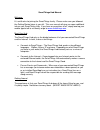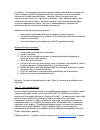Samsung SmartThings Hub Manual
SmartThings Hub Manual
Welcome
Hi, and thanks for joining the SmartThings family. Please make sure you followed
the Getting Started steps in your kit. This user manual will give you some additional
info on your SmartThings Hub. If you have any questions at all, simply boot up your
mobile app to talk to us directly or go to
www.smartthings.com
.
Meet Your Hub
The SmartThings Hub acts as the bridge between all of your connected SmartThings
and the Internet. In brief, it does a few things:
Connects to SmartThings – The SmartThings Hub speaks a few different
languages. ZigBee, Zwave, IP and more. Depending on what SmartThings
you have in your world, the SmartThings Hub basically acts as a universal
interpreter.
Connects to the Internet – Once plugged into your Internet router via the
enclosed Ethernet cable, the SmartThings Hub automatically makes a secure
connection to the Internet and the SmartThings Cloud.
Passes Events and Commands – When one of your connected SmartThings
has a message (for instance motion was detected or a door opened) or you
or an installed SmartApp have an instruction for a SmartThing (turn on a
light), and SmartThings hub will be responsible for sending that message
along securely.
Getting Around
The good news is that your SmartThings Hub does all the heavy lifting for you, and
it’s pretty simple. No buttons to worry about. (INSERT IMAGE WITH LABELS)