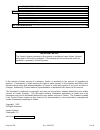- DL manuals
- Sentex
- Intercom System
- Ovation S
- Installation Instructions Manual
Sentex Ovation S Installation Instructions Manual
Doc.. 6001072
Doc.. 6001072
Doc.. 6001072
Doc.. 6001072
Rev B
Rev B
Rev B
Rev B
INSTALLATION INSTRUCTIONS
INSTALLATION INSTRUCTIONS
INSTALLATION INSTRUCTIONS
INSTALLATION INSTRUCTIONS
FOR THE
FOR THE
FOR THE
FOR THE
"S
S
S
S" AND
AND
AND
AND "V
V
V
V" MODEL
MODEL
MODEL
MODEL
OVATION SYSTEMS
OVATION SYSTEMS
OVATION SYSTEMS
OVATION SYSTEMS
Summary of Ovation S
Page 1
Doc.. 6001072 doc.. 6001072 doc.. 6001072 doc.. 6001072 rev b rev b rev b rev b installation instructions installation instructions installation instructions installation instructions for the for the for the for the "s s s s" and and and and "v v v v" model model model model ovation systems ovation ...
Page 2: Table of Contents
Rev b doc. 6001072 page 1 of 28 important notice make sure you know the local telephone tariff arrangements before installing this system. In some areas, the telephone company assumes responsibility for the phone lines up to each resident's apartment. In that case, either the telephone company will ...
Page 3
Page 2 of 28 doc. 6001072 rev b 1. Ovation controller board........................................................................................... 26 2. Line interface board (lib) .............................................................................................. 26 fcc requirements ....
Page 4: Basic Installation Rules
Rev b doc. 6001072 page 3 of 28 basic installation rules please read this section very carefully before beginning your installation. In the sections that follow, detailed procedures are discussed for each step required to install the ovation system. In addition to these specific procedures, there ar...
Page 5: Part 1
Page 4 of 28 doc. 6001072 rev b part 1 system overview the ovation telephone entry system connects directly to all of the resident phone lines in your building, allowing residents to be called without use of external telephone lines. As a result, the ovation system does not generate telephone charge...
Page 6
Rev b doc. 6001072 page 5 of 28 5. Free exit through a monitored door: the system can provide free exit through a controlled door or gate, allowing exit without causing a forced open door condition. 6. Access for the post office or fire department: connections are included in the system to allow pos...
Page 7: Part 2
Page 6 of 28 doc. 6001072 rev b part 2 sample installation this section explains the arrangement of ovation system components in a basic installation. 1. Single entrance an ovation system controlling a single entrance consists of two system components: 1. The ovation controller the controller is loc...
Page 8
Rev b doc. 6001072 page 7 of 28 2. Multiple entrances an ovation system controlling multiple entrances consists of three system components: 1. The ovation controller controllers are located by the entrances they control. They are connected by a 4 twisted pair cable to the multiple interface unit in ...
Page 9: Part 4
Page 8 of 28 doc. 6001072 rev b part 4 phone line installation 1. Arranging telephone installation have the telephone company install rj71c jacks in series, one for each 12 resident phone lines: 1. Rj71c blocks must be installed in an enclosed secured area not subject to weather. 2. Specify how and ...
Page 10
Rev b doc. 6001072 page 9 of 28 3. Lib planning form use this form to plan you rj71c jack installation and retain a copy for programming directory codes and directory making. Copy this page for additional forms. Sentex recommends using the lib address as the jack number. The installer should write t...
Page 11: Part 5
Page 10 of 28 doc. 6001072 rev b part 5 pulling cables note unshielded cable is acceptable for use in indoor, weather-proof installations. Shielded cable is required if wires will be run outdoors. Recommendations for both types of cable are provided where needed. 1. Single entrance a. Ovation contro...
Page 12
Rev b doc. 6001072 page 11 of 28 dc power wire size distance ac power wire size 18 awg 30' and under 18 awg 18 awg 30'-75' 14 awg 14 awg 75'-150' 12 awg 12 awg 150'-250' 10 awg 10 awg 250'-500' ----- table 1. Single entrance ovation cabling power wire distance. B. Line interface board cabling the fo...
Page 13
Page 12 of 28 doc. 6001072 rev b 2. Multiple entrances a. Ovation controller cabling the following cabling must be run for a multiple entrance installation: a. A 4 twisted pair cable from the ovation controller to the mui located in the first lib housing, as shown in figure7. This cable can be up to...
Page 14
Rev b doc. 6001072 page 13 of 28 b. Line interface board cabling the following cables must be run for a multiple entrance installation: a. 2 conductor shielded cable from the lib to the 120 vac outlets for the 12 vac, 20 va transformesr supplied by sentex (or a 12 vdc power supplies that you provide...
Page 15: Part 6
Page 14 of 28 doc. 6001072 rev b part 6 mounting the cabinets 1. Ovation "s" and "v" model cabinets • "s" and "v" model cabinets should be mounted near the entrances they will control. • for multiple entrance installations, choose locations near each entrance. 1. Determine which "knock-outs" you wil...
Page 16
Rev b doc. 6001072 page 15 of 28 2. Line interface board (lib) housings • mount the lib housings as close as possible to the rj71c jacks to simplify installation. • fifteen foot connector-end cables are available from sentex. • longer connector-end cables may be special-ordered from sentex. 1. Remov...
Page 17: Part 7
Page 16 of 28 doc. 6001072 rev b part 7 setting lib addresses • each line interface board (lib) must have a unique3 digit address number to operate properly with the ovation system. These addresses are set using the "decade" switch (or switches) located at the top of the lib (see figure 11). Importa...
Page 18
Rev b doc. 6001072 page 17 of 28 2. Three decade lib switch to make service and troubleshooting easier, we recommend organizing three decade switch addresses as follows: 1. Switches s1 and s2 indicate the lib housing number. For example • on boards in the first lib housing of a stack, set s1 to 0 an...
Page 19: Part 8
Page 18 of 28 doc. 6001072 rev b part 8 making basic connections 1. Ovation controller connections note: refer to tables 1-4 for wire sizes and run distances for the following procedures. A. Door/gate control refer to figure 12 and connect the wires from ovation-controlled devices as follows: ! Rela...
Page 20
Rev b doc. 6001072 page 19 of 28 figure 12. Ovation controller board connections, adjustments and indicators..
Page 21
Page 20 of 28 doc. 6001072 rev b 2. Lib connections important note if the ovation system is used in conjunction with an alarm system, the telephone line must encounter the alarm system first, then the rj71cs, and then the ovation controller (see figure 13). If the system is not connected in this ord...
Page 22
Rev b doc. 6001072 page 21 of 28 figure 14. Lib connections and indicators..
Page 23
Page 22 of 28 doc. 6001072 rev b 3. Lib control 1. Single unit installations: connect the 4 twisted pair cable from the ovation controller to tb1 on the connector board in the first lib housing (see figure 15). Multiple unit installations: connect the 4 twisted pair cable from the ovation controller...
Page 24: Part 9
Rev b doc. 6001072 page 23 of 28 part 9 installing additional features the following features are connected in the same fashion for the "s" or "v" models, regardless of single or multiple entrance installations. 1. Postal lock ♦ the post office requires installation of their own lock where mail-boxe...
Page 25: Part 10
Page 24 of 28 doc. 6001072 rev b part 10 testing and adjusting the unit to ensure proper operation, the following procedures must be performed, and may also be helpful in troubleshooting the system after installation. For more detail, refer to the "programming and use instructions for the ovation sy...
Page 26
Rev b doc. 6001072 page 25 of 28 2. Outgoing line test 1. Plug your test telephone into the test connector on any mui, lift the handset and dial " ∗∗∗ 5". A beep will indicate you are in a limited programming mode (you may only do the areas described on this and the last page). See figure 15 for loc...
Page 27: Part 11
Page 26 of 28 doc. 6001072 rev b part 11 glossary of diagnostic indicators 1. Ovation controller board the ovation controller board has a number of indicator lights to help you determine the status of the board and whether it is installed correctly. See figure12 for indicator locations. C.O. On hold...
Page 28: Fcc Requirements
Rev b doc. 6001072 page 27 of 28 fcc requirements 1. Installation this equipment complies with part 68 of the fcc rules on the front inside of the cabinet is a label which contains the following information: 1. The fcc registration number for the system, which is ds8 usa-18617-ot-e. 2. The ringer eq...
Page 29: Doc Requirements
Page 28 of 28 doc. 6001072 rev b doc requirements notice: the canadian department of communications label identifies certified equipment. This certification means that the equipment meets certain telecommunications network protective, operational, and safety requirements. The department does not gua...