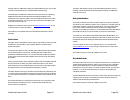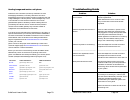- DL manuals
- Sentinel
- Security System
- SafeScout
- User Manual
Sentinel SafeScout User Manual
Summary of SafeScout
Page 1
1000 elwell ct. Suite 200 palo alto, ca 94303 www.Sentinelvision.Com 650-964-6200 safescout users guide version 3.2 by www.Sentinelvision.Com 650-964-6200
Page 2
Safescout users guide page 1 fcc regulations this device complies with part 15 of the fcc rules. Operation is subject to the following two conditions: (1) this device may not cause harmful interference, and (2) this device must accept any interference received, including interference that may cause ...
Page 3
Safescout users guide page 3 thank you for choosing the safescout security and notification system. If you have any questions about your system or set up, please consult our web site at www.Sentinelvision.Com , or call 877-873-8800 to speak to one of our customer service representatives. We will be ...
Page 4
Safescout users guide page 5 far away from other electrical equipment such as radios, televisions and microwaves as possible. In addition do not place the monitoring units antenna on top of or near electrical cords. • position or aim the monitoring unit to best view the desired area of protection, m...
Page 5
Safescout users guide page 7 • note: the registration process will require you to provide the unique serial number of your safescout monitoring unit, wireless siren and keyfob. These serial numbers are located on the back of the corresponding unit. They are also listed on the side of the box and the...
Page 6
Safescout users guide page 9 • detailed product instructions and information figure e your safescout unit the safescout is a sophisticated monitor that includes a pir motion detector, digital imager, microphone, memory and modem. When the unit detects motion, images and sound are captured. The unit ...
Page 7
Safescout users guide page 11 u-shaped bracket safescout in u-shaped bracket you can also mount your safescout monitoring unit using an optional corner bracket that you can buy from sentinel vision to position it in the corner of a room. Combine the u-shaped bracket with the corner bracket (availabl...
Page 8
Safescout users guide page 13 if the walk test code is not entered, the safescout system will automatically transition back to the disarm state after ten (10) minutes. For maintenance purposes and to ensure your safescout system is functioning properly it is recommended that a walk test be conducted...
Page 9
Safescout users guide page 15 the keyfob also has a panic button. To use this panic button, simply press and hold down for approximately one (1) second. One remote keyfob is included with your safescout system and a maximum of 6 keyfobs can be used with your safescout system. If you would like more ...
Page 10
Safescout users guide page 17 remove center screw screw siren into wall outlet the wireless siren has a backup 9-volt alkaline battery in case of power failure. This battery and the backup battery of the safescout monitoring unit should be changed every six (6) months and also following a power outa...
Page 11
Safescout users guide page 19 tripped, and four additional images are captured after the trip. The sound records a few seconds prior to and the balance after the trip. The alert sent to a telephone contact will have provisions for obtaining additional information and responses through the sentinel v...
Page 12
Safescout users guide page 21 professional monitoring professional monitoring will take the worry out of watching your home or business. Once an intrusion or panic alert is detected, images and sound will be sent to a professional alarm monitoring center in addition to your pre-selected contacts. Yo...
Page 13
Safescout users guide page 23 sending images and text to a cell phone sentinel vision uses sms (commonly referred to as text messaging) and mms (commonly referred to as picture messaging) services from cellular carriers to send text, text and image messages to cellular phones. These messages may com...
Page 14
Safescout users guide page 25 the delay sound is too soft and hard to hear. Verify on the registration page that your siren serial number is registered and correct. The serial number must be registered accurately for your siren to operate. The siren may be located too far from the safescout monitori...
Page 15
Safescout users guide page 26 fcc cfr 47, part 68 acta tia 968-a requirements 1. This equipment complies with 47 cfr, part 68 of the rules. On the bottom side of this equipment is a label that contains, among other information, the certification number and ringer equivalence number (ren) for this eq...
Page 16
Safescout users guide page 28 protection. Features of the product may be triggered in the case of burglary, robbery, fire or other events, but the product cannot prevent, nor is there any guarantee or warranty that the product will succeed in preventing any such occurrence or that it will limit or p...