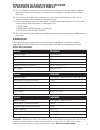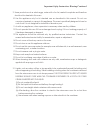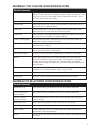- DL manuals
- Sentinel
- Microwave Oven
- SMW1000D
- Instruction Manual
Sentinel SMW1000D Instruction Manual
Summary of SMW1000D
Page 1
Please read these instructions carefully before using your microwave oven commercial microwave oven models: smw1000d / smw1000e / smw1800e 081916 smw1000e smw1000d smw1800d instruction manual.
Page 2: Table of Contents
1 table of contents precautions to avoid possible exposure to excessive microwave energy . . . . . . . . . . . . . . . . . . . . . . . . . . . . . . . . . . . . . . . . . . . . . . . . .2 addendum . . . . . . . . . . . . . . . . . . . . . . . . . . . . . . . . . . . . . . . . . . . . . . . . . . . ....
Page 3: Addendum
2 precautions to avoid possible exposure to excessive microwave energy (a) do not attempt to operate this oven with the door open since this can result in harmful exposure to microwave energy . It is important not to break or tamper with the safety interlocks . (b) do not place any object between th...
Page 4: Safety
3 safety 1 . The oven must be on a leveled surface . 2. Use only the specified bag size when using direct access popcorn. 3 . The oven has several built-in safety switches to ensure that the power remains off when the door is open . Do not tamper with these switches . 4 . Do not operate the microwav...
Page 5
4 9 . Some products such as whole eggs, water with oil or fat, sealed to explode and therefore should not be heated in this oven . 10 . Use this appliance only for its intended uses as described in this manual . Do not use corrosive chemicals or vapors in this appliance. This oven is specifically de...
Page 6: Save These Instructions
5 save these instructions to reduce the risk of injury to persons grounding installation danger electric shock hazard touching some of the internal components can cause serious personal injury or death . Do not disassemble this appliance . Warning electric shock hazard improper use of the grounding ...
Page 7
6 three-pronged (grounding) plug materials you can use in microwave oven utensils remarks: aluminum foil shielding only . Small smooth pieces can be used to cover thin parts of meat or poultry to prevent overcooking . Arcing can occur if foil is too close to oven walls . The foil should be at least ...
Page 8: Cleaning Instructions
7 cleaning instructions always keep the oven clean 1. Cleaning the glass viewing window, the inner door panel and oven front face. For best performance and to maintain the high degree of safety, the inner door panel and oven front face should be free of food or grease build-up . Wipe these parts wit...
Page 9: Setting Up Your Oven
8 a) control panel b) observation window setting up your oven names of oven parts and accessories remove the oven and all materials from the carton and oven cavity . Your oven comes with the following accessories: model: smw1000d operation: control panel and features cooking guide: bagel,roll,muffin...
Page 10: Operation Instructions
9 operation instructions 1. Waiting state instructions when the microwave oven is electrified, the buzzer will sound once and enter into waiting state . (1) when electrified for the first time,the program go into waiting state directly. (2) after cooking finished, the program go into waiting state. ...
Page 11: Setting Up Your Oven
10 setting up your oven names of oven parts and accessories remove the oven and all materials from the carton and oven cavity . Your oven comes with the following accessories: model: smw1000e a) control panel b) observation window c) door assembly d) safety interlock system operation: control panel ...
Page 12: Operation Instructions
11 operation instructions the buzzer will sound once and “0:00” will display when the oven is electrified for the first time. 1. Microwave cooking 1) in waiting state,press “power”, “pl10” displays . 2) press number keys between 0-9 to choose power level . For example, when choose 60% microwave powe...
Page 13: Smw1000E
12 3. Multi-stage cooking two stages can be maximumly set . The buzzer will ring once after each stage and the next stage will begin . A maximum of 2 stages can be set . Note: memory function cannot be set as one of the stages . Example: if you want to cook the food with 70% microwave power for 5 mi...
Page 14: Smw1000E
13 5. Multi-quantity function (1) in waiting state, press “x2” ,”2” will display . (2) press number keys from 0 to 9 to start memory function . The cooking time of the saved program will be twice (x2) or three times (x3) as before . For example: the previous program: cook the food with 80% microwave...
Page 15: Operation Instructions
14 operation instructions model: smw1800e (1) (2) (3) (4) (5) (6) control panel and features operation 10 (1) power buttons (2) time entry button (4) stop/reset button (5) start button (3) double quantity button (6) number keyboard.
Page 16: Smw1800E
15 model: smw1800e operation instructions cont. Operation instruction option setting discription 1 eoc tone 2 beeper volume 3 beeper on/off 5 on the fly 6 door reset 8 manual programming 9 double digit op:10 op:11 op:12 op:20 op:21 op:22 op:23 op:30 op:31 op:40 op:41 op:42 op:43 op:50 op:51 op:60 op...
Page 17: Smw1800E
16 model: smw1800e operation instructions cont. The oven shall ship with the following preset cook times unless otherwise noted in the product specification. Button display (time) power 1 2 3 4 5 6 7 8 9 0 0:10 0:20 0:30 0:45 1:00 1:30 2:00 : 0 100% 100% 100% 100% 100% 100% 100% 100% 100% 100% cook ...
Page 18: Smw1800E
17 model: smw1800e operation instructions cont. " " displays when the oven is electrified for the first time. If " " button pressed, the oven will change to idle mode. Note: under idle mode, no button can be pressed. 1) the oven shall enter idle mode after a set of seconds have expired in ready mode...
Page 19: Smw1800E
18 model: smw1800e operation instructions cont. 1) this mode allow the users to temporarily stop the cooking cycle to inspect or stir the food item. 2) while in manual cook mode, or preset program cook mode, if the door is open or closed, or if the " " pad is pressed, the oven will enter pause mode....
Page 20: Smw1800E
19 model: smw1800e operation instructions cont. 1) this mode allows cooking of food items through a one pad touch operation. While in ready mode,pressing one of t digit keys on the keyboard will cause the oven to run the preset program associated with that key. 2) during this mode, displays the rema...
Page 21: Smw1800E
20 model: smw1800e operation instructions cont. Note: et the time s first, then choose the power. 80%. "cf: " displays. If you need to change the cooking , just press one of the number buttons to set. ) to change the cooking fators: if press "x2", will display "cf:xx". The default factor is the scre...
Page 22: Smw1800E
21 model: smw1800e operation instructions cont. Example: in programming mode, set t stages cooking. The first stage is pl7 and time is 1 minute 25 seconds. The second stage is pl5 and 5 minutes and 40 seconds. The steps are follow. 70" displays. The first stage is finished. Press " time entry", "sta...
Page 23: Smw1800E
22 model: smw1800e operation instructions cont. 16. Factory-default setting 1) press " " and " 0 ", the buzzer sounds once,and the screen wil l display "check". I f i t is will display 11 , after three seconds, " " turn in the ready mode, pressing " " and " 0 " to factory-default setting. The oven ....
Page 24: Smw1800E
23 model: smw1800e operation instructions cont. Pull up the take off the fil er. To restall,align the base plate mounting holes, how to remove and install the filter plastic nail cap insert the plastic nails,press the plastic nail cap t . 19.
Page 25: Smw1800E
24 model: smw1800e operation instructions cont. Thumb pressed here the arrow shown,pushed back slamly, then pulling down. 1 hands with oil blockage ,pressed on 2.Status of remove 3.Taking oil from the appliance. Blockage 1.Hands to take the oil ,after alignment three cylinder of the oil , inserting ...
Page 26: Countertop Installation
25 countertop installation remove all packing material and accessories . Examine the oven for any damage such as dents or broken door . Do not install if oven is damaged . Cabinet: remove any protective film found on the microwave oven cabinet surface. Do not remove the light brown mica cover that i...
Page 27: Maintenance
26 trouble possible cause possible remedy oven will not start a . Electrical cord for oven is not plugged in . B . Door is open . C . Wrong operation is set . A . Plug into the outlet . B . Close the door and try again . C . Check instructions . Arcing or sparking a . Materials to be avoided in micr...
Page 28
27.