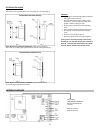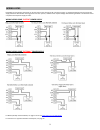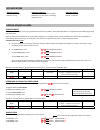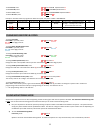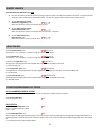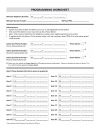Copyright © 2012 by sentry us. All rights reserved. Contents within manual are subject to change without notice. R201209‐v17 www.Sentryus.Com gsm door / gate intercom entry system for single unit gsm‐de3100 optional accessories: see page 17 user manual usa version ip65 please read this user manual a...
2 disposal of old electrical & electronic equipment (applicable in the european union and other european countries with separate collection systems). This symbol on the product or on its packaging indicates that this product shall not be treated as household waste. Instead it shall be handed over to...
3 index caution ................................................................................................................................................................ 2 front page of quick setup guide ............................................................................................
4 see page 13 for enlarged screen capture pictures.
5 package contents panel – front panel – rear with plastic back cover stainless steel surface mount panel housing gsm external antenna (9.8ft/3m lead) with bracket 3m sticker + one (1) screw & wall anchor for antenna bracket power adapter 12v dc 1.5a two (2) security screws & locking washer allen wr...
6 (item 17 on page 14) may be adjusted from 10 seconds to 99 seconds to adjust for different gsm service providers for voicemail answering. To register for one admin only (11, 12, 13), set ring divert time to 99 seconds. It is important to know that each admin can dial program the system but only on...
7 installation sim card installation step 1. Face the panel so the sim card tray is on the bottom left corner. Slide sim card tray door left to unlock the tray. Step 2. Flip up sim card tray door. Step 3. Insert sim card into tray door with notched side of sim card facing up and metal contacts on si...
8 system installation the system can be installed either on a surface (fig. 2) or recessed (fig. 4). Note: before surface mounted installation, please remove the plastic back cover (fig. 1) before fitting panel into the stainless steel panel housing. Note: before recessed mounted installation, pleas...
9 wiring locks depending on lock installed, the power can be sourced from the existing 12v dc 1.5a power supply or supplied separately using external power supply.Please be advised when sourcing power from door system, it should match required voltage with lock being installed. It is advised to inst...
10 led indicators led status indicator red flashing = standby red solid = using led network indicator red flashes once per 3 seconds = ready red flashes once per second = searching red solid = busy led power indicator red solid = power on red off = power off adding admins & users adding admins the s...
11 to add user 20, enter: 12 1234 # 72 20 1phonenumber # to add user 100, enter: 12 1234 # 72 100 1phonenumber # to delete a user, enter: 12 1234 # 73 usernumber 1phonenumber # to delete all users, enter: 12 1234 # 73 # example 3:an admin wants to program user 2 into the system. His phone number is ...
12 remote unlock the default relay hold & release code is 5678. 1) use your cell phone to dial into the system by entering the phone number of the sim card installed in the system. The system will then verify your phone number with the predefined numbers. You will hear a long tone when the door syst...
13 to check minutes/balance status on sim card, enter: 23 # feature may not work in united states. To add check balance code, enter: 78 xxxxxxx # enter code for sms check balance from service provider (related to check minutes/balance status on sim card). *must change to check balance code of servic...
14 copyright © 2012 by sentry us..
15 specifications model gsm‐de3100 operating voltage 12v dc or 24v ac (includes 12v dc 1.5a power adapter) operating current under 12v dc: 55ma standby, 250ma max gsm frequency / module gsm 850/900/1800/1900 wireless module made in germany by cinterion protection ip65 humidity less than 80% rh opera...
16.
17 optional accessories outdoor housing option 1 de‐h1 example: outdoor housing option 2 de‐h2 (for use with access control keypad or camera) examples: battery backup system md‐e‐kit kit includes: one (1) indoor enclosure one (1) battery power charger one (1) 12v dc 8a battery one (1) 16.5v ac 40va ...
18 related products video intercom system security alert system ‐ relay and module 16.5v ac 1.5a battery power charger md‐bpc612 24v ac 7a battery power charger md‐bpc61224 high voltage relay md‐hvr 4 channel recordable siren & voice annunciator module md‐svoice4 8 channel recordable voice annunciat...