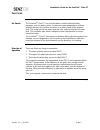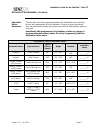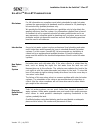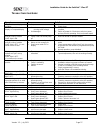- DL manuals
- Senztek
- Network Router
- SolaStat-Plus-ET
- Installation Manual
Senztek SolaStat-Plus-ET Installation Manual
Summary of SolaStat-Plus-ET
Page 1
Solastat tm -plus-et installation guide for qualified personnel only version1.2 july 2011.
Page 2: Table of Contents
Table of contents installation guide table of contents the display panel ................................................................................................. 1 functions ............................................................................................................... 2 usi...
Page 3
Installation guide for the solastat™-plus-et version 1.2 – july 2011 page 1 t he d isplay p anel when the roof light is on, the temperature of the collector sensor in 0 c will be displayed. When the tank light is on, the temperature of the tank in 0 c will be displayed. Tran button press it to initi...
Page 4
Installation guide for the solastat™-plus-et version 1.2 – july 2011 page 2 f unctions i i t t ’ ’ s s s s m m a a r r t t ! ! The solastat tm -plus-et is a solar hot water controller that efficiently manages your hot water system. It measures water temperatures at three different places in the syst...
Page 5
Installation guide for the solastat™-plus-et version 1.2 – july 2011 page 3 f unctions c ontinued s s m m a a r r t t f f u u n n c c t t i i o o n n s s there are a number of built in functions that enable the solastat tm -plus-et to manage temperature and power usage efficiently: energy transfer...
Page 6
Installation guide for the solastat™-plus-et version 1.2 – july 2011 page 4 u sing y our s ola s tat tm -p lus -et reading the display there are 3 parameters that can be displayed individually: roof temperature tank temperature inlet temperature to read each reading, follow the steps below. Co...
Page 7
Installation guide for the solastat™-plus-et version 1.2 – july 2011 page 5 u sing y our s ola s tat tm -p lus -et, c ontinued 5. The roof light is on and the roof temperature is displayed, in this case 70 º c. 6. Press to proceed and the display will return to the tank temperature display..
Page 8
Installation guide for the solastat™-plus-et version 1.2 – july 2011 page 6 b efore i nstallation assemble the components you will need the solastat tm -plus-et solar hot water controller includes the following components: roof sensor tank sensor inlet sensor solastat tm -plus -et controller...
Page 9
Installation guide for the solastat™-plus-et version 1.2 – july 2011 page 7 b efore i nstallation , c ontinued assemble the tools you will need you will need the following tools to install the solastat tm -plus-et: philips1 screwdriver for lid screws pozi2 screwdriver for mounting screws note: t...
Page 10
Installation guide for the solastat™-plus-et version 1.2 – july 2011 page 8 b efore i nstallation , c ontinued caution: dangerous voltages may be present. The solastat tm has no user serviceable parts. Protective enclosure only to be opened by qualified personnel. Remove all power sources before rem...
Page 11
Installation guide for the solastat™-plus-et version 1.2 – july 2011 page 9 m ounting the s ola s tat tm -p lus -et where to mount the solastat tm - plus-et the solastat tm -plus-et must be mounted so that: 1. It is against a flat surface with sufficient strength to hold the enclosure and any additi...
Page 12
Installation guide for the solastat™-plus-et version 1.2 – july 2011 page 10 m ounting the s ensors where to mount the sensors correct mounting is critical to the success of the installation. The sensors are the only way the solastat tm -plus-et can efficiently control and protect the system. Please...
Page 13
Installation guide for the solastat™-plus-et version 1.2 – july 2011 page 11 m ounting the s ensors , c ontinued warning when mounting the sensors please note the following points carefully: 1. Removing or cutting the cladding may void hot water tank warranty. 2. Sensors must not be immersed in wate...
Page 14
Installation guide for the solastat™-plus-et version 1.2 – july 2011 page 12 i nstallation and w iring connect the pump plug in the pump to the pump socket on the solastat tm -plus-et. This should not exceed the 2hp load rating as specified on the label on the side of the enclosure. Connect the et p...
Page 15
Installation guide for the solastat™-plus-et version 1.2 – july 2011 page 13 p owering u p before you connect the power make sure you have read the safety instructions, warnings and limit of liability and that you have completed installation, and securely mounted the unit in place before you connect...
Page 16
Installation guide for the solastat™-plus-et version 1.2 – july 2011 page 14 i nstaller p rogramming adjustable values - overview there are eight parameters that can be adjusted. This programming is to be performed by qualified installers only. Incorrect values can cause deficiencies in the system, ...
Page 17
Installation guide for the solastat™-plus-et version 1.2 – july 2011 page 15 i nstaller p rogramming , c ontinued energy transfer mode energy transfer mode triggers the energy transfer pump to circulate the isolated heated water stored in the tank to an external load such as swimming pool, under flo...
Page 18
Installation guide for the solastat™-plus-et version 1.2 – july 2011 page 16 i nstaller p rogramming , c ontinued topout this is the value stored as the maximum allowable hot water tank temperature. If the tank reaches to the topout temperature, ‘t’ will be displayed at the left side of the screen f...
Page 19
Installation guide for the solastat™-plus-et version 1.2 – july 2011 page 17 i nstaller p rogramming , c ontinued adjustable values worksheet the unit will need to be programmed where the adjustable values from the factory are inappropriate for the installation. Once new values are stored, they are ...
Page 20
Installation guide for the solastat™-plus-et version 1.2 – july 2011 page 18 i nstaller p rogramming , c ontinued how to program adjustable values a) to enter installer programming mode follow these steps: continued on next page 1. Press the key. 2. All the display lights will come on for a few seco...
Page 21
Installation guide for the solastat™-plus-et version 1.2 – july 2011 page 19 i nstaller p rogramming , c ontinued b) enter adjustable values note 1: the pump light will be flashing. The unit is now ready to accept the first value entry. Note 2: after each key press, you have a minute to press anothe...
Page 22
Installation guide for the solastat™-plus-et version 1.2 – july 2011 page 20 i nstaller p rogramming , c ontinued for example: pump off 6ºc pump on 12ºc energy transfer off in summer 60ºc energy transfer on in summer 70ºc energy transfer off in winter 40ºc energy transfer on in winter 55ºc frost 4ºc...
Page 23
Installation guide for the solastat™-plus-et version 1.2 – july 2011 page 21 s ensor m aintenance lengthening sensor wire poor connections or induced interference can cause false temperature readings. The sensor wire can be lengthened within certain guidelines: the sensor is not polarized – it can...
Page 24
Installation guide for the solastat™-plus-et version 1.2 – july 2011 page 22 replacing a sensor if a damaged sensor needs to be replaced then the cover of the enclosure will need to be opened unless the choice is made to join the wires externally (see lengthening sensor wire section above). 1. Remov...
Page 25
Installation guide for the solastat™-plus-et version 1.2 – july 2011 page 23 s ensor m aintenance , c ontinued replacing a sensor, continued 9. Do not allow the sensor cable to come within 10mm of the high voltage connectors or components inside the enclosure. Tighten the screws on the cable clamp. ...
Page 26
Installation guide for the solastat™-plus-et version 1.2 – july 2011 page 24 s ola s tat tm -p lus -et p lumbing i ssues disclaimer for full information on compliance and safety standards for solar hot water systems the appropriate local standards must be referred to. All plumbing to be carried out ...
Page 27
Installation guide for the solastat™-plus-et version 1.2 – july 2011 page 25 s ola s tat tm-p lus -et p lumbing i ssues , c ontinued air relief valves / vacuum break it is important that air relief valves are fitted (especially in a low pressure system) to the highest point of both the feed to and t...
Page 28
Installation guide for the solastat™-plus-et version 1.2 – july 2011 page 26 s ola s tat tm-p lus -et p lumbing i ssues , c ontinued minimising cavitation to minimise cavitation: 1. Make sure the pump is appropriate for the installation. 2. If a variable speed pump is used then select the best setti...
Page 29
Installation guide for the solastat™-plus-et version 1.2 – july 2011 page 27 t rouble s hooting g uide symptom cause solution no operation, no display and no lights. A. No power 1. Check mains outlet. 2. Check fuses. Power light on but no display or corrupted display. A. Power brown out (power not r...
Page 30
Installation guide for the solastat™-plus-et version 1.2 – july 2011 page 28 s ola s tat tm -p lus -et s pecifications power supply. Supply voltage. -h 85~264vac/dc (standard model) -m 22~85vdc. (must be specified at time of ordering.) -l 10~28vac/dc. (must be specified at time of ordering.) max pow...