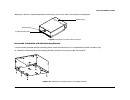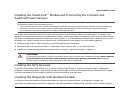Seon Mobile Surveillance Explorer Premier Mobile Digital Video Recording System Installation And Quick Start Manual
700-0047 R002
*700-0047*
1
Explorer® Premier Mobile Digital Video Recording (DVR) System
Installation and Quick Start Guide
The Explorer Premier DVR is installed with a mounting plate, a security front cover with lock set, and a cable cover which ensures that the
back panel connections are tamper proof. The cable cover has three cable grommets to allow for wiring to be inserted.
To mount the DVR in a suspended horizontal mount under a seat or on a shelf, use the optional mounting bracket.
Check that you have all the system components and inspect the units for any scratches or damage.
You will need these materials to complete the installation:
•
DVR keys for securing the removable hard drives
•
Front cover keys for the security front cover
•
Key or security screw driver (Phillips screw driver)
Package Contents (typical) for Premier
The contents of a typical installation package are listed below. The actual contents of your installation package may vary.
Explorer Premier DVR with security front cover and cable
cover, media cartridge hard drive
Cameras × 8
Ignition harness wire