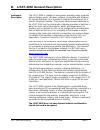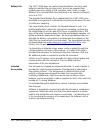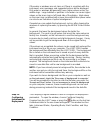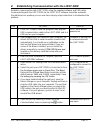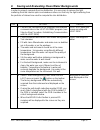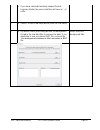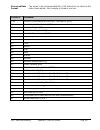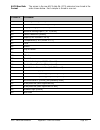- DL manuals
- Sequoia
- Measuring Instruments
- LISST-200X
- User Manual
Sequoia LISST-200X User Manual
Summary of LISST-200X
Page 1
Lisst-200x particle size analyzer user’s manual version 1.3b (january 2018) 2700 richards road, suite 107 bellevue, wa 98005-4200 tel: (425) 641-0944 fax: (425) 643-0595 store software usb card here.
Page 3
Lisst- 200x user’s manual page iii this document is copyrighted by sequoia scientfic, inc.
Page 5
Lisst- 200x user’s manual page v welcome to the lisst-200x particle size analyzer using this manual this manual is divided into two sections. I. Lisst-200x contains an introduction to the lisst-200x instrument and the principles of its operation. Ii. Lisst-200x operation provides a detailed set of i...
Page 7: Table of Contents
Lisst- 200x user’s manual table of contents page vii table of contents i. Lisst-200x introduction and tutorial .................................................................... 1 a. L aser d iffraction and the lisst-200x ...............................................................................
Page 8
Lisst- 200x user’s manual table of contents page viii.
Page 9
Lisst- 200x user’s manual lisst-200x introduction and tutorial page 1 i. Lisst-200x introduction and tutorial a. Laser diffraction and the lisst-200x measurement principle and optics particle sizing by laser diffraction is currently the most widely prevalent method in research and industry. It is a ...
Page 10
Lisst- 200x user’s manual lisst-200x introduction and tutorial page 2 clean water backgrounds and background qc imperfections, such as micro-scratches on glass windows and lenses, also scatter laser light. This is measured and stored; it constitutes a background (formerly termed zscat, as in scatter...
Page 11
Lisst- 200x user’s manual lisst-200x introduction and tutorial page 3 the quick estimates are based on weighted sum of the net scattered light. One set of weight factors yields the total volume concentration; the other yields the area concentration of particles. The volume/area ratio provides mean d...
Page 12
Lisst- 200x user’s manual lisst-200x introduction and tutorial page 4 b. Lisst-200x general description instrument description the lisst-200x is capable of autonomous operation when used with external battery packs. Windows software (compatible with windows xp through windows 10) is provided to prog...
Page 13
Lisst- 200x user’s manual lisst-200x introduction and tutorial page 5 data storage and interface the lisst-200x includes high-capacity data logging and storage. The logging functions are programmed via the provided software. It can be programmed with different start and stop conditions as well as di...
Page 14
Lisst- 200x user’s manual lisst-200x introduction and tutorial page 6 battery life the lisst-200x does not contain internal batteries (except a small battery to maintain the real-time clock), but can be powered from multiple sources including a usb computer cable, small or large battery packs (provi...
Page 15
Lisst- 200x user’s manual lisst-200x introduction and tutorial page 7 c. Lisst-200x quick start tutorial this section gives step by step instructions to unpack your lisst- 200x, load software, and acquire data in the lab. For more detailed instructions on specific steps, background on how the instru...
Page 16
Lisst- 200x user’s manual lisst-200x introduction and tutorial page 8 step 1: remove instrument from shipping case. Start by removing the white plastic instrument stands and set them on a flat working surface. Remove the lisst-200x from the case and set it on the stands. The lisst-200x has two disti...
Page 17
Lisst- 200x user’s manual lisst-200x introduction and tutorial page 9 a temperature sensor is located between the 3-pin and 6-pin connectors. In the center of the endcap is an led that blinks when the instrument is sampling. The stainless steel fitting with small tube is the port for the depth senso...
Page 18
Lisst- 200x user’s manual lisst-200x introduction and tutorial page 10 if there is dirt or fingerprints on the windows clean them first by rinsing them with lukewarm water and a mild soap solution (e.G. Mild hand soap, liquid dish soap) and then rinsing off all soap residue with clean, particle free...
Page 19
Lisst- 200x user’s manual lisst-200x introduction and tutorial page 11 we can now fill the chamber with clean, particle-free water. Sequoia uses steam-distilled bottled water filtered through a 0.2 micron filter. Tap water may contain too many particles and may also contain dissolved gas that can re...
Page 20
Lisst- 200x user’s manual lisst-200x introduction and tutorial page 12 step 6: start lisst-sop200x application start the lisst-sop software by selecting the shortcut the installer placed on your desktop. See appendix f: lisst-sop software button description on page 110 of the user’s guide for a brie...
Page 21
Lisst- 200x user’s manual lisst-200x introduction and tutorial page 13 the power is not getting to the instrument a warning message will appear after the time expires. The serial port settings can be checked by selecting serial port settings from the communication menu. The default settings are com1...
Page 22
Lisst- 200x user’s manual lisst-200x introduction and tutorial page 14 step 9: acquiring clean water background measurement the background scattering measurement is critical to good instrument performance. It is especially critical for clean water applications where the optical transmission is great...
Page 23
Lisst- 200x user’s manual lisst-200x introduction and tutorial page 15 the graph shows the value of the 36 light scattering detectors. The red line is the factory values, the black line is the current measurement and the solid bars are the average of all 20 measurements. If the background is close t...
Page 24
Lisst- 200x user’s manual lisst-200x introduction and tutorial page 16 if the water or windows are not clean or if there is a problem with the instrument, error messages and suggested actions will be displayed. Dirty water or windows will generally cause higher values across the middle rings. Large ...
Page 25
Lisst- 200x user’s manual lisst-200x introduction and tutorial page 17 the instrument status page shows a summary of the instrument’s current configuration. It also allows previously saved instrument configuration files (.Lop files) to be loaded on to the instrument. The ability to save the current ...
Page 26
Lisst- 200x user’s manual lisst-200x introduction and tutorial page 18 burst and fixed rate modes the burst and fixed sample rate modes are used to save data to a raw data file on board the instrument. The icons next to the various values give a better understanding of their meaning. The software au...
Page 27
Lisst- 200x user’s manual lisst-200x introduction and tutorial page 19 external digital input, and time delay. Select the mode by clicking on the button next to its label. Select the correct parameters as required. For this example let’s select the external mechanical switch start condition. Step 13...
Page 28
Lisst- 200x user’s manual lisst-200x introduction and tutorial page 20 future use later use by selecting the ‘save configuration as .Lop file’. A file name will be prompted for. The file will be given an lop extension which will identify it as a lisst operating procedure file. Comments can be entere...
Page 29
Lisst- 200x user’s manual lisst-200x introduction and tutorial page 21 sampling begin. For convience, you can select to open the terminal window or zero the depth sensor before starting the sampling program. We recommend selecting to open the terminal window, so you can confirm the sampling program ...
Page 30
Lisst- 200x user’s manual lisst-200x introduction and tutorial page 22 if the start and stop conditions are set to depth, external mechanical switch, or external digital input the program will return to checking for the start condition. This will only be true if the start and stop conditions match. ...
Page 31
Lisst- 200x user’s manual lisst-200x introduction and tutorial page 23 the files will be saved with names in the following format: ldddhhmm.Rbn, where ddd is the day of the year, hh is the hour, and mm is the minute that the file was first written to. As the data is downloading a transfer status win...
Page 32
Lisst- 200x user’s manual lisst-200x introduction and tutorial page 24 extension discription format .Rbn raw data binary .Rtx raw data ascii .Pbn processed data binary .Csv processed data ascii .Bgt background file ascii .Lop operating procedure ascii next, specify the output file name for the proce...
Page 33
Lisst- 200x user’s manual lisst-200x introduction and tutorial page 25 complete the button label will change to read finished. Step 20: viewing processed results processed data files are stored as ascii files (.Csv) and as binary files (.Pbn). The pbn files can be opened in the software and the size...
Page 34
Lisst- 200x user’s manual lisst-200x introduction and tutorial page 26 transmitted laser power, select the show auxiliary parameter from the view menu. Step 21: opening a real time session the lisst-sop software also supports the ability to acquire, process, and display size data it in real time. Th...
Page 35
Lisst- 200x user’s manual lisst-200x introduction and tutorial page 27 use the start collection button to start and stop continuous data collection. The slider bar controls the data acquisition time. The measurements per average text box allows you to adjust the number of measurements that will be a...
Page 36
Lisst- 200x user’s manual lisst-200x introduction and tutorial page 28 the view rings display is also available when processing a raw data file. However, it is not available when viewing a processed size distribution file. Deploying the lisst-200x in the field the above steps should have given you a...
Page 37
Lisst- 200x user’s manual lisst-200x introduction and tutorial page 29 removed until the battery is ready to be used. The batteries should also be stored in a fully charged state. The lisst-200x can be pre-programmed with the desired sampling program such as start and stop conditions and sampling ra...
Page 38
Lisst- 200x user’s manual lisst-200x introduction and tutorial page 30
Page 39: II.
Lisst- 200x user’s manual lisst-200x operation details page 31 ii. Lisst-200x operation details section organization this section contains detailed instructions for performing various procedures. These are either in the form of step-by-step instructions or detailed descriptions of the various aspect...
Page 40: Step By Step Procedures
Lisst- 200x user’s manual lisst-200x operation details page 32 d. Step by step procedures 1. Installing lisst-sop software software for the pc is used to configure the lisst-200x and for downloading and processing the size distributions. Step action result 1 • the lisst-200x comes with a usb memory ...
Page 41
Lisst- 200x user’s manual lisst-200x operation details page 33 2. Establishing communication with the lisst-200x establish communication with lisst-200x using the supplied software and usb cable. Communicating with the lisst-200x via the lisst-sop software should be automatic. Should there be a prob...
Page 42
Lisst- 200x user’s manual lisst-200x operation details page 34 6 • after connecting, may need to wake your instrument from sleep before continuing. To wake up the instrument select wake up lisst from the lisst menu or press the button. A dialog box will appear counting down the maximum time required...
Page 43
Lisst- 200x user’s manual lisst-200x operation details page 35 3. Saving and evaluating clean water backgrounds in order to properly compute the size distribution, it is necessary to remove the light scattering from the internal optics and window surfaces so that only the light scattering from the p...
Page 44
Lisst- 200x user’s manual lisst-200x operation details page 36 • the graph shows the value of the 36 light scattering detectors. The red line is the factory values, the black line is the current measurement and the solid bars are the average of all 20 measurements. If the background is close to fact...
Page 45
Lisst- 200x user’s manual lisst-200x operation details page 37 4 • in general, the lower the background values the better the background. The goal is to get values that are at the same values as factory line. However, as the instrument is used the background may increase due to small scratches and s...
Page 46
Lisst- 200x user’s manual lisst-200x operation details page 38 4. Configuring data collection the lisst-sop software can be used to configure the start and stop conditions, fixed rate or burst sampling and sample rates. Step action result 1 • connect the instrument to the computer and establish comm...
Page 47
Lisst- 200x user’s manual lisst-200x operation details page 39 window the screen below appears. This screen is used to set the type of sampling: fixed rate or burst. You can also select the samples per average and sample rates on this screen. • the burst and fixed sample rate modes are used to set u...
Page 48
Lisst- 200x user’s manual lisst-200x operation details page 40 5 • select the start conditions tab to configure when the instrument will begin sampling. • there are five options: depth, time, external mechanical switch, external digital input, and time delay. Select the mode by clicking on the butto...
Page 49
Lisst- 200x user’s manual lisst-200x operation details page 41 or external digital input and the start condition is also one of these three options the base program on the instrument will return to waiting for the start condition. For example, if the start and stop conditions were set to external me...
Page 50
Lisst- 200x user’s manual lisst-200x operation details page 42 9 • if the background file is accepted, the instrument is now configured for deployment, however, the sampling program running. • you must start the sampling program in order to collect data. If you do not do that, the lisst will never s...
Page 51
Lisst- 200x user’s manual lisst-200x operation details page 43 10 • clicking the start button instead of the cancel button will start the sampling program immediately. In other words, the instrument will begin waiting for the start condition. If the start condition has already been met, the instrume...
Page 52
Lisst- 200x user’s manual lisst-200x operation details page 44 5. Using the small external battery pack the lisst-200x comes with a small external battery pack that can be used for short term deployments. The instructions in this section describe how to use the small battery including installing and...
Page 53
Lisst- 200x user’s manual lisst-200x operation details page 45 3 • slide the clear cover off of the battery holder and install the two d cell batteries. The orientation of the batteries is shown on a label on the battery holder. • slide the clear cover over the batteries such that the rubber pad is ...
Page 54
Lisst- 200x user’s manual lisst-200x operation details page 46 5 • the battery pack can be connected to the lisst-200x using the provided 5-pin male to 5-pin female cable. • connect the male end of the cable to the female bulkhead connector on the small battery pack. • connect the other end of the c...
Page 55
Lisst- 200x user’s manual lisst-200x operation details page 47 6. Using the large external battery pack the large external battery pack is used to provide power to the lisst-200x for long term deployments or extended profiling operations. Step action result 1 • the lisst-200x large external battery ...
Page 56
Lisst- 200x user’s manual lisst-200x operation details page 48 3 • pull out the connector endcap. There are no wires or other connections. Set the endcap to the side. • remove the batteries making note of their orientation. • insert the batteries into the pressure case. Labels on the inside surface ...
Page 57
Lisst- 200x user’s manual lisst-200x operation details page 49 6 • the battery pack can be connected to the lisst-200x using the provided 5-pin male to 5-pin female cable. • connect the male end of the cable to the female bulkhead connector on the large battery pack. The connector will be labeled w ...
Page 58
Lisst- 200x user’s manual lisst-200x operation details page 50 7 • if desired connect the communications cable to the male 5-pin bulkhead connector on the large battery pack which is labeled “to pc”. Communications will pass through the battery to the lisst-200x. • the battery and communications cab...
Page 59
Lisst- 200x user’s manual lisst-200x operation details page 51 7. Offloading and deleting data files from internal memory data collected using the lisst-200x is stored on the internal data logger. This section describes how to offload and delete files from the internal data logger. Step action resul...
Page 60
Lisst- 200x user’s manual lisst-200x operation details page 52 8. Processing a single raw data file data that has been downloaded from the datalogger is in a raw binary file (.Rbn extension). It must be processed into particle size by the lisst-sop program. Step action result 1 • start the lisst-sop...
Page 61
Lisst- 200x user’s manual lisst-200x operation details page 53 4 • select process raw data or process raw data (select background) from the file menu. Standard raw data processing will use the background file contained in the .Rbn file. If you would like to use a different background file than the o...
Page 62
Lisst- 200x user’s manual lisst-200x operation details page 54 6 • a display similar to the one shown below will appear. • the top portion of the display is a graphical representation of the raw data from the 36 rings. The value of the 36 rings is represented as a vertical line, with time moving fro...
Page 63
Lisst- 200x user’s manual lisst-200x operation details page 55 8 • the raw scattering values can be graphically displayed by selecting the view rings command from the view menu. As with the auxiliary parameters, the cursor indicates which sample is being displayed. You can change what type of data i...
Page 64
Lisst- 200x user’s manual lisst-200x operation details page 56 end point for processing. Use the next and previous buttons scroll through the complete data file. The select first and select last points do not need to be on the same displayed plot. 10 • after selecting the range to process press the ...
Page 65
Lisst- 200x user’s manual lisst-200x operation details page 57 9. Batch processing multiple raw data files data that has been downloaded from the datalogger is in a raw binary file (.Rbn extension). It must be processed into particle size by the lisst-sop program. If you have multiple raw data files...
Page 66
Lisst- 200x user’s manual lisst-200x operation details page 58 • if you have selected randomly shaped particle inversion model, the processed files will have an ’ _rs’ suffix 4 • select process raw data (batch) from the file menu. 6 • by default, batch processing will use the background stored in th...
Page 67
Lisst- 200x user’s manual lisst-200x operation details page 59 7 • select the directory where your raw data files (.Rbn) are located. Click the select button and navigate to the desired folder and select it. Please note that all raw data files in the folder will be processed. If you wish to only pro...
Page 68
Lisst- 200x user’s manual lisst-200x operation details page 60 8 • you can now click the process raw files button and all raw data files will be processed. The processed files will show up in the output files window. Note that the files processed using the randomly shaped inversion method have an ‘_...
Page 69: 10.
Lisst- 200x user’s manual lisst-200x operation details page 61 10. View processed data file after processing of the data into a particle size distribution file (.Pbn extension) the data can be viewed to the screen. This step-by-step procedure covers the viewing of data and optional displays. Step ac...
Page 70
Lisst- 200x user’s manual lisst-200x operation details page 62 6 • additional information is stored in the processed data file. The auxiliary parameter window displays these values for the current sample. They will update when the sample number is changed. The window is opened by selecting show auxi...
Page 71
Lisst- 200x user’s manual lisst-200x operation details page 63 8 • the current display can be sent to the printer by choosing print from the file menu. • print preview and print setup are also available. Display printed. 9 • when finished viewing the processed data close the window. Viewing of data ...
Page 72: 11.
Lisst- 200x user’s manual lisst-200x operation details page 64 11. Data quality control making sure your data make sense. Step action result 1 • follow steps 1-6 in the previous section: view processed data file and look at the auxiliary parameter frame data file loaded and auxiliary parameter frame...
Page 73
Lisst- 200x user’s manual lisst-200x operation details page 65 4 • the next thing to look for is to check the transmission values. The transmission must be a number between 0 and 1. • it is physically impossible for the transmission to be negative or larger than 1 (one). • tip: the transmission valu...
Page 74: 12.
Lisst- 200x user’s manual lisst-200x operation details page 66 12. Simple real-time data processing this step-by-step procedure covers the acquisition, display and storage of processed data in real time. Step action result 1 • connect the instrument to the computer and establish communication in the...
Page 75
Lisst- 200x user’s manual lisst-200x operation details page 67 3 • the background currently stored onboard the instrument will be used to process the data as it is collected in real time. • be sure to collect a new background and store it onboard the instrument before beginning a real time session b...
Page 76
Lisst- 200x user’s manual lisst-200x operation details page 68 6 • the start collection button function is similar to its use in viewing processed data. The sop will automatically acquire data at a fixed rate. The slider next to the start collection button controls the sample speed. Note that the in...
Page 77: 13.
Lisst- 200x user’s manual lisst-200x operation details page 69 13. Collecting data from an external analog sensor the lisst-200x can supply regulated 12v power to an external sensor, and measure one or two analog voltages, depending on its hardware configuration and firmware settings. If the 12v pow...
Page 78: 14.
Lisst- 200x user’s manual lisst-200x operation details page 70 14. Configuring the lisst-200x as a sensor for a ctd the lisst-200x can operate as an analog-output auxiliary sensor for a ctd. For this purpose the lisst- 200x’s auxiliary six-pin connector must be in its “dual analog output” configurat...
Page 79: Instrument Communication
Lisst- 200x user’s manual lisst-200x operation details page 71 e. Instrument communication overview the cables sequoia supplies with the lisst-200x send data through a standard usb port. However, the lisst-200x itself communicates through rs-232 serial protocol. The 5-pin male connector on the lisst...
Page 80
Lisst- 200x user’s manual lisst-200x operation details page 72 start condition the lisst-sop software or two letter commands can configure the lisst-200x with one of five start conditions: 1. Depth, 2. Time, 3. External mechanical switch, 4. External digital input, and 5. Time delay. The details of ...
Page 81
Lisst- 200x user’s manual lisst-200x operation details page 73 time delay start the time delay start condition will cause the program to wait the specified number of seconds before continuing on to the data collection routine. Data collection routine the lisst-sop software can configure the sampling...
Page 82
Lisst- 200x user’s manual lisst-200x operation details page 74 external mechanical switch stop after each sample or burst the status of the switch lever is checked. If the switch lever is in the off or “0” position sampling will stop. If the start condition is a switch start the program will return ...
Page 83: Lisst-200X Command Summary
Lisst- 200x user’s manual lisst-200x operation details page 75 f. Lisst-200x command summary note: command are shown in upper case for clarity, but are not case-sensitive. Display commands config display instrument hardware configuration information dd, dir display current disk directory depth displ...
Page 84
Lisst- 200x user’s manual lisst-200x operation details page 76 dd=day, hh=hour(24 format), mm=minute, ss=seconds, as x set autostart storedata x suppress data storage (warning: can cause loss of data!) zd reset depth sensor offset sensorpower x t set whether power output turns on during logging sens...
Page 85: Lisst-200X Command Details
Lisst- 200x user’s manual lisst-200x operation details page 77 g. Lisst-200x command details 1. Display commands config display instrument hardware configuration syntax: config description: the current hardware configuration including auxiliary i/o connector configuration example: input: config outp...
Page 86
Lisst- 200x user’s manual lisst-200x operation details page 78 dd, dir display disk directory syntax: dd or dir description: display current disk directory in dos type format. Includes total bytes used and bytes available. Example: input: dd output: lisst-200x disk directory volume in drive c is non...
Page 87
Lisst- 200x user’s manual lisst-200x operation details page 79 current date/time: 2016/04/27 10:27:02 current day of the year: 118 supply voltage: 12.00 v operating mode: burst mode autostart off delay start with 0 minute delay measurements per average: 10 sample interval: 1 stop after 5 samples ext...
Page 88
Lisst- 200x user’s manual lisst-200x operation details page 80 help, ? Display general help messages and command list syntax: help or ? Description: displays the list of command to the screen. Example: input: he output: lisst-200x commands (followed by 30 lines of text) sw display current mechanical...
Page 89: Setup Commands
Lisst- 200x user’s manual lisst-200x operation details page 81 2. Setup commands om set operating mode syntax: mode x or om x description: sets the operating mode to one of the following types: 0 = fixed rate 1 = burst mode om command only without a parameter will initiate a prompt for the operating...
Page 90
Lisst- 200x user’s manual lisst-200x operation details page 82 td, startdata set start condition data syntax: td x or startdata x where x is the start condition data described below description: the td command sets the start condition data to be used when the go command is issued. The start conditio...
Page 91
Lisst- 200x user’s manual lisst-200x operation details page 83 the stop condition options are: 1 = depth stop 2 = time/date stop 3 = mechanical switch stop 4 = digital input stop 5 = number of samples stop 6 = maximum memory or low battery stop if no value follows command, prompts will be displayed ...
Page 92
Lisst- 200x user’s manual lisst-200x operation details page 84 input: pd 2 (if stop condition = 5 (fixed number of samples stop)) output: new stop condition data = 2 stop condition: fixed number stop at 2 samples si set sample interval syntax: si x, where x is the number of seconds between samples, ...
Page 93
Lisst- 200x user’s manual lisst-200x operation details page 85 consecutive bursts, from 1 to 10,000 seconds. Description: in burst mode (mode = 1), the burst interval is the number of seconds between two consecutive bursts, each burst composed of a number of samples per burst (specified by the sb co...
Page 94
Lisst- 200x user’s manual lisst-200x operation details page 86 program when power is applied to the instrument. Example: input: as 1 output: autostart will occur upon power up! Cautions: if autostart is enabled, the user cannot talk to the instrument when powering it up – it will immediately start s...
Page 95
Lisst- 200x user’s manual lisst-200x operation details page 87 zd reset depth sensor offset syntax: zd description: the zd (or zd) command resets the depth sensor offset so that the sensor reads a depth of 0m at zero depth (in air). You must issue the zd command, then select 1 (yes) or 0 (no) to res...
Page 96: Acquisition/action Commands
Lisst- 200x user’s manual lisst-200x operation details page 88 3. Acquisition/action commands dl delete file from lisst memory syntax: dl filename, where filename is the name of the file to be deleted. Description: dl command is used to delete file from the compact flash module. Wildcards such as *....
Page 97
Lisst- 200x user’s manual lisst-200x operation details page 89 notes: the gx command does not store the sample to a datafile. Xr transmit raw data during sampling syntax: xr x, where x = 0 through 3 description: this command allows data to be transmitted to an external data system during execution o...
Page 98
Lisst- 200x user’s manual lisst-200x operation details page 90 description: sends lisst-200x in to low power sleep mode. Instrument will send a message every 30 seconds to indicate it is sleeping. It can be wakened at any time by sending 2 control-c characters about ½ second apart. Example: input: z...
Page 99: Performance Optimization
Lisst- 200x user’s manual lisst-200x operation details page 91 h. Performance optimization this section contains information on optimizing the performance of the lisst-200x. Optical alignment the background measurement is the best source of information on the current health of the lisst-200x. It pro...
Page 100
Lisst- 200x user’s manual lisst-200x operation details page 92 the light scattered from the particles can be obtained. The measurement of background scattering is sometimes called a "zscat". The name comes from the fact that the measurement is obtained using water with zero "scatterers" or particles...
Page 101
Lisst- 200x user’s manual lisst-200x operation details page 93 ambient light rejection starting with firmware version 1.4 in may, 2017, the lisst-200x automatically measures and subtracts light that is not produced by scattering from its laser. This ambient light rejection (alr) prevents sunlight or...
Page 102: Storage And Maintenance
Lisst- 200x user’s manual lisst-200x operation details page 94 i. Instrument mounting, deployment orientation, storage and maintenance this section contains information on mounting, storing and maintaining the lisst-200x. Mount the instrument horizontal the lisst-200x measures scattered light to obt...
Page 103
Lisst- 200x user’s manual lisst-200x operation details page 95 precautions for in-water orientation relative to the current flow if possible, the instrument should always be deployed so that it is perpendicular to the current and the water is flowing as unobstructed as possible through the optics en...
Page 104
Lisst- 200x user’s manual lisst-200x operation details page 96 storage notes again it must be emphasized that the lisst-200x is a sensitive instrument. When not in use, the instrument should be stored in its shipping case. Cleaning the optical windows as has been noted earlier, the condition of the ...
Page 105
Lisst- 200x user’s manual lisst-200x operation details page 97 comparison of the lisst-200x's performance with that of other particle-size measuring devices that are not based on laser diffraction may result in inconsistencies because the instruments may measure different properties of the particles...
Page 106
Lisst- 200x user’s manual appendix a: technical specifications page 98 appendix a: technical specifications • parameters measured/derived: o particle size distribution o total volume concentration o optical transmission o depth o temperature o volume scattering function • particle size range: 1.00 -...
Page 107
Lisst- 200x user’s manual appendix a: technical specifications page 99.
Page 108
Lisst- 200x user’s manual appendix b: particle size bins page 100 appendix b: particle size bins there are 36 size ranges logarithmically placed from 1.00 - 500 microns in diameter. The upper size in each bin is approximately 1.18 times the lower, with the exception of bin 1. The table below shows t...
Page 109
Lisst- 200x user’s manual appendix c: data file formats page 101 appendix c: data file formats file types and extensions used by the lisst-sop200x software extension discription format comments .Rbn raw data binary raw data file produced by the lisst-200x. .Rtx raw data ascii comma delimited ascii r...
Page 110
Lisst- 200x user’s manual appendix c: data file formats page 102 processed data format the values in the processed data file (.Csv extension) are stored in the order shown below. Each sample is stored in one row. Column # parameter 1:36 volume concentration for size class 1 through 36 [µl/l] 37 lase...
Page 111
Lisst- 200x user’s manual appendix c: data file formats page 103 ascii raw data format the values in the raw ascii data file (.Rtx extension) are stored in the order shown below. Each sample is stored in one row. Column # parameter 1:36 raw ring values [counts] 37 laser transmission sensor [counts] ...
Page 112: Matlab
Lisst- 200x user’s manualappendix d: processing data files using matlab page 104 appendix d: processing data files using matlab two matlab functions for processing data are provided on the instrument usb card. They are also available from the ‘software and downloads’ tab on the lisst-200x webpage. T...
Page 113
Lisst- 200x user’s manualappendix d: processing data files using matlab page 105 analog2 analog input 2 supplyvolts supply voltage (v) humidity internal instrument relative humidity (%) accelxyz accelerometer x, y, and z (not presently calibrated or used) raw raw data as it appears in the rbn file f...
Page 114: 200X
Lisst- 200x user’s manual appendix e: connector pinouts for lisst-200x page 106 appendix e: connector pinouts for lisst- 200x the lisst-200x has 3 separate underwater connectors: a 5-pin, a 6-pin, and a 3-pin connector. The photograph shows the placement of each connector. The following text describ...
Page 115
Lisst- 200x user’s manual appendix e: connector pinouts for lisst-200x page 107 communications and power connector (5 pin connector) connector manufacturer: teledyne impulse, san diego, ca, usa connector part number (bulkhead): mcbh (wb)-5-mp stainless steel mating cable part number: mcil-5-fs conne...
Page 116
Lisst- 200x user’s manual appendix e: connector pinouts for lisst-200x page 108 auxiliary i/o connector (6 pin connector) connector manufacturer: teledyne impulse, san diego, ca, usa connector part number (bulkhead): mcbh (wb)-6-mp stainless steel mating cable part number: mcil-6-fs analog and digit...
Page 117
Lisst- 200x user’s manual appendix e: connector pinouts for lisst-200x page 109 large and small external battery connectors (5 pin connectors) connector manufacturer: teledyne impulse, san diego, ca, usa connector part number (bulkhead): mcbh (wb)-5-mp stainless steel mating cable part number: mcil-...
Page 118: Description
Lisst- 200x user’s manualappendix f: lisst-sop software button description page 110 appendix f: lisst-sop software button description button label description open real-time session runs the instrument for real-time operation. Open open raw or processed file. Depending on extension of file requested...
Page 119
Lisst- 200x user’s manualappendix f: lisst-sop software button description page 111 program settings the program settings button bring up the general settings windows for setting display parameters and other software settings, such as file output, com port settings, and plotting preferences. Print w...
Page 120: Particle Shape Models
Lisst- 200x user’s manualappendix g: spherical and random particle shape models page 112 appendix g: spherical and random particle shape models we briefly comment on shape effects here. Particles of different shapes scatter light differently. Two models are offered by sequoia – the spherical model, ...
Page 121: Troubleshooting
Lisst- 200x user’s manualappendix h: technical assistance & troubleshooting page 113 appendix h: technical assistance & troubleshooting q: i am getting errors offloading data from my lisst-200x. A: in some cases the offload baud rate may need to lowered in order avoid offload errors. The offload bau...
Page 122
Lisst- 200x user’s manualappendix h: technical assistance & troubleshooting page 114 from sequoia, email the data to info@sequoiasci.Com . Please note: we cannot use the .Pbn or .Rtx files produced by the lisst-sop for troubleshooting. We can only help you if you supply .Rbn files. Q: when i try to ...
Page 123: Warranty
Lisst- 200x user’s manual warranty page 115 warranty statement of limited, extended warranty this statement of limited warranty applies to all sequoia scientific, inc. (“sequoia”) products ("products"). Any additional or different terms, including any terms in any purchase order, will be of no effec...
Page 124
Lisst- 200x user’s manual warranty page 116 4. Exclusive warranties the warranties set forth in paragraph 1 above are exclusive and in lieu of all other warranties, express or implied. Sequoia disclaims any and all warranties, express or implied (including, but not limited to, any implied warranty o...
Page 125
Lisst- 200x user’s manual warranty page 117 10. Software the products may include or be delivered with certain computer programs, databases or other software that is proprietary to sequoia. Sequoia hereby grants customer a nonexclusive license to use such software solely for the purpose of operating...
Page 126: Revision History
Lisst- 200x user’s manual revision history page 118 revision history version 1.3b note that accelerometer data are not presently calibrated or used (they are reserved for possible future use) version 1.3a edit xr command description. Remove incorrect warning about maximum voltage on digital input, a...