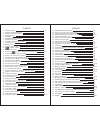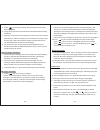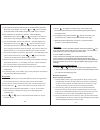- DL manuals
- Serene
- Cordless Telephone
- centralalert CA-CX
- User Manual
Serene centralalert CA-CX User Manual
Summary of centralalert CA-CX
Page 1
Model: cl-60a amplified dect cordless telephone (50db) with talking cid & talk-back features model: cl-35a amplified dect cordless telephone (40db).
Page 2
Notice 38-39 modification 38 part 15 of fcc rules information 37 this equipment complies with part 68 of the fcc rules 36-37 warranty service information 35-36 82 83 84 85 86 content content 40 call log review (re ceived calls) 19-20 39 base default setting 19 product features 2-3 1 important safety...
Page 3
-2- -3- product features 1. Dect 6.0 technology ensures crystal clear conversation 2. Up to 50 db of receiver amplification (5 volume levels); 40db for cl-35 3. “amplify” key that automatically returns to the last receiver volume setting 4. Four (4) digital tone control settings 5. High performance ...
Page 4
Warning - when using electric appliances, basic precautions should instructions pertaining to a risk of fire, electric shock or injury to persons. Leakage. Installing batteries. Phone. Important safety instructions privacy of communications may not be ensured when using a cordless caution: to mainta...
Page 5
-6- cl-60 & cl-35 comparison maximum amplification......................... 50db 40db talking cid/keypad.............................. Yes no audio output jack................................ Yes no back light color................................... White amber battery life ...........................
Page 6
-8- (cl-60 only) (cl-60 only) /line tam message new msg tam on/off set ogm set ring tam voice remote code tam default saved msg memo delete all ogm ogm1 ogm2 tam setting on off tam alert on off ogm1 ogm2 -9-.
Page 7
-10- -11- cl-60
Page 8
-12- -13- cl-35 talking cid/keypad cl-35 does not offer this feature. Therefore, they are set to “off” at the software menu. Do not try to change this setting..
Page 9
Page -14- and -15- page page to confirm input pin to confirm to confirm name. Fl/del first to confirm. A.
Page 10
-16- factory default is tone dialing -17- talking feature is for cl-60 only..
Page 11
-18- then press . It display “new pin” -19-.
Page 12
-20- -21-.
Page 13
-22- -23- -.
Page 14
-24- - page indicating -25- page.
Page 15
-26- - tam operation from base unit there are approximately 60minutes of total recording time. Answer machine mode setup 1. Press “ ” key to toggle between answer on/off. It will announce “answer on” with the led turned “on” and “answer off” with the led turned “off”. 2.Press and hold “ answer”key f...
Page 16
-28- press “ ” key during recording, the message being recorded will not be saved. A long beep tone will be transmitted to indicate that icm recording is finished. 7. With only ten seconds remaining before memory is full, the machine will announce “please complete your call within ten seconds.” afte...
Page 17
Vol vol vol vol vol vol vol vol -30- 7. The machine announces “set month”. The led display indicates the month, for example “12”. Press “ ” or “ ” key to increase or decrease the month setting and press “time ” key to confirm; 8. The machine then announces “set day”. The led display indicates the da...
Page 18
Ogm operation from remote control phone in remote control operation main menu, you can record a new ogm from remote control phone by pressing “6”. The machine will announce “please speak after the tone”, “to end recording, press hash”. After the recording it will announce “to listen to the main pres...
Page 19
-34- -35- - cl-60: cl-35: 22 cl-60 (english voice in spanish mode) note: specifications are subject change without any notice (2) right specification ( t1 to t4 ) 5.
Page 20
-36- -37- -.
Page 21
-38- -39- - serene innovations, inc. Www.Sereneinnovations.Com tel: (562) 407 - 5400 toll-free help line: (866) 376 - 9271 (9am - 5pm, m-f) manual # 20100316-rev 1.