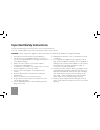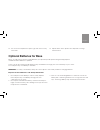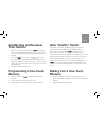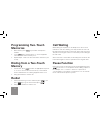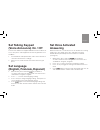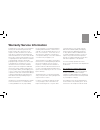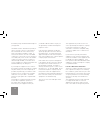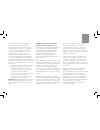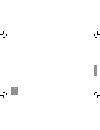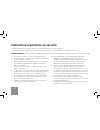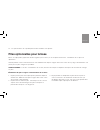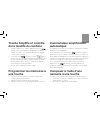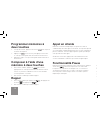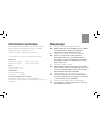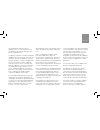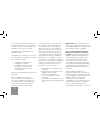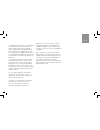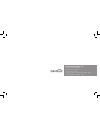- DL manuals
- Serene
- Telephone
- HD-50JV
- Operating Manual
Serene HD-50JV Operating Manual
Summary of HD-50JV
Page 1
Copyright © 2011 serene innovations, inc. All rights reserved. 01-11 ! Amplified telephone (40 db) with talking-keypad, speakerphone & voice-activated-answering operating guide hd-50jv thank you for purchasing this product, please read before use (keep this manual for future reference).
Page 2: Content
2 content 1. Product features .........................................................................3 2. Important safety instructions ...................................................4 3. Battery and ac power adapter ..........................................5/6 4. Package content ...............
Page 3: Product Features
Product features english 1. High definition sound technology ensures crystal clear conversation 2. Up to 40 db of handset amplification 3. “no-touch voice activated answering” on incoming calls 4. Talking keypad & controls 5. “amplify” key that remembers handset volume setting 6. Four (4) digital to...
Page 4
4 instructions pertaining to a risk of fire, electric shock or injury to persons. Privacy of communications may not be ensured when using a cordless phone. Warning – when using electric appliances, basic precautions should always be followed, including the following: important safety instructions 1....
Page 5: Optional Batteries For Base
English base: accepts four (4) aa size regular batteries (user provided) for ac power outage backup purpose. Installation of base batteries is optional. Please care for the environment by disposing any used batteries through your local community recycle center. Do not dispose any used battery in tra...
Page 6
6 for your safety, please plug the provided ac power adapter into the nearest ac outlet. Use only ul listed class 2 power adapter, 9vdc, 300 ma. Ac power adapter package content installation 1. Connect ac adapter and phone cord to the base as shown. 2. Install optional batteries in base. These batte...
Page 7
Detailed features and controls 1. Phone jack 2. Ac adapter jack 3. Handset jack 4. Handset 5. Handset cord 6. One-touch memory (m1) 7. “hold” key 8. “program” key 9. “amplify” key 10. “memory” key (for two-touch memories) 11. “redial / pause” button 12. “speakerphone” key with indicator 13. Digital ...
Page 8: Answering A Call
8 answering a call making a call answer a call by voice activated answering transferring a call from handset to speakerphone volume control (receiver and speakerphone) 1. Lift handset to answer (or press key to use speakerphone) when phone rings. 2. Hang up handset (or press key again) to end the ca...
Page 9: Amplify Key and Receiver
Amplify key and receiver tone control programming a one-touch memory dialing from a one-touch memory auto “amplify” switch 1. While on a call using handset, press key to add an extra level of amplification (25 db) to the receiver volume. This is indicated by the “amplify” indicator under the front w...
Page 10: Programming Two-Touch
10 programming two-touch memories call waiting pause function dialing from a two-touch memory redial 1. While off-line, press key and then enter phone number. 2. Press again, and then press “1” on the keypad to save into a two-touch memory “a-1”. 3. Repeat steps 1 and 2 for other two-touch memories ...
Page 11: Set Talking Keypad
Set talking keypad (voice announce) on / off set language (english, francais, espanol) set voice activated answering call waiting pause function 1. On the bottom of the phone base, slide “voice announce” control to on or off accordingly. 2. When it is on, it will announce the name of the key you pre...
Page 12: Mixed Dialing
12 mixed dialing (pulse and tone dialing) certain applications, like banking or voice mail retrieval, require the use of dtmf tone while the phone is set for pulse dialing. After pulse dialing, pressing “*” key temporary changes the keypad into tone mode for banking or voice mail retrieval. It will ...
Page 13: Technical Information
Amplified db level (amplify off): 0 to 15 db amplified db level (amplify on): 25 to 40 db tone control settings: 4 settings (t1 to t4) talking keypad voice: english, francais, espanol) specifications are subjected to change without any notice. Dimensions handset size: 7.0” x 2.1” x 1.2” base size: 6...
Page 14
14 1. This equipment complies with part 68 of the fcc rules and the requirements adopted by the acta. On the bottom of this equipment is a label that contains, among other information, a product identifier of [us: xxxxxxxxx]. If requested, this number must be provided to the telephone company. 2. If...
Page 15: Warranty Service Information
Warranty service information your hd phone comes with a one-year limited warranty. We warrant during this warranty period, from the date of purchase, to the original consumer, the hd phone to be free from defects in materials and workmanship under intended home use. In the event that hd phone fails ...
Page 16
16 be made by using standard modular telephone jack type rj11. The ren is useful to determine the quantity of devices you may connect to your telephone line and still have all of those devices ring when your telephone number is called. In most, but not all areas, the sum of the rens of all devices c...
Page 17
Reasonable protection against harmful interference in residential installation. This equipment generates and can radiate radio frequency energy, if not installed and used in accordance with the instructions, may cause harmful interference to radio communications. However, there is no guarantee that ...
Page 18
18.
Page 19: Operating Guide
Copyright © 2011 serene innovations, inc. All rights reserved. 01-11 ! Téléphone amplifié (40 db) avec clavier parlant, haut-parleur mains libres, et réponse à voix hd-50jv operating guide thank you for purchasing this product, please read before use (keep this manual for future reference).
Page 20: Sommaire
20 sommaire 1. Caractéristiques du produit ...................................................21 2. Instructions importantes de sécurité ...................................22 3. Piles et adaptateur d’alimentation ac ...........................23/24 4. Contenu du paquet .................................
Page 21: Caractéristiques Du Produit
Français caractéristiques du produit 1. La technologie sonore haute définition assure une conversation cristalline 2. Jusqu’à 40 db d’amplification du combiné 3. «réponse main libres à voix» sur les appels entrants 4. Touches et commandes parlantes 5. Touche «amplifier» qui se rappelle du volume du ...
Page 22
22 instructions pertinentes au risque de feu, choc électrique ou blessures aux utilisateurs. La confidentialité des communications pourrait ne pas être assurée lors de l’utilisation d’un téléphone sans fil. Avertissement – lors de l’utilisation d’appareils électriques, des précautions de base devrai...
Page 23
Français base: accepte quatre (4) piles aa de taille régulière (non-incluses) en cas de panne d’électricité. L’installation de ces piles est optionnelle. Veuillez prendre soin de l’environnement en vous débarrassant de piles usagées dans votre centre de recyclage communautaire. Ne jamais jeter les p...
Page 24
24 pour votre sécurité, veuillez brancher l’adaptateur d’alimentation ac dans la prise de courant ac la plus proche. Utilisez seulement un adaptateur d’alimentation ul classe 2, 9vdc, 300 ma. Adaptateur d’alimentation ac contenu du paquet installation 1. Connectez l’adaptateur d’alimentation et le f...
Page 25
Caractéristiques et commandes avancées 1. Prise du téléphone 2. Prise de l’adaptateur d’alimentation ac 3. Prise du combiné 4. Combiné 5. Fil du combiné 6. Mémoire à une touche (m1) 7. Touche «garde» 8. Touche «programme» 9. Touche «amplifier» 10. Touche «mÉmoire» (pour mémoires à deux touches) 11. ...
Page 26: Répondre À Un Appel
26 répondre à un appel faire un appel répondre à un appel (réponse à voix) transférer un appel du combiné vers le haut-parleur contrôle volume (combiné et haut-parleur) 1. Décrochez le combiné pour répondre (ou appuyez sur la touche pour utiliser les mains libres) lorsque le téléphone sonne. 2. Racc...
Page 27: Touche Amplifie Et Contrôle
Touche amplifie et contrôle de la tonalité du combiné programmer les mémoires à une touche composer à l’aide d’une mémoire à une touche commutateur amplification automatique 1. Durant un appel avec le combiné, appuyez sur la touche pour ajouter un niveau additionnel d’amplification (25 db) au volume...
Page 28: Programmer Mémoires À
28 programmer mémoires à deux touches activer la fonctionnalité de réponse vocale appel en attente fonctionnalité pause composer à l’aide d’une mémoire à deux touches rappel 1. Lorsque déconnecté, appuyez sur la touche puis composez le numéro de téléphone. 2. Appuyez sur encore une fois, puis appuye...
Page 29: Activer/désactiver La
Activer/désactiver la fonctionnalité «clavier parlant» (annonce vocale) régler la langue (anglais, français, espagnol) activer la fonctionnalité de réponse vocale appel en attente fonctionnalité pause 1. Pour activer cette fonctionnalité, glissez la commande «annonce vocale» (sous le téléphone) à la...
Page 30: Composition Mixte
30 composition mixte (composition à tonalité et à impulsions) certaines applications, tels que bancaires ou de messagerie vocale, ont besoin d’utiliser des tonalités même si la composition du téléphone est reglée au mode impulsions. Après la composition à impulsions, appuyez sur la touche «*» pour t...
Page 31: Information Technique
Niveau d’amplification db (amplification désactivée): 0 à 15 db niveau d’amplification db (amplification activée): 25 à 40db réglages des tonalités: 4 tonalités (t1 à t4) voix du clavier parlant: anglais, français, espagnol les spécifications sont sujettes à changement sans préavis. Dimensions dimen...
Page 32
32 information du service de garantie votre téléphone hd et fourni avec une garantie limitée de un an. Nous garantissons que durant cette période, à partir de la date d’achat, le propriétaire original du téléphone est protégé des défectuosités des pièces et mains d’œuvres, vous n’avez qu’à retourner...
Page 33
Cet équipement utilise des prises (usoc) rj-11. La connexion au réseau de téléphone devrait être faite avec des prises standard rj-11. Le ren est utile pour connaître la quantité d’appareil que vous pouvez connectez au réseau et que tout les appareils sonnent lorsque quelqu’un compose et appel votre...
Page 34
34 si vous avez des questions a propos de ce qui pourrait désactiver votre système d’alarme, contactez votre compagnie de téléphone ou un technicien qualifié. Cet appareil est compatible avec les appareils auditifs. Cet appareil est conforme avec l’article 15 des règles du fcc. L’utilisation est suj...
Page 35
Les réparations effectuées sur un appareil certifié devraient être effectué par un représentant désigné par le détaillant. Toutes réparations ou modifications fait par l’utilisateur sur cet appareil, ou mal fonctionnement de l’appareil peut donner à la compagnie de téléphone la nécessité de demander...
Page 36
Serene innovations, inc. 14615 carmenita road norwalk, ca. 90650 tel: 561-407 5400 toll free: 866-376 9271 (m-f 9:00 to 5:00) www.Sereneinnovations.Com.