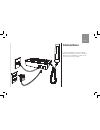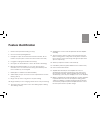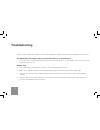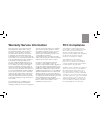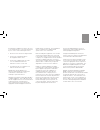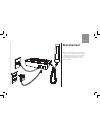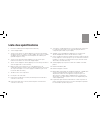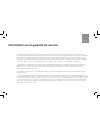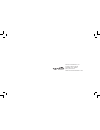- DL manuals
- Serene
- Telephone
- HD-60
- Operating Manual
Serene HD-60 Operating Manual
Summary of HD-60
Page 1
Copyright © 2008 serene innovations, inc. All rights reserved. 06-08 ! High definition amplified telephone operating guide hd 60 manuel de l’utilisateur.
Page 2: Package Contents
2 package contents your package includes all the items as shown here. If there is anything missing, please contact our customer care department immediately. Note: use only a class 2 power adapter, 9 vdc, 300 ma.
Page 3: Connections
Connect your phone as shown. When finished, lift handset to test. If you hear a dial tone, your telephone is ready. If not, check all connections again. Connections english.
Page 4
4 1 2 3 4 5 6 7 8 9 10 11 12 16 15 14 13 17 18.
Page 5: Feature Identification
Handset hook (for wall mounting use only) 1. One-touch memory dialing buttons 2. Hold (press to put call on hold and to mute the handset, lift the 3. Handset or a quick press of the hook switch releases the hold) prog (press to program number into memory) 4. Flash (press to switch between current ca...
Page 6
6 amplifying incoming sounds automatically 1 3 2 slide the amplifier auto on/off switch on the underside to 1. The on position. While on the phone, adjust the volume switch to reach a 2. Comfortable sound level. Adjust the tone switch until you can hear the incoming voice 3. Clearly. This needs to b...
Page 7
Amplifying incoming sounds manually english when you are on the phone, press the amplify button to turn on the amplifier (it will 1. Light up) adjust the volume switch to reach a comfortable sound level. 2. Adjust the tone switch until you can hear the incoming voice clearly. This needs to 3. Be don...
Page 8
8 programming & dialing of one-touch memories 1 3 4 2 lift the handset, press prog. 1. Dial the phone number you wish to save (maximum of 15 digits). 2. Press prog again. 3. Press the memory button you wish to store the phone number, 4. Then hang up the phone. To dial, lift the handset and press the...
Page 9: One-Touch Memory Dialing
One-touch memory dialing hd-60 comes with a unique alerting feature which alerts the user when any phone has been left off-hook for too long. This condition blocks new calls from coming in or going out. Hd phone detects the warning signal on the phone line and alerts the user to take action. It aler...
Page 10: Wall Mounting
10 slide out the handset hook, turn it upside down and reinsert. This hook keeps the 1. Handset in place when wall mounted. Fit the wall mount bracket into the base of the phone. 2. Connect the short phone cord. Align and put the mounting holes over the heads 3. Of the wall plate screws (make sure t...
Page 11
Important safety instructions read all the instructions before using the appliance. 1. To reduce the risk of injury, close supervision is 2. Necessary when an appliance is used near children. Do not contact moving parts or any exposed metal 3. Surface. Only use attachments recommended or sold by the...
Page 12: Troubleshooting
12 troubleshooting if you encounter any difficulties, please check the following before calling our customer care department for assistance. The phone does not ring or rings very soft when there is an incoming call check and make sure the ringer volume switch on the side of the phone is set to hi or...
Page 13: Warranty Service Information
Your hd phone comes with one-year limited warranty. We warrant during this warranty period, from the date of purchase, to the original consumer, the hd phone to be free from defects in materials and workmanship under intended home use. In the event that hd phone fails to function properly within one...
Page 14: Fcc Compliance Continued
14 if your telephone equipment causes harm to the telephone network, the telephone company may discontinue your service temporarily. If possible, they will notify you in advance. But if advance notice is not practical, you will be notified as soon as possible. You will be informed of your right to f...
Page 15
By turning the equipment off and on, the user is encouraged to try to correct the interference by one or more of the following measures: • reorient or relocate the receiving antenna. • increase the separation between the equipment and receiver. • connect the equipment into an outlet on a circuit dif...
Page 16: Contenu De
16 contenu de l’emballage l’emballage devrait contenir tout les items qui sont illustrés ici. Si quoi que ce soit est manquant, contactez notre service d’aide à la clientèle immédiatement..
Page 17: Branchement
Branchez votre téléphone comme illustré ci-dessous. Lorsque terminé, décrochez-le combiné pour le tester. Si vous entendez une tonalité, votre téléphone est prêt pour l’utilisation. Sinon, vérifiez tous les branchements. Branchement français.
Page 18
18 12 16 15 14 13 1 2 3 4 5 6 7 8 9 10 11 12 16 15 14 13 17 18.
Page 19: Liste Des Spécifications
Crochet à combiné (pour montage mural seulement) 1. Touche d’appel rapide 2. «hold» touche de mise en attente (appuyez sur la touche pour mettre 3. Un appel en attente et couper le son du combiné, décrochez le combiné ou appuyer une fois rapidement sur l’interrupteur du combiné, pour reprendre l’app...
Page 20
20 amplification des sons entendus automatiquement glisser l’interrupteur «amplifier auto on/off» sur la position marche désiré. 1. Ajuster le curseur de volume pour obtenir un niveau de son confortable. 2. Ajuster l’interrupteur de tonalité jusqu’à ce que vous entendiez la voix de 3. Votre interloc...
Page 21
Amplification des sons entendus manuellement lorsque vous êtes au téléphone, appuyez sur la touche amplification pour mettre en marche 1. L’amplification. Ajuster le curseur de volume pour obtenir un niveau de son confortable. 2. Ajustez le curseur de tonalité jusqu’à ce que pour entendiez la voix d...
Page 22
22 programmation des touches d’appel rapide décrochez le combiné et appuyez sur la touche prog (programmation) 1. Composez le numéro de téléphone que vous désirez sauvegarder (maximum de 15 chiffres). 2. Appuyez sur la touche d’appel rapide sur laquelle vous désirez sauvegarder le numéro de 3. Télép...
Page 23: Touche De Composition Rapide
Touche de composition rapide cette fonction unique alerte l’utilisateur lorsque le téléphone hd-60 ou tout autre téléphone compatible a été laissé décroché trop longtemps. Cet état bloque tout les appels entrant et sortant. Le téléphone hd détecte l’alerte de la ligne téléphonique et alerte à son to...
Page 24: Montage Mural
24 montage mural 1 3 2 retirez le crochet du combiné, retournez-le (le bas vers le haut), puis réinsérez-le dans son 1. Emplacement. Le crochet tien le combiné en place lorsque l’appareil est monté sur un mur. Insérez le support mural dans la base du téléphone. 2. Branchez la ligne de téléphone. Ali...
Page 25
Conseils de sécurité important lire toutes les instructions avant d’utiliser un appareil. 1. Pour réduire les risques de blessure, la supervision d’un 2. Adulte est nécessaire quand l’appareil est utilisé près d’un enfant. Ne pas touchez les pièces en mouvement ou une 3. Surface métallique exposé. N...
Page 26: Guide De Dépannage Rapide
26 guide de dépannage rapide si vous éprouvez des difficultés, veuillez consulter ce qui suit avant de contacter notre département de service à la clientèle. Le téléphone ne sonne pas ou sonne très faiblement lors d’un appel vérifiez que le volume de la sonnerie soit sur la position hi ou med (haut ...
Page 27
Votre téléphone hd et fourni avec une garantie limitée de un an. Nous garantissons que durant cette période, à partir de la date d’achat, le propriétaire original du téléphone est protégé des défectuosités des pièces et mains d’œuvres, vous n’avez qu’à retourner l’appareil (frais de transport prépay...
Page 28
Serene innovations, inc. 13421 pumice street norwalk, ca. 90650 (562) 407-5400 www.Sereneinnovations.Com.