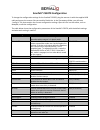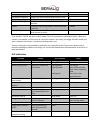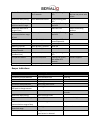Serialio Scanfob CS3070 Configuration Manual
Scanfob® CS3070 Configuration
To change the configuration settings for the Scanfob® CS3070, plug the scanner in with the supplied USB
cable and access the scanner like you would a flash drive. In the \Parameters folder, you will see a
“config.ini” file that contains the current configuration settings. Open this file in a text editor, such as
Notepad, to edit the configuration.
The table below shows the configuration parameters of the Scanfob® CS3070, with the default settings
and what each setting is used for.
Setting
Purpose
Default
BarcodeFile
Name of the batch* file containing scanned
barcodes when scanner is in batch mode.
BARCODES.TXT
BarcodeDB
Bar code database filename. If the database file
exists scanned bar codes are checked against its
content. If the bar code exists within the database,
the scanner issues a positive beep, if not a
negative beep. To engage this mode, create the
BarcodeDB.txt file on the CS30XX. Note that if
this mode is engaged, no bar code data is saved
to the scanner.
DBASE.TXT
BTPin
Default SPP PIN.
0000
BTName
Bluetooth device name used during discovery.
Scanfob-
CS3070:
BTProfile
Selected BT profile. Set to SPP or HID.
SPP
Mute
Mute the beeper.
Off
Prefix
Prefix character.
Suffix
Suffix character.
0x0D (CR)
Separator
Separator character.
‘,’ (comma)
DateFormat
Date format for batch data. Enter no value to
disable the date stamp.
MM/DD/YY (Enabled)
TimeFormat
Time format for batch data. Enter no value to
disable the time stamp.
24h (Enabled)
Sleep
Time in seconds before the scanner enters sleep
mode when no activity is detected.
120 (2 minutes)
BTSleep
Time in seconds before the scanner enters sleep
mode when paired to another Bluetooth device
when no activity is detected.
600 (10 minutes)
ButtonPlus
Enable/Disable the Plus button.
Enabled
ButtonMinus
Enable/Disable the Minus button.
Enabled
ButtonBT
Enable/Disable the BT button.
Enabled
LEDBlue
Enable/Disable the blue LED for normal operation
and wake up.
Enabled
LEDRed
Enable/Disable the red LED for normal operation
and wake up.
Enabled
LEDGreen
Enable/Disable the green LED for normal
operation and wake up.
Enabled
LEDAmber
Enable/Disable the amber LED for normal
Enabled