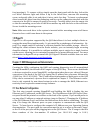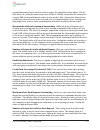- DL manuals
- Server
- Enclosure
- QOS 8-Bay
- Owner's Manual
Server QOS 8-Bay Owner's Manual
Summary of QOS 8-Bay
Page 1
1 qos 8 high-speed raid owner’s manual not for redistribution qos 8-bay user manual.
Page 2
2 table of contents chapter 1: introduction ................................................................................................................... 3 1.1 about the qos 8-‐bay ...................................................................................................................
Page 3
3 chapter 1: introduction 1.1 about the qos 8-bay the qos is a standalone storage array, part of a file-‐based workflow involving one or more users and a single centralized storage system. The extraordinary power and versa-‐ tility of the qos is one of the key features of this product. The qos can...
Page 4
4 1.4 boot up and shut down some models of the qos 8-‐bay have a 0/1 power switch that sends power to the power supply. This has to be turned on before the power button is pressed to supply power and after the unit is booted down to fully power down. To begin using the qos press the power button on...
Page 5
5 1.6 backpane the backside of the qos hosts all the adapters, ethernet, fibre channel, 10gige, power, diagnostic vga and usb cables. Data ports such as ethernet and fibre channel have green activity lights that indicate a healthy connection. On the back of the qos there is a small power button, whi...
Page 6
6 panel and will be displayed as ‘bad’ in the numaraid software controller’s raid details menu. The system will continue to process read/write requests using parity information from the other seven drives. Ok drive failed drive numaraid raid controller indicates the health of the drive in the slots ...
Page 7
7 fore inserting it. To remove a drive, simply open the front panel with the key, look at the red ‘failed’ indicator light and follow it up to the failed drive, unscrew the mounting screw, and gently slide it out and place it into a static-‐free bag. To insert a replacement drive remove the drive f...
Page 8
8 192.168.2.101 range is 192.168.2). The fourth number of the ip cannot be the same as the server’s or any of the other attached clients. Use the subnet mask 255.255.255.0. When your ethernet settings have be configured you can begin accessing the webmin/numaraid back end by opening your internet br...
Page 9
9 note: if you cannot reach this page, check the ip for mistakes and make sure you are connected to the correct port on the qos. You can also check that your client network settings have been properly configured to the same ip range as the server (see user network configuration). Check that the ip i...
Page 10
10 data before it is written to the drives and achieves faster speeds by using memory con-‐ nected directly to the motherboard. Although a large cache will generally lead to better performance, it is not recommended to use up all the ram memory for drive caching, as a minimum of 2gb is required for...
Page 11
11 status on this page. This is the only page that contains information about the state of the drives in the raid. The slots menu only indicates the physical health of the hard drives. 2.4 lun creation logical unit numbers are logical storage used as the building blocks of a raid set. A lun is a log...
Page 12
12 2.5 scan & see performance stats the scan & see performance stats button located to the left of the raid name on the raid details page allows you to gather test information by performing read/write tests on the drives in the qos 8-‐bay raid. Warning: performing a write scan will completely erase...
Page 13
13 2.6 configurations and log files from the main numaraid menu configurations and log files displays diagnostic infor-‐ mation, creates logs for technical support, and transfers and archives config files. The config file stores information about the state of a raid set. ‘save current config as’ us...
Page 14
14 to a saved text file using the first or last selector followed by the number of entries re-‐ quired. Control trace can start, stop, or reset a trace display in progress. The trace details page can be used to check for bad sectors, drive read/write errors, and stuck processes. When you click the ...
Page 15
15 dirty: indicates the existence of dirty segments in the cache (‘dirty’ refers to a cached file that is inconsistent with the server). This value should be 0 for all commands. Status: either displays 0 or 1 to inform the user if the command was successful (0) or if it failed (1). To display the tr...
Page 16
16 2 transfer length graph shows transfer length (y) against entry number (x). In this case as all transfers were 1024 bytes so the graph is a straight line. 3 cache access time shows the amount of time allowed to the cache (y) against the entry number (x). This graph is likely to be non-‐linear. 4...
Page 17
17 destructively. At the top of the page there is a list of the current users, and below that a list of ‘real time users.’ a real time user is a user that requires higher priority to the bandwidth. You can select from the dropdown list who will be promoted to a real time user. Qos 8-bay user manual ...
Page 18
18 2.8 parameters the parameters menu is accessible from the main numaraid menu and sets out the overall numaraid settings that will apply universally. The following settings are availa-‐ ble: maximum read ahead distance in 128k stripes: when you playback video for exam-‐ ple, you are essentially ...
Page 19
19 quential data that must be read in order to trigger the read-‐ahead cache above. The de-‐ fault value, 24, (using the same stripe value as above 128kb), means that the client must request 3mb of sequential data in order to activate the cache. Setting this value too low would force the array to ...
Page 20
20 percent of cache available to non-‐real-‐time writes: this applies to the real-‐time us-‐ ers. You can actually dial-‐down the cache for writing for non-‐real-‐time users. This value is a percentage. The default value of 50, indicates that real-‐time users only get a maxi-‐ mum of 50% of...
Page 21
21 internal diagnostic message level: more explicitly, this value determines what you want the internal diagnostics to log. Here are the values and what they do: disabled: do not log anything. Requests: only log read/write requests. State started: only log state engine starts. State ended: only log ...
Page 22
22 2.10 datarate graphs: 1 real time data rate of the chosen device (y) against time in seconds (x) recorded last minute and this minute. A useful tool to use during long copy and paste opera-‐ tions to test the speeds of the transfer at different points in time. 2 real time data rate of the chosen...
Page 23
23 1 number of commands (y) within a specific response time range (x) recorded last minute and this minute. A useful tool for analyzing the strength of the numaraid application and qos hardware. 2 number of commands (y) within a specific response time range (x) recorded last hour and this hour 3 num...
Page 24
24 1 number of commands (y) against specific transfer size rangers in kb (y) recorded last minute and this minute. If the qos has heavy i/o traffic, this feature will help get a sense of the fluctuations in load over time. 2 number of commands (y) against specific transfer size rangers in kb (y) rec...
Page 25
25 2.11 slot details slot details – accessible from the main numaraid menu – offers a way to check on the health status of drives in the qos 8-‐bay system and read detailed information about drives from firmware with smart (self-‐monitoring, analysis, and reporting technology). The slot details wi...
Page 26
26 2.12 smart info device: shows the manufacturer, model number, and firmware revision of the de-‐ vice. Serial number: is the serial number: note that the actual serial number is just the rightmost 8 characters. The rest of the string is a manufacturer-‐unique id. Device type: shows the type of t...
Page 27
27 the caching is on the drive. If the computer (initiator) requested the same block twice, and it happened to be in the cache of the drive, then the drive would not have to read it again from the disks, so in general, this number would be the same or always higher than the blocks sent to the initia...
Page 28
28 2.13 sensors the sensors menu shows real time feedback about different hardware components in the system such as the cpu, motherboard power output, and cmos battery. Values are up-‐ dated each time this page is loaded. They define the lower and upper limits of acceptable usage and warn if there ...
Page 29
29 on the same page, numaraid fibre channel ports presents a list of the ports on the qos 8’s fibre channel hba. The link status and link speed are useful for troubleshooting fi-‐ bre channel connection problems. Up status refers to a connection that is in-‐use and online, and down refers to a lin...
Page 30
30 turn dhcp on and off using the space bar. When finished navigate to the ok button and hit enter. Warning: if you plan to connect two shared clients into the two different ethernet ports, put the two ports on different ip ranges (ex. 10.0.1.101 and 10.0.2.101) in order to avoid ip conflicts. After...
Page 31
31 step 1: click on the fibre channel lun in disk utility. Note: make sure you have the correct drive selected so that you don’t wipe out any other data unintentionally. Step 2: click the partitions tab qos 8-bay user manual qos server is a subsidary of ocean tides productions ltd. © copyright 2013.
Page 32
32 step 3: select 1 partition from the volume scheme drop down menu. Step 4: name the partition as desired, and set the format to mac os extended (jour-‐ naled). Click apply to apply the changes. Warning: this will erase all data on the lun. 4.2 windows 7 & 8 32 and 64 bit the lun(s) created using ...
Page 33
33 step 1: right click on my computer and select manage. Step 2: from the options on the left hand size, choose disk management, in 64-‐bit oper-‐ ating systems, the initialize disk pop-‐up will appear. Warning: proceeding from here will erase all data on the lun. Qos 8-bay user manual qos server...
Page 34
34 step 3: if the initialize disk window comes up, choose gpt (guid partition table) from the partition style selection box. Step 4: right click on the lun in disk management and click new simple volume qos 8-bay user manual qos server is a subsidary of ocean tides productions ltd. © copyright 2013.
Page 35
35 step 5: the new simple volume wizard will come up for configuring the new volume. The first menu will prompt you to specify a volume size. Use the default full size and click ‘next.’ step 6: in the format partition screen, choose ‘format this volume with the following settings’ of the two selecti...
Page 36
36 step 7: click finish to complete the installation. The new ntfs volume should be ready to be use. Chapter 5: contact info & technical support when you purchase a qos series product we provide additional technical support to go with it. This includes but is not limited to installation assistance, ...