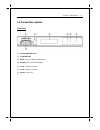- DL manuals
- Sesam
- Receiver
- Marvel
- Instruction manual
Sesam Marvel Instruction manual
Summary of Marvel
Page 1
Instruction manual marvel high definition personal video recorder digital satellite receiver the sezam marvel digital receiver is fully compliant with the international digital video broad-casting (dvb) standard, and thus is able to receive digital broadcasts of that standard..
Page 2: Contents
1. Contents contents 1 introduction .......................................................................................................................... 5 1.1 main features ............................................................................................................ 5 1.2 produc...
Page 3: Safety Precautions
Safety instructions ii safety precautions this product has been manufactured to act in accordance with the international safety standards. Please read through the safety instructions carefully before using this product as the manufacturer takes no responsibility for any damages due to the consumer’s...
Page 4
Iii safety instructions 2. Exposure and placement • only operate the product in moderate temperatures. • place the product indoors to avoid exposing it to lightening, rain or direct sunlight. • do not expose any liquids or sources of open flame (such as candle flame) to the product. • do not place t...
Page 5
Safety instructions iv 4. Warnings • do not use this product near any flammable or explosive gases as this increases the risk of explosions. • do not use the product if any liquids or foreign objects come in contact with it. O turn the product off, disconnect the power cord, and contact your dealer....
Page 6: Chapter1.
5. Introduction chapter1. Introduction the sezam marvel digital receiver is fully compliant with the international digital video broad- casting (dvb) standard, and thus is able to receive digital broadcasts of that standard. For its operation you need an antenna, which must be installed appropriatel...
Page 7
Chapter1. Introduction 6. 1.2 product descriptions front panel ① smartcard reader slot ② ci module slot ③ usb: connect a usb storage device ④ display :256 x 64 oleddisplays ⑤ ch ▼ : switches channel ⑥ ch▲ : switches channel ⑦ power : power on.
Page 8
7. Introduction rear panel ① on/off switch : power on/off ② power plug : connect power cable ③ fan : ventilator ④ rs-232 : rs-232 data port is provided ⑤ usb : connects the usb memory stick or external hdd ⑥ ethernet : connects the pc or another set top box of et. Support to 1gbps ⑦ s/pdif : connect...
Page 9
Chapter1. Introduction 8. 1.3 remote controller tv/stb : puts the remote in tv or stb mode. (reserved tv mode) : press to go into standby / standby options. 0 - 9 : used for entering channel number and text. prev : go to previous channel in history. next : go to next channel in history. ...
Page 10
9. Introduction 1.4 conditional access amongst the channels that are scanned via sezam marvel, some channels can be properly tuned in only with the corresponding smartcard. Sezam marvel provides two smartcard reader slots and users need to purchase those smartcards that are required for viewing such...
Page 11
Chapter1. Introduction 10. 1.5 technical specifications front panel display: 256 x 64 oled display (displaying channel names, icons and program information) smartcard reader slot: 2 common interface: 2 usb: 1 x usb 2.0 buttons: 3 (power,channel up/down) rear panel power switch: 1 power plug 1 sat-if...
Page 12
11. Introduction rf rf range: 950~2,150 mhz (for dvb-s) 104~862 mhz (for dvb-t2/c) modulation, fec, de-multiplexer: dvb-s/dvb-s2/dvb-t2/dvb-c standard video video resolution: 1920x1080 interlaced, progressive 1080p@60,1080i and other size video decoding: h.264, mpeg-2, mpeg-4 compatible input data r...
Page 13: Chapter2.
Chapter2. Installation 12. Chapter2. Installation of sezam marvel this chapter will guide you through the whole installation process of sezam marvel. Please read each section carefully to make sure that the system runs properly. 2.1 connecting satellite cables sezam marvel is integrated with triple ...
Page 14
13. Installation b. Internal loop-through in case you have only one satellite cable, connect the cable to tuner a input. And then connection tuner a output to tuner b input. C. Dvb-t/t2 or dvb-c cable in case you have dvb-t/t2 or dvb-c cable, connect the cable to tuner c input..
Page 15
Chapter2. Installation 14. 2.2 connecting the tv sezam marvel provides a variety of audio/video connection methods. A. Connecting tv via hdmi cable for the sake of the best picture quality, especially for digital tv, hdmi connection is recommended. Most hdtvs have hdmi connectors to ensure the highe...
Page 16
15. Installation c. Connecting tv via component cable the secondly recommend tv connection for digital tv is via component cable (ypbpr). However, unlike the hdmi connection which delivers audio and video signal at the same time, ypbpr connection requires additional audio connection either via rca c...
Page 17
Chapter2. Installation 16. 2.3 connecting power a power unit is provided as one of the basic accessories of sezam marvel. ● connect the power unit to the connector at the rear panel of sezam marvel. Turn on the power switch at the rear panel. ● support to 90 ~ 265 vac, 50/60hz..
Page 18
17. Installation 2.4 power on/off [press ‘standby/restart’] there are several ways to turn your sezam marvel on or off ● complete power shutdown there is a power switch in the rear panel and once it is on, you do not need to turn it on or off each time. It takes a longer time to boot the system if...
Page 19: Chapter3.
Chapter3. First time installation 18. Chapter3. First time installation when you turn on sezam marvel for the first time after purchase, an installation wizard will begin step by step. Step 1. Language selection sezam marvel provides various languages and here you can choose the main language for yo...
Page 20
19. First time installation step 3. Video mode selection sezam marvel provides various video modes. You can choose one. Use up/down key to scroll up and down to find the mode you want. Step 4. User interface and dhcp step 5. Internet connection.
Page 21
Chapter3. First time installation 20. Step 6. Configuring mode using left/right key, you can choose one of the following configuration modes: ● not configured. ● simple ● loop-through to: mode to make the tuner b be internally connected from the tuner a. ● equal to: mode to use the same configuratio...
Page 22
21. First time installation step 7. Configuring tuner a using left/right key, you can choose one of the following configuration modes: ● not configured ● simple ● loop-through to: mode to make the tuner a be internally connected from the tuner b ● equal to: mode to use the same configuration as that...
Page 23
Chapter3. First time installation 22. Single this option is used to receive a single satellite with a single lnb. The cable from lnb is directly connected to sezam marvel. Toneburst a/b this option is used if you want to receive two satellites using a toneburst switch. Diseqc a/b this option allows ...
Page 24
23. First time installation diseqc a/b/c/d this option allows you to configure four satellites in port a, port b, port c, and port d. Positioner this option is used when you have a motorized satellite antenna. Step 8. Configuring tuner b this step is for the configuration of tuner b input and the pr...