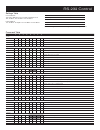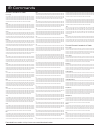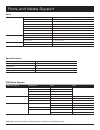- DL manuals
- Séura
- LCD TV
- IW T-19.5 IW T-27.5
- User Manual
Séura IW T-19.5 IW T-27.5 User Manual
Summary of IW T-19.5 IW T-27.5
Page 2
2 thank you for selecting a séura indoor waterproof television. This product has been inspected and packaged carefully before shipment. Please read this guide before beginning installation. Please keep this manual for future reference. Information in this manual is subject to change without prior no...
Page 3
3 before installation when installing and during use of this product, basic safety precautions should always be followed to reduce the risk of fire, electric shock and/or injury to persons including the following: • inspect the desired location for installation and be aware of all electrical wiring ...
Page 4
4 before use 2-part product anatomy ..............................................................................................................5 installation and setup display requirements ...............................................................................................................
Page 5
5 2-part product anatomy input/output/low voltage pass-through port framing member screw- mounting slots (4, 2 per side) framing member screw-mounting slots (4) low voltage power location on-unit control buttons glass face gravity lock guide slots (4) gravity lock mounts inputs/outputs back box tv a...
Page 6
6 display requirements operation and storage requirements the ambient temperature for operating the device is between 41 to 122 degrees fahrenheit. Do not install the device in the proximity of heat sources, such as heating pipes, heaters, furnaces or other devices that radiate heat. Mount the devic...
Page 7
7 pull out extra length of each of the a/v and power cables, attach them and test the unit for full functionality prior to adding sealant to the back of the glass after verifying the a/v and electrical connections apply a liberal enough amount to surround the outer lip of glass that surrounds the bl...
Page 8
8 installation note: all séura drawing packages indicate generalized nominal residential wood framing construction, and are not indicative of any particular building code. It is the installers responsibility that all electrical, audio/visual, and framing construction are code compliant to the munici...
Page 9
9 installation step 2 while keeping cord ends outside the back box pass-through port, finish the wall tight to the edges of back box, removing any gap. Once complete, the final wall surface should be flush with the front edge of the back box as shown. Back box maintain cords in pass-through port dur...
Page 10
10 installation pass- through port low voltage power cable 2) back box 1/8" bead sealant 1) tv assembly step 3 install tv assembly: a) place tv assembly face down on a clean, dry surface near the installed back box. Make all necessary connections and ensure lcd operation is successful. B) before app...
Page 11
11 finished wall framing member note: glass face- plate seals directly to finished wall surface sealant creates water- tight seal completely installed back box and tv assembly step 4 allow waterproof sealant 24 hours to cure at 72 degrees fahrenheit before exposing to moisture. (or recommended time ...
Page 12
12 connecting video the television features one component, one composite, one vga, one coaxial cable/antenna input, and two hdmi inputs. We recommend using the hdmi inputs for best video and sound quality. Connecting audio two passive loudspeakers can be connected to the speaker output socket with s...
Page 13
13 on screen display menu (osd) in the on screen display menu (osd) you can adapt the characteristics of your display based on personal preferences. Osd menus include video, audio, tv, setup, and parental. 1. Press on your remote control to open the osd menu 2. Navigate within the osd with the left/...
Page 14
14 advanced video settings the advanced video settings menu offers further options to refine the image characteristics of your séura television. Adjustment options include: dnr mpeg nr adaptive luma control flesh tone di film mode blue stretch game mode blue mute gamma color temperature color temper...
Page 15
15 osd (cont.) tuner mode select the option for obtaining television programming: cable, antenna channel scan select channel scan to begin automatic scanning of channels. This process takes a few minutes and depends on program availability. Channel skip designate preferences for skipping channels. T...
Page 16
16 parental menu the parental menu offers options to restrict program viewing based on various national rating systems. To access the menu, enter the 4-digit password using the keypad on the remote. The factory default password is “0000”. Adjustment options include: osd (cont.) program block change ...
Page 17
17 rs-232 control current models: 19.5 indoor waterproof tv, 27.5 indoor waterproof tv, 10.5 tv mirror, 19.5 tv mirror, 27.5 tv mirror legacy models: 10.3 tv mirror, 19.4 hydra, 10.4 tv mirror, 19.4 tv mirror note: a carriage return and a line feed gets sent after every command settings table baud r...
Page 18
18 ir commands remote hexadecimal codes power toggle 0000 006b 0000 0020 000a 0047 000a 001f 000a 001f 000a 001f 000a 001f 000a 001f 000a 0047 000a 0047 000a 001f 000a 0047 000a 001f 000a 001f 000a 001f 000a 0047 000a 001f 000a 0718 000a 0047 000a 001f 000a 001f 000a 001f 000a 001f 000a 0047 000a 00...
Page 19
19 if the product is not working properly, please check the following troubleshooting hints before you contact customer service: symptoms possible solution blank screen check the status led. If the status led is red, the television is in standby and the monitor is black, this is normal. If the statu...
Page 20
20 ports special features usb media support note: above specification may be changed without prior notification for quality improvement. Input ports line audio input 1 x mini jack and adapter cable: rca terminal, white, red, yellow component input 1 x mini jack and adapter cable: rca terminal, red, ...
Page 21
21 product limited warranty if a séura, inc. (“séura”) product (the “product”) fails to work or operate properly because of a defect in materials or workmanship, séura will, for the length of the period indicated below (starting on the date of the customer’s purchase receipt for the product), at its...
Page 22
22 notes.
Page 23
23 notes.
Page 24
© séura 2015 all rights reserved 10-1-15 séura, inc. 1230 ontario road green bay, wi 54311 800.95.Seura t: 920.857.9069 f: 920.857.9490 w w w.Seura .Com 800-957-3872.