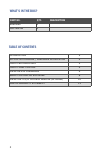Summary of HDR-UltraS
Page 1
Hdr-ultra user manual hdmi 16x16 matrix over cat 5e/6.
Page 2
Table of contents part no. Qty. Description hdr-ultras 1 user manual 1 introduction 3 application diagram / hardware installation 4 front led indicators 5 front panel control 5 using rs-232 commands 6 smartcontrolpro software 8 using the tcp/ip control module (optional) 10 limited warranty statement...
Page 3
Introduction the hdr-ultra is a high definition video router that enables users to route hd signals up to 425 feet over cat 5e/6 cables, providing the ultimate solution to create clean and efficient video and digital signage systems in configurations up to 16x16. Pristine high definition video has b...
Page 4
Hardware installation 1. Turn off all input devices and displays. 2. Connect the hdmi cables from the input devices and to the “in” ports on the hdr-ultra matrix. 3. Connect the hdmi cables from the hdmi port of the hdx-ultra receivers to the hdmi displays. 4. Connect the rj-45 port of each hdx-ultr...
Page 5
Controlling the hdr-ultra there are multiple ways to control the hdr-ultra: front panel smartcontrol software rs-232 commands tcp-ip module (net-ip-pro) front panel control the hdr-ultra front panel enables one to switch directly from the matrix without the use of any software. Its lcd (40x4) offers...
Page 6
6 using rs-232 commands how to properly create an rs-232 connection between a pc and hdr-ultra. Establish a connection to hdr-ultra: 1. Connect a straight-through, male-to-female rs-232 cable from the computer to the rs-232 port of the hdr-ultra. 2. Power on the device. Setting up the terminal appli...
Page 7
7 debug mode is a more user-friendly way of operating the hdr-ultra and it also includes instructional menus. To enter the debug mode, type in “d on” followed by . Below are the debug mode menu items: =========================================================================== command line interface ...
Page 8
Rs-232 control with smartcontrolpro software connect the hdr-ultra to a host computer using rs-232 connection. Start the smartcontrolpro software. When the software starts, you will see the configuration window. Select the com port number where the rs-232 is plugged in. Choose “hdr 16x16” for router...
Page 9
Main routing window the main routing window enables you to control the router connections by means of the cross-point panel, the button panel, or with the pre-recorded routes called macros. Cross-point panel: simply click on the cross point itself. The input on the left will then be routed to the ou...
Page 10
Tcp/ip control (optional) the net-ip-pro is an rs-232 control module that allows most smartavi switching matrixes to be controlled remotely via http or telnet. Manage the switching functions of your matrix with ease from anywhere in the world. With net-ip-pro you can save input/output configuration ...
Page 11
11.
Page 12
Many industry- leading companies have recognized the innovation and power of smartavi’s technologies and have successfully implemented them within their systems. Users of smartavi technology include: 800.Avi.2131 tel: (818) 503-6200 fax: (818) 503-6208 11651 vanowen st. North hollywood, ca 91605 sma...