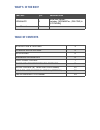- DL manuals
- SMART-AVI
- Switch
- HDR8x8 LP
- User Manual
SMART-AVI HDR8x8 LP User Manual
Summary of HDR8x8 LP
Page 1
Hdr8x8 lp user manual 8-port hdmi matrix switch with front panel, rs-232, and tcp/ip control.
Page 2
What’s in the box? Table of contents part no. Qty. Description hdr8x8lps 1 hdmi 8x8 router: includes: [hdr8x8plus, (sm-csw) & (ccpwr06)] user manual 1 introduction & features 3 technical specifications 4 applications 5 hardware installation 6 front panel control 7 rs-232 with smartcontrolpro softwar...
Page 3
Introduction smartavi’s non-blocking dvr16x16 digital video matrix switch provides an easy and dynamic approach to switching the dvi output from up to 16 com- puters, to up to 16 displays. The matrix configuration provides maximum flexibility, allowing switching between any digital video source and/...
Page 4: Other
Technical specifications other warranty limited 1 year parts and labor control front panel, rs-232, and tcp/ip (optional) power internal 100-240 vac dimensions 19”w x 1.75”h (2u) x 7”d weight 10 lbs. Hdr8x8lp approvals fcc, ce, rohs compliant power supply approvals ul, ce, csa, cec, rohs environment...
Page 5
Application diagram applications • wall displays • digital signage • airports • dealer rooms • control rooms • audio/visual presentations • shopping centers • security • point-of-sale • hotels/resorts • kvm switch.
Page 6
Hardware installation 1. Turn off all the computers and displays. 2. Connect the hdmi cables from the input devices to the hdmi input ports on the rear of the hdr8x8lp. 3. Connect the hdmi monitors or displays to the output ports on the on the rear of the hdr8x8lp using hdmi cables. 4. Connect the p...
Page 7
Front panel control the smartavi hdr8x8lp can be controlled from the front panel via keypad and lcd, allowing users to see which inputs are connected to which out- puts. Switching inputs to any outputs via front-panel keys • to go to switching mode, press the menu key and select the “channel switch”...
Page 8
Storing and recalling a macro macros are user-definable configurations that store a set sequence of routes. Up to 8 macros can be stored in the hdr8x8lp to store a macro: • from the menu, select “store macro“. • select a number from 1 to 8 to save the macro. • the current matrix configuration will b...
Page 9
Rs-232 control with smartcontrolpro software the smartcontrolpro program is a full-featured router controller for most smartavi devices. Some of its features are: • easy, intuitive user interface • multiple router support • macros to automate repetitive routes when the software starts you will see t...
Page 10
Main routing window the main routing window enables you to control the router connections by means of the cross-point panel, the button panel, or with the pre-recorded routes called macros. Cross cross cross cross----point panel: point panel: point panel: point panel: simply click on the cross point...
Page 11
To record a macro: a. Click on the record button. Select manual save . A blinking “recording” message below this button will be displayed to indicate that all routes are being recorded. B. Select the desired cross-points. There is no limit on the number of routes you may record. C. If you click a ma...
Page 12
Using rs-232 control (third-party software) how to properly create an rs-232 connection between a pc and hdr8x8lp. Establish a connection to hdr8x8lp: 1. Connect a straight through male-to- female rs-232 cable (not in- cluded) to the rs-232 connector on the pc. 2. Connect the other end of the cable ...
Page 13
Tcp/ip control (optional) the net-ip-pro is an rs-232 control module that allows most smartavi switching matrixes to be controlled remotely via http or telnet. Manage the switching functions of your matrix with ease from anywhere in the world. With net-ip-pro you can save input/output configuration ...