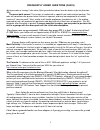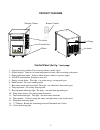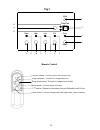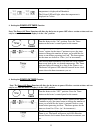- DL manuals
- Smart+ Products
- Other
- SPP-PP1800-6WCH
- Owner's Manual
Smart+ Products SPP-PP1800-6WCH Owner's Manual
Summary of SPP-PP1800-6WCH
Page 1
1 infrared zone heating system owner’s manual model no. Spp-pp1800-6wch warning: read this entire owner’s manual carefully before use..
Page 2
2 thank you for choosing a smart+ products infrared zone heating system. This owner’s manual will provide you with valuable information necessary for the proper care and maintenance of your new product. Please take a few moments to thoroughly read the instructions and familiarize yourself with all t...
Page 3
3 read and understand all instructions, safety warnings, and faq’s before using the heater warning! ! Potential for electrical hazard if not adhered to! When using electrical appliances, basic precautions should always be followed to reduce the risk of fire, electric shock, and injury to persons, in...
Page 4
4 10. Never place heater where it may fall into a bathtub or other water receptacles. 11. Do not run cord under carpet. Do not cover cord with throw rugs, runners, or similar coverings. Arrange cord away from traffic area and where it will not be tripped over. 12. The heater must be plugged into a w...
Page 5
5 frequently asked questions (faq’s) my heater emits a “strange” odor when i first open the box/when i turn the heater on for the first time. Why? These are both normal . This heater is treated with a special heat safe/resistant coating. This odor will sometimes be present when the box is opened, an...
Page 6
6 definitely not! If you don’t have a grounded outlet, contact a certified electrician for advice. Removing or altering any part of the heater’s original design or intent (including the power cord) will not only void the warranty, but will make you liable for any unexpected or hazardous results. Why...
Page 7
7 why doesn’t the fan speed increase when i change the setting from lo to hi? This is normal . The heater’s fan’s speed is not affected by the hi/lo settings. The fan is designed to vent the heat at one soft, comfortable, and energy efficient speed. What is affected by the hi setting is the heat out...
Page 8
8 specifications voltage rating 120 v (60hz) power consumption 1000w/ 1500w unit size 12 3/5 in. (w) x 20 in. (d) x 17 4/5 in. (h) unit weight 40 lbs safety features tip-over safety feature this heater is equipped with a tip-over safety feature. Once the heater is tipped over, an internal switch wil...
Page 9
9 product diagram 1 、 signal-receiving window: for receiving remote control signal. 2 、 digital display : indicate set room temperature or time value according to the timer. 3 、 power indication light : indicate when the unit connects to power supply. 4 、 on/off switch button: for power-on or off. 5...
Page 10: Fig.1
10 timer temp./time high low eco power rcin on/off timer mode ¡ æ ¨ h 77 1 6 2 3 4 5 8 7 10 9 12 11 13 14 15 fig.1 mode button: used for mode selection on/off button: used for power-on or power-off temp up button: to make set temperature rise temp down button: to make set temperature decline timer b...
Page 11
11 preparation place the heater on a firm, level surface and plug into a grounded 120v 60hz power outlet. Only operate heater in upright position with caster wheels attached. Insert 2 aaa batteries into the remote control before using (batteries not included).
Page 12
12 operating instructions 1. Power the display on/off and select desired mode or turn the heater on by pressing the on/off button on the control panel or by pressing the power button on the supplied remote control. Turn the heater off by pressing the on/off button on the control panel or by pressing...
Page 13
13 the fahrenheit indicator led will light, when the temperature is displayed in fahrenheit. The celsius led will light, when the temperature is displayed in celsius. 3. Setting the power-off timer function note: the power-off-timer function will allow for the heater to power off after a certain set...
Page 14
14 5. Setting electro lock the electro lock can help avoid the heater from being accidentally engaged by children. The locking mechanism can be set in both the on and off modes. And press temp up and temp down buttons at the same time for 3 seconds. Locking is complete when you hear a beep. When loc...
Page 15
15 7. If won’t use the unit for a long time, please take batteries out of the remote control according to following steps, then store remote in a safe place. Storage store the heater in a cool, dry location when not in use. To prevent dust and dirt build-up, use the original packaging to repack the ...
Page 16
16 degrees higher than the temperature in the room. If it seems to not be heating, increase the desired temperature on the heater to engage the heat elements..