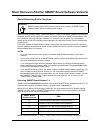- DL manuals
- Smart Technologies
- Software
- SMART Board Software 9.5
- Installation Manual For System Administrators
Smart Technologies SMART Board Software 9.5 Installation Manual For System Administrators
Summary of SMART Board Software 9.5
Page 1
Installation guide for system administrators smart board ™ software 9.5.
Page 2
Trademark notice smart board, notebook and the smart logo are trademarks of smart technologies inc. Windows is either a registered trademark or a trademark of microsoft corporation in the u.S. And/or other countries. All other third- party product and company names may be the trademarks of their res...
Page 3: Table of Contents
Table of contents 1 table of contents smart board software 9.5 administration 1 overview ......................................................................................................................................... 1 about microsoft® installer ...............................................
Page 4
2 table of contents sharing gallery content................................................................................................................ 19 to install smart board software and place gallery content on a network server ................ 19 to silently install smart board software, r...
Page 5
Smart board software 9.5 administration 1 smart board software 9.5 administration overview if you're a system administrator, use this guide to deploy smart board 9.5 software in a workgroup, computer lab or full institution environment. You can also use this information in conjunction with imaging o...
Page 6
2 smart board software 9.5 administration the smart board software installation package the smart board software installation package contains all of the information that the windows installer requires to install or remove the application and to run the user setup interface. Simply double-click the ...
Page 7
Smart board software 9.5 administration 3 examples of msiexec command lines silent installation you can use the install option (/i) together with the quiet optional parameter (/q) to install the software in silent mode, that is, without the user interface. For example: msiexec /i "path to .Msi\smart...
Page 8
4 smart board software 9.5 administration installing notebook software and content to a network server you can add the notebook_only and installdir properties to the command to silently install notebook software, including help, spell checker, language and gallery sampler content files to a specifie...
Page 9
Silent removal of earlier smart board software versions 5 silent removal of earlier smart board software versions about removing earlier versions when you silently install smart board software 9.X, unlike an interactive installation process, the windows installer doesn’t attempt to remove any earlie...
Page 10
6 silent removal of earlier smart board software versions you only need to create the initial setup.Iss file once. You can then use this setup.Iss file to remove the same version of smart board software from other computers on your network. 1. Check the version of smart board software that are insta...
Page 11
Silent removal of earlier smart board software versions 7 removing smart board software 8.X smart used the install shield installation utility to install smart board software versions 8.X. To remove these versions of software silently, you must create a setup.Iss file. Before you can perform the fol...
Page 12
8 silent removal of earlier smart board software versions.
Page 13
Silently installing other languages 9 silently installing other languages if you use the basic silent installation command shown on page 3, the installation program installs only the english folder groups and icons regardless of what language the computer’s windows operating system is running. To si...
Page 14
10 silently installing other languages silently removing language packs note: if you want to silently remove all components of smart board software, including language packs, you must remove the language packs first. If you remove smart board software before you remove the language packs, you can’t ...
Page 15
Installing notebook gallery content 11 installing notebook gallery content introduction the smart notebook software installation package, the smart essentials for educators.Msi file, contains all of the information that the windows installer requires to install or uninstall the gallery files and to ...
Page 16
12 installing notebook gallery content examples of msiexec command lines silently installing from the smart website you can use the following command line to install the gallery setup.Exe and supporting files from the path to the default destination of c:\program files\common files\smart technologie...
Page 17
Installing notebook gallery content 13 installing notebook gallery content at the end of an interactive installation of smart board software, the installer software starts the gallery setup.Exe program automatically. Using this program, you can select the gallery content that it will install to (or ...
Page 19
Installing notebook gallery content 15 installation options the following tables explain the functions of the commands, optional command line flags and values you can use to customize the installation. Specify a particular gallery to work with using a -guid parameter (-guid gallery.Smarttech.Com for...
Page 20
16 installing notebook gallery content flag description -remote use this flag to prevent the gallery setup application from registering itself with notebook. This disables the "check for updates" feature and prevents users from updating the content. -verbose use this flag to output progress of opera...
Page 21
Installing notebook gallery content 17 notes • when you include some of these command options, the gallery setup.Exe application doesn't open the setup dialog and operates in an "unattended" mode outputting to stdout. • thegallery setup.Exe installation program doesn't support microsoft installer op...
Page 22
18 installing notebook gallery content examples of gallery setup.Exe command lines note: the /configuration parameter now specifies a path to the .Gallerycollection file, not the configuration.Xml file as in previous versions. Downloading all gallery content to a local or network folder you can use ...
Page 23
Installing notebook gallery content 19 sharing gallery content when you set up a system where all notebook software users share the gallery content located on a network server, all users see the shared gallery content as "their own." if any user in the system removes their smart board software, they...
Page 24
20 installing notebook gallery content.
Page 25
Administering notebook content after installation 21 administering notebook content after installation introduction when users start notebook software by clicking the notebook icon, they can use installed content from the gallery sampler and the essentials for educators folders. They can also use an...
Page 26
22 administering notebook content after installation note: before you can change the location of the my content folder, you must create a folder containing an imsmanifest.Xml file in the new location. 1. Copy or move an existing my content folder and its contents to the new location. 2. While in adm...
Page 27
Administering notebook content after installation 23 1. While in administration mode, click the show additional gallery actions button. 2. Select administration: content locations. The administration: content locations dialog box opens. 3. Click create new. The browse for folder dialog box opens. 4....
Page 28
24 administering notebook content after installation 6. Click close. Notes – updating the team content folder’s name may take thirty seconds or more. – while in administration mode, you can add, remove and rename team content folders from any computer in the team without warning. Customizing online ...
Page 29: Installing Service Packs
Installing service packs 25 installing service packs smart offers free upgrades for licensed users. If you’ve already installed smart board software 9.5, you can download service packs from the smart website to update smart board software on your windows computer. Individual smart board software 9.5...
Page 30
26 installing service packs you can add the quiet switch /qn to the default command line installation above to install the service pack silently. 1. Click start > run and type cmd. A dos window opens. 2. Type the following command line: msiexec /p "path to the .Msp\board95servicepackspx.Msp" /qn rei...
Page 31
Troubleshooting installation problems 27 troubleshooting installation problems introduction when you remove a previous version of smart board software, the uninstall process may leave behind some registry entries, preventing the installation of the current version of smart board software. If you hav...
Page 32
Smart technologies inc. 1207 – 11 avenue sw, suite 300 calgary, ab t3c 0m5 canada support +1.403.228.5940 or toll free 1.866.518.6791 (canada/u.S.) support fax +1.403.806.1256 support@smarttech.Com www.Smarttech.Com.