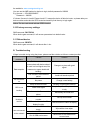Summary of GPS portable tracker
Page 2
1. Accessories pictures are for indication and illustration purposes only. Charger charging user manual battery.
Page 3
2. Looking 2.1 introduction power on/off switch to power on/off; parking switch to arm/disarm; sos button to send sos alarm; miniusb port charging port; 2.2. Led status indicator led indicators will turn off automatically when there is no operation within 20 seconds. 2.2.1 red led(power/working stat...
Page 4
2.2.2 blue led(gps signal status) status meaning quick flashing (interval 0.1s) searching gps signal slow flashing (flash 0.1s after every 2s ) gps signal has been acquired successfully continuously in dark gps stop working 2.2.3 green led(gsm signal indicator) status meaning flashing (flash 0.1s af...
Page 5
4.2 power on slide “on/off” switch to power on. 4.3 charging battery ● connect the charger to power; ● this process needs 4-6 hours. ● the device can work normally when charging. ● the indicator state (please refer to 2. 2.1) warning:charger from the manufacturer is recommended. 5. Device functions ...
Page 6
5.3 arm /disarm three ways to arm/ disarm 5.3.1 via parking button slide pk switch to “on” to arm the device. The three leds will slowly circulation flashing. The device will be armed after 3 minutes. The 3 leds will quickly circulation flashing. Slide pk switch to “off” to disarm the device. 5.3.2 ...
Page 7
5.5 sos alarm press sos button for more than 3s to activate sos alarm, meanwhile you could feel the vibration, and then the device will send an address information message to the sos number. If gps is located, the device will send an accurate address information, e.G.: “emergency call(lbs): bao’an r...
Page 8
When battery is too low to approach power off, it will send sms: warning! Battery is too low, power off automatically 5.8 voice monitoring when the sos number dials the device, keep ringing more than 10s, it will go to voice monitoring status. In this case, caller can monitor the sound around the de...
Page 9
The website is: ww w.Smartgpstracking.Net you can use the imei marked on device to login, default password is 666666 e.G: account --- 353419032549607 password --- 666666 if it shows “account is invalid, please check it!”,it means the device is failed to locate, so please take your device outdoor and...
Page 10
Weak signal try again in a strong signal area can not charge voltage is out of charging range of charger. Change to the proper voltage use non-standard charger use charger that come with the package poor contact check if the plug is in. Red led is continuous dark when charging it is because the batt...