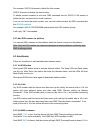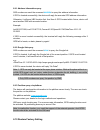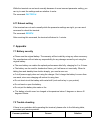- DL manuals
- Smart Tracker
- GPS
- GT03A
- User Manual
Smart Tracker GT03A User Manual
Summary of GT03A
Page 1
Gps vehicle tracker gt03a user manual (version v1.3) please read this manual carefully before attempting installation and online activation. Pictures are for indication and illustration purposes only..
Page 2
1. Accessories please check whether these accessories are included, pictures are for indication and illustration purposes only..
Page 3
2. Appearance sos button short press sos button twice to activate/deactivate defense status long press sos button to activate sos alarm 2.1 led status (non-sleep mode) 2.1.1red led (power/working status) led status indication flash quickly (interval 0.1s) low battery flash slowly (interval 2s) full ...
Page 4
2.1.3 green led (gsm signal status) led status indication flash quickly (interval 0.1s) receive gsm signal normally flash slowly (flash 0.1s after every 2s) gprs on line bright incoming/outgoing calls totally dark no gsm signal or no sim card installed 2.1.4 defense status indication while the three...
Page 5
● power off the device, remove the battery and external power ● put the sim card in the sim card slot note: 1. Please use a gsm sim card 2. Sim card in the device should be enabled for gprs 3. Caller id of the sim card in the device should be on warning: turn off the device before removing the sim c...
Page 6
1. Below the front windshield with the device front up and make sure there are no sunshade mask and other anti-gprs reception material on it 2. On the bottom of a car such as the side place below door. Do not put it too far inside, otherwise it can not receive gps signal. Note: 1. Device should be i...
Page 7
For example: sos,d,1# means to delete the first number sos,d,3# means to delete the third number to delete several numbers at one time, sms command can be: sos,d,1,2,4# means to delete the first, second and the fourth numbers if you do not know the serial number, you can also delete number by sms co...
Page 8
Set successfully. Only sms from sos numbers is valid. Note : 1 if you put the device in the car, please do not set arm when you are driving as it will activate the vibration sensor. 2 only sos numbers can set arm or disarm. 3 device sim card should activate caller-id function. 6.4 anti-theft alarm i...
Page 9
20:08:18 http://maps.\google.Com/maps?Q=n22.577169,e113.916754.” after the message, the device will dial the preset sos numbers in turn. If any sos number answers the call or no response from all the number which been dialed for three cycles, it will stop dialing. After dialing the sos numbers, if g...
Page 10
It will send alarm to the sos numbers. Go out fence sms: “ fence,on,0,latitude,longitude,radius,out# ” e.G.: fence,on,0,n22.57139,e113.87710,5,out # it means the radius is 500 meters. ( radius 1=100m , 2=200m····and so on ) the device will reply “ok” if set successfully. As long as the device goes o...
Page 11
(3) example of alarm message while the geo-fence function is activated, each time the terminal enters or leaves the fence area, there will be alarm message sent to the preset sos numbers. Examples: geo fenceout[datetime:12-06-01 14:58:03] http://maps.Google.Com/maps?Q=n22.5771 37,e113.916785 geo fen...
Page 12
6.9.1 address information query sos number can send the command where# to query the address information. If gps is located successfully, the device will reply the accurate gps address information. Otherwise, it will send lbs location first. And then if gps located within 2mins, device will send anot...
Page 13
While the terminal can not work normally because of some incorrect parameter setting, you can try to reset the settings and see whether it works. The command: factory # 6.11 reboot setting if the terminal can not work normally while the parameter settings are right, you can send command to reboot th...
Page 14
Bad reception near the tall building or in the basement change to a place with good signal the terminal can not switch on no battery power change a new battery can not make voice monitoring no preset sos numbers set sos numbers sim card is without caller id function activate the function can not con...