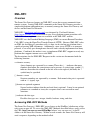- DL manuals
- Smart Works
- Gateway
- Smart-Net
- Installation And User Manual
Smart Works Smart-Net Installation And User Manual - Overview
5
Overview
Features
The Smart Works Smart-Net Gateway provides connectivity to your Smart-Net network
from TCP/IP networks via an Ethernet connection and a static IP address. This enables
you to manage and communicate with an entire Smart-Net network from a single static IP
address.
The Smart-Net Gateway currently supports the following features:
•
Plug and Play self discovery of new devices
•
Flexible wiring topologies up to 1000’ with Category 5 cable
•
Intuitive web interface for configuration
•
XML based procedure calls (XML-RPC)
•
Automatic device monitoring via FTP
•
(Optional) Dial Up Networking Support via an external modem
Packing Materials
The Smart-Net Gateway is shipped with the following materials:
•
Smart-Net Gateway
•
Power supply
•
CD-ROM (which includes this users manual and additional resources)
Contact Information
If you wish to contact Smart Works, Inc., you may do so using one of the following
methods:
•
–
info@smart-works.com
•
Telephone
– (253) 735-0552
•
Fax
– (253) 735-0562
•
Web
–
http://www.smart-works.com
Summary of Smart-Net
Page 1
Smart-net gateway installation and user’s manual.
Page 2: Table of Contents
2 table of contents overview ............................................................................................................................ 5 features ........................................................................................................................... 5 packing m...
Page 3
3 smart-net gateway xml-rpc methods..................................................................... 20 smartnet.Status ........................................................................................................ 20 smartnet.Time..........................................................
Page 4
4 intervals and memory usage ........................................................................................ 40 attaching a modem/ppp............................................................................................... 40
Page 5: Overview
5 overview features the smart works smart-net gateway provides connectivity to your smart-net network from tcp/ip networks via an ethernet connection and a static ip address. This enables you to manage and communicate with an entire smart-net network from a single static ip address. The smart-net ga...
Page 6: Installation
6 installation connecting the smart-net gateway the smart-net gateway features the following connections (figure 1): • one console serial port • one external serial port • one 5v dc, 300ma power input jack • one rj-12 smart-net device port • one rj-45 ethernet port figure 1 . Smart-net gateway conne...
Page 7
7 port on the smart-net gateway. The devices will automatically be detected and no additional configuration is necessary. There are a few points to keep in mind when installing a smart-net network: • polarity – the smart-net network uses standard rj-11 connectors to make it easy and convenient to wi...
Page 8
8 4. The program will connect to the multicast group, search for all smart-net gateways, and display them to the screen with the device’s mac address, ip address, and subnet mask (figure 2). Figure 2 . Ipgatewaysetup java program 5. Select the device you are configuring and press enter. 6. Type in t...
Page 9
9 figure 3 . Web interface login prompt 5. Click “system settings” in the menu on the left-side of the screen. 6. Enter new values for the ip address, subnet mask, default gateway, and dns servers (figure 4). Enable or disable dhcp as needed for your network..
Page 10
10 figure 4 . Web interface system configuration page 7. Click “update”. 8. When you see the text, “saving settings… please wait”, your browser may time out if you changed the ip address to an unreachable network. This is normal and you can proceed to the next step. 9. Change the pc back to an ip ad...
Page 11: Web Interface
11 web interface the smart-net gateway provides a user-friendly web-based interface to change and view its configuration. The web interface is password-protected to only allow authorized users to make changes. Logging in to log into the web interface, open a web browser, such as microsoft internet e...
Page 12
12 figure 5 . Web interface status screen changing network settings to change the network settings, click “system settings” on the menu on the left-hand column. Make changes to the values as needed and click the “update” button to apply the changes. Refer to figure 4. The network settings are descri...
Page 13
13 • ip address – this value represents the tcp ipv4 address of the smart-net gateway when not using dhcp. • subnet mask – this value represents the subnet mask associated with the ip address of the smart-net gateway when not using dhcp. • gateway – this is the ip address of the default gateway or r...
Page 14
14 figure 6 . Web interface date and time and reboot option note: when the date and time is changed or updated (either manually or automatically) on the smart-net gateway by a significant amount, all connected smart-watt devices will have their previous reading data cleared. This ensures that an ave...
Page 15
15 successful, and the new time will be displayed in the “date and time options” section. It is only recommended to use this option if the smart-net gateway will not have access to a time server. Automatically setting the date and time to set the date and time of the smart-net gateway automatically,...
Page 16
16 figure 7 . Changing the system password with the web interface remember, a forgotten password can not be recovered! If you have forgotten the password, you must reset the smart-net gateway to factory defaults. Viewing the connected devices history to view a table of the history of connected devic...
Page 17
17 figure 8. Connected device history to clear the connected device history, press the clear button below the table. If the ftp logging function has not seen any devices, a “no devices found” message will be displayed instead of a table. The ftp logging function must be enabled for this table to be ...
Page 18: Xml-Rpc
18 xml-rpc overview the smart-net gateway features an xml-rpc server that accepts commands from remote systems. Issuing xml-rpc commands to the smart-net gateway provides a simple and platform independent way to remotely manage the smart-net gateway and devices on the smart-net network. Xml-rpc ( ht...
Page 19
19 common field descriptions several of the xml-rpc methods described below share the same fields between each other. For brevity, the descriptions of these fields are provided here instead of duplicated in the descriptions of each xml-rpc method. Timestamp the “timestamp” (integer) field represents...
Page 20
20 romid the “romid” field (string) is the smart-net identification string that is unique to every smart-net device. Knowing the romid is the only way to read or reconfigure a smart- net device. If the romid is not known, the smartnet.Find method can be used to discover devices on the network. Paren...
Page 21
21 • ipaddress – a string value of the ip address of the smartnet gateway in dotted decimal notation. • macaddress – a string value of the ethernet mac address of the smartnet gateway in the form of xx:xx:xx:xx:xx:xx where “xx” are hexadecimal values. • firmwareversion – a string value that indicate...
Page 22
22 status bits: bit number description 24 unrecognized devicetype specified the smartnet.Find method is used to discover what devices are connected to the smart- net network. Different combinations of parameters may be supplied to this method to determine how to conduct the search on the network. If...
Page 23
23 • alertenabled – a boolean value that indicates if this device is allowed to generate alerts for temperature, humidity, and dew point. • lowtrh – an integer value representing the low warning true relative humidity value stored in the device as a percentage. • hightrh – an integer value represent...
Page 24
24 • alertenabled – a boolean value indicating if this device is allowed to generate alerts for temperature, humidity, and dew point. • lowtrh – an integer value representing the low warning true relative humidity value stored in the device as a percentage. • hightrh – an integer value representing ...
Page 25
25 • updatehistory – a boolean that indicates whether or not this request should update the previous reading data stored for xml-rpc in the meter. This value defaults to true if not supplied. • location – if the meter is contained in a smartpdu, this integer represents where in the smartpdu this met...
Page 26
26 • circuitamperage – a user-programmable field that represents the maximum rated current capabilities that this meter is connected to. • circuitphase – a user-programmable field that represents which phase this meter is connected to. • circuitgroup – a user-programmable field indicating which circ...
Page 27
27 the location field is automatically updated by the ftp logging function. If ftp logging is not enabled, use the smartpdu.Map method to redetect and update the location field. If the smartwatt is not behind a smartpdu, the location field will not be present. Circuitvoltage, circuitamperage, circui...
Page 28
28 • clearpeaks – a boolean that indicates whether or not to clear the peak values from the memory for the device for xml-rpc. If unspecified, this defaults to “false”. The smartwatt.Write method will write data into smartwatt devices. Each supplied struct in the parameters vector represents a singl...
Page 29
29 the size field returned is preprogrammed by the factory into the smartpdu and cannot be changed. The userid field can be changed with either smartpdu.Write or smartsenseth.Write since the same userid is shared between both the smartpdu’s internal temperature sensor and the smartpdu itself. Smartp...
Page 30
30 was true, it indicates that all the supplied data was successfully saved to the device’s memory. Otherwise, if the data could not be saved for any reason, the success boolean will be false. Note that setting the userid of a smartpdu will also set the userid of the smartpdu’s built in temperature ...
Page 31: Ftp Logging
31 ftp logging overview the smart-net gateway has the ability to automatically read information on every smart- net device connected to it, store it to a log file, and upload this log file to an ftp server at a specified interval. One advantage of using ftp logging is there is no requirement to cont...
Page 32
32 figure 9 . Ftp logging configuration the following describes each configurable option: enabling/disabling by default, ftp logging is disabled. When it is disabled, the device will not automatically collect information on smart-net devices and it will not automatically upload to an ftp server. To ...
Page 33
33 server host the “server host/ip address” field specifies the hostname or ip address of the ftp server in which the smart-net gateway should upload its log data to. By default, it is set to “smart-works.Com” for a public server. The “server port number” field specifies which port the ftp server is...
Page 34
34 from address the “from address” field specifies the e-mail address that the alert messages should appear to have originated from. By default, this is “smartnetgateway”. However, it may be desired to change it to an address to help identify the smart-net gateway that the alert was sent from. For e...
Page 35
35 common fields several log files will contain the same types of fields as other log files. For brevity, fields that appear in several log files are described here instead of duplicating the same information in the subsequent sections. Smartnetid a globally unique identifier for this particular sma...
Page 36
36 smartsenseth log files generated by smart-sense temperature or humidity sensors are named “xxxx- smartsenseths.Txt” and “xxxx-smartsensethreads.Txt”, where “xxxx” is the serial number of the smart-net gateway. Smartsenseths.Txt the static configuration log file, smartsenseths.Txt, contains the fo...
Page 37
37 humid the true relative humidity value, a percentage from 0 to 100, at the sensor. If this is not a humidity sensor, this value will be empty. Dewpoint the dew point, as calculated from the temperature and humidity, in degrees celsius, at the sensor. If this is not a humidity sensor, this value w...
Page 38
38 circuitphase a user-programmable value to indicate which phase this meter is attached to (typically 1, 2, or 3). This is used by reporting software to gather total readings grouped by phase. Circuitgroup if this meter is part of a group of meters to measure a multi-phase circuit, this value indic...
Page 39
39 contained within a smartpdu are in the appropriate smartwatt and smartsenseth log files. The configuration log file, smartpdus.Txt, contains the following data for each smartpdu: smartnetid, smartnetgroupid, userid, size, smartsenseid the field descriptions of smartpdus.Txt are: size the maximum ...
Page 40
40 exceptiondescription a detailed description of the problem that occurred, enclosed in quotes. Test the test file is named “xxxx-test.Txt” where xxxx is the serial number of the smart-net gateway. This file is uploaded when the “test” option is selected in the configuration. The entries in this fi...
Page 41
41 figure 10 . Dial up networking configuration an external serial modem may be connected to the db9 male connector on the smart- net gateway to provide an alternate method of network communication for the smart- net gateway. To enable dial up networking support, log in to the web interface and sele...
Page 42
42 address of 192.168.0.1 and the remote peer (incoming caller) an ip address of 192.168.0.2. These ip addresses may be used for remote configuration or xml- rpc access..