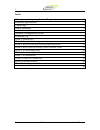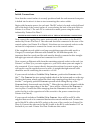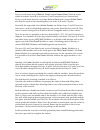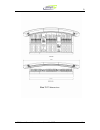Summary of Smart Console E72
Page 1
Smart console™ elite series installation guide for smart console™ e72.
Page 2
2 2 e72 smart console™ installation guide march 2007 index before you start opening boxes – preparation 3 furniture specification unpacking 3 5 initial assembly 5 initial connections 6 physical configuration guide 7 powering up 9 plate 1: module bays 7 plate 2: rear of rack showing connection points...
Page 3
3 e72 smart console™ installation guide mar 2007 3 congratulations! You have just purchased the world’s most ergonomically advanced console. Your e72 smart console™ should provide you with many years of trouble free operation, however it is important for you to properly install and configure your co...
Page 4
4 4 e72 smart console™ installation guide march 2007 example of this type of construction method. In this case you may use the m6 screws provided. In this case you must ensure that at least 15mm of the thread of each m6 screw is entirely within the console when fully mounted. Alternatively the conso...
Page 5
5 e72 smart console™ installation guide mar 2007 5 unpacking the following items should be included in your shipment: • the control surface (unpopulated – that is without modules) • various modules depending on the particular console configuration ordered • the rack computer • the arc™ scribble stri...
Page 6
6 6 e72 smart console™ installation guide march 2007 initial connections now that the control surface is securely positioned and the rack-mounted computer is bolted into location it is time to start connecting the various cables. Begin with the mains power for each unit. The iec socket is located on...
Page 7
7 e72 smart console™ installation guide mar 2007 7 now run the vga cable from the vga port on the control surface (indicated by pointer c on plate 4) to the vga input on the back of rack (indicated by pointer d on plate 2). Physical configuration guide it is now time to start populating the console ...
Page 8
8 8 e72 smart console™ installation guide march 2007 every console must have a monitor panel and an expert panel fitted as a pair either in sections a and b or in sections c and d respectively as shown above. Every console must also have an upper active panel and a lower active panel also fitted as ...
Page 9
9 e72 smart console™ installation guide mar 2007 9 powering up the correct order for powering up the parts of your smart console™ for the first time is as follows: first, switch on the rack pc using the switch indicated by pointer a in plate 2. Then power on the console via the switch indicated in p...
Page 10
10 10 e72 smart console™ installation guide march 2007 plate 2: rear of rack showing connection points..
Page 11
11 e72 smart console™ installation guide mar 2007 11 plate 3: rear left of e72 console showing connection points. Plate 4: rear of e72 console showing scribble strip™ scanner connector (a), the rca cable connector (b), the ethernet cable connector (c), and the svga connector (d)..
Page 12
12 12 e72 smart console™ installation guide march 2007 plate 5: e72 mounting points. Plate 6: an example of the suggested angle bracket mounting procedure. M6 mounting screws.
Page 13
13 e72 smart console™ installation guide mar 2007 13 plate 7: e72 dimensions..
Page 14
14 14 e72 smart console™ installation guide march 2007 plate 8: further e72 dimensions. Note: threaded mounting posts are 6.5mm in diameter and 32mm long. Please leave 120mm clearance at rear of console for bolster to open, for ventilation and for rear connecting cables..
Page 15
15 e72 smart console™ installation guide mar 2007 15 plate 9: inserting modules. Plate 10: inserting modules 2.