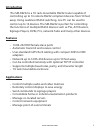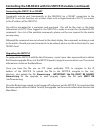- DL manuals
- SmartAVI
- Network Router
- SM-RS232
- Installation Manual
SmartAVI SM-RS232 Installation Manual
Summary of SM-RS232
Page 1
Www.Smartavi.Com installation manual control up to 16 rs232 compliant devices up to 50 feet away over utp or from anywhere via tcp/ip (optional) sm-rs232 16-port rs232 router with optional tcp/ip control.
Page 2: What’S In The Box?
2 www.Smartavi.Com what’s in the box? Part no. Qty description sm-rs232 1 sm-rs232 16-port rs232 router. Ps5vdc2a 1 power supply 5 volts dc 2 amps. Sm-rs232 front sm-rs232 rear technical specifications rs232 input interface (1) db9 female output interface (16) rj45 female pinouts txd, rxd, gnd only,...
Page 3: Introduction
3 www.Smartavi.Com introduction the sm-rs232 is a 1u rack-mountable rs232 router capable of controlling up to 16 remote rs232 compliant devices from 50 feet away. Using seamless rs232 switching, one pc can be used to control up to 16 devices. The sm-rs232 is perfect for controlling the functions of ...
Page 4: Application Diagram
4 www.Smartavi.Com installation 1. Turn off all devices. 2. Connect an rs-232 cable from the console computer to the sm-rs232. 3. Connect up to 16 rs232 compliant devices to the sm-rs232 using cat5/5e/6 cabling with rj45 to db9 adapters (not included). 4. Connect the power cord to power-on the sm-rs...
Page 5
5 www.Smartavi.Com 2. To select a port for control, use **p[01-16] 3. Once a port is selected, the connection will be transparent for sending commands to the device. Computers servers displays for example, if you want to manage a device on port 6, send **p06. At this point any commands you send will...
Page 6: Applications
6 www.Smartavi.Com the smtcp-r (optional) is an rs-232 control module that allows the sm-rs232 to control most smartavi switching matrixes to be controlled remotely via http or telnet. Manage the switching functions of your matrixes or other devices with ease from anywhere in the world. Telnet acces...
Page 7
7 www.Smartavi.Com computer ip router smtcp-r rs-232 serial cat5 cat5 connecting to the smtcp-r for the first time (with dhcp) the first time you connect the smtcp-r, you will need to perform the following steps to set the initial configuration. This includes establishing an http connection and manu...
Page 8: Switches
8 www.Smartavi.Com 8. Open a web browser and navigate to the ip address that is indicated. You will be prompted to enter a username and password. 9. The default login (case sensitive) is as follows: user id: admin password: pass 10. Once connected to the smtcp-r, you will see the following menu of o...
Page 9
9 www.Smartavi.Com controlling the sm-rs232 with the smtcp-r module (continued) switches menu the switches menu allows you to select the output for each port on the sm-rs232. For example, to activate input 5 on a switch that is on port 1 of the sm-rs232, simply select port 5 on switch 1. Example sho...
Page 10
10 www.Smartavi.Com controlling the sm-rs232 with the smtcp-r module (continued) computer ip router smtcp-r rs-232 serial cat5 cat5 connecting to the smtcp-r for the first time without dhcp the first time you connect the smtcp-r, you will need to perform the following steps to set the initial config...
Page 11
11 www.Smartavi.Com connecting the smtcp-r via telnet commands may be sent transparently to the sm-rs232 via a telnet connection to the smtcp-r. To use this function, use a telnet client such as hyperterminal or putty to connect to the ip address of the smtcp-r. You will be prompted for a username a...
Page 12: Compliant Device:
12 www.Smartavi.Com male to female straight cable (not provided) how to properly create an rs-232 connection between a pc and most smartavi rs-232 compliant devices 1. Connect a straight through male to female rs-232 cable (shown on right) to the rs-232 connector on the pc. 2. Connect the other end ...
Page 13: Following Commands:
13 www.Smartavi.Com how to properly test an rs-232 connection between a pc and most smartavi rs-232 compliant devices after you have established a connection to your device use the following commands: stands for checksum: the value is calculated by performing an xor of the full com- mand string. For...
Page 14: Rs-232 Commands Continued:
14 www.Smartavi.Com how to properly test an rs-232 connection between a pc and most smartavi rs-232 compliant devices rs-232 commands continued: rs-232 specifications (continued).
Page 15: Limited Warranty Statement
15 www.Smartavi.Com limited warranty statement a. Extent of limited warranty 1. Smartavi technologies, inc. Warrants to the end-user customers that the smartavi product specified above will be free from defects in materials and workmanship for the duration of 1 year, which duration begins on the dat...
Page 16: Notice
Www.Smartavi.Com © copyright 2012 smartavi, all rights reserved notice the information contained in this document is subject to change without notice. Smartavi makes no warranty of any kind with regard to this material, including but not limited to, implied warranties of merchantability and fitness ...