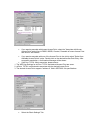SmartBridges airBridge TOTAL User Manual
airBridge TOTAL
Wireless Ethernet Client
User Manual
Revision 1.42
airPointPRO TOTAL
Wireless Access Point
airPoint TOTAL
Wireless Access Point
For Windows 98 / ME / NT / 2000 / XP
RF Safety Precaution
airBridge TOTAL , airPoint PRO TOTAL and airPoint TOTAL gives out electromagnetic
Radiation through the antenna . . It is harmful to be in contact with the antenna or to be in
close proximity when the airBridge TOTAL or airPointPRO TOTAL or airPoint TOTAL is
powered ON . The safe distance is 23 centimetres from the antenna . The indication for RF
radiation is the lighting up of Blue LED on the device .
Introduction : airBridge TOTAL
airBridge TOTAL is a wireless client with integrated 13 dBi panel antenna which can be used to
connect any PC with Ethernet port to a network / PC / Internet wirelessly. It is a simple plug and play
device needing no configuration. It operates at 2.4 GHz ISM band.
It provides data rates upto 11Mbps and encryption capability of 64 bits or 128 bits. It can interface
with any wireless LAN device complying to 802.11b specifications.
airBridge TOTAL can be used as a client device in a client to access point communication mode.
Numerous applications like Broadband connectivity to farflung neighbourhood homes, wireless
networking of PC's in a campus with lot of foliage, wireless networking across waterways, Roads,
Valleys and rough terrain. The PC gets connected to the Internet through the airBridge TOTAL and
Access point.
airPointPRO TOTAL :
airPointPRO TOTAL is wireless Access Point . It operates at 2.4 GHz ISM band and conforms to IEEE
802.11b specs .Using high gain external Omni / Directional antennas it can provide a range of
upto 32 kilometers . It can provide data rates upto 11 Mbps . Encryption capability of 64 bits or 128 bits
provides network security . airPointPRO TOTAL can provide network connection to any Wi – Fi
compliant device .
airPointPRO TOTAL can be used as Access Point or as Client Bridge or as Wireless Bridge .The home
PC gets connected to the internet through the airBridge TOTAL and airPointPRO TOTAL . The airPoint
PRO TOTAL is identical to airBridge TOTAL .
airPoint TOTAL :
airPoint TOTAL is wireless Access Point . It operates at 2.4 GHz ISM band and conforms to IEEE
802.11b specs . Using high gain external Omni / Directional antenna it can provide a range up to 32
Kilometers . It can provide data rates upto 11 Mbps . Encryption capability of 64 bits or 128 bits provides
network security . airPoint TOTAL can provide network connection to any Wi – Fi compliant device.
airPoint TOTAL can be used as Client Bridge also . The home PC gets connected to the internet
through the airBridge TOTAL as client and airPoint PRO TOTAL or airPoint TOTAL as Access
Point . .The airPoint TOTAL is identical to airBridge TOTAL .
The following description up to “ Configuration “ is common to airBridge TOTAL , airPoit PRO TOTAL