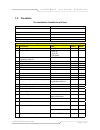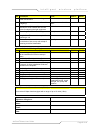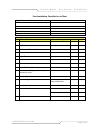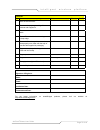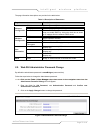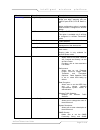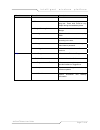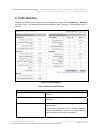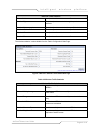- DL manuals
- SmartBridges
- Network Hardware
- airClient Nexus sB3410
- User Manual
SmartBridges airClient Nexus sB3410 User Manual
Summary of airClient Nexus sB3410
Page 1
Copyright © smartbridges pte ltd. All rights reserved. U n w i r i n g o u r w o r l d t m airclient nexus sb3410 user guide version 1.4.
Page 2: Table of Contents
Page 2 of 66 i n t e l l i g e n t w i r e l e s s p l a t f o r m airclient™ nexus user guide table of contents about this document ..........................................................................................................4 overview of user guide........................................
Page 3
Page 3 of 66 i n t e l l i g e n t w i r e l e s s p l a t f o r m airclient™ nexus user guide 7.2. P rofile m anager .......................................................................................................52 7.2.1. Save profile............................................................
Page 4: About This Document
Page 4 of 66 i n t e l l i g e n t w i r e l e s s p l a t f o r m airclient™ nexus user guide about this document this user guide is for the networking professional who configures and manages the smartbridges’ intelligent nexus platform of wireless client devices (airclient™ nexus). It provides det...
Page 5
Page 5 of 66 i n t e l l i g e n t w i r e l e s s p l a t f o r m airclient™ nexus user guide technical support center comprehensive technical support by dedicated smartbridges engineers is available to all customers through the smartbridges support center website. The website provides updated tool...
Page 6: 1. Introduction
Page 6 of 66 i n t e l l i g e n t w i r e l e s s p l a t f o r m airclient™ nexus user guide 1. Introduction this user guide provides information on how to set-up and deploy the airclient unit. A web-based management tool is provided to assist the user to configure the airclient unit for different...
Page 7
Page 7 of 66 i n t e l l i g e n t w i r e l e s s p l a t f o r m airclient™ nexus user guide 1.2. Checklists pre-installation checklist for airclient organization name/site name address city state zip code telephone number site survey and link planning no parameters units site a site b 1 regulator...
Page 8
Page 8 of 66 i n t e l l i g e n t w i r e l e s s p l a t f o r m airclient™ nexus user guide no parameters units site a site b 22 length of external cable connecting a radio and antenna feet/meters 23 fade margin taken into account for a link budgeting ideally between 10 to 20 dbm 24 model of smar...
Page 9
Page 9 of 66 i n t e l l i g e n t w i r e l e s s p l a t f o r m airclient™ nexus user guide post-installation checklist for airclient organization name/site name address city state zip code telephone number general configuration information no parameters units site a site b 1 radio operations mod...
Page 10
Page 10 of 66 i n t e l l i g e n t w i r e l e s s p l a t f o r m airclient™ nexus user guide checklist no parameters units site a site b 1 check out the crimping of the ethernet cable at both the ends yes/no 2 check out the proper grounding of the antenna and equipment yes/no 3 ensure no extreme ...
Page 11: 2. Airclient Configuration
Page 11 of 66 i n t e l l i g e n t w i r e l e s s p l a t f o r m airclient™ nexus user guide 2. Airclient configuration the airclient can work in one of three modes: bridge, router or nat. The procedures for configuring the various parameters in each mode are outlined in this chapter. 2.1. User l...
Page 12
Page 12 of 66 i n t e l l i g e n t w i r e l e s s p l a t f o r m airclient™ nexus user guide figure 2-2 license agreement page figure 2-3 nexus summary information page.
Page 13
Page 13 of 66 i n t e l l i g e n t w i r e l e s s p l a t f o r m airclient™ nexus user guide the page information descriptions are provided in the table below: table 2-1 description of parameters 2.2. Web gui administrator password change by default the administrator password is smartbridges (cas...
Page 14
Page 14 of 66 i n t e l l i g e n t w i r e l e s s p l a t f o r m airclient™ nexus user guide 2.3. Using the configuration pages the airclient nexus configuration system comprises several pages for configuring each parameter. A common navigation menu bar is provided at the top of each page for eas...
Page 15
Page 15 of 66 i n t e l l i g e n t w i r e l e s s p l a t f o r m airclient™ nexus user guide menu item menu sub-items description bridge configuration displays the bridge address, generic bridge port table, spanning tree port table for ports eth a, eth b, radio a., etc bridge configuration option...
Page 16
Page 16 of 66 i n t e l l i g e n t w i r e l e s s p l a t f o r m airclient™ nexus user guide menu item menu sub-items description access filters reset: resets the device remotely delayed reset: schedules delayed reset at a future time ntp server : allows user to change ntp server settings firmwar...
Page 17
Page 17 of 66 i n t e l l i g e n t w i r e l e s s p l a t f o r m airclient™ nexus user guide menu item menu sub-items description link test allows user to do a throughput test and ping test. These tools could be very helpful during the installation phase. Link budget planning calculator allows us...
Page 18
Page 18 of 66 i n t e l l i g e n t w i r e l e s s p l a t f o r m airclient™ nexus user guide 2.4. Device mode configuration the device operational mode is displayed at the top right hand corner of each page. The device mode configuration allows the user to configure the airclient in nat, router o...
Page 21
Page 21 of 66 i n t e l l i g e n t w i r e l e s s p l a t f o r m airclient™ nexus user guide 2.7. Airclient bridge configuration the airclient in bridge mode can only associate with an airpoint™ (sb3210) in bridge mode. This bridge mode uses wds implementation. The following sections outline the ...
Page 22
Page 22 of 66 i n t e l l i g e n t w i r e l e s s p l a t f o r m airclient™ nexus user guide 3. Choose a radio regulatory domain and channel from the drop down lists. 4. Select the transmit power of the radio from the dial-in-power drop down menu and select the appropriate gain of the antenna 5. ...
Page 23
Page 23 of 66 i n t e l l i g e n t w i r e l e s s p l a t f o r m airclient™ nexus user guide figure 2-11 link status 2.7.3. Bridge configuration in bridge mode the airclient unit acts as a transparent bridge between the radio and the ethernet interfaces. The figure below shows the bridge configur...
Page 24
Page 24 of 66 i n t e l l i g e n t w i r e l e s s p l a t f o r m airclient™ nexus user guide figure 2-12 bridge configuration information 2.7.4. Configuring spanning tree protocol (stp) stp is a layer 2 link management protocol that provides path redundancy while preventing loops in the network. ...
Page 25
Page 25 of 66 i n t e l l i g e n t w i r e l e s s p l a t f o r m airclient™ nexus user guide 2.7.5. Stp settings configuration stp is disabled by default. The table below lists the default stp settings when the stp is enabled. Table 2-3 default stp values setting default value range purpose bridg...
Page 26
Page 26 of 66 i n t e l l i g e n t w i r e l e s s p l a t f o r m airclient™ nexus user guide setting default value range purpose for forwarding traffic out of the spanning tree. A higher numerical value means a lower priority; thus, the highest priority is 8. Radio port (radio a) path cost 100 0-...
Page 27
Page 27 of 66 i n t e l l i g e n t w i r e l e s s p l a t f o r m airclient™ nexus user guide 10. Enter the values of ethernet port priority and/or port path cost for etha. 11. Enter the values of ethernet port priority and/or port path cost for ethb. 12. Enter the values of ethernet port priority...
Page 28
Page 28 of 66 i n t e l l i g e n t w i r e l e s s p l a t f o r m airclient™ nexus user guide 1. From the ’summary information’ page, click on the ’ethernet configuration’ link to change ethernet parameters. 2. Enter the ‘ip address’ and ‘ip mask’. 3. Click on ‘apply changes’ to effect the changes...
Page 29
Page 29 of 66 i n t e l l i g e n t w i r e l e s s p l a t f o r m airclient™ nexus user guide figure 2-15 airclient router wireless ip configuration in order for the airclient router device to associate with the access point, the user needs to configure the access point’s ssid and wep (if used). F...
Page 30
Page 30 of 66 i n t e l l i g e n t w i r e l e s s p l a t f o r m airclient™ nexus user guide figure 2-16 airclient router wireless association settings click on ‘status’ to view the association link-status graph. Figure 2-17 link status note: if the association status window does not appear, clic...
Page 31
Page 31 of 66 i n t e l l i g e n t w i r e l e s s p l a t f o r m airclient™ nexus user guide 2.8.3. Dhcp configurations the airclient router/nat unit can be used as a dhcp server or dhcp relay agent. Dhcp (dynamic host configuration protocol) allows a host to be automatically assigned a new ip ad...
Page 33
Page 33 of 66 i n t e l l i g e n t w i r e l e s s p l a t f o r m airclient™ nexus user guide figure 2-20 dhcp relay agent configurations 2.8.5. Routing table the airclient router web-interface provides viewing of the routes and allows for adding and deleting of the static routes for the airclient...
Page 34
Page 34 of 66 i n t e l l i g e n t w i r e l e s s p l a t f o r m airclient™ nexus user guide 2. Enter the network ip, mask, gateway, interface and metric entry for the new route. 3. Click on ‘apply changes’ to add the new static route. Follow the steps below to delete a static route entry in the ...
Page 35
Page 35 of 66 i n t e l l i g e n t w i r e l e s s p l a t f o r m airclient™ nexus user guide 2.9. Wireless settings management the radio configuration main page can be accessed from the radio menu. The contents will be slightly different for each mode, bridge, router or nat. 2.9.1. Wireless setti...
Page 36
Page 36 of 66 i n t e l l i g e n t w i r e l e s s p l a t f o r m airclient™ nexus user guide page items descriptions channel this is the current radio channel in the selected domain. This is settable when in airclient bridge mode, user need to enter the same channel as the root device from the pu...
Page 37
Page 37 of 66 i n t e l l i g e n t w i r e l e s s p l a t f o r m airclient™ nexus user guide page items descriptions 128 bits: user has to input 26 hex digits. Note: when key size is changed, all 4 keys are lost and user needs to re-enter. Valid key choose which key in key table is used for authe...
Page 38
Page 38 of 66 i n t e l l i g e n t w i r e l e s s p l a t f o r m airclient™ nexus user guide follow the steps below to disable the data encryption: 1. Click the ‘data encryption’ link from the ‘radio main’ page. 2. If it is in shared key mode, please set to open system before you can click disabl...
Page 39
Page 39 of 66 i n t e l l i g e n t w i r e l e s s p l a t f o r m airclient™ nexus user guide 3. Performance parameters and bandwidth controller this chapter gives instructions for editing the wireless radio protocol parameters to optimize radio performance and changing the bandwidth controller. T...
Page 40
Page 40 of 66 i n t e l l i g e n t w i r e l e s s p l a t f o r m airclient™ nexus user guide page item descriptions the pull-down menu allows the user to select a long, short or dynamic radio preamble. The default is dynamic. Long: a long preamble ensures compatibility with most clients. Short: a...
Page 41
Page 41 of 66 i n t e l l i g e n t w i r e l e s s p l a t f o r m airclient™ nexus user guide 3.2. Bandwidth controller using the bandwidth controller on the airclient, the user can limit the wireless link bandwidth for the the upload/fownload speed. The default is disable with default upload spee...
Page 43: 5. Antenna Alignment
Page 43 of 66 i n t e l l i g e n t w i r e l e s s p l a t f o r m airclient™ nexus user guide 5. Antenna alignment antenna alignment can be used to optimize the radio performance and check the rssi and noise floor. To access the antenna alignment, go to the menu bar under tools and choose ‘antenna...
Page 44
Page 44 of 66 i n t e l l i g e n t w i r e l e s s p l a t f o r m airclient™ nexus user guide note: a jump in the audio frequency from low to high indicates that the rssi is increasing and vice versa..
Page 46
Page 46 of 66 i n t e l l i g e n t w i r e l e s s p l a t f o r m airclient™ nexus user guide ethernet traffic statistics transmitted error no of packets discarded because of format error received bytes total no of packets received through the particular interface received unicast packets total no...
Page 47
Page 47 of 66 i n t e l l i g e n t w i r e l e s s p l a t f o r m airclient™ nexus user guide wireless traffic statistics received frame fcs error count no of unsuccessfully received frames ack receives failure count no of frame transmissions for which an acknowledgement response frame was expecte...
Page 48: 7. Tools
Page 48 of 66 i n t e l l i g e n t w i r e l e s s p l a t f o r m airclient™ nexus user guide 7. Tools here you will find the relevant information for conducting the different reset options, using the profile manager and doing a link test as well as estimating the link budget. 7.1. System configur...
Page 49
Page 49 of 66 i n t e l l i g e n t w i r e l e s s p l a t f o r m airclient™ nexus user guide the following page summarizes the page contents of the system configuration page. Table 7-1 system configuration page items 7.1.1. Snmp security the user can edit the snmp community string and snmp access...
Page 50
Page 50 of 66 i n t e l l i g e n t w i r e l e s s p l a t f o r m airclient™ nexus user guide follow the steps below to change the snmp security settings. 1. Enter new community and confirm community with the same string. 2. Check the ‘snmp access filters’ enable box. 3. Enter access filters ip ad...
Page 51
Page 51 of 66 i n t e l l i g e n t w i r e l e s s p l a t f o r m airclient™ nexus user guide (there is one already specified by default) and the time zone. After enabling the delayed reset, specify a time which is valid in reference to current time. When recurrence is set to weekly, monthly or da...
Page 53
Page 53 of 66 i n t e l l i g e n t w i r e l e s s p l a t f o r m airclient™ nexus user guide figure 7-5 profile manager table 7-3 description of commands 7.2.1. Save profile follow the steps below to save the current configuration to a profile: 1. Select a profile name from ‘save as’. 2. Enter a ...
Page 54
Page 54 of 66 i n t e l l i g e n t w i r e l e s s p l a t f o r m airclient™ nexus user guide 3. Click the ‘save profile’ button to effect the changes. Note: existing configuration parameters in the selected profile name will be replaced with current configuration parameters. 7.2.2. Load operating...
Page 55
Page 55 of 66 i n t e l l i g e n t w i r e l e s s p l a t f o r m airclient™ nexus user guide figure 7-6 scheduling a profile.
Page 57
Page 57 of 66 i n t e l l i g e n t w i r e l e s s p l a t f o r m airclient™ nexus user guide 3. The throughput test will start and the result will be displayed. 4. Click on the ‘stop’ button if you want to stop the test. Note: the throughput test can be done only between nexus units. Figure 7-8 t...
Page 58
Page 58 of 66 i n t e l l i g e n t w i r e l e s s p l a t f o r m airclient™ nexus user guide figure 7-9 link budget planning calculator gps calculator once the distance is computed follow the steps below for the link budget calculations: 1. Select the radio mode for station 1 and 2. 2. Enter the ...
Page 59
Page 59 of 66 i n t e l l i g e n t w i r e l e s s p l a t f o r m airclient™ nexus user guide figure 7-10 link budget planning calculator link budget.
Page 60: 8. Firmware
Page 60 of 66 i n t e l l i g e n t w i r e l e s s p l a t f o r m airclient™ nexus user guide 8. Firmware upgrade the latest firmware for airclient nexus is available for download from the smartbridges support website at http://www.Smartbridges.Com/support/acn.Asp the airclient nexus unit firmware...
Page 61
Page 61 of 66 i n t e l l i g e n t w i r e l e s s p l a t f o r m airclient™ nexus user guide figure 8-2 airclient nexus firmware upgrade (firmware transferred) figure 8-3 successful upgrade pop-up window.
Page 62
Page 62 of 66 i n t e l l i g e n t w i r e l e s s p l a t f o r m airclient™ nexus user guide appendix a – snmp trap airclient nexus generates snmp trap that can be forwarded to the snmp trap server. The snmp trap server ip address is set in section. The following table provides a list of snmp tra...
Page 63
Page 63 of 66 i n t e l l i g e n t w i r e l e s s p l a t f o r m airclient™ nexus user guide appendix b – useful terms and definitions acronyms and abbreviations mac media access control rssi receive signal sensitivity indication ssid service set identifier dhcp dynamic host configuration protoco...
Page 64
Page 64 of 66 i n t e l l i g e n t w i r e l e s s p l a t f o r m airclient™ nexus user guide according to the ieee 802.11 standard, wired equivalent privacy (wep) is intended to provide “confidentiality that is subjectively equivalent to the confidentiality of a wired local area network medium an...
Page 65
Page 65 of 66 i n t e l l i g e n t w i r e l e s s p l a t f o r m airclient™ nexus user guide dhcp stands for ‘dynamic host configuration protocol’ and is a means for networked computers to get their tcp/ip networking settings from a central server. Importantly, dhcp assigns ip addresses and other...
Page 66
Page 66 of 66 i n t e l l i g e n t w i r e l e s s p l a t f o r m airclient™ nexus user guide appendix c – license airclient nexus is copyright © 2004-2005 by smartbridges. All rights reserved. Redistribution and use in source and binary forms, with or without modification, are permitted provided ...