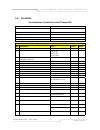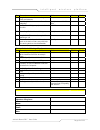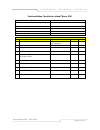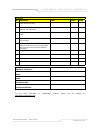- DL manuals
- SmartBridges
- Antenna
- airHaul2 Nexus PRO sB3021
- User Manual
SmartBridges airHaul2 Nexus PRO sB3021 User Manual
Summary of airHaul2 Nexus PRO sB3021
Page 1
Copyright © smartbridges pte ltd. All rights reserved. U n w i r i n g o u r w o r l d t m airhaul 2 nexus pro™ sb3021 user guide version 1.0
Page 2
Page 2 of 113 i n t e l l i g e n t w i r e l e s s p l a t f o r m airhaul 2 nexus pro™ user guide table of contents about this document .................................................................................................... 4 overview of user guide .......................................
Page 3
Page 3 of 113 i n t e l l i g e n t w i r e l e s s p l a t f o r m airhaul 2 nexus pro™ user guide 3.1 l ink p erformance p arameters and f eatures .................................................. 72 3.2 b andwidth c ontroller .........................................................................
Page 4
Page 4 of 113 i n t e l l i g e n t w i r e l e s s p l a t f o r m airhaul 2 nexus pro™ user guide about this document this user guide is for the networking professional who configures and manages the smartbridges’ intelligent nexus wireless backhaul, the airhaul 2 nexus pro™. It provides detailed ...
Page 5
Page 5 of 113 i n t e l l i g e n t w i r e l e s s p l a t f o r m airhaul 2 nexus pro™ user guide related publications these documents provide complete information about the nexus series of radio units: • quick install guide (qig) • release notes • technical specification all the information can a...
Page 6: 1. Introduction
Page 6 of 113 i n t e l l i g e n t w i r e l e s s p l a t f o r m airhaul 2 nexus pro™ user guide 1. Introduction in this chapter, the configuration features of the web-based management tool and the system requirements are listed. 1.1. Airhaul 2 nexus pro configuration features the airhaul 2 nexus...
Page 7
Page 7 of 113 i n t e l l i g e n t w i r e l e s s p l a t f o r m airhaul 2 nexus pro™ user guide 1.3. Checklists pre-installation checklist for airhaul 2 nexus pro organization name/site name address city state zip code telephone number site survey and link planning no parameters units site a sit...
Page 8
Page 8 of 113 i n t e l l i g e n t w i r e l e s s p l a t f o r m airhaul 2 nexus pro™ user guide no parameters units site a site b 22 length of external cable connecting a radio and antenna feet/meters 23 fade margin taken into account for a link budgeting ideally between 10 to 20 dbm 24 model of...
Page 9
Page 9 of 113 i n t e l l i g e n t w i r e l e s s p l a t f o r m airhaul 2 nexus pro™ user guide post-installation checklist for airhaul 2 nexus pro organization name/site name address city state zip code telephone number general configuration information no parameters units site a site b 1 radio...
Page 10
Page 10 of 113 i n t e l l i g e n t w i r e l e s s p l a t f o r m airhaul 2 nexus pro™ user guide checklist no parameters units site a site b 1 check out the crimping of the ethernet cable at both the ends yes/no 2 check out the proper grounding of the antenna and equipment yes/no 3 ensure no ext...
Page 11
Page 11 of 113 i n t e l l i g e n t w i r e l e s s p l a t f o r m airhaul 2 nexus pro™ user guide 2. Airhaul 2 nexus pro™ configuration here you will learn how to login as an administrator and to change the default password to one of your choice. The features of the configuration page as well as ...
Page 12
Page 12 of 113 i n t e l l i g e n t w i r e l e s s p l a t f o r m airhaul 2 nexus pro™ user guide figure 2-1 administrator login 4. Click the ’ok’ button. A license agreement page will appear as shown in fig 2-2 below. Figure 2-2 license agreement page 5. Click ‘accept’. The airhaul 2 nexus pro n...
Page 13
Page 13 of 113 i n t e l l i g e n t w i r e l e s s p l a t f o r m airhaul 2 nexus pro™ user guide figure 2-3 airhaul2 nexus pro summary information page.
Page 14
Page 14 of 113 i n t e l l i g e n t w i r e l e s s p l a t f o r m airhaul 2 nexus pro™ user guide the page information descriptions are provided in the table below. Table 2-1 page information descriptions page item descriptions ip address editable ethernet ip address. Ip mask editable ethernet ip...
Page 15
Page 15 of 113 i n t e l l i g e n t w i r e l e s s p l a t f o r m airhaul 2 nexus pro™ user guide 2.2. Web gui administrator password change by default the administrator password is smartbridges (case sensitive). Follow the steps below to change the administrator password. 1. Click on the ‘ tools...
Page 16
Page 16 of 113 i n t e l l i g e n t w i r e l e s s p l a t f o r m airhaul 2 nexus pro™ user guide 2.3. Using the configuration pages the airhaul 2 nexus pro configuration system comprises of several pages for configuring the various parameters. A common navigation menu bar is provided at the top ...
Page 17
Page 17 of 113 i n t e l l i g e n t w i r e l e s s p l a t f o r m airhaul 2 nexus pro™ user guide figure 2-6 editable boxes for parameter editing.
Page 18
Page 18 of 113 i n t e l l i g e n t w i r e l e s s p l a t f o r m airhaul 2 nexus pro™ user guide 2.4. Navigation menu bar the navigation menu bar contains menu items that allow the user to go to different configuration pages. The following table summarizes the functions available for each of the...
Page 19
Page 19 of 113 i n t e l l i g e n t w i r e l e s s p l a t f o r m airhaul 2 nexus pro™ user guide menu item menu sub-items description provides a link to view associations. Security: allows user to set the wep keys and to choose between open/shared system modes of authentication. Wpa-psk (tkip, a...
Page 20
Page 20 of 113 i n t e l l i g e n t w i r e l e s s p l a t f o r m airhaul 2 nexus pro™ user guide menu item menu sub-items description ethernet mtu size: allows user to set the ethernet mtu size for different applications. Syslog server ip address: allows user to set the syslog server ip and log ...
Page 21
Page 21 of 113 i n t e l l i g e n t w i r e l e s s p l a t f o r m airhaul 2 nexus pro™ user guide menu item menu sub-items description antenna alignment shows the link status, link quality, rssi. This menu item is available when airhaul 2 nexus pro is configured in remote bridge mode or remote ro...
Page 22
Page 22 of 113 i n t e l l i g e n t w i r e l e s s p l a t f o r m airhaul 2 nexus pro™ user guide 2.5. Device operation mode this section explains the configurations possible in the different modes. With dual radios, the airhaul 2 nexus pro allows for maximum operation flexibility. 2.5.1 repeater...
Page 24
Page 24 of 113 i n t e l l i g e n t w i r e l e s s p l a t f o r m airhaul 2 nexus pro™ user guide figure 2-9 confirmation ip configuration figure 2-10 repeater mode with both radios associated.
Page 25
Page 25 of 113 i n t e l l i g e n t w i r e l e s s p l a t f o r m airhaul 2 nexus pro™ user guide 2.5.2 link aggregate root router mode the link aggregate mode is used to achieve increased bandwidth, high availability and link redundancy. Link aggregation is used to optimize port (link) usage by ...
Page 27
Page 27 of 113 i n t e l l i g e n t w i r e l e s s p l a t f o r m airhaul 2 nexus pro™ user guide figure 2-12 link aggregate root router mode configurations.
Page 28
Page 28 of 113 i n t e l l i g e n t w i r e l e s s p l a t f o r m airhaul 2 nexus pro™ user guide figure 2-13 confirmation wireless ip configuration pop up window after configuring the device as link aggregation root router mode, the summary page looks as follows: figure 2-14 link aggregate root ...
Page 30
Page 30 of 113 i n t e l l i g e n t w i r e l e s s p l a t f o r m airhaul 2 nexus pro™ user guide figure 2-15 link aggregate – remote router/nat mode configuration page.
Page 31
Page 31 of 113 i n t e l l i g e n t w i r e l e s s p l a t f o r m airhaul 2 nexus pro™ user guide figure 2-16 confirmation wireless ip pop up window after configuring the device in link aggregation remote nat mode, the summary page looks as follows: figure 2-17 link aggregate – nat mode (both rad...
Page 32
Page 32 of 113 i n t e l l i g e n t w i r e l e s s p l a t f o r m airhaul 2 nexus pro™ user guide 2.6 dual radio configuration in the repeater mode, the two radios in the airhaul 2 nexus pro are configured as root and remote. The configuration allows the user to configure the airhaul 2 nexus pro ...
Page 33
Page 33 of 113 i n t e l l i g e n t w i r e l e s s p l a t f o r m airhaul 2 nexus pro™ user guide figure 2-18 system configuration page – root to remote bridge note: before changing one of the radios to remote, the other radio needs to be changed to root bridge first..
Page 35
Page 35 of 113 i n t e l l i g e n t w i r e l e s s p l a t f o r m airhaul 2 nexus pro™ user guide figure 2-20 system configuration page – root bridge to remote router/nat figure 2-21 changing root bridge to remote router/nat.
Page 38
Page 38 of 113 i n t e l l i g e n t w i r e l e s s p l a t f o r m airhaul 2 nexus pro™ user guide figure 2-24 system configuration page--remote router/nat to root bridge figure 2-25 changing remote router/nat to root bridge.
Page 41
Page 41 of 113 i n t e l l i g e n t w i r e l e s s p l a t f o r m airhaul 2 nexus pro™ user guide figure 2-28: system configuration page--remote bridge to remote router/nat.
Page 42
Page 42 of 113 i n t e l l i g e n t w i r e l e s s p l a t f o r m airhaul 2 nexus pro™ user guide figure 2-29 changing remote bridge to remote router/nat.
Page 43
Page 43 of 113 i n t e l l i g e n t w i r e l e s s p l a t f o r m airhaul 2 nexus pro™ user guide 2.7 root bridge configuration the airhaul 2 nexus pro unit is configured in root bridge mode for use as a root device. This section provides information on configuring in this mode. 2.7.1 bridge ip c...
Page 44
Page 44 of 113 i n t e l l i g e n t w i r e l e s s p l a t f o r m airhaul 2 nexus pro™ user guide 2.7.2 wireless configurations the wireless parameters need to be configured for the root bridge device to communicate with other airhaul 2 nexus pro remotes. Follow the steps below to change the root...
Page 45
Page 45 of 113 i n t e l l i g e n t w i r e l e s s p l a t f o r m airhaul 2 nexus pro™ user guide the following table summarizes the information for the wireless settings. Table 2-3 wireless settings page items descriptions ssid this is the current ssid. The user can change the ssid. The ssid is ...
Page 46
Page 46 of 113 i n t e l l i g e n t w i r e l e s s p l a t f o r m airhaul 2 nexus pro™ user guide the figure below shows the list of clients associated with the airhaul 2 nexus pro root bridge device. Figure 2-32 root bridge association list the mac address of the link status is the radio mac of ...
Page 47
Page 47 of 113 i n t e l l i g e n t w i r e l e s s p l a t f o r m airhaul 2 nexus pro™ user guide figure 2-34 bridge configuration information.
Page 48
Page 48 of 113 i n t e l l i g e n t w i r e l e s s p l a t f o r m airhaul 2 nexus pro™ user guide 2.7.3 configuring spanning tree protocol (stp) stp is a layer 2 link management protocol that provides path redundancy while preventing loops in the network. For a layer 2 ethernet network to functio...
Page 49
Page 49 of 113 i n t e l l i g e n t w i r e l e s s p l a t f o r m airhaul 2 nexus pro™ user guide bridge forward delay 15 4-30 the period of time a bridge will wait (the listen and learn period) before beginning to forward data packets. Ethernet port (eth a) path cost 100 0-65535 the cost of usin...
Page 50
Page 50 of 113 i n t e l l i g e n t w i r e l e s s p l a t f o r m airhaul 2 nexus pro™ user guide radio port (radio a) priority 128 0-255 the preference that stp gives to this port relative to the other ports for forwarding traffic out of the spanning tree. A higher numerical value means a lower ...
Page 51
Page 51 of 113 i n t e l l i g e n t w i r e l e s s p l a t f o r m airhaul 2 nexus pro™ user guide figure 2-35 bridge configuration.
Page 52
Page 52 of 113 i n t e l l i g e n t w i r e l e s s p l a t f o r m airhaul 2 nexus pro™ user guide 2.8 remote bridge configuration the airhaul 2 nexus pro units can also be configured to operate as a remote device to associate with a root bridge. 2.8.1 bridge ip configuration the ethernet ip is co...
Page 53
Page 53 of 113 i n t e l l i g e n t w i r e l e s s p l a t f o r m airhaul 2 nexus pro™ user guide 2.8.2 wireless configuration the wireless parameters need to be configured to allow the remote bridge airhaul 2 nexus pro unit to associate with the root bridge unit. Follow these steps below to conf...
Page 54
Page 54 of 113 i n t e l l i g e n t w i r e l e s s p l a t f o r m airhaul 2 nexus pro™ user guide figure 2-38 remote bridge associated figure 2-39 remote bridge association with root bridge if the association status window does not appear, click on the link to download the jre. Note: for bridge a...
Page 55
Page 55 of 113 i n t e l l i g e n t w i r e l e s s p l a t f o r m airhaul 2 nexus pro™ user guide 2.9 remote router/nat configuration the airhaul 2 nexus pro units can also be configured to operate as a remote device to associate with root bridge. In remote mode the unit can operate as bridge or ...
Page 56
Page 56 of 113 i n t e l l i g e n t w i r e l e s s p l a t f o r m airhaul 2 nexus pro™ user guide 2.9.2 wireless configuration the wireless parameters need to be configured to allow the remote router/nat airhaul 2 nexus pro unit to associate with the root bridge unit. Follow these steps below to ...
Page 57
Page 57 of 113 i n t e l l i g e n t w i r e l e s s p l a t f o r m airhaul 2 nexus pro™ user guide in order for the remote router/nat device to associate with the root bridge device, the user needs to configure the root bridge’s ssid and channel information for the remote router/nat device. Follow...
Page 58
Page 58 of 113 i n t e l l i g e n t w i r e l e s s p l a t f o r m airhaul 2 nexus pro™ user guide click on ‘status’ to view the association link-status graph. Figure 2-44 link status noise floor is the measure of the signal created from the sum of all noise sources and unwanted signals within a m...
Page 59
Page 59 of 113 i n t e l l i g e n t w i r e l e s s p l a t f o r m airhaul 2 nexus pro™ user guide 2.9.3 dhcp configurations the airhaul 2 nexus pro remote router/nat unit can be used as a dhcp server or dhcp relay agent. Dhcp (dynamic host configuration protocol) allows a host to be automatically...
Page 62
Page 62 of 113 i n t e l l i g e n t w i r e l e s s p l a t f o r m airhaul 2 nexus pro™ user guide 2.9.5 routing table the web interface allows viewing of the routes and the addition and removal of the static routes for the remote router/nat. The routing table is common to all the operating modes....
Page 64
Page 64 of 113 i n t e l l i g e n t w i r e l e s s p l a t f o r m airhaul 2 nexus pro™ user guide figure 2-50 adding static route.
Page 65
Page 65 of 113 i n t e l l i g e n t w i r e l e s s p l a t f o r m airhaul 2 nexus pro™ user guide 2.10 disabling radio for single radio operation the dual nexus pro backhaul contains two nexus pro radios within a single enclosure for operational flexibility. However, single radio operation is als...
Page 66
Page 66 of 113 i n t e l l i g e n t w i r e l e s s p l a t f o r m airhaul 2 nexus pro™ user guide figure 2-51 disabling of one radio figure 2-52 radio b disabled.
Page 67
Page 67 of 113 i n t e l l i g e n t w i r e l e s s p l a t f o r m airhaul 2 nexus pro™ user guide 2.11. Wireless settings management the radio configuration main page can be accessed from the radio menu. Its contents will be slightly different for each of the operating different modes. 2.11.1 wir...
Page 68
Page 68 of 113 i n t e l l i g e n t w i r e l e s s p l a t f o r m airhaul 2 nexus pro™ user guide valid key chooses which key in the key table is used for authentication: 1 – 4 this value must be match between the root device and the client. Key table display / set wep keys a maximum of four keys...
Page 69
Page 69 of 113 i n t e l l i g e n t w i r e l e s s p l a t f o r m airhaul 2 nexus pro™ user guide follow the steps below to disable data encryption: 1. Click the ‘data encryption’ link from the ‘radio main’ page. 2. If it is in shared key mode, set to open system. 3. Click the ‘disable button on ...
Page 70
Page 70 of 113 i n t e l l i g e n t w i r e l e s s p l a t f o r m airhaul 2 nexus pro™ user guide table 2-6 wpa-psk page items descriptions wpa-psk wpa-psk is an extra-strong encryption where the encryption keys are automatically changed (called re-keying) and authenticated between devices after ...
Page 71
Page 71 of 113 i n t e l l i g e n t w i r e l e s s p l a t f o r m airhaul 2 nexus pro™ user guide figure 2-55 wpa2-psk.
Page 72
Page 72 of 113 i n t e l l i g e n t w i r e l e s s p l a t f o r m airhaul 2 nexus pro™ user guide 3 . Performance parameters and bandwidth controller this chapter gives instructions for editing the wireless radio protocol parameters to optimize radio performance and for changing the bandwidth con...
Page 73
Page 73 of 113 i n t e l l i g e n t w i r e l e s s p l a t f o r m airhaul 2 nexus pro™ user guide page item descriptions default value is 2346 bytes. The range of value is from 256 to 2346. Rts/cts length a) shows current value b) changes value rts: request to send cts: clear to send the rts/cts ...
Page 74
Page 74 of 113 i n t e l l i g e n t w i r e l e s s p l a t f o r m airhaul 2 nexus pro™ user guide page item descriptions according to the ieee 802.11 standard specification, a single frame combining a plurality of information can be transmitted. For example, the frame may carry data+acknowledgeme...
Page 75
Page 75 of 113 i n t e l l i g e n t w i r e l e s s p l a t f o r m airhaul 2 nexus pro™ user guide 3.2 bandwidth controller using the bandwidth controller on the root device, the user can limit the wireless link bandwidth in the egress direction. To effectively control the upload and download band...
Page 76
Page 76 of 113 i n t e l l i g e n t w i r e l e s s p l a t f o r m airhaul 2 nexus pro™ user guide 4. Quality of service (qos) the primary goal of qos is to provide priority such as dedicated bandwidth, controlled jitter and latency (required by some real time and interactive traffic), and improve...
Page 77
Page 77 of 113 i n t e l l i g e n t w i r e l e s s p l a t f o r m airhaul 2 nexus pro™ user guide figure 4-2 qos front page altogether, we have 9 different classes, which can be configured. Note: class 1 indicates the default value. In order to define the filters for a class, follow the steps bel...
Page 78
Page 78 of 113 i n t e l l i g e n t w i r e l e s s p l a t f o r m airhaul 2 nexus pro™ user guide figure 4-3 selection menu of application filter 3. Select whether the packet has to be filtered based on ip or mac. Figure 4-4 selection menu of ip/mac based filter.
Page 79
Page 79 of 113 i n t e l l i g e n t w i r e l e s s p l a t f o r m airhaul 2 nexus pro™ user guide 4. Select whether the packet has to be filtered based on source address or the destination address. If the packet being filtered is based on ip, then enter the ip address. Or if it is filtered based ...
Page 80
Page 80 of 113 i n t e l l i g e n t w i r e l e s s p l a t f o r m airhaul 2 nexus pro™ user guide 5. Select the port, either destination or source based and select the port number from the drop down menu. Alternatively, the port number can be customized. Figure 4-7 selection of destination/source...
Page 81
Page 81 of 113 i n t e l l i g e n t w i r e l e s s p l a t f o r m airhaul 2 nexus pro™ user guide 6. Assign the tos value between 1 and 255. Figure 4-9 tos value dialog box 7. After configuring the user defined filter, click on the add to list to add the selected filter. Figure 4-10 selected filt...
Page 82
Page 82 of 113 i n t e l l i g e n t w i r e l e s s p l a t f o r m airhaul 2 nexus pro™ user guide 8. After adding the desired filters to the list, click on the apply changes to save the configuration of the filters. There will be a confirmation pop up window. Click ok to confirm or cancel to disc...
Page 83
Page 83 of 113 i n t e l l i g e n t w i r e l e s s p l a t f o r m airhaul 2 nexus pro™ user guide deleting filters: 1. The filters added can be deleted by first selecting the added filters from the list and then clicking on delete selected filters. Figure 4-13: delete selected filters. In order t...
Page 84
Page 84 of 113 i n t e l l i g e n t w i r e l e s s p l a t f o r m airhaul 2 nexus pro™ user guide figure 4-14 qos configuration page.
Page 86: 6. Antenna Alignment
Page 86 of 113 i n t e l l i g e n t w i r e l e s s p l a t f o r m airhaul 2 nexus pro™ user guide 6. Antenna alignment antenna alignment can be used to optimize the radio performance and check the rssi. This is only available when it is in remote device mode. To access the antenna alignment, go t...
Page 87
Page 87 of 113 i n t e l l i g e n t w i r e l e s s p l a t f o r m airhaul 2 nexus pro™ user guide figure 6-1 antenna alignment.
Page 89
Page 89 of 113 i n t e l l i g e n t w i r e l e s s p l a t f o r m airhaul 2 nexus pro™ user guide table 7-1 ethernet traffic statistics ethernet traffic statistics transmitted bytes total no of packets transmitted from the particular interface transmitted unicast packets total number of packets (...
Page 90
Page 90 of 113 i n t e l l i g e n t w i r e l e s s p l a t f o r m airhaul 2 nexus pro™ user guide table 7-2 wireless traffic statistics wireless traffic statistics transmit success rate no of successfully transmitted unicast and multicast mpdus. Transmit multiple retry no of unicast mpdus success...
Page 91: 8. Tools
Page 91 of 113 i n t e l l i g e n t w i r e l e s s p l a t f o r m airhaul 2 nexus pro™ user guide 8. Tools instructions on using the system configuration tools such as modifying the snmp security settings and resetting the unit are given here. You will also learn how to save the configuration par...
Page 92
Page 92 of 113 i n t e l l i g e n t w i r e l e s s p l a t f o r m airhaul 2 nexus pro™ user guide table 8-1 system configuration page item descriptions system name displays name of airhaul 2 nexus pro unit allows user to change airhaul 2 nexus pro unit name system description displays description...
Page 93
Page 93 of 113 i n t e l l i g e n t w i r e l e s s p l a t f o r m airhaul 2 nexus pro™ user guide 8.1.1 snmp security the user can edit the snmp community string and snmp access filters. The snmp community needs to match with the snmp monitoring software used. The snmp access filters allows you t...
Page 94
Page 94 of 113 i n t e l l i g e n t w i r e l e s s p l a t f o r m airhaul 2 nexus pro™ user guide 8.1.2 reset options all reset options power cycles the device and restarts the whole system. Reset: to reset the device. The device will reboot with the current configuration/values. Reset to default...
Page 95
Page 95 of 113 i n t e l l i g e n t w i r e l e s s p l a t f o r m airhaul 2 nexus pro™ user guide 8.1.3 ntp time server setup the device time comes from the network time information source. The device needs access to a network timer (ntp time server) source. The ntp time server ip can be configur...
Page 96
Page 96 of 113 i n t e l l i g e n t w i r e l e s s p l a t f o r m airhaul 2 nexus pro™ user guide figure 8-5 profile manager table 8-3 function descriptions page item descriptions save as: choose a profile name for the current configuration to be saved profile description: specify a description f...
Page 97
Page 97 of 113 i n t e l l i g e n t w i r e l e s s p l a t f o r m airhaul 2 nexus pro™ user guide 8.2.1 save profile follow the steps below to save the current configuration to a profile: 1. Select a profile name from ‘save as’: 2. Enter a description of the profile. 3. Click the ‘save profile’ b...
Page 98
Page 98 of 113 i n t e l l i g e n t w i r e l e s s p l a t f o r m airhaul 2 nexus pro™ user guide figure 8-6 scheduling a profile.
Page 100
Page 100 of 113 i n t e l l i g e n t w i r e l e s s p l a t f o r m airhaul 2 nexus pro™ user guide 8.3.1 throughput test follow the steps below to do a throughput test: 1. Set up a link between two airhaul 2 nexus pro units. 2. Enter a valid ip address of the radio at the far-end. 3. Click on the...
Page 102
Page 102 of 113 i n t e l l i g e n t w i r e l e s s p l a t f o r m airhaul 2 nexus pro™ user guide the ideal fade margin for a link is between 10 dbm to 20 dbm for a stable link based on the environmental conditions of the area. The fresnel zone clearance required will also be displayed. Figure 8...
Page 103
Page 103 of 113 i n t e l l i g e n t w i r e l e s s p l a t f o r m airhaul 2 nexus pro™ user guide 9. Firmware upgrade the latest firmware for airhaul 2 nexus pro.Is available for download from smartbridges support center website at http://www.Smartbridges.Com/support/ah2np.Asp. The airhaul 2 nex...
Page 104
Page 104 of 113 i n t e l l i g e n t w i r e l e s s p l a t f o r m airhaul 2 nexus pro™ user guide figure 9-2 airhaul 2 nexus pro firmware upgrade (firmware transferred) figure 9-3 successful firmware upgrade pop up window.
Page 105
Page 105 of 113 i n t e l l i g e n t w i r e l e s s p l a t f o r m airhaul 2 nexus pro™ user guide appendix a – points to remember antenna frequency support • 5ghz antennas will work between 5.2 and 5.8 ghz. • 2.4 ghz band antennas will work between 2.4 ghz to 2.485 ghz gain • 5 ghz band antenna ...
Page 106
Page 106 of 113 i n t e l l i g e n t w i r e l e s s p l a t f o r m airhaul 2 nexus pro™ user guide radio • transmit power – can be varied between -5 dbm to +23 dbm • to achieve high distance and high throughput at low eirp (33dbm as per etsi) a high gain antenna (29 dbi) with low transmit power o...
Page 107
Page 107 of 113 i n t e l l i g e n t w i r e l e s s p l a t f o r m airhaul 2 nexus pro™ user guide link test • web based ping test and throughput test option is available for testing a link . Association of radio • in the 5 ghz band, due to dfs requirements (avoidance of interfering with military...
Page 108
Page 108 of 113 i n t e l l i g e n t w i r e l e s s p l a t f o r m airhaul 2 nexus pro™ user guide appendix b – useful terms and definitions acronyms and abbreviations mac media access control rssi receive signal sensitivity indication ssid service set identifier dhcp dynamic host configuration p...
Page 109
Page 109 of 113 i n t e l l i g e n t w i r e l e s s p l a t f o r m airhaul 2 nexus pro™ user guide wep according to the ieee 802.11 standard, wired equivalent privacy (wep) is intended to provide “confidentiality that is subjectively equivalent to the confidentiality of a wired local area network...
Page 110
Page 110 of 113 i n t e l l i g e n t w i r e l e s s p l a t f o r m airhaul 2 nexus pro™ user guide every 30 seconds by default. Other rip equipments will listen for these rip broadcasts and update their own route tables. Dhcp dhcp stands for ‘dynamic host configuration protocol’ and is a means fo...
Page 111: Appendix C – Snmp Trap
Page 111 of 113 i n t e l l i g e n t w i r e l e s s p l a t f o r m airhaul 2 nexus pro™ user guide appendix c – snmp trap the airhaul 2 nexus pro.Generates snmp trap that can be forwarded to the snmp trap server. The snmp trap server ip address is set in section. The following table provides a li...
Page 112: Appendix D – Snmp Mib
Page 112 of 113 i n t e l l i g e n t w i r e l e s s p l a t f o r m airhaul 2 nexus pro™ user guide appendix d – snmp mib the mib for airhaul 2 nexus pro device can be downloaded at http://www.Smartbridges.Com/support/ah2np.Asp . It contains all the mib files used in the device. How to use the mib...
Page 113: Appendix E – License
Page 113 of 113 i n t e l l i g e n t w i r e l e s s p l a t f o r m airhaul 2 nexus pro™ user guide appendix e – license the airhaul 2 nexus pro™ user guide is copyright © 2004-2006 by smartbridges. All rights reserved. Redistribution and use in source and binary forms, with or without modificatio...