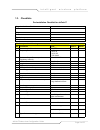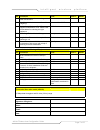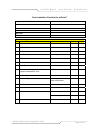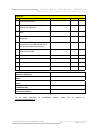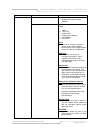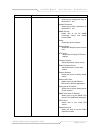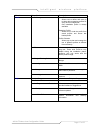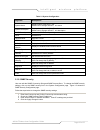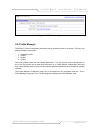- DL manuals
- SmartBridges
- Network Hardware
- airPoint Nexus sB3210
- User Manual
SmartBridges airPoint Nexus sB3210 User Manual
Summary of airPoint Nexus sB3210
Page 1
Copyright © smartbridges pte ltd. All rights reserved. U n w i r i n g o u r w o r l d t m airpoint™ nexus sb3210 user guide version 1.0
Page 2
Page 2 of 55 airpoint™ nexus user configuration guide i n t e l l i g e n t w i r e l e s s p l a t f o r m table of contents about this document .................................................................................................... 3 overview of user guide ...............................
Page 3: About This Document
Page 3 of 55 airpoint™ nexus user configuration guide i n t e l l i g e n t w i r e l e s s p l a t f o r m about this document this user guide is for the networking professional who configures and manages the smartbridges’ intelligent nexus platform of wireless access points (airpoint ™ nexus). It ...
Page 4
Page 4 of 55 airpoint™ nexus user configuration guide i n t e l l i g e n t w i r e l e s s p l a t f o r m technical support center comprehensive technical support by dedicated smartbridges engineers is available to all customers through the smartbridges support center website. The website provides...
Page 5: 1. Introduction
Page 5 of 55 airpoint™ nexus user configuration guide i n t e l l i g e n t w i r e l e s s p l a t f o r m 1. Introduction this user guide provides information on how to set-up the features and deploy the airpoint unit. A web-based management tool is provided to assist the user in configuring the a...
Page 6
Page 6 of 55 airpoint™ nexus user configuration guide i n t e l l i g e n t w i r e l e s s p l a t f o r m 1.3. Checklists pre-installation checklist for airpoint™ organization name/site name address city state zip code telephone number site survey and link planning no parameters units site a site ...
Page 7
Page 7 of 55 airpoint™ nexus user configuration guide i n t e l l i g e n t w i r e l e s s p l a t f o r m no parameters units site a site b 22 length of external cable connecting a radio and antenna feet/meters 23 fade margin taken into account for a link budgeting between 10 to 20 dbm 24 model of...
Page 8
Page 8 of 55 airpoint™ nexus user configuration guide i n t e l l i g e n t w i r e l e s s p l a t f o r m post-installation checklist for airpoint™ organization name/site name address city state zip code telephone number general configuration information no parameters units site a site b 1 radio o...
Page 9
Page 9 of 55 airpoint™ nexus user configuration guide i n t e l l i g e n t w i r e l e s s p l a t f o r m checklist no parameters units site a site b 1 check out the crimping of the ethernet cable at both the ends yes/no 2 check out the proper grounding of the antenna and equipment yes/no 3 ensure...
Page 10
Page 10 of 55 airpoint™ nexus user configuration guide i n t e l l i g e n t w i r e l e s s p l a t f o r m 2. Airpoint™ configuration this chapter explains how to log in, change passwords and configure the various parameters for the airpoint™ nexus. 2.1. User login and license agreement the airpoi...
Page 11
Page 11 of 55 airpoint™ nexus user configuration guide i n t e l l i g e n t w i r e l e s s p l a t f o r m figure 2-2 license agreement page figure 2-3 nexus summary information page the page information descriptions are provided in the table on the following page:.
Page 12
Page 12 of 55 airpoint™ nexus user configuration guide i n t e l l i g e n t w i r e l e s s p l a t f o r m table 2-1 description of parameters 2.2. Web gui administrator password change by default the administrator password is smartbridges (case sensitive). Follow the steps below to change the adm...
Page 13
Page 13 of 55 airpoint™ nexus user configuration guide i n t e l l i g e n t w i r e l e s s p l a t f o r m 2.3. Using the configuration pages : the airpoint™ nexus configuration system comprises several pages for configuring each parameter. A common navigation menu bar is provided at the top of ea...
Page 14
Page 14 of 55 airpoint™ nexus user configuration guide i n t e l l i g e n t w i r e l e s s p l a t f o r m figure 2-6 editable boxes for parameter editing the navigation menu bar contains menu items that allow user to go to different configuration pages. The following table summarizes functionalit...
Page 15
Page 15 of 55 airpoint™ nexus user configuration guide i n t e l l i g e n t w i r e l e s s p l a t f o r m menu item menu sub-items description main wireless traffic statistics: displays the wireless traffic statistics. Radio security allows the user to set the security mode: 1. None 2. Wep only 3...
Page 16
Page 16 of 55 airpoint™ nexus user configuration guide i n t e l l i g e n t w i r e l e s s p l a t f o r m menu item menu sub-items description tools system configuration system name: allows user to change the name of the airpoint™ unit system description: allows user to enter a description of the...
Page 17
Page 17 of 55 airpoint™ nexus user configuration guide i n t e l l i g e n t w i r e l e s s p l a t f o r m menu item menu sub-items description profile manager save profile allows user to define and save up to three device operating profiles for easy device management. One installation profile is ...
Page 18
Page 18 of 55 airpoint™ nexus user configuration guide i n t e l l i g e n t w i r e l e s s p l a t f o r m 2.4. Airpoint™ bridge configuration parameters this section explains how to configure the following parameters for airpoint bridge: ethernet, wireless and bridge spanning tree protocol. 2.4.1...
Page 19
Page 19 of 55 airpoint™ nexus user configuration guide i n t e l l i g e n t w i r e l e s s p l a t f o r m 6. Choose a radio channel to associate with the client. 7. Choose the data rate. 8. Select the transmit power of the radio from dial in power drop down menu 9. Select the gain of the antenna ...
Page 20
Page 20 of 55 airpoint™ nexus user configuration guide i n t e l l i g e n t w i r e l e s s p l a t f o r m page items descriptions rates this indicates the current rate at which the radio is operating, which can be set as desired by the user. Auto rate fallback allows radio to fall back to lower d...
Page 21
Page 21 of 55 airpoint™ nexus user configuration guide i n t e l l i g e n t w i r e l e s s p l a t f o r m page item descriptions preamble settings a) shows current value b) choose other settings available from pull-down menu the radio preamble is a section of data at the head of a packet that con...
Page 22
Page 22 of 55 airpoint™ nexus user configuration guide i n t e l l i g e n t w i r e l e s s p l a t f o r m 2.5. Bridge configuration in bridge mode the airpoint™ unit acts as a transparent bridge between the radio and the ethernet interfaces. The figure below shows the bridge configuration and the...
Page 23
Page 23 of 55 airpoint™ nexus user configuration guide i n t e l l i g e n t w i r e l e s s p l a t f o r m setting default value range purpose bridge forward delay 15 4-30 the period of time a bridge will wait (the listen and learn period) before beginning to forward data packets. Ethernet port (e...
Page 24
Page 24 of 55 airpoint™ nexus user configuration guide i n t e l l i g e n t w i r e l e s s p l a t f o r m the radio and ethernet interfaces are assigned to bridge group by default. When the user enables stp and assigns a priority on bridge, stp is enabled on the radio and ethernet interfaces. The...
Page 25
Page 25 of 55 airpoint™ nexus user configuration guide i n t e l l i g e n t w i r e l e s s p l a t f o r m figure 2-11 bridge configuration.
Page 26: Security
Page 26 of 55 airpoint™ nexus user configuration guide i n t e l l i g e n t w i r e l e s s p l a t f o r m 3. Security the security configuration page allows the client devices to authenticate with the airpoint™ unit by using different security modes. Follow the steps below to configure the airpoi...
Page 27
Page 27 of 55 airpoint™ nexus user configuration guide i n t e l l i g e n t w i r e l e s s p l a t f o r m figure 3-1 radio security page with wds entries added 3) internal acl (access control list) mode: the user needs to provide the acl mac addresses or wds addresses of the clients that can get ...
Page 28
Page 28 of 55 airpoint™ nexus user configuration guide i n t e l l i g e n t w i r e l e s s p l a t f o r m figure 3-2 internal acl with wep disabled if the wep key is enabled, the configuration page for internal acl will be as follows: figure 3-3 internal acl with wep enabled.
Page 29
Page 29 of 55 airpoint™ nexus user configuration guide i n t e l l i g e n t w i r e l e s s p l a t f o r m 4) external acl(radius) & internal acl: this mode allows the user to use an external radius as well as an internal acl for client authentication. The entry in the internal acl has more preced...
Page 30
Page 30 of 55 airpoint™ nexus user configuration guide i n t e l l i g e n t w i r e l e s s p l a t f o r m encryption type is tkip (temporal key integrity protocol). Figure 3-5 wpa radius page 6) wpa-psk: in this mode, a client needs to be capable of wpa-psk. The user needs to give the pre-shared ...
Page 33
Page 33 of 55 airpoint™ nexus user configuration guide i n t e l l i g e n t w i r e l e s s p l a t f o r m table 5-1 system configuration 5.1.2. Snmp security user can edit the snmp community string and snmp access filters. To change the snmp security settings, click on the snmp security link in t...
Page 34
Page 34 of 55 airpoint™ nexus user configuration guide i n t e l l i g e n t w i r e l e s s p l a t f o r m figure 5-2 snmp security configuration table 5-2 snmp security configuration 5.1.3. Reset options all reset options power cycles the device and restarts the whole system. Reset: to reset the ...
Page 35
Page 35 of 55 airpoint™ nexus user configuration guide i n t e l l i g e n t w i r e l e s s p l a t f o r m figure 5-3 delayed reset for delayed reset, follow the steps below: 1. Select date from the calendar that has been provided. 2. Select the recurrence. 3. Click ’apply changes’button to change...
Page 36
Page 36 of 55 airpoint™ nexus user configuration guide i n t e l l i g e n t w i r e l e s s p l a t f o r m figure 5-4 ntp time settings 5.2. Profile manager the airpoint™ nexus configuration parameters can be saved as profiles in the system. There are four profiles available in the system: 1. Inst...
Page 37
Page 37 of 55 airpoint™ nexus user configuration guide i n t e l l i g e n t w i r e l e s s p l a t f o r m figure 5-5 profile manager table 5-3 profile manager menu items 5.2.1 save profile follow the steps below to save the current configuration to a profile: 1. Select a profile name from ‘save a...
Page 38
Page 38 of 55 airpoint™ nexus user configuration guide i n t e l l i g e n t w i r e l e s s p l a t f o r m 5.2.2 load operating profile to load the operating profile: 1. Select a profile to load from the profile table: 2. Click the load profile button to load the selected profile. Note: current co...
Page 40
Page 40 of 55 airpoint™ nexus user configuration guide i n t e l l i g e n t w i r e l e s s p l a t f o r m figure 5-8 throughput test result 5.4. Link budget planning link budget planning is a very useful tool for link budget estimation. The link budget planning calculator can be accessed from the...
Page 41
Page 41 of 55 airpoint™ nexus user configuration guide i n t e l l i g e n t w i r e l e s s p l a t f o r m 6. The link budget information will be displayed in the following figure. The link budget information eirp, free space loss and theoretical rssi are computed and displayed. The receive sensit...
Page 42: 6. Firmware Upgrade
Page 42 of 55 airpoint™ nexus user configuration guide i n t e l l i g e n t w i r e l e s s p l a t f o r m 6. Firmware upgrade new firmware for airpoint™ nexus is available for download from smartbridges support web-site: http://www.Smartbridges.Com/support/ the airpoint™ nexus device firmware can...
Page 43
Page 43 of 55 airpoint™ nexus user configuration guide i n t e l l i g e n t w i r e l e s s p l a t f o r m figure 6-3 successful upgrade pop-up window.
Page 44
Page 44 of 55 airpoint™ nexus user configuration guide i n t e l l i g e n t w i r e l e s s p l a t f o r m appendix a: configuration of the radius server freeradius/winxp authentication setup this document describes how to build a freeradius server for tls and peap authentication, and how to confi...
Page 45
Page 45 of 55 airpoint™ nexus user configuration guide i n t e l l i g e n t w i r e l e s s p l a t f o r m make > mymake.Log 2>&1 if you encounter problems, you can review mymake.Log (or myconfig.Log, or myinstall.Log) for errors. B. Freeradius -- download the latest freeradius snapshot.We downloa...
Page 46
Page 46 of 55 airpoint™ nexus user configuration guide i n t e l l i g e n t w i r e l e s s p l a t f o r m # the extensions to add to a certificate request [ req_distinguished_name ] countryname = country name (2 letter code) countryname_default = us countryname_min = 2 countryname_max = 2 stateor...
Page 47
Page 47 of 55 airpoint™ nexus user configuration guide i n t e l l i g e n t w i r e l e s s p l a t f o r m for tls and peap, the server needs root.Pem and cert-srv.Pem. For tls, the windows xp client needs root.Der and cert-clt.P12. For peap, the windows xp client needs root.Der. In the event that...
Page 48
Page 48 of 55 airpoint™ nexus user configuration guide i n t e l l i g e n t w i r e l e s s p l a t f o r m dh_file = /usr/local/radius/etc/1x/dh random_file = /usr/local/radius/etc/1x/random fragment_size = 1024 include_length = yes } no other changes are needed in radiusd.Conf for tls. D. Server ...
Page 49
Page 49 of 55 airpoint™ nexus user configuration guide i n t e l l i g e n t w i r e l e s s p l a t f o r m at the radius tab for authentication: active = yes server ip = 192.168.1.10 port number = 1812 shared secret = ap_shared_secret 6. Test tls the final step is to test the server. With windows ...
Page 50
Page 50 of 55 airpoint™ nexus user configuration guide i n t e l l i g e n t w i r e l e s s p l a t f o r m change the default_eap_type from tls to peap: eap { default_eap_type = peap move to the peap section below the tls section and uncomment the following lines: peap { default_eap_type = mschapv...
Page 51
Page 51 of 55 airpoint™ nexus user configuration guide i n t e l l i g e n t w i r e l e s s p l a t f o r m appendix b - useful terms and definitions abbreviations acronyms mac media access control rssi receive signal sensitivity indication ssid service set identifier dhcp dynamic host configuratio...
Page 52
Page 52 of 55 airpoint™ nexus user configuration guide i n t e l l i g e n t w i r e l e s s p l a t f o r m then forwards the encrypted frame to its destination. The encrypted data frames are sent with the mac header wep bit set. Thus, the receiver knows to use the shared wep key to decrypt the pay...
Page 53
Page 53 of 55 airpoint™ nexus user configuration guide i n t e l l i g e n t w i r e l e s s p l a t f o r m snmp short for simple network management protocol, a set of protocols for managing complex networks. The first versions of snmp were developed in the early 80s. Snmp works by sending messages...
Page 54
Page 54 of 55 airpoint™ nexus user configuration guide i n t e l l i g e n t w i r e l e s s p l a t f o r m appendix c - snmp trap the airpoint™ nexus generates snmp trap that can be forwarded to the snmp trap server. The snmp trap server ip address is set in section. The following table provides a...
Page 55
Page 55 of 55 airpoint™ nexus user configuration guide i n t e l l i g e n t w i r e l e s s p l a t f o r m appendix d – license airpoint™ nexus is copyright © 2004-2005 by smartbridges. All rights reserved. Redistribution and use in source and binary forms, with or without modification, are permit...