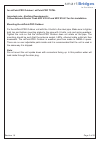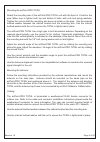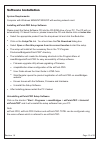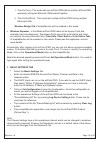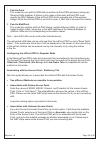SmartBridges airPoint Pro Series Quick Install Manual
s m a r t
Bridges
to the future ...
Revision 1.8
Page 1 of 28
airPoint-PRO Series Wireless Access Point
Quick Install Guide
Installing the airPoint-PRO Series
airPoint-PRO is a wireless Access Point to provide WLAN connectivity to any PC. It
operates at 2.4 GHz ISM band and conforms to IEEE 802.11b specifications. All the
access points in this series can provide network connection to any 802.11b Wi-Fi
compliant client device.
Currently there are 2 models in the airPoint-PRO series
1. airPoint-PRO Outdoor - Outdoor wireless access point device.
2. airPoint-PRO TOTAL - Outdoor wireless access point integrated with 13 dBi / 9 dBi*
flat panel antenna. Now with new enhancements like Surge Protection and an
external N connector for an external antenna option.
With a high gain external Omni / Directional antenna the airPoint-PRO Outdoor can
provide range of upto 32 Kilometers. All the access points in this series provide data
rates upto 11Mbps making it one of the fastest Wireless Access Point family in the
market. Encryption capability of 64 bits or 128 bits provides network security.
The airPoint-PRO series can be used as an access point, client bridge, wireless bridge
and wireless repeater to provide various networking functions. Designed to tolerate
extreme weather conditions like heavy rain, freezing cold and hot summer, airPoint-PRO
is an ideal solution for outdoor access points and customer premise equipments (CPE).
Numerous applications like broadband connectivity to farflung neighborhood homes,
wireless networking of PC's in a campus, wireless networking across waterways, roads,
valleys and rough terrain are possible. The home PC gets connected to the Internet
through the airBridge series and airPoint-PRO series wirelessly.
Note:
*
13dBi integrated antennas comply to FCC
standards. 9dBi integrated antennas comply to
ETSI standards
+ airBridge series is an ethernet based wireless
client