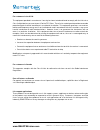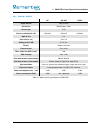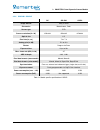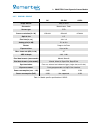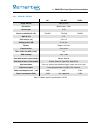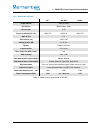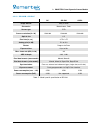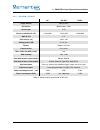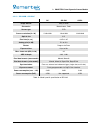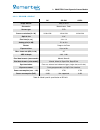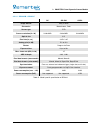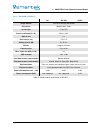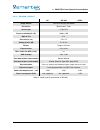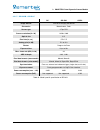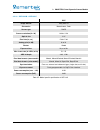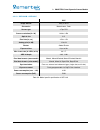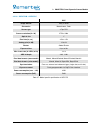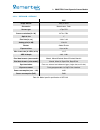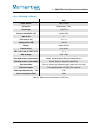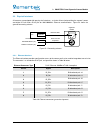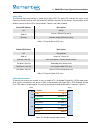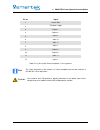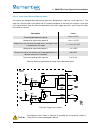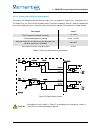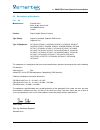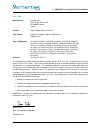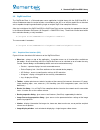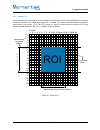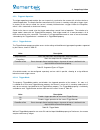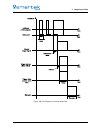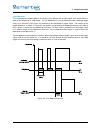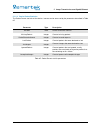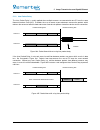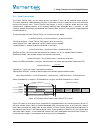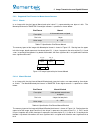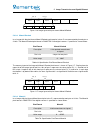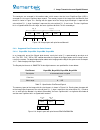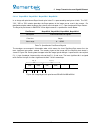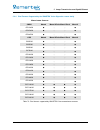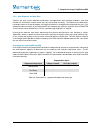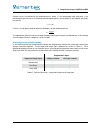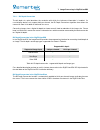- DL manuals
- Smartek
- Security Camera
- Vision Giganetix GC Series
- User Manual
Smartek Vision Giganetix GC Series User Manual
Summary of Vision Giganetix GC Series
Page 1
User manual giganetix camera family smartek vision business class products at economy prices www.Smartekvision.Com © smartek d.O.O. 2015, information is subject to change without prior notice, version 2.1.4 from 2015-02-13.
Page 2
For customers in the u.S.A. The equipment provided in an enclosure / housing has been tested and found to comply with the limits for a class a digital device, pursuant to part 15 of the fcc rules. These limits are designed to provide reasonable protection against harmful interference in a residentia...
Page 3
Trademarks all trademarks, trade names and products represented in this document, unless stated otherwise, are brands protected internationally by law. No use of these may be made without prior, written authorization of smartek d.O.O except to identify the products or services of the company. Warran...
Page 4
Contents contents 1 description of product family 1 1.1 precautions . . . . . . . . . . . . . . . . . . . . . . . . . . . . . . . . . . . . . . . . . . . . . . . . 2 1.2 supported industry standards . . . . . . . . . . . . . . . . . . . . . . . . . . . . . . . . . . . . . 3 1.2.1 gige vision . . . ....
Page 5
Contents 2.5 list of supported features . . . . . . . . . . . . . . . . . . . . . . . . . . . . . . . . . . . . . . . 76 3 smartek gigevisionsdk library 78 3.1 supported operating systems . . . . . . . . . . . . . . . . . . . . . . . . . . . . . . . . . . . . . 78 3.2 (un-)installing the gigevisions...
Page 6
Contents 5.3.4 disable the interrupt moderation rate . . . . . . . . . . . . . . . . . . . . . . . . . . . . . 141 5.3.5 disable the flow control . . . . . . . . . . . . . . . . . . . . . . . . . . . . . . . . . . . . 142 5.4 digital image and pixel formats . . . . . . . . . . . . . . . . . . . . . ...
Page 7
1 description of product family 1 description of product family the smartek vision giganetix camera family offers an affordable, easy to use set of digital cameras designed to meet demanding high quality image machine vision applications conforming to the industrial gige vision standard. The compact...
Page 8
1 description of product family 1.1 precautions due to the ultra-small compact housing of the camera, it has a tendency to develop a high temperature. To maintain an optimal working temperature, mount the camera on a metal surface. Do not attempt to disassemble this camera, there are sensitive optic...
Page 9
1 description of product family 1.2 supported industry standards 1.2.1 gige vision gige vision is a communication interface standard for high-performance industrial cameras based on the gigabit ethernet technology. The main idea driving the development of the standard is to unify different protocols...
Page 10
1 description of product family 1.2.2 genicam genicam (generic interface for cameras) is a generic programming interface for machine vision cameras. The goal of the standard is to decouple industrial camera interface technology (such as gige vision, camera link, usb or firewire) from the user applic...
Page 11
1 description of product family 1.2.3 c-mount a c-mount is a type of lens mount commonly found on 16mm movie cameras, closed-circuit television cameras (cctv), trinocular microscope photo tubes and ccd/cmos digital cameras. C-mount lenses provide a male thread which mates with a female thread on the...
Page 12
1 description of product family 1.4 supported third-party software the giganetix cameras have been verified to be applicable with the third-party software shown below in table 2. Software requirements cognex vision pro native (gigevision interface) matrox imaging library native (gigevision interface...
Page 13
2 smartek vision giganetix camera models 2 smartek vision giganetix camera models the giganetix camera family consists of a line-up of gige vision compliant cameras equipped with a selection of ccd and cmos sensors, fitted into several different camera designs. The following chapter contains the har...
Page 14
2 smartek vision giganetix camera models 2.1 mechanical and electrical specifications 2.1.1 giganetix with standard housing (gc series) the giganetix camera series with standard housing represents the regular camera design for the gc series with the main focus on a small form factor, offering the co...
Page 15
2 smartek vision giganetix camera models 2.1.1.1 technical drawings all models with poe: rj45 jack is 180° rotated * * figure 2: technical measures of standard camera housing (all dimensions are in mm [inch]) 9 © smartek vision giganetix user manual version 2.1.4.
Page 16
2 smartek vision giganetix camera models 2.1.2 giganetix with 90 ◦ angled housing (gc-s90 series) the 90 ◦ angled version of the giganetix camera series is identical to the standard gc camera, fitted into a different form factor to enhance its flexibility. It aims on very build-up applications and a...
Page 17
2 smartek vision giganetix camera models 2.1.2.1 technical drawings m 2, 00 20,00 3, 00 r 2, 00 m 3, 00 24, 00 20, 00 36,00 36,60 m3,00 7,50 20,00 5, 00 10, 00 35, 00 28,00 24,50 3, 00 m 3, 00 75,00 35, 00 17,50 3,00 29,00 29, 00 3, 00 17, 50 m3,00 figure 4: technical measures of angled 90 ◦ camera ...
Page 18
2 smartek vision giganetix camera models 2.1.3 giganetix board level (gc-bl series) the board level version of the giganetix camera series aims on the oem integration of the camera into closed customer devices. It provides the complete electrical design of the gc mainboard on a single board, having ...
Page 19
2 smartek vision giganetix camera models equal to the gcp series, the board level version is equipped with the latest version of the camera’s power supply and supports power over ethernet. Due to the large dimensioned components also sensors with an increased power consumption, like multi-tap ccds, ...
Page 20
2 smartek vision giganetix camera models general cautions: the board level cameras are delivered without a housing and partly disassembled. Handle all parts with care and do not touch the components or contacts on the boards; hold all boards only by their edges. The cable used to connect sensor head...
Page 21
2 smartek vision giganetix camera models 2.1.3.2 technical drawings sensor head dimensions (c-mount): 18,40 0,72 3,50 0,14 11,45 0,45 35,00 1,38 35,00 1,38 29,00 1,14 29,00 1,14 12 x m3x0.5 - 6h 4,00 x 90° 0,16 5.00 26,20 1,03 28,00 1,10 20,00 0,79 13,00 0,51 figure 7: technical measures of board le...
Page 22
2 smartek vision giganetix camera models mainboard dimensions: 18,70 0,74 3,50 0,14 13,60 0,54 62,23 2,45 2,70 0,11 43,00 1,69 36,00 1,42 36,00 1,42 3,43 0,14 3,00 thru 0,12 figure 8: technical measures of board level mainboard (all dimensions are in mm [inch]) 16 © smartek vision giganetix user man...
Page 23
2 smartek vision giganetix camera models 2.1.4 giganetix plus camera with standard housing (gcp series) the giganetix plus camera series is the enhanced version of the gc camera and allows with its extended hardware the integration of larger high-end sensors with higher data rates. Thanks to its wel...
Page 24
2 smartek vision giganetix camera models 2.1.4.1 technical drawings 42,00 1,65 20,00 0,79 m3x0.5 - 6h 5.00[0.20] 50,00 1,97 50,00 1,97 28,00 1,10 20,00 0,79 13,00 0,51 47,40 1,87 63,70 2,51 42,50 1,67 42,50 1,67 figure 10: technical measures of gcp camera with standard housing (all dimensions are in...
Page 25
2 smartek vision giganetix camera models 2.2 sensor information and technical specification (all models separate) the following chapter contains sensor specific specifications for all existing camera models, including the respective response curves. All respond curves have been extracted from the da...
Page 26
2 smartek vision giganetix camera models relative response 0 0,1 0,2 0,3 0,4 0,5 0,6 0,7 0,8 0,9 1 350 450 550 650 750 850 950 1050 rel at iv e re s p o n s e wavelength (nm) figure 11: relative response of gc1281 monochrome (from sensor datasheet) 20 © smartek vision giganetix user manual version 2...
Page 27
2 smartek vision giganetix camera models 2.2.2 gc2041c gc gc-s90 gc-bl image sensor aptina mt9t031 chromatics color sensor type cmos sensor resolution (h x w) 2048 x 1536 optical size 1/2" pixel size (in µm) 3.2 x 3.2 analog gain (in db) 0 to 23.5 shutter rolling exposure time 53µs to 10s max. Frame...
Page 28
2 smartek vision giganetix camera models 2.2.3 gc2591m / gc2591c gc gc-s90 gc-bl image sensor aptina mt9p031 chromatics monochrome, color sensor type cmos sensor resolution (h x w) 2592 x 1944 optical size 1/2.5" pixel size (in µm) 2.2 x 2.2 analog gain (in db) 0 to 23.5 shutter rolling exposure tim...
Page 29
2 smartek vision giganetix camera models relative response 0 0,1 0,2 0,3 0,4 0,5 0,6 0,7 0,8 0,9 1 350 450 550 650 750 850 950 1050 rel at iv e re s p o n s e wavelength (nm) figure 13: relative response of gc2591 monochrome (from sensor datasheet) 0 0,1 0,2 0,3 0,4 0,5 0,6 0,7 0,8 0,9 1 350 450 550...
Page 30
2 smartek vision giganetix camera models 2.2.4 gc3851m / gc3851c gc gc-s90 gc-bl image sensor aptina mt9j003 chromatics monochrome, color sensor type cmos sensor resolution (h x w) 3856x2764 3848x2762 3856x2764 optical size 1/2.3" pixel size (in µm) 1.67 x 1.67 analog gain (in db) 0 to 23.5 shutter ...
Page 31
2 smartek vision giganetix camera models relative response 0 0,1 0,2 0,3 0,4 0,5 0,6 0,7 0,8 0,9 1 350 450 550 650 750 850 950 1050 rel at iv e re s p o n s e wavelength (nm) figure 15: relative response of gc3851 monochrome (from sensor datasheet) 0 0,1 0,2 0,3 0,4 0,5 0,6 0,7 0,8 0,9 1 350 450 550...
Page 32
2 smartek vision giganetix camera models 2.2.5 gc651m / gc651c gc gc-s90 gc-bl image sensor sony icx618 chromatics monochrome, color sensor type ccd sensor resolution (h x w) 659x494 656x492 659x494 optical size 1/4" pixel size (in µm) 5.6 x 5.6 analog gain (in db) 5.1 to 41.8 shutter progressive sc...
Page 33
2 smartek vision giganetix camera models relative response 0 0,1 0,2 0,3 0,4 0,5 0,6 0,7 0,8 0,9 1 350 450 550 650 750 850 950 1050 rel at iv e re s p o n s e wavelength (nm) figure 17: relative response of gc651 monochrome (from sensor datasheet) 0 0,1 0,2 0,3 0,4 0,5 0,6 0,7 0,8 0,9 1 350 450 550 ...
Page 34
2 smartek vision giganetix camera models 2.2.6 gc652m / gc652c gc gc-s90 gc-bl image sensor sony icx424 chromatics monochrome, color sensor type ccd sensor resolution (h x w) 659x494 656x492 659x494 optical size 1/3" pixel size (in µm) 7.4 x 7.4 analog gain (in db) 5.1 to 41.8 shutter progressive sc...
Page 35
2 smartek vision giganetix camera models relative response 0 0,1 0,2 0,3 0,4 0,5 0,6 0,7 0,8 0,9 1 350 450 550 650 750 850 950 1050 rel at iv e re s p o n s e wavelength (nm) figure 19: relative response of gc652 monochrome (from sensor datasheet) 0 0,1 0,2 0,3 0,4 0,5 0,6 0,7 0,8 0,9 1 350 450 550 ...
Page 36
2 smartek vision giganetix camera models 2.2.7 gc653m / gc653c gc gc-s90 gc-bl image sensor sony icx414 chromatics monochrome, color sensor type ccd sensor resolution (h x w) 659x494 656x492 659x494 optical size 1/2" pixel size (in µm) 9.9 x 9.9 analog gain (in db) 5.1 to 41.8 shutter progressive sc...
Page 37
2 smartek vision giganetix camera models relative response 0 0,1 0,2 0,3 0,4 0,5 0,6 0,7 0,8 0,9 1 350 450 550 650 750 850 950 1050 rel at iv e re s p o n s e wavelength (nm) figure 21: relative response of gc653 monochrome (from sensor datasheet) 0 0,1 0,2 0,3 0,4 0,5 0,6 0,7 0,8 0,9 1 350 450 550 ...
Page 38
2 smartek vision giganetix camera models 2.2.8 gc781m / gc781c gc gc-s90 gc-bl image sensor sony icx415 chromatics monochrome, color sensor type ccd sensor resolution (h x w) 782x582 776x580 782x582 optical size 1/2" pixel size (in µm) 8.3 x 8.3 analog gain (in db) 5.1 to 41.8 shutter progressive sc...
Page 39
2 smartek vision giganetix camera models relative response 0 0,1 0,2 0,3 0,4 0,5 0,6 0,7 0,8 0,9 1 350 450 550 650 750 850 950 1050 rel at iv e re s p o n s e wavelength (nm) figure 23: relative response of gc781 monochrome (from sensor datasheet) 0 0,1 0,2 0,3 0,4 0,5 0,6 0,7 0,8 0,9 1 350 450 550 ...
Page 40
2 smartek vision giganetix camera models 2.2.9 gc1031m / gc1031c gc gc-s90 gc-bl image sensor sony icx204 chromatics monochrome, color sensor type ccd sensor resolution (h x w) 1034x779 1032x778 1034x779 optical size 1/3" pixel size (in µm) 4.65 x 4.65 analog gain (in db) 5.1 to 41.8 shutter progres...
Page 41
2 smartek vision giganetix camera models relative response 0 0,1 0,2 0,3 0,4 0,5 0,6 0,7 0,8 0,9 1 350 450 550 650 750 850 950 1050 rel at iv e re s p o n s e wavelength (nm) figure 25: relative response of gc1031 monochrome (from sensor datasheet) 0 0,1 0,2 0,3 0,4 0,5 0,6 0,7 0,8 0,9 1 350 450 550...
Page 42
2 smartek vision giganetix camera models 2.2.10 gc1291m / gc1291c gc gc-s90 gc-bl image sensor sony icx445 chromatics monochrome, color sensor type ccd sensor resolution (h x w) 1296x966 1288x964 1296x966 optical size 1/3" pixel size (in µm) 3.75 x 3.75 analog gain (in db) 5.1 to 41.8 shutter progre...
Page 43
2 smartek vision giganetix camera models relative response 0 0,1 0,2 0,3 0,4 0,5 0,6 0,7 0,8 0,9 1 350 450 550 650 750 850 950 1050 rel at iv e re s p o n s e wavelength (nm) figure 27: relative response of gc1291 monochrome (from sensor datasheet) 0 0,1 0,2 0,3 0,4 0,5 0,6 0,7 0,8 0,9 1 350 450 550...
Page 44
2 smartek vision giganetix camera models 2.2.11 gc1391m / gc1391c gc gc-s90 gc-bl image sensor sony icx267 chromatics monochrome, color sensor type ccd sensor resolution (h x w) 1392x1040 1384x1038 1392x1040 optical size 1/2" pixel size (in µm) 4.65 x 4.65 analog gain (in db) 5.1 to 41.8 shutter pro...
Page 45
2 smartek vision giganetix camera models relative response 0 0,1 0,2 0,3 0,4 0,5 0,6 0,7 0,8 0,9 1 350 450 550 650 750 850 950 1050 rel at iv e re s p o n s e wavelength (nm) figure 29: relative response of gc1391 monochrome (from sensor datasheet) 0 0,1 0,2 0,3 0,4 0,5 0,6 0,7 0,8 0,9 1 350 450 550...
Page 46
2 smartek vision giganetix camera models 2.2.12 gc1392m / gc1392c gc gc-s90 gc-bl image sensor sony icx285 chromatics monochrome, color sensor type ccd sensor resolution (h x w) 1392x1040 1384x1038 1392x1040 optical size 2/3" pixel size (in µm) 6.45 x 6.45 analog gain (in db) 5.1 to 41.8 shutter pro...
Page 47
2 smartek vision giganetix camera models relative response 0 0,1 0,2 0,3 0,4 0,5 0,6 0,7 0,8 0,9 1 350 450 550 650 750 850 950 1050 rel at iv e re s p o n s e wavelength (nm) figure 31: relative response of gc1392 monochrome (from sensor datasheet) 0 0,1 0,2 0,3 0,4 0,5 0,6 0,7 0,8 0,9 1 350 450 550...
Page 48
2 smartek vision giganetix camera models 2.2.13 gc1621m / gc1621c gc gc-s90 gc-bl image sensor sony icx274 chromatics monochrome, color sensor type ccd sensor resolution (h x w) 1628x1236 1624x1234 1628x1236 optical size 1/1.8" pixel size (in µm) 4.4 x 4.4 analog gain (in db) 5.1 to 41.8 shutter pro...
Page 49
2 smartek vision giganetix camera models relative response 0 0,1 0,2 0,3 0,4 0,5 0,6 0,7 0,8 0,9 1 350 450 550 650 750 850 950 1050 rel at iv e re s p o n s e wavelength (nm) figure 33: relative response of gc1621 monochrome (from sensor datasheet) 0 0,1 0,2 0,3 0,4 0,5 0,6 0,7 0,8 0,9 1 350 450 550...
Page 50
2 smartek vision giganetix camera models 2.2.14 gc2441m / gc2441c gc gc-s90 gc-bl image sensor sony icx625 chromatics monochrome, color sensor type ccd sensor resolution (h x w) 2448x2058 2448x2056 2448x2058 optical size 2/3" pixel size (in µm) 3.45 x 3.45 analog gain (in db) 5.1 to 41.8 shutter pro...
Page 51
2 smartek vision giganetix camera models relative response 0 0,1 0,2 0,3 0,4 0,5 0,6 0,7 0,8 0,9 1 350 450 550 650 750 850 950 1050 rel at iv e re s p o n s e wavelength (nm) figure 35: relative response of gc2441 monochrome (from sensor datasheet) 0 0,1 0,2 0,3 0,4 0,5 0,6 0,7 0,8 0,9 1 350 450 550...
Page 52
2 smartek vision giganetix camera models 2.2.15 gc1021m / gc1021c gc gc-s90 gc-bl image sensor truesense imaging kai-01050 chromatics monochrome, color sensor type 2 tap ccd sensor resolution (h x w) 1024 x 1024 optical size 1/2" pixel size (in µm) 5.5 x 5.5 analog gain (in db) 5.1 to 41.8 shutter p...
Page 53
2 smartek vision giganetix camera models relative response 0 0,1 0,2 0,3 0,4 0,5 0,6 0,7 0,8 0,9 1 350 450 550 650 750 850 950 1050 rel at iv e re s p o n s e wavelength (nm) figure 37: relative response of gc1021 monochrome (from sensor datasheet) 0 0,1 0,2 0,3 0,4 0,5 0,6 0,7 0,8 0,9 1 350 450 550...
Page 54
2 smartek vision giganetix camera models 2.2.16 gc1601m / gc1601c gc gc-s90 gc-bl image sensor truesense imaging kai-02050 chromatics monochrome, color sensor type 2 tap ccd sensor resolution (h x w) 1600 x 1200 optical size 2/3" pixel size (in µm) 5.5 x 5.5 analog gain (in db) 5.1 to 41.8 shutter p...
Page 55
2 smartek vision giganetix camera models relative response 0 0,1 0,2 0,3 0,4 0,5 0,6 0,7 0,8 0,9 1 350 450 550 650 750 850 950 1050 rel at iv e re s p o n s e wavelength (nm) figure 39: relative response of gc1601 monochrome (from sensor datasheet) 0 0,1 0,2 0,3 0,4 0,5 0,6 0,7 0,8 0,9 1 350 450 550...
Page 56
2 smartek vision giganetix camera models 2.2.17 gc1921m / gc1921c gc gc-s90 gc-bl image sensor truesense imaging kai-02150 chromatics monochrome, color sensor type 2 tap ccd sensor resolution (h x w) 1920 x 1080 optical size 2/3" pixel size (in µm) 5.5 x 5.5 analog gain (in db) 5.1 to 41.8 shutter p...
Page 57
2 smartek vision giganetix camera models relative response 0 0,1 0,2 0,3 0,4 0,5 0,6 0,7 0,8 0,9 1 350 450 550 650 750 850 950 1050 rel at iv e re s p o n s e wavelength (nm) figure 41: relative response of gc1921 monochrome (from sensor datasheet) 0 0,1 0,2 0,3 0,4 0,5 0,6 0,7 0,8 0,9 1 350 450 550...
Page 58
2 smartek vision giganetix camera models 2.2.18 gcp1931m / gcp1931c gcp image sensor sony imx174 chromatics monochrome, color sensor type cmos sensor resolution (h x w) 1936 x 1216 optical size 1/1.2" pixel size (in µm) 5.86 x 5.86 analog gain (in db) 0 to 24 shutter global exposure time 26µs to 10s...
Page 59
2 smartek vision giganetix camera models relative response 0.5 0.6 0.7 0.8 0.9 1.0 lat iv e re s p o ns e 0.0 0.1 0.2 0.3 0.4 0.5 400 500 600 700 800 900 1000 r e lat iv e wavelength (nm) figure 43: relative response of gcp1931 monochrome (from sensor datasheet) 0.5 0.6 0.7 0.8 0.9 1.0 lat iv e re s...
Page 60
2 smartek vision giganetix camera models 2.2.19 gcp1941m / gcp1941c gcp image sensor sony icx674 chromatics monochrome, color sensor type 4 tap ccd sensor resolution (h x w) 1936 x 1456 optical size 2/3" pixel size (in µm) 4.54 x 4.54 analog gain (in db) 12 to 24 shutter global shutter exposure time...
Page 61
2 smartek vision giganetix camera models relative response 0,0 0,1 0,2 0,3 0,4 0,5 0,6 0,7 0,8 0,9 1,0 400 500 600 700 800 900 1000 rel at iv e re s p o n s e wavelength (nm) figure 45: relative response of gcp1941 monochrome (from sensor datasheet) 0,0 0,1 0,2 0,3 0,4 0,5 0,6 0,7 0,8 0,9 1,0 400 50...
Page 62
2 smartek vision giganetix camera models 2.2.20 gcp2751m / gcp2751c gcp image sensor sony icx694 chromatics monochrome, color sensor type 4 tap ccd sensor resolution (h x w) 2752 x 2208 optical size 1" pixel size (in µm) 4.54 x 4.54 analog gain (in db) 12 to 24 shutter global shutter exposure time 1...
Page 63
2 smartek vision giganetix camera models relative response 0,0 0,1 0,2 0,3 0,4 0,5 0,6 0,7 0,8 0,9 1,0 400 500 600 700 800 900 1000 rel at iv e re s p o n s e wavelength (nm) figure 47: relative response of gcp2751 monochrome (from sensor datasheet) 0,0 0,1 0,2 0,3 0,4 0,5 0,6 0,7 0,8 0,9 1,0 400 50...
Page 64
2 smartek vision giganetix camera models 2.2.21 gcp3381m / gcp3381c gcp image sensor sony icx814 chromatics monochrome, color sensor type 4 tap ccd sensor resolution (h x w) 3376 x 2704 optical size 1" pixel size (in µm) 3.69 x 3.69 analog gain (in db) 12 to 24 shutter global shutter exposure time 1...
Page 65
2 smartek vision giganetix camera models relative response 0,0 0,1 0,2 0,3 0,4 0,5 0,6 0,7 0,8 0,9 1,0 400 500 600 700 800 900 1000 rel at iv e re s p o n s e wavelength (nm) figure 49: relative response of gcp3381 monochrome (from sensor datasheet) 0,0 0,1 0,2 0,3 0,4 0,5 0,6 0,7 0,8 0,9 1,0 400 50...
Page 66
2 smartek vision giganetix camera models 2.2.22 gcp4241m / gcp4241c gcp image sensor sony icx834 chromatics monochrome, color sensor type 4 tap ccd sensor resolution (h x w) 4240 x 2824 optical size 1" pixel size (in µm) 3.1 x 3.1 analog gain (in db) 12 to 24 shutter global shutter exposure time 10µ...
Page 67
2 smartek vision giganetix camera models relative response 0.5 0.6 0.7 0.8 0.9 1.0 lat iv e re s p o ns e 0.0 0.1 0.2 0.3 0.4 0.5 400 500 600 700 800 900 1000 r e lat iv e wavelength (nm) figure 51: relative response of gcp4241 monochrome (from sensor datasheet) 0.5 0.6 0.7 0.8 0.9 1.0 lat iv e re s...
Page 68
2 smartek vision giganetix camera models 2.3 physical interfaces all cameras are equipped with two physical interfaces - a circular hirose jack providing the camera’s power and digital io lines and a rj45 jack for 100/1000mbit/s ethernet communication. Figure 53 shows the general connecting scheme. ...
Page 69
2 smartek vision giganetix camera models status leds the ethernet connector provides a yellow and a green led. The green led indicates the status of the ethernet link and its activity, while the yellow led indicates the status of the camera. The description of the different statuses of these leds ca...
Page 70
2 smartek vision giganetix camera models 2.3.2 power and i/o-interface beside the ethernet interface for communication and data transmission, all cameras are equipped with a power and i/o-interface. Via this interface the cameras provide access to two digital input and two digital output lines, as w...
Page 71
2 smartek vision giganetix camera models pin no. Signal 1 power gnd 2 dc power supply 3 output 1 - 4 output 1 + 5 input 2 - 6 input 2 + 7 input 1 + 8 input 1 - 9 output 2 - 10 output 2 + 11 input 1 + 12 input 1 - table 34: 12-pin circular hirose receptacle - pin assignment note the 12-pin connector ...
Page 72
2 smartek vision giganetix camera models cabling requirements a single 12-pin hirose receptacle is used to power the camera and provide access to its input and output lines. When assembling the 12 pin hirose connector on one side of the cable, care must be taken to follow the pin arrangement shown i...
Page 73
2 smartek vision giganetix camera models 2.3.2.2 10-pin molex picoblade connector the board level giganetix cameras (gc-bl) are equipped with a 10-pin molex picoblade receptacle to provide access to the power interface as well as the input and output lines. Figure 52 shows the pin and connector orie...
Page 74
2 smartek vision giganetix camera models 2.3.2.3 input lines (electrical specifications) all cameras are equipped with two physical input lines designated as input line 1 and input line 2. The input lines are accessed via the power and i/o interface receptacle on the back of the camera. Each input l...
Page 75
2 smartek vision giganetix camera models 2.3.2.4 output lines (electrical specifications) all cameras are equipped with two physical output lines, designated as output line 1 and output line 2. The output lines are accessed via the power and i/o interface receptacle, table 37 shows the operational l...
Page 76
2 smartek vision giganetix camera models 2.3.3 temperature specification and heat dissipation the temperature specification given for storing and operation of all devices are measured at any location of the camera’s housing. If the camera is delivered without a housing, the specified range refers to...
Page 77
2 smartek vision giganetix camera models in each setup, the camera and its heat conductor are exposed to the environment temperature of 22.5 ◦ c, until all match (1). As soon as the camera is powered (2) it starts to heat immediately (3) and reaches its maximum after around one hour (4). The differe...
Page 78
2 smartek vision giganetix camera models 2.3.4 ir-cut filter the spectral sensitivity of the ccd/cmos image sensors extends into the near-infrared range, what can result in for the human eye unnatural-looking images on color camera models. To allow an accurate reproduction of images from color image...
Page 79
2 smartek vision giganetix camera models 2.4 declarations of conformity 2.4.1 ce manufacturer: smartek d.O.O bana josipa jelacica 22c hr-40000 ˘ cakovec croatia product: digital gigabit ethernet camera type family: giganetix standard, giganetix s90 version, giganetix plus type of equipment: gc1281m,...
Page 80
2 smartek vision giganetix camera models 2.4.2 fcc manufacturer: smartek d.O.O bana josipa jelacica 22c hr-40000 ˘ cakovec croatia product: digital gigabit ethernet camera type family: giganetix standard, giganetix s90 version, giganetix plus type of equipment: gc1281m, gc2041c, gc2591m, gc2591c, gc...
Page 81
2 smartek vision giganetix camera models 2.4.3 rohs manufacturer: smartek d.O.O bana josipa jelacica 22c hr-40000 ˘ cakovec croatia product: digital gigabit ethernet camera type family: giganetix standard, giganetix s90 version, giganetix plus type of equipment: gc1281m, gc2041c, gc2591m, gc2591c, g...
Page 82
2 smartek vision giganetix camera models 2.5 list of supported features series giganetix giganetix plus interface on-camera features gc gc-s90 gc-bl gcp continuous streaming (free run) triggered operation (single / multi frame) exposure control frame rate control partial scan (roi / aoi / woi) 1 1 1...
Page 83
2 smartek vision giganetix camera models series giganetix giganetix plus interface on-camera features gc gc-s90 gc-bl gcp inter packet delay frame transfer delay # # # time stamps image processing (software) gc gc-s90 gc-bl gcp automatic white balance automatic exposure control lookup table gamma co...
Page 84
3 smartek gigevisionsdk library 3 smartek gigevisionsdk library the smartek vision gigevisionsdk provides a set of tools, guides and samples, useful for the configuration and image acquisition from gige vision cameras, as well as the integration into own software applications. The gigevisionsdk libr...
Page 85
3 smartek gigevisionsdk library 3.2 (un-)installing the gigevisionsdk on microsoft windows and linux quickstart and installation guides for microsoft windows and linux operating systems can be downloaded separately from the smartek vision webpage: www.Smartekvision.Com/downloads.Php the uninstallati...
Page 86
3 smartek gigevisionsdk library 3.4 manual filter driver installation / uninstallation if the smartek vision gigevision filter driver needs to be installed manually, it can be installed independently of the gigevisionsdk by executing a batch script (*.Bat), located in the sdk’s installation director...
Page 87
3 smartek gigevisionsdk library 3.5 user buffer by default, memory for camera raw images is allocated by driver in kernel space. User application can provide own allocated memory to be used instead. User buffer example can be found in the api documentation located in the gigevisionsdk installation f...
Page 88
3 smartek gigevisionsdk library 3.6 gigevisionclient the gigevisionclient is a qt-based open-source application installed along with the gigevisionsdk. It utilizes and demonstrates the major function set available by the api in an intuitive graphical user interface and is capable of acquiring and co...
Page 89
3 smartek gigevisionsdk library figure 63: gigevisionclient graphical user interface (gui) refer to figure 64 for a full description of all gui elements on the toolbar. Figure 64: toolbar description due to the possibility that all the dialogs within the gigevisionclient are dockable, the user can s...
Page 90
3 smartek gigevisionsdk library 3.6.2 acquire images from camera(s) in this section a step-by-step guide will be introduced, showing how the user can start the image acquisition from a camera using the smartek vision gigevisionclient. 3.6.2.1 device enumeration after the gigevisionclient is started,...
Page 91
3 smartek gigevisionsdk library 3.6.2.2 device ip setup to change the ip address of a camera, select the target device in the list of devices and press the set ip to device icon shown in figure 66. Figure 66: set ip to device icon a new window will open showing an access mask to the ip address, subn...
Page 92
3 smartek gigevisionsdk library 3.6.2.3 device properties the device properties dialog contains all information and settings of the chosen camera, provided by the camera’s genicam file. General informations about the camera selected from the list of discovered devices are displayed in the tab device...
Page 93
3 smartek gigevisionsdk library figure 70: device properties - starting a continuous stream a running acquisition can be quit by pressing the stop-button. Multiple acquisitions can be started in parallel by choosing further cameras, the output of the currently selected device is shown in the image d...
Page 94
3 smartek gigevisionsdk library 3.6.2.4 multiple devices, multiple views the gigevisionclient supports the operation of multiple devices that are detected and connected to the network in parallel. The video stream of each device can be displayed in separated floating windows or grouped together in a...
Page 95
3 smartek gigevisionsdk library 3.6.2.5 image processing image processing algorithms provided by the imageproc api can be accessed within the image processing dialog, shown in figure 72. It enables the user to apply and parameterize the available image preprocessing functions. Figure 72: image proce...
Page 96
3 smartek gigevisionsdk library 3.6.3 api settings dialog the api settings dialog, accessible after activating it in the control menu of the menu bar, displays various settings of the api, driver and memory management. The api tab, shown in figure 73, allows the modification of all available api par...
Page 97
3 smartek gigevisionsdk library 3.6.4 chunk data control to access chunk data control in gigevisionclient visibility must be set to expert. Controls are located at bottom of device properties window. Figure 74 shows chunk data control. Figure 74: chunk data control • chunkmodeactive: enable or disab...
Page 98
3 smartek gigevisionsdk library 3.6.4.1 setting chunk data values userintvalue can be set up through properties window shown in figure 76. The value is included in data payload if userintvalue chunk is enabled. Figure 76: chunk data values figure 77 shows counterandtimercontrol. Figure 77: chunk dat...
Page 99
3 smartek gigevisionsdk library 3.6.5 log dialog the log dialog contains logging information from sdk and cameras, shown in figure 78. Figure 78: log dialog with api logging 3.6.6 firmware update the gigevisionclient contains a module to update the firmware of a giganetix camera. To update the firmw...
Page 100
3 smartek gigevisionsdk library figure 79: firmware update dialog after the update is successfully executed note in case of any major errors during the update process, please repeat the firmware upload. Do not restart a camera before the process was finished successfully! 94 © smartek vision giganet...
Page 101
4 image acquisition 4 image acquisition the following chapter gives a brief overview about the general principles of digital image acquisition based on the giganetix series, starting at the point where the image was projected to the image sensor plane. It further includes a description of the camera...
Page 102
4 image acquisition before the load of each pixel can be digitized, it needs to be amplified by a variable gain control (vgc) circuit according to the input characteristics of the analog-to-digital converter (adc). The amplification factor of this component can be controlled via the analog gain thro...
Page 103
4 image acquisition 4.1.1 ccd sensor readout the giganetix camera family is equipped with a selection of ccd sensors from sony and truesense imaging. Figure 81 broaches the interline transfer technology used in all of the equipped ccd sensors, as well as the individual camera front-end. Biasfgenerat...
Page 104
4 image acquisition 4.1.2 multi-tap ccd sensor readout in contrary to classic single tap ccd sensors, the pixel array of multi tap ccds is read out from several sides. The big advantage of this approach of parallel readout is the multiplied amount of pixel data which can be read at the same time. De...
Page 105
4 image acquisition figure 83: 2-tap sensor - unbalanced image (left) and matched image (right) note the cameras of the giganetix family contain two mechanisms to appropriately match the sensor taps; cameras of the giganetix series (standard, gc-s90 and gc-bl) provide by default an automatic online ...
Page 106
4 image acquisition 4.1.3 cmos sensor readout a cmos sensor reads the accumulated charge of each cell in the image individually, where it was already converted to a voltage. There are several transistors at each pixel which do the conversion and make each pixel be addressable by the horizontal and v...
Page 107
4 image acquisition 4.1.4 ccd vs. Cmos - sensor performance both ccd and cmos technologies use the same principle, they transform light into electric charge and convert it into electronic signals. In a cmos sensor, each pixel has its own charge-to-voltage conversion, and the sensor often also includ...
Page 108
4 image acquisition 4.1.5 color imaging with bayer pattern in an area image sensor pixels are arranged in a two dimensional array (see figure 85). Each pixel contains a light sensitive photo diode that converts the incoming light intensity into an electrical voltage. The amount of light falling into...
Page 109
4 image acquisition in general the bayer color filters are arranged in a 2-by-2 pattern where the green filter is used as twice as red or blue filter as described above. The first two pixels from top and left of the pixel array determine the name of the bayer pattern. The bayer pattern shown in figu...
Page 110
4 image acquisition 4.2 shutter types and frame readout on digital image sensors with electronic shutters, three technologies of frame shuttering are common: • global shutter • electronic rolling shutter (ers) • electronic rolling shutter with global reset release (grr) all three technologies show u...
Page 111
4 image acquisition 4.2.2 electronic rolling shutter (ers) readout in contrast to the global shuttering, rolling shutter sensors start the exposure of each line not at the same moment. Each line is started to be exposed with an offset to the prior one, the exposure time of each line is defined by th...
Page 112
4 image acquisition table 43 shows the read-out time t readrow for the default image width of each cmos model. Model t readrow gc1281 31.75µs gc2041 53.31µs gc2591 36.38µs gc3851 23.09µs table 43: read out time ( t readrow ) per line for cmos sensors (ers) due to the fact that the exposure duration ...
Page 113
4 image acquisition beyond the illumination period t illumination , ideally no light falls onto the sensor, to fully remove the rolling shutter effect. The timing of illumination or mechanical shutter can be calculated with the formulas below. Delay of illumination / shutter open: t illuminationdela...
Page 114
4 image acquisition 4.3 brightness and sensor signal control 4.3.1 exposure / integration time the brightness of an image is influenced by the amount of light that falls on the image sensor, concerning both intensity and duration. The duration of time in which the photosensitive cells of the image s...
Page 115
4 image acquisition function description bool getfloatnodevalue ( " exposuretime ", double &nodevalue ) const get value of ifloat node exposuretime . Bool setfloatnodevalue ( " exposuretime ", double nodevalue ) set value of ifloat node exposuretime . Bool getfloatnodemin ( " exposuretime ", double ...
Page 116
4 image acquisition 4.3.2 analog gain and black level after the charge was read out from the active pixel array it needs to be amplified according to the input levels of the analog-to-digital converter, or even higher to lighten up dark scenes without raising the exposure time or adding light. Analo...
Page 117
4 image acquisition figure 93: captures under different gain settings the analog gain on smartek vision digital cameras is configurable by the genicam float property gain in combination with the enumeration property gainselector. The minimum and maximum gain values for each camera model is shown in ...
Page 118
4 image acquisition function description bool getfloatnodevalue ( " gain ", double &nodevalue) const get value of ifloat node gain . Bool setfloatnodevalue ( " gain ", double nodevalue) set value of ifloat node gain . Bool getfloatnodemin ( " gain ", double &nodeminvalue) const get minimum value of ...
Page 119
4 image acquisition 4.3.3 automatic tap balancing various models of the giganetix series are equipped with dual tap ccd sensors. Like described in 4.1.2 - multi-tap ccd sensor readout, it is necessary to match the signal levels of all taps to receive a uniform overall image. Cameras of the giganetix...
Page 120
4 image acquisition parameter type description tbpverticalstep integer vertical step used in tap balance algorithm tbpframestoavg integer number of frames averaged and used in tap balance algorithm tbppixeldifftreshold float maximum difference between adjacent pixels on different taps to include the...
Page 121
4 image acquisition 4.3.4 digital shift the digitalshift property is part of the camera’s analog controls and allows a data selection from the full bit depth of the sensor (14 bit) to 8 bit. As shown in figure 95, all cameras by default use the 8 most significant bits (msb) of the 14 bit analog-to-d...
Page 122
4 image acquisition 4.4 area of interest control (aoi) usually the complete pixel array of the sensor is transmitted and displayed. As some applications and situations do not need the full resolution of the sensor, it is on nearly all models of the giganetix series possible to read out just a so cal...
Page 123
4 image acquisition 4.4.1 center x / y center x and center y parameteres allows automatic calculation for offset x/y when width/height is changed. Parameters offset x/y are locked when center x/y is enabled. This allows that pixels being transferred are always ones in the center. On 4 tap ccd sensor...
Page 124
4 image acquisition 4.5 acquisition control the following section is about controlling the image acquisition of smartek vision digital cameras. It contains a detailed description about the different acquisition modes, how to control external triggering and how the image acquisition rate can be limit...
Page 125
4 image acquisition 4.5.1 free run operation in free run mode the camera starts the acquisition of images as soon as the acquisitionstart command was received by the device. Images are streamed with a by parameters fixed frequency, which by default corresponds to the maximum of the camera. By the ac...
Page 126
4 image acquisition 4.5.2 triggered operation the trigger operation mode enables the user to precisely synchronize the camera with a further device or software application. The acquisitionstart command sets the sensor in stand-by, waiting for a trigger signal. In contrary to the free run mode, the s...
Page 127
4 image acquisition 4.5.2.3 trigger source the triggersource property specifies the source which is used to initiate the trigger signal. An internal signal or one of the physical input lines can be selected as the trigger source. The selected triggerselector must have its triggermode set to on, trig...
Page 128
4 image acquisition figure 99: exposure with a falling edge of the trigger 4.5.2.5 trigger delay the triggerdelay property defines a period of time for which an incoming trigger signal is delayed, until it is internally used to trigger the image sensor. The trigger delay is expressed in µs and can b...
Page 129
4 image acquisition 4.6 digital input / output control the digital inputs and outputs of the giganetix series can be used to synchronize the camera with other devices and cameras. The camera can be triggered on a rising or falling edge of the input trigger signal, or trigger other devices on configu...
Page 130
4 image acquisition figure 100: partial process of image acquisition 124 © smartek vision giganetix user manual version 2.1.4.
Page 131
4 image acquisition line debouncer the linedebouncer property defines the minimum time interval that an input signal must remain active in order to be recognized as valid trigger. The line debouncer is used to prevent possible unwanted trigger events as it eliminates short noises that could easily b...
Page 132
4 image acquisition 4.6.2 output lines the physical output lines are usually used to synchronize the camera to external devices in situations where it makes sense that the camera is the master. Usual use cases are for example the synchronization of external illuminations to the sensor exposure or to...
Page 133
5 image transmission over gigabit ethernet 5 image transmission over gigabit ethernet the network interface of smartek vision digital cameras is designed to be fully compatible with the gige vision standard. The following section describes features of the data interface of the giganetix series as we...
Page 134
5 image transmission over gigabit ethernet parameter type description packetresendtimeout integer the elapsed time (in ms) before the first resend request for a missing packet is sent to the camera. The default value is 0 ms, meaning the request for a missing packet will be sent instantly. This para...
Page 135
5 image transmission over gigabit ethernet example 1 figure 102 illustrates the packet resend mechanism with the following assumptions: • packet 1007 is missing within the stream of packets and has not been recovered • maxresendpacketretry parameter is set to 2 1003 1001 1000 999 1009 1008 1006 1004...
Page 136
5 image transmission over gigabit ethernet example 2 figure 103 illustrates the packet resend mechanism with the following assumptions: • packet 1007 is missing within the stream of packets and has not been recovered. • maxresendpacketretry is set to 2. • maxmissingpacketwaiting is set to a value th...
Page 137
5 image transmission over gigabit ethernet 5.1.1.1 api statistics the packet resent statistics in the api can be accessed by the parameters described in table 64. Parameter type description resetall cmd resets all current statistics missingpackets integer count of missing packets packetresendsamount...
Page 138
5 image transmission over gigabit ethernet 5.1.1.2 device packet statistics the packet resent statistics of the device / camera can be accessed by the parameters described in table 65. Parameter type description resetall cmd resets all current statistics missingpackets integer count of missing packe...
Page 139
5 image transmission over gigabit ethernet 5.1.2 inter packet delay the inter packet delay is usually applied when multiple cameras are connected to one pc over the same network interface card (nic). It enables the user to create a pause between consecutive packets which reduces the amount of effect...
Page 140
5 image transmission over gigabit ethernet setting inter packet delay the cameras provide the features gevscpspacketsize and gevscpd. Gevscpd represents the inter packet delay and is expressed in microseconds. Its value can range from 0 to 1000µs and should be set according to number of cameras conn...
Page 141
5 image transmission over gigabit ethernet 5.1.3 frame transfer delay the frame transfer delay sets the frame transfer start delay (in ticks) for the selected stream channel. This value represents a delay between the point in time when a frame is ready for transmission and when transmission actually...
Page 142
5 image transmission over gigabit ethernet setting frame transfer delay for setting frametransferdelay property, camera provides gevscftd register which is represented in ticks. To calculate the value for gevscftd, frametransferdelay needs to be converted from time unit to ticks. Before calculating,...
Page 143
5 image transmission over gigabit ethernet 5.2 lan ip configuration to successfully establish the connection to a camera, the network configuration needs to be done according to the requirements of the application. The connection of the physical network interface card (nic) needs to be enabled and s...
Page 144
5 image transmission over gigabit ethernet 5.3 network interface optimization to reach the optimal performance with the giganetix cameras, the right choice of hardware is crucial, as well as its configuration. All following descriptions of driver settings are based on the intel® network driver inter...
Page 145
5 image transmission over gigabit ethernet 4. The settings of the driver can be accessed by choosing the advanced tab of the opened window. As shown in figure 110, raise the value of the jumbo packet property to its maximum value. Figure 110: network interface card - advanced driver settings - jumbo...
Page 146
5 image transmission over gigabit ethernet 5.3.3 raising receive buffers the receive buffer size of the network interface card represents a reserved memory in the system memory, which is used to buffer incoming data. Especially at the high bandwidth of gigabit ethernet cameras, it is recommended to ...
Page 147
5 image transmission over gigabit ethernet 5.3.4 disable the interrupt moderation rate to optimize the latency of the data transmission, it is recommended to disable the interrupt moderation rate feature of the network adapter. This feature changes the way of interrupt generation by an incoming pack...
Page 148
5 image transmission over gigabit ethernet 5.3.5 disable the flow control to further optimize the latency of the data transmission, shown in 5.3.4 - disable the interrupt moderation rate , it is possible to disable the so called flow control. The flow control is a feature to adapt the transmission s...
Page 149
5 image transmission over gigabit ethernet 5.4 digital image and pixel formats this section describes pixel and image layouts supported by smartek vision digital cameras. While a pixel format describes how a single pixel data is constructed, the image layout represents how the data are ordered in th...
Page 150
5 image transmission over gigabit ethernet 5.4.2 supported pixel formats for monochrome cameras 5.4.2.1 mono8 in an image with the pixel format mono8 each pixel value p is represented by one byte or 8 bits. The mono8 pixel format in smartek vision digital cameras is specified as shown below: pixelfo...
Page 151
5 image transmission over gigabit ethernet byte 1 byte 0 p (1, 1) byte 3 (msb) byte 2 p (1, 2) byte 3 byte 3 (msb) … … 2 … 9 … 9 2 0 1 x x 0 1 x x figure 116: image layout with pixel format mono10packed 5.4.2.3 mono12packed in an image with the pixel format mono12packed each two pixel values p are r...
Page 152
5 image transmission over gigabit ethernet the two bytes are arranged in little-endian order, which means that the least significant byte (lsb) is arranged first, the most significant byte second. The memory layout of the image with the mono16 pixel format is shown in figure 118. Starting with the u...
Page 153
5 image transmission over gigabit ethernet 5.4.3.2 bayergr16 / bayerrg16 / bayergb16 / bayerbg16 in an image with pixel format bayer16 each pixel value p is represented by two byte or 16 bits. The "gr", "rg", "gb" or "bg" notation describes the bayer pattern of the image sensor used in the camera. F...
Page 154
5 image transmission over gigabit ethernet 5.4.4 pixel formats supported by the smartek vision giganetix camera family monochrome cameras cmos mono8 mono10packed mono12packed mono16 gc1281m # # gc2591m # # gc3851m # # ccd mono8 mono10packed mono12packed mono16 gc651m # # gc652m # # gc653m # # gc781m...
Page 155
5 image transmission over gigabit ethernet color cameras cmos bayergr8 bayergr16 bayerrg8 bayerrg16 gc2041c # # # gc2591c # # # gc3851c # # # ccd bayergr8 bayergr16 bayerrg8 bayerrg16 gc651c # # gc652c # # gc653c # # gc781c # # gc1031c # # gc1291c # # gc1391c # # gc1392c # # gc1621c # # gc2441c # # ...
Page 156
5 image transmission over gigabit ethernet 5.5 chunk data chunk data are information related to the image, captured and transmit by a gige vision camera. As soon as active, the camera adds different kinds of information to each captured image. For instance this information can be the image itself as...
Page 157
5 image transmission over gigabit ethernet 5.5.1 getting started with chunk data before using any of the chunk data features, chunk mode should be checked to be supported by the camera. The following c++ code shows how to check if chunkmode is available: device->isavailable("chunkmodeactive") if chu...
Page 158
5 image transmission over gigabit ethernet a list of chunk features is shown in table 76. Chunk feature description chunkgain gain applied to the image chunkexposuretime exposure time of the image chunkcountervalue selected counter value chunkuserintvalue user defined integer value table 76: additio...
Page 159
5 image transmission over gigabit ethernet table 78 contains functions showing how to retrieve data from each chunk. Chunk name type function chunkpixelformat enumeration imageinfo->getchunknode-> ( " chunkpixelformat ")-> getenumnodevalue ( value ) chunklinepitch integer imageinfo->getchunknode-> (...
Page 160
5 image transmission over gigabit ethernet 5.5.2 additional chunks 5.5.2.1 chunkgain gain chunk contains the gain value of the image that is included in same payload. To enable gain chunk: • use chunkselector to select gainchunk • set chunkenable to true 5.5.2.2 chunkexposuretime exposuretime chunk ...
Page 161
5 image transmission over gigabit ethernet 5.5.2.4 chunkuserintvalue the chunkuserintvalue is an integer value defined by the user. When chunkuserintvalue is enabled, a chunk is added to each frame containg the value of the userintvalue property. The chunkuserintvalue is a 4 byte value. The followin...
Page 162
6 image processing on camera 6 image processing on camera this section will describe image processing algorithms supported on smartek vision cameras. Currently image processing on camera is supported only on specific camera models. 6.1 luminance look-up table the gcp series equipped with monochrome ...
Page 163
6 image processing on camera in order to modify individual lut value it is neccessary that the visibilty option is set to guru. Modifying each value in the lut means first select the required index and second set the desired value (see figure 124). Figure 123: enable lut feature on camera in gigevis...
Page 164
6 image processing on camera 6.2 gamma adjustment gamma adjustment assumes that the sensor’s gamma is 1.0 and comes into consideration when displaying an image on a display device. It is used to encode linear luminance to match the non-linear characteristics of display devices. Refer to chapter 7.2....
Page 165
7 image processing in gigevisionsdk 7 image processing in gigevisionsdk the imageprocapi provided by the gigevisionsdk extends the camera functionality and provides a compre- hensive set of fundamental image operations and image processing algorithms, including white balancing, gamma correction, dem...
Page 166
7 image processing in gigevisionsdk 7.1 image statistics 7.1.1 histogram a histogram is a graphical representation of the distribution of all intensity values that can be found in an image. The histogram graph is plotted using the cartesian coordinate system. The x-coordinates are in a range from 0 ...
Page 167
7 image processing in gigevisionsdk histogram calculation can be applied to monochromatic or rgb image data. The number of resulting histograms corresponds to the number of channels. In the previous example there is only a single histogram for the monochrome image. However, on rgb color images are t...
Page 168
7 image processing in gigevisionsdk optimal exposed image histogram of red channel histogram of green channel histogram of blue channel figure 127: example of using histogram to determine optimal image exposure other applications for histograms are: • calculation of optimal exposure time • calculati...
Page 169
7 image processing in gigevisionsdk histogram in the gigevisionclient in the gigevisionclient application the histogram feature can be enabled by the menu bar entry control ⇒ histogram, shown in figure 128. Figure 128: histogram feature in gigevisionclient • skip images (default 5): number of frames...
Page 170
7 image processing in gigevisionsdk 7.1.2 average luminance calculation the average luminance algorithm sums up all pixel values on each channel of an image and calculates the average value by dividing the sum of pixel values by number of pixels on this channel: averagevalue channel = p pixelvalue c...
Page 171
7 image processing in gigevisionsdk average luminance in the gigevisionclient calculated average value(s) of the image channel(s) can be found in the image processing properties under color / mono, shown in figure 129. If not visible, it can be enabled by the menu bar entry control ⇒ image processin...
Page 172
7 image processing in gigevisionsdk 7.2 image processing algorithms 7.2.1 luminance look-up table (lut) in image processing a look-up table or lut is used to transform input pixel values into desired output pixel values by using mapping operations. Essentially a luminance look-up table is a list wit...
Page 173
7 image processing in gigevisionsdk figure 131: linear transformation using 8 bit look-up table the second example demonstrates a variant of gamma correction using a look up table. By reference to the look-up table and its corresponding graph, in figure 132, it is visible that a non-linear transform...
Page 174
7 image processing in gigevisionsdk the third example, illustrated in figure 133, shows the inverting of an 8 bit monochrome image by a lut. Every input gray level value is transformed into an output gray-level value by the formula value out = 2 8 − value in . 0 15 30 45 60 75 90 105 120 135 150 165...
Page 175
7 image processing in gigevisionsdk figure 135 shows the same purpose by a complex function and illustrates that the implemented algorithms can be arbitrarily complex. However, the calculation for generating look-up tables will be executed only once. Input image output image 0 15 30 45 60 75 90 105 ...
Page 176
7 image processing in gigevisionsdk look-up table in gigevisionclient the gigevisionclient provides the user the ability to load a pre-defined look-up table in form of an xml file into the application. Xml examples for look-up tables are located in the gigevisionsdk installation folder: $(gige_visio...
Page 177
7 image processing in gigevisionsdk figure 137 shows the look-up table feature located in the lut tab within the image processing properties panel. If not visible, the image processing properties panel can be activated by the menu bar entry control ⇒ image processing properties. Figure 137: look-up ...
Page 178
7 image processing in gigevisionsdk 7.2.2 digital gain the pixel signal received from an image sensor is amplified and digitized before transmitted to the host application. For devices which do not provide an individual analog gain separately for each color channel, or in applications where the avai...
Page 179
7 image processing in gigevisionsdk figure 139: digital gain - histogram original image (left) and after applying digital gain of 4.0 (right) with a digital gain of 2.0 it is for example not possible to receive any uneven values (1; 3; 5...), like sketched in table 83. The analog gain is therefore a...
Page 180
7 image processing in gigevisionsdk digital gain in the gigevisionclient in the gigevisionclient the digital gain can be accessed in the image processing properties panel under color / mono, shown in figure 140. If not visible, the panel can be enabled by the menu bar entry control ⇒ image processin...
Page 181
7 image processing in gigevisionsdk 7.2.3 auto exposure and auto gain cameras are often used in different environments and applications with changing conditions, what also includes the illumination situation which may vary and change constantly. The exposure time determines how bright or dark an ima...
Page 182
7 image processing in gigevisionsdk auto exposure in the gigevisionclient in the gigevisionclient the auto exposure (ae) can be enabled / disabled in the image processing properties panel under ae (see figure 141). If not visible, the panel can be enabled by the menu bar entry control ⇒ image proces...
Page 183
7 image processing in gigevisionsdk 7.2.4 white balance white balancing is the process of removing unwanted color casts in digital images, which derived from one important characteristic of visible light - the color temperature. The color temperature is defined by the radiation emitted by a glowing ...
Page 184
7 image processing in gigevisionsdk figure 144 demonstrates the white balancing feature implemented in the gigevisionsdk. The green color cast is corrected, the output image appears as it should. Figure 144: colorchecker chart without (left) and with white balancing (right) white balance in the gige...
Page 185
7 image processing in gigevisionsdk figure 145: white balance feature in the gigevisionclient • calc: start white balancing calculation once. • auto: repeatedly apply white balancing to the images. • reset: reset every results calculated by the white balancing process to default. If auto white balan...
Page 186
7 image processing in gigevisionsdk 7.2.5 gamma correction gamma is an important characteristic of digital imaging systems, as it translates between the light sensitivity of the human eye and thus of the image sensor. Generally it has to be distinguished that there are basically two definitions of g...
Page 187
7 image processing in gigevisionsdk gamma curves are defined by the following formula, where x is the percentage input luminance, y the percentage output luminance, a the darkest percentage brightness value (ideally 0), b the digital gain and c the gamma. Y = a + bx c further x can be determined bas...
Page 188
7 image processing in gigevisionsdk gamma correction in gigevisionclient in the gigevisionclient gamma, gain and offset can be accessed in the image processing properties panel under color / mono, shown in figure 147. If not visible, the panel can be enabled by the menu bar entry control ⇒ image pro...
Page 189
7 image processing in gigevisionsdk 7.2.6 color filter array interpolation (demosaicing / debayering) each pixel on a digital camera sensor contains a light sensitive photo diode which measures the amount of incoming light. As photodiodes are monochromatic devices, they are unable to determine the d...
Page 190
7 image processing in gigevisionsdk figure 149: raw image overlaid with a bayer pattern figure 149 shows a raw image from a color camera. If it is zoomed into the image, the bayer pattern gets more and more visible. Each pixel represents an intensity value, to reconstruct a full color image from the...
Page 191
7 image processing in gigevisionsdk in comparison with the bilinear interpolation, the hq linear interpolation method has the modest increase in computational complexity. However, the main advantage of this method is that it generates significant higher quality color images with greatly reduced edge...
Page 192
7 image processing in gigevisionsdk demosaicing in gigevisionsdk in the gigevisionsdk the imageprocapi provides the programming interface for configuring and executing the demosaicing operations within user applications. The bit depths and image types supported are shown in table 88. For a detailed ...
Page 193
7 image processing in gigevisionsdk 7.2.7 matrix multiplication 3x3 n-by-n matrices are commonly used to transform rgb colors, scale them and control hue, saturation and contrast. The gigevisionsdk provides a configurable 3-by-3 matrix for various applications, modifying color images using matrix mu...
Page 194
7 image processing in gigevisionsdk matrix multiplication 3x3 in the gigevisionclient in the gigevisionclient the demosaicing options can be accessed in the image processing properties panel under matrix, shown in figure 154. If not visible, the panel can be enabled by the menu bar entry control ⇒ i...
Page 195
7 image processing in gigevisionsdk 7.2.8 gimp hsl the gimp hsl algorithm allows the color manipulation of images based on the hsl color space. The used algorithm is provided by the open source project gimp and allows the manipulation by the attributes hue, saturation and lightness . When it comes t...
Page 196
7 image processing in gigevisionsdk hue (angle) color 0 ◦ red 60 ◦ yellow 120 ◦ green 180 ◦ cyan 240 ◦ blue 300 ◦ magenta table 90: hsl color space as shown in figure 155 as well, saturation describes the intensity of a color. It defines how pale or strong a color appears and is the intensity of a h...
Page 197
7 image processing in gigevisionsdk gimp hsl in the gigevisionclient in the gigevisionclient the gimp hsl manipulation options can be accessed in the image processing properties panel under gimp, shown in figure 156. If not visible, the panel can be enabled by the menu bar entry control ⇒ image proc...
Page 198
7 image processing in gigevisionsdk 7.2.9 sharpening in some situations captured images are blurred, where the reasons may vary; imperfect produced lenses or digital image sensors themselves can blur an image to some degree as well as motion in the scene and image operations which may reduce the sha...
Page 199
7 image processing in gigevisionsdk sharpening in the gigevisionsdk in the gigevisionsdk the imageprocapi provides the programming interface for configuring and executing the sharpening algorithm. The bit depths and image types supported are shown in table 92. For a detailed description on how to us...
Page 200
7 image processing in gigevisionsdk 7.2.10 rgb to grayscale conversion color images often have to be converted to grayscale, providing input data for subsequent digital image processing like edge detection filters, ocr etc. The rgb-to-grayscale conversion performs a reduction of the rgb color data i...
Page 201
7 image processing in gigevisionsdk rgb-to-gray conversion in the gigevisionclient in the gigevisionclient the rgb-to-gray options can be activated in the image processing properties panel under color, shown in figure 160. If not visible, the panel can be enabled by the menu bar entry control ⇒ imag...
Page 202
7 image processing in gigevisionsdk 7.2.11 bit depth conversion the bit depth of a pixel describes the resolution with which the luminance information is handled. As usual display devices only support 8 bit per channel, the bit depth conversion algorithm there allows the conversion from 16 bit down ...
Page 203
7 image processing in gigevisionsdk 7.2.12 flip / rotate transformation the rotation performs a geometric transform which maps the position x 1 , y 1 of a picture element in an input image onto a position x 2 , y 2 in an output image by rotating it through a user-specified angle θ about an origin o ...
Page 204
7 image processing in gigevisionsdk flip / rotate transformations in the gigevisionclient in the gigevisionclient the flip / rotate options can be activated in the image processing properties panel under color, shown in figure 163. If not visible, the panel can be enabled by the menu bar entry contr...
Page 205
7 image processing in gigevisionsdk 7.3 color image processing pipeline in the previous chapters the image processing algorithms provided by the imageprocapi in of the gigevisionsdk have been introduced. Within user applications all image processing algorithms can be combined together in a non-speci...
Page 206
8 contact information 8 contact information published by: smartek d.O.O. Bana josipa jelacica 22c hr-40000 cakovec croatia www.Smartekvision.Com email: info @ smartekvision.Com tel: +49 (89) 381 53 30 - 57 fax: +49 (89) 381 53 30 - 58 copyright © 2014 by smartek d.O.O. All rights reserved. For furth...
Page 207
9 revision history 9 revision history version number date changes 2.1.1 15 sep 2014 preliminary version of the document. 2.1.2 2 oct 2014 added chapter "image processing on camera". 2.1.3 17 oct 2014 added subchapter "center x / y". 2.1.4 13 feb 2015 added subchapter "frame transfer delay, mono10/12...