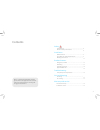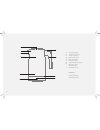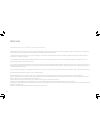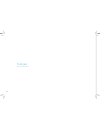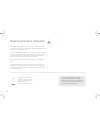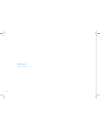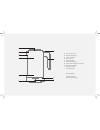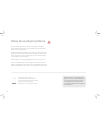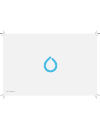- DL manuals
- Smarter
- Kettle
- ikettle 2.0 SMK20-UK
- Instruction Manual
Smarter ikettle 2.0 SMK20-UK Instruction Manual
Summary of ikettle 2.0 SMK20-UK
Page 1
1 model smk20-uk ikettle ® 2.0 instruction manual manuel utilisateurs manuale d’istruzioni bedienungsanleitung folleto de instrucciones download the official app www.Smarter.Am/smarterapp available on ios and android.
Page 2
2.
Page 3
3 contents due to continued product improvement please refer to the application for accurate and up-to-date instructions on using the in-app product features. Safety intended use ....................................................................................................... General safety in...
Page 4
4 • do not position the power cord on sharp edges or leave it trailing. • protect the power cord from heat and oil. • do not position the appliance above hot surfaces, hob burners or inside a hot oven. • do not position the appliance on surfaces sensitive to water. Drips could damage it. • do not un...
Page 5
5 • do not operate the kettle unless the element is fully immersed. • do not move the kettle while it is switched on. • unplug the kettle when it is not being used, before cleaning and if you notice any fault. Let the appliance cool down before cleaning. • always use the kettle with the scale filter...
Page 6
6 before using the product for the first time, please ensure that the kettle is clean and all packaging has been removed from the inside and outside of the product. When using the product for the first time please fill the kettle with water to the maximum water level, boil the water and empty. We re...
Page 7
7 a new way to start your day..
Page 8
8 start stop button stainless steel body 1.8 litre capacity water level sensor easy grip handle lid open button soft glow led light ring easy pour spout washable filter 360 degree body a b c d e f g h i j in the box: smarter ikettle 2.0 instrution manual a f c b g j d e 8 i h.
Page 9
9 specifications voltage 220-240v frequency 50/60hz power 2500 - 3000w please check that the voltage in your country complies with that shown on the base of the product. Connectivity wireless 802.11b/g/n* security wpa/wpa2 compatibility android and ios *requires a 2.4ghz wireless network router. No ...
Page 10
10 getting connected.
Page 11
11 download on your smartphone or tablet, download the app from your app store. Search ‘smarter ikettle 2.0’ or go to smarter.Am/smarterapp. 1 plug in plug the ikettle 2.0 into the power source. The light ring will flash repeatedly whilst the wifi is initialising. Once the light has stopped flashing...
Page 12
12 using the kettle heating water manually press the power button on the base of the kettle to start boiling. The light ring will glow during the cycle and will sound when ready. Selecting variable temperatures you can select different temperatures via the smarter app. Available on ios and android, ...
Page 13
13 using formula mode this feature can be accessed via the app. Use formula mode to boil the water to 100 degrees celcius before reducing to your desired temperature. Multiple user access once the kettle has been setup on your wifi network, you can connect multiple devices to the kettle by downloadi...
Page 14
14 sounds and alerts static glow the light ring will glow when the kettle is heating. A beep will sound once complete. If you are using formula mode, it will continue to glow until it has dropped to the required temperature and sound another beep upon completion. Blinking when turning the product on...
Page 15
15 in-app notifications and settings boil ready receive a notification to your smartphone or tablet when your kettle has finished heating. You can then prompt the kettle to keep warm or adjust the temperature if needed. Customise your notifications you can customise which notifications you do and do...
Page 16
16 troubleshooting my kettle keeps disconnecting from the app. Move your kettle to a different location within your kitchen as its performance may by affected by the range of your wifi network. This can be caused by thick walls and other objects interfering with the signal. The app will not connect ...
Page 17
17 sign up page care and cleaning descaling calcium deposits may form on the interior metal parts of the kettle. To get the best performance from your kettle, clean periodically. The cleaning interval will depend on the hardness of the water you put into the kettle. The use of a commercial descaler ...
Page 18
18 smarter applications ltd warrants that, the enclosed product will be free from defects in material and workmanship, and agrees that it will, at its sole discretion, either repair or replace any defective product subject to the following terms and conditions: 1. This limited warranty extends only ...
Page 19
19 the smarter logo and ikettle are trademarks of smarter applications limited, registered in england. Company number 08608729. Due to continued product development, the illustrations and functionality may differ slightly from this manual. Patent pending, designed in the uk. Copyright smarter applic...
Page 20
20 français manuel utilisateurs.
Page 21
21.
Page 22
22 • ne pas placer le câble électrique sur des angles tranchants et ne pas le laisser traîner. • protéger le câble électrique de la chaleur et des projections d'huile. • ne pas placer l'appareil sur des surfaces chaudes, des cuisin- ières à gaz ou dans un four chaud. • ne pas placer l'appareil sur d...
Page 23
23 • ne pas mettre la bouilloire en marche sauf si l'élément est entière- ment immergé. • ne pas déplacer la bouilloire pendant qu'elle est sous tension. • débranchez la bouilloire quand elle n'est pas utilisée, avant de la nettoyer et si vous remarquez un défaut quelconque. Laissez l'appareil refro...
Page 24
24 avant d'utiliser le produit pour la première fois, veuillez vous assurer que la bouilloire est propre et que tous les emballages ont été retirés de l'intérieur et l'extérieur du produit. Lorsque vous utilisez le produit pour la première fois, veuillez remplir la bouilloire jusqu'au niveau maximum...
Page 25
25 spécifications tension 220 - 240 v fréquence 50 / 60 hz puissance 2500 - 3000 w veuillez vous assurer que la tension dans votre pays est conforme à celle indiquée sur la base du produit. Connectivité sans fil 802.11b/g/n* sécurité wpa/wpa2 compatibilité android & ios *nécessite un routeur réseau ...
Page 26
26 se connecter.
Page 27
27 téléchargement sur votre smartphone ou tablette, téléchargez l'application depuis l'app store. Recherchez « smarter ikettle 2.0 » ou allez à smarter.Am/smarterapp. 1 branchement branchez l'ikettle 2.0 dans la source d'alimentation. L'anneau lumineux clignotera à plusieurs reprises tandis que le w...
Page 28
28 utilisere la bouilloire. Chauffer l'eau manuellement appuyez sur le bouton marche sur la base de la bouilloire pour commencer ébullition. L'anneau lumineux brillera pendant le cycle et émettra un son une fois que c'est prêt. Sélectionner des températures variables vous pouvez sélectionner différe...
Page 29
29 utiliser le mode « formule » cette fonctionnalité est accessible via l'application. Utilisez le mode « formule » pour faire bouillir l'eau à 100 degrés celsius avant de la réduire à la température que vous désirez. Important : toujours vérifier la température de la formule vous-même avant de la d...
Page 30
30 sons & alertes lueur statique l'anneau de lumière restera allumé pendant que la bouilloire chauffe. Un bip retentira une fois le cycle terminé. Si vous utilisez le mode formule, l'anneau lumineux continuera de briller jusqu'à ce que la température souhaitée ait été atteinte et un son sera émit à ...
Page 31
31 notifications in-app et paramètres Ébullition terminée recevrez une notification sur votre smartphone ou tablette lorsque votre bouilloire a fini de chauffer. Vous pouvez alors inciter la bouilloire à garder au chaud ou à ajuster la température si nécessaire. Personnaliser vos notifications vous ...
Page 32
32 résolution des problèmes ma bouilloire ne cesse de se décon- necter de l'application. Déplacez votre bouilloire vers un autre endroit dans votre cuisine, car sa performance peut être affectée par la portée de votre réseau wifi. Cela peut être causé par des murs épais, ou d'autres appareils qui in...
Page 33
33 page d'in- scription entretien et nettoyage détartrage les dépôts de calcium peuvent se former sur les parties métalliques intérieures de la bouilloire. Pour main- tenir les performances de votre bouil- loire à un niveau optimal, nettoyez-là régulièrement. L'intervalle de nettoy- age dépendra de ...
Page 34
34 le logo smarter, ikettle et ikettle 2.0 sont des marques commerciales de smarter applications limited, enregistrées en angleterre. Numéro d'entreprise 08608729. En raison du développement continu du produit, les illustrations et les fonctionnalités peuvent différer légèrement de ce manuel. Brevet...
Page 35
35.
Page 36
36 italiano manuale di istruzioni.
Page 37
37.
Page 38
38 • non posizionare il cavo di alimentazione su estremità appunti- te e non lasciarlo penzolare. • proteggere il cavo di alimentazione dal calore e dall'olio. • non posizionare l'apparecchio su superfici calde, piastre elettri- che o all'interno di un forno caldo. • non posizionare l'apparecchio su...
Page 39
39 • non utilizzare il bollitore a meno che l'elemento non sia completa- mente immerso. • non spostare il bollitore quando è acceso. • scollegare il bollitore quando non è in uso, prima della pulizia e in caso di qualsiasi malfunzionamento. Lasciare raffreddare l'apparecchio, prima di pulirlo. • uti...
Page 40
40 prima di utilizzare il prodotto per la prima volta, assicurarsi che il bolli- tore sia pulito e che l’imballaggio sia stato completamente rimosso sia all’interno che all’esterno del prodotto. Quando si utilizza il prodotto per la prima volta, si prega di riempire il bollitore con acqua fino al se...
Page 41
41 specifiche voltaggio 220-240 v frequenza 50/60 hz potenza 2500 - 3000 w accertarsi che il voltaggio nel proprio paese sia compatibile con quello indicato sulla base del prodotto. Connettività wireless 802.11b/g/n* sicurezza wpa/wpa2 compatibilità android e ios *richiede un router di rete wireless...
Page 42
42 come connettersi.
Page 43
43 eseguire il download su uno smartphone o tablet, scari- care l'applicazione dal proprio app store. Ricercare "smarter ikettle 2.0" o visita- re l'indirizzo smarter.Am/smarterapp. 1 effettuare il collegamento collegare ikettle 2.0 alla fonte di alimen- tazione. L'anello led lampeggerà ripetutament...
Page 44
44 utilizzare il bollitore. Riscaldare l'acqua manualmente premere il pulsante di alimentazione sulla base del bollitore per avviare l'ebollizione. L'anello si illuminerà durante il ciclo e si udirà un suono quando tutto è pronto. Selezionare temperature variabili tramite l'applicazione smarter è po...
Page 45
45 utilizzare la modalità formula questa funzione è accessibile tramite l'applicazione. Utilizzare la funzione formula per far bollire l'acqua fino a 100 gradi celsius, prima di ridurla alla tempe- ratura desiderata. Importante: controllare sempre la temperatura della formula, prima di dare l'acqua ...
Page 46
46 suoni e avvisi bagliore statico l'anello led emette un bagliore durante la fase di riscaldamento del bollitore. Al termine sarà emesso un suono. Se si sta utilizzando la modalità formula, continuerà a splendere fino al raggiungimento della temperatura desiderata e sarà emesso un suono al completa...
Page 47
47 notifiche e impostazioni nell'applicazione ebollizione pronta È possibile ricevere una notifica sul proprio smartphone o tablet, quando il bollitore ha terminato l'ebollizione. Sarà quindi possibile impostare il bolli- tore affinché mantenga l'acqua calda o alla temperatura desiderata. Personaliz...
Page 48
48 risoluzione dei problemi il bollitore si disconnette di continuo dall'applicazione spostare il bollitore in un'altra posizio- ne all'interno della cucina, poiché le prestazioni potrebbero essere influen- zate dalla copertura della rete wi-fi. Pareti spesse e altri oggetti possono interferire con ...
Page 49
49 pagina di registrazione pulizia e manutenzione decalcificazione sulle pareti metalliche interne del bollitore si possono formare depositi di calcio. Per ottenere prestazioni ottimali dal proprio bollitore, pulirlo periodicamente. La durata della pulizia dipenderà dalla durezza dell'acqua utilizza...
Page 50
50 il logo smarter, ikettle e ikettle 2.0 sono marchi commerciali di smarter applications limited, registrati in inghilterra. Numero dell'azienda: 08608729 grazie al continuo sviluppo del prodotto, le illustrazioni e le funzionalità possono differire leggermente da quelle indicate in questo ma- nual...
Page 51
51.
Page 52
52 deutsch bedienungsanleitung.
Page 53
53.
Page 54
54 • legen sie das netzkabel nicht auf scharfe kanten oder lassen es herunterhängen. • schützen sie das kabel vor hitze und Öl. • stellen sie das gerät nicht auf heiße oberflächen, herdplat- ten oder in einen heißen ofen. • stellen sie das gerät nicht auf wasserempfindliche flächen. Tropfen könnten ...
Page 55
55 • betreiben sie den wasserkocher nicht, wenn das element nicht vollständig eingetaucht ist. • bewegen sie den wasserkocher nicht, während er eingeschaltet ist. • ziehen sie den netzstecker, wenn der wasserkocher nicht in ge- brauch ist, vor der reinigung und wenn sie einen defekt bemerken heraus....
Page 56
56 • in landwirtschaftlichen betrieben; • von gästen in hotels, motels und anderen unterkünften; • in frühstückpensionen (b&b). Der hersteller haftet nicht für personen- oder sach- schäden, die verursacht werden weil: • das gerät anders verwendet wird als vorgesehen • die bedienungsanleitung nicht g...
Page 57
57 start-/stopp-taste edelstahlausführung 1,8 liter volumen wassersensor bequemer griff deckelöffnungstaste sanft leuchtender led-leuchtring bequemer ausgießer waschbarer filter 360-grad-körper in der packung: smarter ikettle 2.0 bedienungsanleitung a b c d e f g h i j a f c b g j d e i h.
Page 58
58 spezifikationen spannung 220-240 v frequenz 50/60 hz leistung 2500-3000w bitte überprüfen sie, dass die spannung in ihrem land der am boden des produkts angegebenen spannung entspricht. Konnektivität kabellos 802.11 b/g/n* sicherheit wpa/wpa2 kompatibilität android und ios *erfordert einen 2,4 gh...
Page 59
59 verbindung herstellen.
Page 60
60 download laden sie die app von ihrem app store auf ihr smartphone oder tablet herunter. Suchen sie 'smarter ikettle 2.0' oder gehen sie zu smarter.Am/smarterapp. 1 anstecken stecken sie den netzstecker des ikettle 2.0 in die stromquelle. Der leuchtring beginnt wiederholt zu blinken, während das w...
Page 61
61 start wasser manuell erhitzen drücken sie die einschalttaste an der basis des wasserkochers, um das wasser zum kochen zu bringen. Der leuchtring wird während des zyklus leuchten und ein klang ertönt, wenn es fertig ist. Standardtemperaturen zum einstellen der standardtemperatur bei manuellem gebr...
Page 62
62 ! Reset reset zugang für mehrere nutzer nach dem setup in ihrem wlan-netzwerk, können sie mehrere geräte an den wasserkocher anschließen indem sie die app herunterladen und einfach ihr wlan- netzwerk verbinden. Trockenkochen schutz wenn sich im wasserkocher kein wasser befindet und sie versuchen,...
Page 63
63 töne und warnsignale dauerleuchten der leuchtring leuchtet dauerhaft, während der wasserkocher das wasser erhitzt. Ein signalton erklingt, sobald der vorgang abgeschlossen ist. Wenn sie den formula-modus verwenden, wird er solange leuchten, bis er auf die gewünschte temperatur gesunken ist, worau...
Page 64
64 in-app-benachrichtigungen und -einstellungen kochen ist beendet erhalten sie eine benachrichtigung an ihr smartphone oder tablet, wenn ihr wasserkocher den aufheizvorgang abgeschlossen hat. Sie können den wasserkocher daraufhin veranlassen, warm zu bleiben oder die temperatur ggf. Anzupassen. Per...
Page 65
65 fehlerbehebung mein wasserkocher stellt keine verbindung mit der app her. Verändern sie den standort ihres wasserkochers in der küche, da seine leistung von der reichweite ihres wlan-netzwerks beeinträchtigt sein könnte. Dies kann durch dicke wände oder andere gegenstände verursacht werden, die d...
Page 66
66 anmeldeseite pflege und reinigung entkalken an den inneren metallteilen des wasserkochers können sich kalkablagerungen bilden. Reinigen sie die maschine in regelmäßigen abständen, um mit ihrem gerät stets beste leistungen zu erzielen. Das reinigungsintervall hängt von der härte des wassers ab, da...
Page 67
67 das smarter-firmenzeichen und ikettle sind eingetragene warenzeichen von smarter applications limited, in england registriert. Firmennummer 08608729. Aufgrund der kontinuierlichen weiterentwicklung des produkts können abbildungen und funktionalität geringfügig von diesem handbuch abweichen. Paten...
Page 68
68.
Page 69
69 español folleto de instrucciones.
Page 70
70 • no coloque el cable eléctrico sobre bordes afilados ni lo deje arrastrando. • proteja el cable eléctrico del calor y del aceite. • no coloque el aparato sobre superficies calientes, quemadores de la cocina o dentro de un horno caliente. • no coloque el electrodoméstico sobre superficies sensibl...
Page 71
71 • no maneje el hervidor a menos que el elemento esté completamente sumergido. • no mover mientras el hervidor está encendido. • desenchufe el hervidor cuando no se esté utilizando, antes de limpi- arlo y si nota cualquier defecto. Deje que se enfríe el aparato antes de limpiarlo. • utilice siempr...
Page 72
72 antes de utilizar el producto por primera vez, por favor, asegúrese de que el hervidor está limpio y todo el embalaje ha sido retirado del interior y exterior del producto. Al utilizar el producto por primera vez, por favor, rellene el hervidor con agua hasta el nivel de agua máximo, hierva el ag...
Page 73
73 especificaciones voltaje 220-240 v frecuencia 50/60 hz energía 2500 - 3000 w por favor, compruebe que el voltaje en su país cumple aquel que se muestra en la base del producto. Conectividad inalámbrica 802.11 b/g/n* securidad wpa/wpa2 compatibilidad android e ios * requiere un router con red inal...
Page 74
74 conexión.
Page 75
75 descarga descargue la aplicación desde su tienda de aplicaciones a su smart- phone o tablet. Busque ‘smarter ikettle 2.0’ o vaya a smarter.Am/smarterapp. 1 enchufarlo enchufe ikettle 2.0 a la fuente de energía. El anillo de luz parpadeará repetida- mente mientras se está inicializando la conexión...
Page 76
76 utilizar el hervidor. Calentar agua manualmente pulse el botón de encendido en la base del hervidor para comenzar a hervir. El anillo de luz brillará durante el ciclo y sonará cuando esté preparado. Seleccionar temperaturas variables puede seleccionar temperaturas difer- entes a través de la apli...
Page 77
77 utilizar el modo biberón (formula) se puede acceder a esta característica a través de la aplicación. Utilice el modo biberón para hervir el agua hasta 100 grados celsius antes de reducirla a su temperatura deseada. Importante: compruebe siempre la temperatura del biberón usted mismo antes de dárs...
Page 78
78 sonidos y alertas brillo estático el anillo de luz brillará mientras el hervidor se esté calentando. Sonará un pitido una vez se complete. Si está usando el modo biberón, continuará brillando hasta que alcance la temper- atura requerida y sonará otro pitido al finalizar. Parpadeo al encender el p...
Page 79
79 notificaciones en la app y ajustes hervido listo reciba una notificación en su smartphone o tablet cuando su hervidor ha terminado de calentarse. Puede indicar al hervidor que se mantenga caliente o ajustar la temperatura si es necesario. Personalice sus notificaciones puede personalizar qué noti...
Page 80
80 resolución de problemas mi hervidor se desconecta constante- mente de la aplicación. Mueva su hervidor a una ubicación dif- erente dentro de la cocina, ya que su rendimiento puede verse afectado por el rango de su red wifi. Esto puede ser provocado por muros gruesos u otros objetos que interfiera...
Page 81
81 página de inscripción cuidados y limpieza descalcificación se pueden formar depósitos de cal en las piezas interiores de metal del hervidor. Para obtener el mejor rendimiento de su hervidor, límpielo periódicamente. El intervalo de limp- ieza dependerá de la dureza del agua que ponga en el hervid...
Page 82
82 el logotipo smarter, ikettle e ikettle 2.0 son marcas comerciales de smarter applications limited, registrada en inglaterra. Número de identificación 08608729. Debido a desarrollo continuado del producto, las ilustraciones y funcionalidad pueden diferir ligeramente en este manual. Patente pendien...
Page 83
83.
Page 84
84 smarter applications ltd, southbridge house, cr0 4ha, united kingdom.
Page 85
85.
Page 86
86 ref: smk20-en/de ref: smk20-bs.