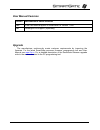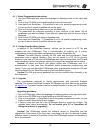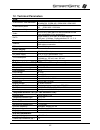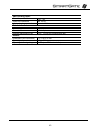Summary of 2N
Page 2: Dear Customer,
Dear customer, let us congratulate you on having purchased the smartgate system. This new product has been developed and manufactured to provide the maximum utility value, quality and reliability. We hope you will be fully satisfied with this gsm gateway for a long time. Therefore, use your smartgat...
Page 3: User Manual Versions
User manual versions version amendments to earlier versions 1.00 · the user manual applies to smartgate fw version 1.00a. 1.01 · analogue fax support. (optionally). Upgrade the manufacturer continuously meets customer requirements by improving the firmware. For the latest smartgate processor firmwar...
Page 4: Packing List
Packing list smartgate delivery contains the following items: item number of pieces smartgate 1 pc antenna for direct connection 1 pc 1) magnetic antenna with coax cable 1 pc 1) supply adapter 1 pc telephone cable 2 pc pc-connection serial cable 1 pc sms sending input connector 1 pc dowels 2 pcs scr...
Page 5: Contents
Contents 1. Smartgate purpose .................................................................................................... 1 1.1. B asic f unctions ...................................................................................................................... 1 1.2. A dvantages of s m...
Page 6: 1. Smartgate Purpose
1 1. Smartgate purpose 1.1. Basic functions · the primary purpose of smartgate is to transmit voice between gsm network and attached phone terminals. You can connect terminal with fxo interface (trunk line of pbx, phone set, answering machine etc.) to fxs interface on smartgate (connector with phone...
Page 7: 2. Installation
2 2. Installation 2.1. Proper location · smartgate is designed for vertical mounting on suspension holes (use the mounting pattern). This position is the best for signal reception because a vertical antenna is used. Smartgate can be operated in the horizontal position too where the gsm signal is goo...
Page 8
3 2.2. External antenna connection screw the antenna enclosed into the sma antenna connector. Tighten the antenna connector gently with your hand - never use spanner! The antenna for direct connection has a sufficient gain for trouble-free operation in normal conditions. If the gsm signal is poor, i...
Page 9
4 2.4. Connector description sms sending input telephone line – interface fxo rj 11, 6/2 telephone line – interface fxs rj 11, 6/2 power supply connector dc jack 5,5/2,1mm rs232c serial line d-sub 9 pins 2.5. Telephone lines connection 2.5.1. Dialthru gateway – basic connection phone set is normally...
Page 10
5 2.6. Power supply connection smartgate is powered with 10-16v dc. Where a source other than the included power supply adapter is used, the voltage range and polarity shown on the smartgate power supply connector have to be maintained. For backup power supply you can use energybank – backup source ...
Page 11
6 3. Smartgate status indication 3.1. Indication leds name meaning power supply · light = smartgate is powered. · flashes once in 2s = hw error, contact the manufacturer. Gsm network · light = registered into gsm network · flashes once in 1s = not registered, sim card inserted · flashes once in 3s =...
Page 12
7 3.2. Telephone line tones 3.2.1. Status tones the gsm gateway sends tones to the telephone line to indicate the line status. The tone frequency is 425 hz in initial setting. Frequency is programmable; it is possible to set up double frequency tones. Dial tone: continuous tone, or (morse a) accordi...
Page 13
8 4. Sim card pin protection if a sim card is pin-protected and the pin is not programmed in smartgate, gsm led indicates the state and the pin tone is transmitted on telephone line. 4.1. Pin entering by pcmanager like other parameters, the pin code can be entered using a pc programming tool. The pi...
Page 14
9 4.3. Automatic pin entering you need not enter the pin upon power up if it is stored in smartgate – it is entered automatically. This function is useful in case of power failure; smartgate is operable in a short time after power recovery without any intervention by the operating staff. Caution! On...
Page 15: 5. Voice Function
10 5. Voice function outgoing and incoming call establishing procedures is for illustration described for analog phone connected to fxs interface and extension line of pbx connected to fxo interface on smartgate. In case of other equipment connection, please check smartgate’s function by connecting ...
Page 16
11 5.1.3. Incoming call on fxo interface 1. Smartgate detects a ringing signal and immediately interconnects it to fxs interface – the phone starts to ring. 2. The clip transmitting must provide connected pbx. 3. If you hook off the phone the call is established. 5.1.4. Automatic call ("babycall") i...
Page 17
12 5.2. Gateway for extension line of pbx extension line of pbx is connected to fxo interface on smartgate. Fxs interface remains unconnected. You have to program parameter “fxo call route to” for proper function on fxo interface. You can fill in some rows in fxo routing table to reject given calls,...
Page 18
13 5.3. Gateway for trunk line of pbx outgoing and incoming call establishing procedures is for illustration described for analog phone connected to fxs interface. The rules for call establishing in case of trunk line connection are the same, you have to program your pbx to route gsm calls to smartg...
Page 19: 6. Fax Function
14 6. Fax function sending fax message to and from pstn fax call to pstn routed from fxs to fxo interface (dialthru gateway) works on every model and needn’t any other settings. Gsm fax message smartgate with fax converter has ability to send and receive gsm fax messages using analogue fax group 3 c...
Page 20: 7. Sms Sending Input
15 7. Sms sending input this universal input is intended especially for reporting alarm or error statuses of any equipment provided with the appropriate contact (a relay contact, e.G.). By activating this input (electric input pin interconnection) you send one sms to one pre-programmed telephone num...
Page 21
16 8. Com – serial interface the complete serial interface rs-232c on a 9-pin connector is identical with any external modem. The transmission rate ranges from 1200 to 115200 bps (smartgate supports autobauding, i.E. Responds to an at command at a rate identical with the at command transmission rate...
Page 22
17 8.3. Csd or high-speed gprs data connection to internet to connect to the internet, install the faxmodem driver from the smartgate cd-rom first. Another possibility is to use the gsm provider’s installation wizard in case it supports the siemens gsm module installed in smartgate (siemens mc45/46 ...
Page 23
18 8.6. List of supported at commands there are original files related to siemens gsm modules in the pdf format on the smartgate cd-rom. Caution! Since the gsm module is primarily used by the smartgate central processor for voice calls, use at commands carefully. You might misconfigure the gsm modul...
Page 24
19 9. Smartgate parameter programming most of smartgate’s parameters have such default values that meet most users’ demands and need not be changed. Usually you have to program routing tables according to smartgate usage. Use a pc with the pcmanager installed for smartgate’s parameter programming. 9...
Page 25
20 9.1.1. Basic programming instructions 1. Run the pcmanager and select the language for displaying texts on the right-hand side. 2. Click on the cd-rom icon for data handling on the left-hand side. 3. Load data from smartgate – if smartgate is not in its special programming mode, you are invited t...
Page 26
21 caution! With regard to potential smartgate memory data structure change, the pcmanager and smartgate are "matched" according to versions. A pcmanager version can be used for smartgate programming that differs from the smartgate version by a letter following the version number (e.G.1.00a). The pc...
Page 27
22 9.2. Parameter tables all programmable parameters are listed in this section. Each parameter is accompanied with the unit used, description of smartgate's behavior, setting options, setting step and default value (value after initialization). Identical texts are displayed as help hints in pcmanag...
Page 28
23 dial tone - cadence this tone is generated after off-hook in case smartgate is ready to accept dialing. Setting options: continuous -smartgate generate continuous dial tone morse a -smartgate generate dial tone with 330/330/660/660 ms cadence default setting: continuous busy tone – frequency [hz]...
Page 29
24 tariff pulse when call starts/ends signaling of call start or end by tariff pulse. Setting options: none -smartgate doesn't send tariff pulse as signaling of call start/end. Call end -smartgate sends tariff pulse when call ends. Call start -smartgate sends tariff pulse when call starts. Call star...
Page 30
25 babycall number a number to be dialed for the automatic call function. If this item is blank, the function is disabled. Setting options: 0-20 characters (0-9,*,#,+) default setting: blank babycall timeout [s] time between line off-hook and automatic call beginning (if enabled). During this timeou...
Page 31
26 type of transmitted dialing set type of dialing for automatic dial-in from gsm and for dialing during outgoing call from fxs interface. Setting options: dtmf -smartgate transmits tone dialing - -for future use default setting: dtmf minimal on-hook [ms] parameter defines minimal time of line on-ho...
Page 32
27 busy tone detection set number of busy tone periods for detection of call disconnection from your pbx. The "0" setting disables busy tone detection. Setting options: 0-255 step: 1 default setting: 4 continuous tone detection [ms] set duration of constant frequency continuous tone for detection of...
Page 33
28 9.2.3. Routing parameters all parameters related to the dialed number and call routing are arranged in three routing tables. Each table pertains to one interface: fxs, fxo and gsm. Fxs routing table according to the prefix of dialed number on fxs interface you can: · bar the number to be dialed -...
Page 34
29 are routed to gsm network. Their tariff is one impulse every 30 second and you can accelerate connection establishing by dialing of a # after the dialed number. Prefix dialed number prefix identifying the call type. "other numbers" line is used for calls with prefixes that are not included in the...
Page 35
30 add the add parameter is used for automatic call routing. A defined string (prefix) is added to the beginning of the number to be dialed. Setting options: 0-16 characters (0-9,*,#,+) default setting: blank extra tariff pseudo tariff metering setting (tariff is based on call duration) for gsm call...
Page 36
31 fxo routing table calls from fxo interface are routed according to “fxo calls rote to” parameter. You can set smartgate as dialthru gateway or as gateway for extension line of pbx. You can program me function for the dialthru gateway. For gateway for extension line of pbx you can fill in the fxo ...
Page 37
32 password for me activation / disabling if you program smartgate as dialthru gateway and fill in me number, function me is active. If you fill in password for me activation/disabling, you can activate/disable function me without pc programming. Off-hook fxs line and dial password plus to disable t...
Page 38
33 add the add parameter is used for automatic call routing. A defined string (prefix) is added to the beginning of the number to be dialed. Setting options: 0-16 characters (0-9,*,#,+) default setting: blank.
Page 39
34 gsm routing table incoming calls from gsm contain the cli. According to received cli smartgate can do following: · reject the call; · route the call to fxs or fxo interface; · automatic dial in. Smartgate dials preprogrammed pbx subscriber number (for example switchboard operator) to be connected...
Page 40
35 route to it is possible to route incoming gsm call to fsx or fxo interface, or reject it. Remaining settings are planned to use for callback option in future. Setting options: fxs -incoming call is routed to fxs fxo -incoming call is routed to fxo reject -incoming call is rejected default setting...
Page 41
36 9.2.4. Sms sending input parameters telephone number for sms the telephone number to which an sms is sent upon sms input activation. If blank, the function is off. Setting options: 0-16 characters (0-9,*,#,+) default setting: blank sms text the sms text to be sent to the preset telephone number. ...
Page 42
37 9.2.5. Gsm & sim parameters gsm operator lock provider blocking is set by manufacturer in smartgate. If smartgate is blocked to a gsm provider, no other gsm provider's sim card can be used. If an unacceptable sim card is used, the gsm module does not register to gsm and the gsm network led flashe...
Page 43
38 minimal credit set minimal credit value to send warning sms "low credit". If credit is lower then given value, warning sms is send after every credit check, until you recharge your sim card. Setting options: 0-999 step: 1 default setting: 0 credit value position in received sms if there are more ...
Page 44
39 com enable with this parameter you can enable/disable the serial interface function. You can disable communication in the operating mode, maintaining the special programming mode after power up. Setting options: yes/no default setting: yes time period for ggmc sms [h] time interval for ggmc sms s...
Page 45: 10. Troubleshooting
40 10. Troubleshooting no led is on after power up · check the power supply. All leds are on. No call is currently in progress. · smartgate is in the special pcmanager-based programming mode - exit the pcmanager to reset smartgate. · try to switch smartgate off and on, the leds should go off in 3s a...
Page 46: 11. List Of Abbreviations
41 11. List of abbreviations · apn - access point name – necessary for the gprs service · clip - calling line identification presentation · cli - calling line identification · csd - circuit switched data · com - pc serial port · dtmf - dual tone multifrequency - tone dialing · smg - smartgate · fsk ...
Page 47: 12. Technical Parameters
42 12. Technical parameters gsm: gsm module, gsm bandwidth mc45/mc55egsm 900 / gsm 1800 / gsm 1900 mc46/mc56egsm 850 / gsm 1800 / gsm 1900 transmission power 2 w egsm 850 / 900 mhz, 1w gsm 1800 / 1900 mhz receiver sensitivity -104 dbm audio hr+fr+efr half rate+full rate+enhanced full rate echo cance...
Page 48
43 sms sending input: closed loop resistance max. 1 k w open loop resistance min. 25 k w input overvoltage protection max. +/- 12 v data interface: interface type rs-232c connector d-sub 9 pins interface transmission rate 1200 - 115200 bps (autobauding) 8n1 others: dimensions (w/o connectors) 170 x ...