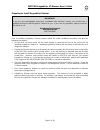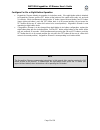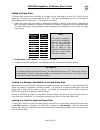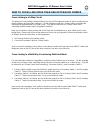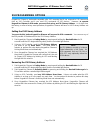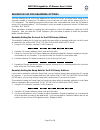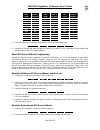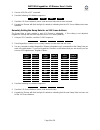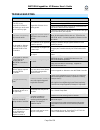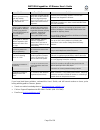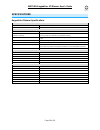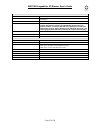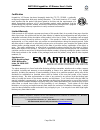- DL manuals
- Smarthome
- Door
- INSTEON KeypadLinc V2 Dimmer
- User Manual
Smarthome INSTEON KeypadLinc V2 Dimmer User Manual
Summary of INSTEON KeypadLinc V2 Dimmer
Page 1
Insteon k v2 dimmer nsteon keypad d eypadlinc immer for models: 2486d keypadlinc v2 dimmer ™ ™ i #.
Page 2
Insteon keypadlinc v2 dimmer user’s guide table of contents about insteon keypadlinc dimmer ................................................................................................ 4 what is insteon?................................................................................................
Page 3
Remotely setting the ramp rate for an x10 scene address................................................................. 29 how to use keypadlinc dimmer..................................................................................................... 30 using the buttons ............................
Page 4
Insteon keypadlinc v2 dimmer user’s guide about insteon keypadlinc dimmer congratulations on purchasing the insteon ™ keypadlinc™ dimmer. With its elegant look, smooth touch, and convenient secondary buttons, you can not only control the lights that you wire it to, but you can remotely control all k...
Page 5
Insteon keypadlinc v2 dimmer user’s guide how to install keypadlinc dimmer ypical tools you will need ceplate from the switch junction box. Junction box. Remove them. Caution read and understand these instructions before installing, and retain them for future reference. Keypadlinc dimmer is intended...
Page 6
Insteon keypadlinc v2 dimmer user’s guide preparing to install keypadlinc dimmer important! If you are not knowledgeable about and comfortable with electrical circuitry, you should have a qualified electrician install keypadlinc dimmer for you. If you have any questions, please consult an electricia...
Page 7
Insteon keypadlinc v2 dimmer user’s guide attach six button or eight button plate each keypadlinc v2 dimmer is packaged with a six key and an eight key button plate. • the six key button plate provides a dedicated load on button at the top of the switch, a dedicated load off button at the bottom, an...
Page 8
Insteon keypadlinc v2 dimmer user’s guide installing keypadlinc dimmer 1. For best insteon network performance, be sure you have properly installed at least two signalinc rf signal enhancers. 2. At the circuit breaker or fuse panel, disconnect the power for all of the circuits in the switch junction...
Page 9
Insteon keypadlinc v2 dimmer user’s guide installing keypadlinc dimmer in a multi-way circuit understanding multi-way circuits if more than one switch controls a single set of lights (called a load), the switches are part of a multi-way circuit. A 3-way circuit uses two switches to control a load, a...
Page 10
Insteon keypadlinc v2 dimmer user’s guide using keypadlinc dimmers in virtual multi-way circuits in a virtual multi-way circuit, only one keypadlinc dimmer, called the keypadlinc primary, actually controls the load in the multi-way circuit. Any additional keypadlinc dimmers, called keypadlinc second...
Page 11
Insteon keypadlinc v2 dimmer user’s guide step-by-step instructions for installing multi-way keypadlinc dimmers when replacing a three-way mechanical switch, each switch will have three wires connected to it from the wall box. Four-way or greater circuits will have four wires connected to the switch...
Page 12
Insteon keypadlinc v2 dimmer user’s guide 3. Cap the other traveler house wire. The other traveler wire, usually red, will not be used, so put a wire nut on the end of it. 4. Cap the red load wire from the keypadlinc secondary. Put a wire nut on the end of the keypadlinc secondary’s load wire to ens...
Page 13
Insteon keypadlinc v2 dimmer user’s guide 6. Connect the keypadlinc secondary’s ground wire. Connect the bare copper ground wire to the other ground wires in the junction box. 7. Install additional keypadlinc secondaries. If you have a four-way or greater switching circuit, see special treatment for...
Page 14
Insteon keypadlinc v2 dimmer user’s guide 10. Cap the other traveler wire. The other traveler wire, usually red, will not be used, so put a wire nut on the end of it. 11. Connect the keypadlinc primary’s load wire. Use a wire nut to connect the load wire, usually red, to the keypadlinc primary’s red...
Page 15
Insteon keypadlinc v2 dimmer user’s guide configure for six or eight button operation • keypadlinc dimmer defaults to operation in six button mode. If the eight button plate is attached to keypadlinc dimmer, pull the set button at the bottom of the switch all the way out, and wait 10 seconds. While ...
Page 16
Insteon keypadlinc v2 dimmer user’s guide how to set up keypadlinc dimmer to remotely control an insteon device linking keypadlinc dimmer to a controlled insteon device to use keypadlinc dimmer as an insteon controller, follow these steps to link the buttons of your keypadlinc dimmer and a controlle...
Page 17
Insteon keypadlinc v2 dimmer user’s guide unlinking a controlled insteon device from keypadlinc dimmer if you are no longer going to use an insteon device that has previously been linked to keypadlinc dimmer, it is very important that you unlink it, because otherwise keypadlinc dimmer will retry any...
Page 18
Insteon keypadlinc v2 dimmer user’s guide how to set up keypadlinc dimmer to be remotely controlled by an insteon controller linking an insteon controller to keypadlinc dimmer to remotely control keypadlinc dimmer using another insteon controller, follow these steps to link keypadlinc dimmer and the...
Page 19
Insteon keypadlinc v2 dimmer user’s guide unlinking keypadlinc dimmer from an insteon controller if you are no longer going to control a keypadlinc dimmer with an insteon controller, it is very important that you unlink it, because otherwise the controller will retry any commands intended for the un...
Page 20
Insteon keypadlinc v2 dimmer user’s guide how to set up on-levels and ramp rates setting the on-level 1. Hold down keypadlinc dimmer’s on button or off button to adjust the brightness of the controlled light to the desired on-level. 2. Press the set button at the bottom of the switch. 3. Keypadlinc ...
Page 21
Insteon keypadlinc v2 dimmer user’s guide setting the ramp rate the ramp rate sets the time it will take for the light you are controlling to go from off to the on-level brightness, or from the on-level brightness to off. This time is adjustable from 0.1 to 9 seconds to ramp between full-on and full...
Page 22
Insteon keypadlinc v2 dimmer user’s guide how to cross-link more than one keypadlinc dimmer cross-linking in a 3-way circuit the purpose of cross-linking switches allows you to track led brightness levels as well as on/off levels on both the primary and secondary switches. For this example we will u...
Page 23
Insteon keypadlinc v2 dimmer user’s guide advanced features of keypadlinc dimmer restoring power to keypadlinc dimmer keypadlinc dimmer stores all of its settings in non-volatile memory, so they are not lost even when power is removed. In the event of a power loss, keypadlinc dimmer will automatical...
Page 24
Insteon keypadlinc v2 dimmer user’s guide grouping buttons buttons can be grouped in an interdependent, exclusive-or fashion, where pressing one button in a group triggers an on command for the devices/scene assigned to that button. Grouping is helpful when you have multiple devices or scenes, and y...
Page 25
Insteon keypadlinc v2 dimmer user’s guide x10 programming options keypadlinc dimmer is backward-compatible with x10, meaning that it can respond to x10 commands from an x10 controller and it can send x10 commands to x10 devices. However, to operate keypadlinc dimmer in x10 mode, you must first set u...
Page 26
Insteon keypadlinc v2 dimmer user’s guide setting the x10 on-level and x10 ramp rate for the x10 primary address when an x10 controller sends an x10 on or x10 off command to keypadlinc dimmer’s primary x10 address, the local on-level and local ramp rate apply. In other words, keypadlinc dimmer acts ...
Page 27
Insteon keypadlinc v2 dimmer user’s guide advanced x10 programming options you can remotely set up x10 scene addresses as well as on-levels and ramp rates using an x10 controller capable of sending an x10 address (house code and unit code) without sending x10 on or off commands. The following proced...
Page 28
Insteon keypadlinc v2 dimmer user’s guide 4. Send the following x10 address sequence to lock in the new ramp rate: 5. Keypadlinc dimmer will flash the light it is wired to and blink its led, indicating that the ramp rate has been set for the x10 primary address. About x10 scene address programming k...
Page 29
Insteon keypadlinc v2 dimmer user’s guide 3. Send an x10 on or off command. 4. Send the following x10 address sequence: 5. Send the x10 scene address (house code and unit code) that is to be removed. 6. Keypadlinc dimmer will flash the light it is wired to, indicating that the x10 scene address has ...
Page 30
Insteon keypadlinc v2 dimmer user’s guide how to use keypadlinc dimmer using the buttons the on button makes your light go on and the off button makes your light go off. • tap the on button to make your light go at the local ramp rate from whatever brightness it currently has to the local on-level b...
Page 31
Insteon keypadlinc v2 dimmer user’s guide custom keypad labels use enclosed pre-printed button labels or make your own the keypadlinc button labels can be changed so you can customize its appearance. You can use the pre-printed labels that shipped with your keypadlinc or create your own using the en...
Page 32
Insteon keypadlinc v2 dimmer user’s guide about insteon understanding why an insteon network is reliable insteon messages travel throughout the home via powerline carrier (plc) signals on the existing house wiring, and also via wireless radio frequency (rf). As the messages make their way to insteon...
Page 33
Insteon keypadlinc v2 dimmer user’s guide about insteon and x10 possible boosterlinc interference with insteon if you have installed older smarthome plug-in boosterlinc™ x10 signal boosters or certain other boosterlinc-enabled products, the older boosterlinc technology may interfere with insteon com...
Page 34
Insteon keypadlinc v2 dimmer user’s guide troubleshooting problem possible cause solution make sure the circuit breaker is turned on. Make sure the air gap (set button) is not pulled out. Check junction box wires to ensure all connections are tight and no bare wires are exposed. The led on my keypad...
Page 35
Insteon keypadlinc v2 dimmer user’s guide problem possible cause solution remove the x10 primary address or x10 scene address from keypadlinc dimmer. When i try to turn on my light with another controller, the light turns on, then back off. Keypadlinc dimmer may be set up with an insteon on- level a...
Page 36
Insteon keypadlinc v2 dimmer user’s guide specifications keypadlinc dimmer specifications general smarthome product number 2486d, insteon keypadlinc v2 dimmer switch warranty 2 years operation on-levels 32 ramp rates (full-on to full-off) 0.125 to 9 seconds if programmed locally, 0.125 seconds to 9 ...
Page 37
Insteon keypadlinc v2 dimmer user’s guide mechanical button type 6 or 8 mechanical momentary contact type buttons button appearance transparent plastic caps, holding preprinted or custom button labels, with led backlighting wire nuts 3 included mounting mounts in single or multiple-ganged junction b...
Page 38
Insteon keypadlinc v2 dimmer user’s guide certification keypadlinc v2 dimmer has been thoroughly tested by its etl semko, a nationally recognized independent third-party testing laboratory. The north american etl listed mark signifies that the product has been tested to and has met the requirements ...