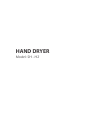Ultra-rapid hand dryer manual book the high class house !.
V1.0/sh082013 hdh2.
Model: sh - h2 hand dryer.
The high class house !.
The ultra-rapid hand dryer is the product of smarthome company and has been registered regarding designs, utility solutions and quality certification. All violations such as copying designs and product ideas are subject to the current copyright laws of the socialist republic of vietnam. Thank you fo...
Manual book sh-h2 2 safety information off on comply with the safety information during the device’s usage. Do not store the device in high-temperature environment. Do not disassemble the device if not necessary. Do not use power source which is different from the one stated in the specifications of...
Contents introduction . . . . . . . . . . . . . . . . . . . . . . . . . . . . . . . . . . . . . . . . . . . . . 1. General information . . . . . . . . . . . . . . . . . . . . . . . . . . . . . . . . . . . . . . . 2. Product package . . . . . . . . . . . . . . . . . . . . . . . . . . . . . . . . . . ...
Ultra-rapid hand dryer sh-h2 of smarthome uses high-pressure airflow technology to make the drying period 4 - 5 times faster than conven- tional hand dryers. The device has many flexible operation modes and is easy-to-install. Airflow temperature can be changed smartly to bring the comfort to ít use...
6 sets of screws and anchors notice please check to ensure that the accessories are attached to the device. Should there be any missing accessory, please contact the shop from which you purchased. User manual introduction sh-h2 5 máy sấy tay siêu tốc hƯỚng dẪn sỬ dỤng ultra-rapid hand dryer manual b...
3. Components the front of the device indicator light screw hole the device hook the back of the device the bottom of the device display the operating mode of the device based on its color and status. The color of indicator light displays operating mode. Power cord outlet power switch wind outlet se...
220v - 50/60hz sensor range 200mm max 5. Specifications electric shock protection ip standard p s = 2w level 2 operation temperature 0 0 c - 50 0 c weight dimensions (l x h x w) 3.6kg 270 x 246 x 186mm 4. Sensor range 200mm 200mm installation sh-h2 7 power hot: comfortable: cool: max 1000w 800w 550w...
Installation 1. Installation dimensions 157mm 45mm 150mm 1300mm installation sh-h2 8.
2. Installation steps installation sh-h2 9 step 1: locate and drill screw holes step 2: mount the hook to the wall.
Installation sh-h2 10 step 3: mount the device to the hook step 4: fasten two screws from the bottom of the device sh-s2 sh-s2.
Setting and testing operation mode 1. Setting operation mode power switch and mode button chú thích indicator light turns red for “hot” mode. Indicator light turns orange for “comfortable” mode. Indicator light turns green for “cool” mode to change operation mode, adjust the mode button under the in...
Notice 2. Testing operation mode power switch hot comfortable cool select “cool’” mode and check whether indica- tor light turns green and airflow is warm. The device’s operation should be checked after complet- ing all installation steps. Turning the power switch on/off repeatedly may cause damage ...
Notice the device will turn off automatically after 3 minutes operating continuously. If you want to keep using the device, put your hands out of the airflow outlet, then put in again. Usage and maintenance 1. How to use step 1: open your palms towards the air outlet of the device step 3: slightly r...
2. Maintenance during usage maintain the device’s cover after the period of usage and operation in the moist and dusty environment, the device’s cover may be foul due to these factors. Thus, it is necessary to clean the faucet body to keep the device clean. Cleaning airflow inlet during usage, if th...
3. Operation cycle notice in “hot” mode, the airflow has highest temperature. In “comfortable’” mode, the airflow is warm. The device will automatically turn off when operating period or temperature exceeds its specifications. Usage and maintenance sh-h2 15 standby yes no checking for user no yes >3...
Notice before contacting customer contact center, please double-check the information above to solve the problem. If you need help, please contact the outlet where you made the purchase or our nearest customer care center. Please note down the product series before contacting customer contact center...