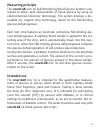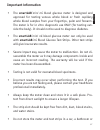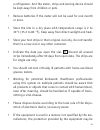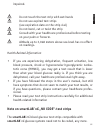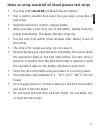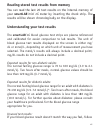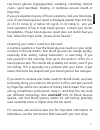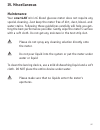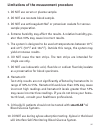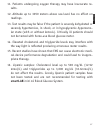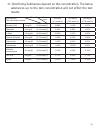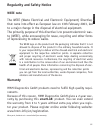31 engli sh user manual self-monitoring blood glucose meter please read this manual thoroughly befo- re first using this device hmm diagnostics gmbh friedrichstraße 89, d-69221 dossenheim, germany www.Hmm.Info.
32.
33 engli sh contents i. Introduction 35 measuring principle 36 intended use 36 important information 37 note on smartlab ® ng „no code“-test strips 39 ii. Your smartlab ® mini ng 40 display & functions 40 specifications 40 the smartlab ® ng test strips 41 explanation of symbols 42 set contents 42 ii...
34.
35 engli sh i. Introduction thank you for using the smartlab ® mini ng self-monitoring blood glucose system (smbg). This system was designed to be depend- able, easy-to-use, compact, lightweight and portable to help you monitor your blood glucose on a regular basis. Please read this manual thoroughl...
36 measuring principle the smartlab ® mini ng self-monitoring blood glucose system is de- signed to allow rapid measurement of blood glucose by using an electrochemical biosensor technology. This system employs a dis- posable dry reagent strip technology, based on the fad-binding glucose dehydrogena...
37 engli sh important information • the smartlab ® mini ng blood glucose meter is designed and approved for testing venous whole blood or fresh capillary whole blood samples from your fingertips, palm and forearm. The meter is for in vitro diagnostic use only (for testing out- side the body). It sho...
38 a refrigerator. And the meter, strips and lancing device should be kept away from children or pets. • remove batteries if the meter will not be used for one month or more. • store the kits in a dry place with temperature range is 2 to 30°c (35.6 to 86 °f). Keep away from direct sunlight and heat....
39 engli sh impaired. Do not touch the test strip with wet hands do not use expired test strips (see expiration date on the strip vial) do not bend, cut or twist the strip consult with your healthcare professional before testing on your palm or forearm. Altitude up to 3,048 meters above sea level ha...
40 ii. Your smartlab ® mini ng display & functions test result measuring unit battery power thermometer error code code number apply blood to the test strip specifications 1. Type: smartlab ® mini ng 2. Measuring range: 20~630 mg/dl (1.1~35.0 mmol/l) 3. Measuring duration: 5 seconds 4. Memory: 20 va...
41 engli sh the smartlab ® ng test strips note: you can find the test strip expi- ration date on the vial label next to the symbol. Expiration date vial opening date (ple- ase note) electrode insert direction grip zone reaction zone aperture application zone.
42 explanation of symbols + caution this product meets the requirements of directive 98/79/ce for in vitro diagnostic medical devices. Lot number expiration date for in vitro diagnostic use only use lithium battery cr 2032 3v single use only storage temperature manufacturer before use, read manual f...
43 engli sh iii. Setup & operating procedures installing batteries the meter uses two cr 2032 3v lithium batteries. Batteries will normally last for aprox. 3000 tests. Other types of cr 3v lithium batteries are also accept- able, yet the capacity of test times may differ. Install the batteries when ...
44 function check you can carry out a function check with the check strip which is included in your meter set. You do not have to do the function check before every measurement. It helps you to control if your smartlab ® ng meter works properly, from time to time, though. 1. Insert check strip into ...
45 engli sh notes on using smartlab ® ng blood glucose test strips • use only with smartlab®ng blood glucose meters. • run a control solution test every time you open a new box of test strips • keep the test strips in their original bottle. • after you take a test strip out of the bottle, tightly cl...
46 running a blood glucose test 1. Preparations before running a blood glucose test, make yourself acquaint with the test strips and the lancing device. Keep all required ma- terials ready for use: your smartlab ® mini ng meter, the smartlab ® ng test strips and the smartlab ® lancing device includ-...
47 engli sh 4. Blood glucose measurement hold the application zone of the test strip vertically onto the blood sample. The blood is automatically sucked in the reaction zone of the test strip. Be sure to get enough blood on the strip’s reaction zone, otherwise, an inaccurate reading may result. The ...
48 alternate site testing (ast) with the transparent cap you can also gain the blood sample from other parts of the body than the finger tip. If you want to use alternate site testing, please use the trans- parent cap for your lancing device. Carry out the following steps: • gently massage the desir...
49 engli sh reading stored test results from memory you can read the last 20 test results on the internal memory of your smartlab ® mini ng meter by inserting the check strip. The results will be shown chronologically on the display. Understanding your test results the smartlab ® ng blood glucose te...
50 these steps, and then repeat the test: 1. Check if the strips are within the expiration date. 2. Be sure that the drop of blood completely filled the reaction zone of the test strip 3. Do a function control test with the smartlab ® check strip 4. Repeat the measurement: if the values of the repea...
51 engli sh low blood glucose (hypoglycemia): sweating, trembling, blurred vision, rapid heartbeat, tingling, or numbness around mouth or fingertips. If you are experiencing any of these symptoms, test your blood glu- cose. If your blood glucose result is displayed greater than 240 mg/ dl (13.33 mmo...
52 iv. Miscellaneous maintenance your smartlab ® mini ng blood glucose meter does not require any special cleaning. Just keep the meter free of dirt, dust, blood- and water stains. Following these guidelines carefully will help you get- ting the best performance possible: gently wipe the meter‘s sur...
53 engli sh troubleshooting note: if you are not sure how to react on error codes, please contact your local supplier. Battery empty display: „lp“ & „battery symbol “ solution: replace with new batteries. System error display: „001 error “ solution: replace batteries first. If the error still occurs...
54 memory error display: „005 error“ solution: replace batteries first. If “err”still occurs, please contact your local supplier. Test strip already used or wet display: „err“ & „test strip symbol“ solution: use a new test strip. Temperature too high display: „ht“ & „thermometer symbol“ the operatin...
55 engli sh temperature too low display: „lt“ & „thermometer symbol“ the operating temperature is too low (below the required temperature range from 10°c - 40°c (50°f - 104°f)). The error is a warning that a continuation under these conditions might lead to wrong blood glucose readings. Solution: ta...
56 limitations of the measurement procedure 1. Do not use serum or plasma sample. 2. Do not use neonate blood sample. 3. Do not use anticoagulant naf or potassium oxalate for venous sample preparation. 4. Extreme humidity may affect the results. A relative humidity gre- ater than 90% may cause incor...
57 engli sh 11. Patients undergoing oxygen therapy may have inaccurate re- sults. 12. Altitude up to 3050 meters above sea level has no effect on readings. 13. Test results may be false if the patient is severely dehydrated or severely hypertensive, in shock, or in hypoglycemic-hyperosmo- lar state ...
58 17. Interfering substances depend on the concentration. The below substances up to the test concentration will not affect the test results: 80 mg/dl (4.4 mmol/l) 250 mg/dl (13.9 mmol/l) 500 mg/dl (27.8 mmol/l) ascorbic acid 4 mg/dl (0.26 mmol/l) 10.89% -1.76% 4.55% ibuprofen 50 mg/dl (2.43 mmol/l...
59 engli sh 80 mg/dl (4.4 mmol/l) 250 mg/dl (13.9 mmol/l) 500 mg/dl (27.8 mmol/l) ascorbic acid 4 mg/dl (0.26 mmol/l) 10.89% -1.76% 4.55% ibuprofen 50 mg/dl (2.43 mmol/l) 3.10% 2.88% 4.62% l-dopa 1.8 mg/dl (0.09 mmol/l) 10.59% 7.91% 4.90% sodium salicylate 50 mg/dl (3.12 mmol/l) -2.59% 9.42% -0.84% ...
60 hmm diagnostics gmbh friedrichstr. 89 d-69221 dossenheim, germany mail: info@hmm.Info www.Hmm.Info hersteller/manufacturer: weitere informationen zu den smartlab ® produkten / more information on our smartlab ® products: www.Smartlab.Org.