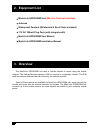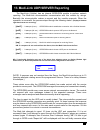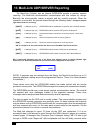- DL manuals
- Smartlink
- Personal Care Products
- Medi-Link 100-824
- Installation Manual
Smartlink Medi-Link 100-824 Installation Manual
Summary of Medi-Link 100-824
Page 1
Medi-link gprs/gsm installation manual medi-link gprs/gsm installation manual rev1.30 part no. 100-824 part no. 100-825 part no. 100-827.
Page 2
“a division of ness corporation pty ltd” © copyright smartlink november 2013 unit 4/56 norcal rd, nunawading vic 3131 australia tel: +61 3 9875 6400 facsimile: +61 3 9875 6422 email: smartlink@ness.Com.Au web site: www.Smartlink.Com.Au smartlink medi-link gprs/gsm installation manual rev1.30 documen...
Page 3: 1. Contents
1 1. Contents 1. Contents.......................................................................................................... 1 2. Equipment list.............................................................................................. 2 3. Overview............................................
Page 4: 2. Equipment List
2 . 2. Equipment list medi-link gprs/gsm unit (nb: sim card not included) antenna waterproof pendant (wristwatch & neck chain included) 17v ac 300ma plug pack (with integral earth) medi-link gprs/gsm user manual medi-link gprs/gsm installation manual 3. Overview the medi-link gprs/gsm un...
Page 5: 4. Sim Card
3 4. Sim card nb: sim card not included in the medi-link gprs/gsm unit. Caution should be taken when purchasing sim cards so that they have the desired network features available for medi-link gprs/gsm unit to function correctly. *pin number must be disabled* the medi-link gprs/gsm unit requires a s...
Page 6: 5. Sim Card Installation
4 5. Sim card installation the medi-link gprs/gsm unit has a sim socket which is located in the battery compartment. To access, undo the screw and remove the battery hatch. The sim socket is located beside the battery so remove the battery first. The sim socket is a push-push type which is very easy...
Page 7: 6. Quick Setup Guide
5 clip the battery hatch into place and tighten the screw. The medi-link gprs/gsm is now ready for use. Power the medi-link gprs/gsm by connecting the ac power supply and switching the battery switch to on. At this stage the medi-link gprs/gsm is attempting to initiate communication with the gsm mob...
Page 8
6 7. Programming using the cancel & help button the easiest way to program the medi-link gprs/gsm unit is to use the large cancel (green) button and the help (red) button. 1 press the cancel (green) button on the medi-link gprs/gsm unit to scroll through the main menu options or the sub menu options...
Page 9
7 9. Programming medi-link gprs/gsm unit 9.1 to enter program mode 1. Slide the battery “on/off” switch to the “on” position & plug the ac plug pack to a power outlet. 2. The medi-link unit will chime, beep once and then display the product type and version number to indicate that it is in programmi...
Page 10: 9.5 Programming Systems
8 “ph.2 primary” is displayed. Press the help button. 1. Pressing the help button again to step through the digits 1,2,3,4,5,6,7,8,9,0, * star, # hash, and – pause. To store each digit, press the cancel and help buttons at the same time. The medi-link unit will beep 3 times to acknowledge that the d...
Page 11: 9.6 Programming Cellular
9 9.6 programming cellular option descriptions: warning! Do not adjust, refer to smartlink. “10. Cellular” is displayed. Press the help button. “identity” is displayed. Press the help button. The medi-link unit displays the identity module numbers eg. “35976903185511” & cannot be changed but are the...
Page 12: 9.7 Programming Reports
10 sidetone gain (default = 3) nb: do not adjust, refer to smartlink if required. Network amr (default = disable) nb: do not adjust, refer to smartlink if required. Network rate (default = 1) nb: do not adjust, refer to smartlink if required. “signal quality” is displayed. Press the help button. The...
Page 13
11 10. Signal quality/strength the medi-link gprs/gsm unit displays the day and time and the signal quality from 1 to 9 (top right hand corner “flashing”). 1 being weakest signal – 9 being strongest signal. The medi- link gprs/gsm unit updates the signal strength every minute. 11. Setting the time a...
Page 14
12 . 12. Up/download programmer software nb: to use the up/download programmer software, the smartlink medi-link unit can either be programmed via the external modem or direct db9 programming lead (part no. 450-185). For more information, refer to the smartlink up/download programmer installation ma...
Page 15
13 13. Medi-link udp/server reporting the medi-link (cellular) has an internal gprs/gsm module to perform network reporting. The medi-link microcontroller communicates with this module by strings. Basically the microcontroller makes a request and the module responds. When the operation is successful...
Page 16
14 13. Medi-link udp/server reporting the medi-link (cellular) has an internal gprs/gsm module to perform network reporting. The medi-link microcontroller communicates with this module by strings. Basically the microcontroller makes a request and the module responds. When the operation is successful...
Page 17
15 through gprs or gsm. If unit is only programmed in gprs and it fails to communicate it will then wait for the next poll. If poll is successful then it will also send through any previous alarms that are in the cue that did not get through, time dated and stamped accordingly as they happened. Upon...