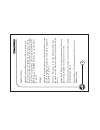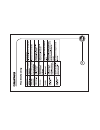Summary of 12.1"
Page 2: Inser
Inser t a c p o w er ada pter into the input jack. Plug the po w er ada pter into an electrical outlet. Inser t memory ca rd into the car d slot labeled sd/mmc/ms/xd or the car d slot labeled cf . Switch on the fr a me automatic slidesho w will begin in a fe w seconds. 1 2 3 for additional f eatur e...
Page 4: Le of
T a b le of contents 1 impor ta nt sa fety pr eca utions.......................2 what ’s included...............................................3 intr oduction......................................................4 ho w to display the fr a m e .................................. 5 getting sta rted ho...
Page 5
Always follow these basic safety precautions when using your digital picture frame. This will reduce the risk of fire, electric shock, and injury. Warning: to reduce the risk of fire or shock hazard, do not expose this product to rain or moisture. Warning: to prevent the risk of electric shock, do n...
Page 6
What's included digital picture frame ac power adapter (9v, 2.0a) this user's guide remote control usb cable stand power input jack usb ports stand 5 way button light sensor memory card slots 3.
Page 7: Introduction
Introduction 4 • your new digital picture frame lets you view photos and videos and listen to music – all without a computer. • an automatic, continuous slide show lets you enjoy all of your photos with ease. • the included remote control makes it simple to select photos, change settings, and more. ...
Page 8
5 how to display the frame to begin using your syncpix™ digital picture frame, start by connecting the stand or hanging the frame on a wall. The stand is connected by inserting the round knobs at the top into the opening on the back of the frame and sliding it upward. The display angle of the frame ...
Page 9
6 getting started how to insert memory card there are two memory card slots on the side of the digital picture frame. The smaller slot is for secure digital™, multi- media card™, memory stick™, memory stick pro™, memory stick duo™, memory stick pro duo™ and xd picture cards. The larger slot will acc...
Page 10
7 the thr ee modes ther e ar e thr ee modes f or using y our digital pictur e frame . To change modes, pr ess the exit button until the options on the left side of the scr een ar e highlighted. Use the up and do wn ar ro ws to highlight the desir ed mode and then pr ess enter vie w y our pictur es h...
Page 11
8 vie w y our videos highlight vie w y our videos and pr ess ok. Use the up and do wn ar ro w buttons to highlight the video clip y ou want to watch and pr ess ok. T o stop the video , pr ess exit. Y our digital pictur e frame can pla y video clips that ar e in the a vi motion jpeg f ormat, up to 64...
Page 12
9 display imag e siz e – select original to ha ve y our photos sho w in their original sha pe e ven if the y do not match the sha pe of the scr een. Select optimal to ha ve y our photos fill the scr een (some cr opping ma y occur). Repeat – select repeat one to ha ve each individual video or m usic ...
Page 13
10 cop ying a nd deleting files photos, m usic and video files can be deleted or copied to another type of memor y. F or example , y ou can cop y y our pictur es fr om the memor y car d y ou normall y use in y our camera to the expansion memor y or internal memor y. To cop y one photo , highlight th...
Page 14
11 connecting to a computer using the supplied usb cable , y ou can connect y our digital pictur e frame to a computer to transf er files betw een the tw o de vices. With the frame turned off, connect the small end of the cable to the frame and the large end to y our computer . T urn the frame on an...
Page 15
12 syncpix™ desktop y ou can also use syncpix desktop softwar e with y our syncpix frame . Visit www .Syncpix.Com to do wnload y our complementar y cop y of the softwar e . Use syncpix desktop to do the f ollo wing: • smar t c opy - cop ying y our pictur es fr om y our computer to y our frame is as ...
Page 16
13 t roub leshootin g.
Page 17
14 hh technical specifications product : input formats: file format: jpeg, avi motion jpeg, mpeg-1, mp3 internal memory: 256mb usb ports: mini -usb (for file transfer) usb (for usb flash drives) power input: 100v -240v ac, 50~60hz power output: 12v dc, 1.5a features: play picture, music & video file...