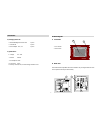Smartparts SP-DPF56E User Manual
of
6
USER MANUAL
Digital Picture Frame
SP-DPF56E
Warning
:
Please turn off the power when inserting or removing a memory card to avoid
damaging the unit or the card.
Safety precaution
1) Use only the supplied 12V DC power adapter.
2) Turn off power before cleaning. Use only a soft cloth to clean the unit. Do not
use liquid cleaners.
3) Avoid exposing the unit to extreme heat.