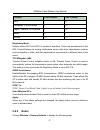- DL manuals
- SmartRG
- Modem
- SR808ac
- User Manual
SmartRG SR808ac User Manual
Summary of SR808ac
Page 1
Sr808ac cable modem user manual ver: 1.0
Page 2: Contents
Sr808ac cable modem user manual i contents 1 safety precautions........................................................................................................1 2 overview............................................................................................................................
Page 3
Sr808ac cable modem user manual ii 5.3.7 dmz host........................................................................................... 25 5.3.8 rip setup...........................................................................................26 5.4 firewall......................................
Page 4
Sr808ac cable modem user manual iii 6 q&a...............................................................................................................................57.
Page 5: 1 Safety Precautions
Sr808ac cable modem user manual 1 1 safety precautions read the following information carefully before operating the device. Please follow the following precaution items to protect the device from risks and damage caused by fire and electric power: use volume labels to mark the type of power. Use th...
Page 6: 2 Overview
Sr808ac cable modem user manual 2 2 overview the sr808ac is targeted towards docsis/eurodocsis3.0 cable modem, emta and gateway with 24 downstream channels and 8 upstream channels. The sr808ac incorporates a variety of industry standard peripheral interfaces including dual ieee802.3 10/100/1000mbps ...
Page 7
Sr808ac cable modem user manual 3 print server web filtering remote update system statistics and monitoring 2.3 standards compatibility and compliance support application level gateway (alg) docsis/eurodocsis3.0 ieee 802.3 ieee 802.3u ieee 802.11a ieee 802.11ac ieee 802.11b ieee 802.11g ieee 802.11n.
Page 8: 3.1 Hardware Description
Sr808ac cable modem user manual 4 3 hardware description and hardware installation 3.1 hardware description 3.1.1 front panel the following table describes the indicators on the front panel. Indicator color status description power green on the device is powered on and the device operates normally. ...
Page 9: 3.1.2
Sr808ac cable modem user manual 5 indicator color status description fxs1/2 green on emta has registered with cmts blink emta send register request to cmts off emta is no detected 3.1.2 rear panel the following table describes the interfaces or the buttons on the rear panel. Interface description an...
Page 10
Sr808ac cable modem user manual 6 step3 plug one end of the power adapter to the wall outlet and connect the other end to the power port of the cmrg..
Page 11
Sr808ac cable modem user manual 7 4 pc network configuration and login 4.1 pc network configuration each network interface on the pc should either be configured with a statically defined ip address and dns address, or be instructed to automatically obtain an ip address using the network dhcp server....
Page 12
Sr808ac cable modem user manual 8 figure 1 ip and dns configuration tcp/ip configuration steps for windows xp are as follows: step1 choose start > control panel > network connections. Step2 right-click the ethernet connection icon and choose properties. Step3 on the general tab, select the internet ...
Page 13
Sr808ac cable modem user manual 9 step6 select the obtain dns server address automatically radio button. Step7 click ok to save the settings. 4.2 logging in to the bcm3384 cable modem to log in to the bcm3384 cable modem, do as follows: step1 open a web browser on your computer. Step2 enter http://1...
Page 14: Web-Based Management
Sr808ac cable modem user manual 10 5 web-based management this chapter describes how to use web-based management of the cable modem, which allows you to configure and control all of cable modem residential gateway features and system parameters in a user-friendly gui. 5.1 status choose status, and t...
Page 15: 5.1.2
Sr808ac cable modem user manual 11 figure 4 software page this page displays information about the hardware version, software version, mac address, cable modem ip address, serial number, system “up” time, and network registration status. 5.1.2 connection choose status > connection and the following ...
Page 16: 5.1.3
Sr808ac cable modem user manual 12 5.1.3 security choose status > connection and the following page appears. To restore factory defaults, select the yes radio button and click apply. This will cause the device to reset. The factory default password is “broadcom” and is case sensitive. Note that you ...
Page 17: 5.2 Basic
Sr808ac cable modem user manual 13 figure 6 diagnostic information two utilities are provided for troubleshooting network connectivity: ping and traceroute. Ping allows you to check connectivity between the cmrg and devices on the lan. Traceroute allows you to map the network path from the cmrg to a...
Page 18: 5.2.1
Sr808ac cable modem user manual 14 figure 7 submenus of basic 5.2.1 setup choose basic > setup , and the following page appears. Figure 8 setup configuration enter the information from the required information section as indicated: 1.If your isp uses dhcp, select “dhcp” for the wan connection type, ...
Page 19
Sr808ac cable modem user manual 15 if your isp uses static ip addressing, select “static ip” for the wan connection type, and enter the information provided by your isp for static ip address, static ip mask, default gateway, primary dns, and secondary dns. 2.Enter a unicast mac address in the spoofe...
Page 20: 5.2.2
Sr808ac cable modem user manual 16 figure 9 reload page simply wait for the modem to reboot and click on the “reload” link to re-enter the web interface where you made your last change. Most configuration items may be changed on the fly without a reboot. 5.2.2 dhcp choose basic > dhcp, and the follo...
Page 21: 5.2.3
Sr808ac cable modem user manual 17 5.2.3 ddns choose basic > ddns , and the following page appears. Figure 11 ddns setup this page is used to configure ddns. Dynamic dns (ddns) allows a dynamic ip address to be aliased to a static, pre-defined host name so that the host can be easily contacted by ot...
Page 22: 5.2.4
Sr808ac cable modem user manual 18 5.2.4 backup choose basic > backup, and the following page appears. Figure 12 backup setup in this page, you can save the current cmrg configuration settings to a local pc. You can then later restore these settings if you need restore a particular configuration, or...
Page 23: 5.3 Advanced
Sr808ac cable modem user manual 19 5.3 advanced choose advanced and the submenus of advanced are shown as below: figure 13 submenus of advanced 5.3.1 options choose advanced > options to display the following page..
Page 24
Sr808ac cable modem user manual 20 figure 14 options configuration this page allows you to configure the accessible features. To enable a feature, click the appropriate check box until it is “checked”. When you are satisfied with your selections, click on the apply button. These features can be modi...
Page 25: 5.3.2
Sr808ac cable modem user manual 21 “ remote configuration management” allows the cmrg to be administered (configured) from the wan via surfing to the wan ip address on port 8080 of the cmrg from anywhere on the internet (e.G. At the browser url window enter http://wanipaddress:8080/ to access the cm...
Page 26: 5.3.3
Sr808ac cable modem user manual 22 also check the “enable” box and click apply. The enable box allows you to store filter settings commonly used but not have them active. 5.3.3 mac filtering choose advanced > mac filtering to display the following page. Figure 16 mac filtering configuration this pag...
Page 27: 5.3.5
Sr808ac cable modem user manual 23 figure 17 port filtering configuration this page is used to prevent pcs from sending outgoing tcp/udp traffic to the wan on specific ip port numbers. By specifying a starting and ending port range, you may determine what tcp/udp traffic is allowed out to the wan on...
Page 28: 5.3.6
Sr808ac cable modem user manual 24 figure 18 forwarding this allows for incoming requests on specific port numbers to reach web servers, ftp servers, mail servers, etc. So they can be accessible from the public internet. A table of commonly used port numbers is also provided. Forwarding allows you t...
Page 29: 5.3.7
Sr808ac cable modem user manual 25 figure 19 port triggers port triggers are similar to port forwarding except that they are not static ports held open all the time. When the cmrg detects outgoing data on a specific ip port number set in the “trigger range”, the resulting ports set in the “target ra...
Page 30: 5.3.8
Sr808ac cable modem user manual 26 dmz (de-militarized zone) hosting (also commonly referred to as “exposed host”) allows you to specify the “default” recipient of wan traffic that nat is unable to translate to a known local pc. This can also be described as a computer or small sub-network that sits...
Page 31
Sr808ac cable modem user manual 27 rip (router information protocol) is used in wan networks to identify and use the best known and quickest route to given destination addresses to help reduce network congestion and delays. Note: rip messaging will only be sent upstream when running in static ip add...
Page 32
Sr808ac cable modem user manual 28 7223(config-router)#no validate-update 7223(config-router)#passive-interface cable 2/0 7223(config-router)#network 10.0.0.0 7223(config-router)#exit 7223(config)#inter cable 2/0 7223(config-if)#ip rip receive ver 2 7223(config-if)#ip rip authentication mode md5 722...
Page 33: 5.4 Firewall
Sr808ac cable modem user manual 29 * - candidate default, u - per-user static route, o - odr p - periodic downloaded static route gateway of last resort is 10.24.95.17 to network 0.0.0.0 10.0.0.0/8 is variably subnetted, 3 subnets, 2 masks c 10.24.80.0/24 is directly connected, cable2/0 c 10.24.81.0...
Page 34: 5.4.2
Sr808ac cable modem user manual 30 the “low” setting does not block any services/ports, however it does protect against invalid packets and well known attacks. The “medium” setting will cause the firewall to drop a packet unless it is on a specific port of allowed services, the allowed services are ...
Page 35: 5.4.3
Sr808ac cable modem user manual 31 cpe’s can be prevented or permitted to access the internet with entries in this webpage. Filter criteria is the mac address of the cpe and what types of packets that will be dropped. Tod filtering is accomplished on this page also. An ethernet mac address of all 0’...
Page 36: 5.4.4
Sr808ac cable modem user manual 32 to enable the automatic email alerts, enter your email address in the space provided, enter that email account’s associated smtp (outgoing) mail server address and authentication credentials if required (provided by your isp), check the “enable” box and click the a...
Page 37: 5.5 Vpn
Sr808ac cable modem user manual 33 5.5 vpn choose vpn and the submenus of vpn are shown as below: figure 21 submenus of vpn 5.5.1 basic choose vpn > basic to display the following page. Figure 22 basic settings this page will the status of configured tunnels.To start the process of manually adding a...
Page 38: 5.5.3
Sr808ac cable modem user manual 34 figure 23 ipsec in this page, you are allowed to configure all aspects of the ipsec tunnel. 5.5.3 event log choose vpn > event log to display the following page..
Page 39: 5.6 Wireless
Sr808ac cable modem user manual 35 figure 24 event log configuration this page will events related to vpn. 5.6 wireless choose wireless and the submenus of wireless are shown as below: 5.6.1 radio choose wireless > radio to display the following page..
Page 40
Sr808ac cable modem user manual 36 this page allows configuration of the physical parameters of your wireless network.The mac address of the wireless interface is displayed at the top of the page. Wireless: allows the wireless interface to be enabled and disabled. Country: restricts the channel set ...
Page 41: 5.6.2
Sr808ac cable modem user manual 37 regulatory mode: selects either 802.11d or 802.11h modes of operation. These are amendments to the 802.11 specifications for solving interference issues with other transmission systems such as satellite or radar, and also transmission requirements in different part...
Page 42
Sr808ac cable modem user manual 38 this page allow you to configure the primary wireless network. Primary network: enable or disable the primary network. Guest networks may still be operational when the primary network is disabled. Network name (ssid): sets the network name (also known as ssid) of t...
Page 43
Sr808ac cable modem user manual 39 the pre-shared key mode of the wpa algorithm which does not require use of a radius server. This is also known as wpa personal. Wpa and wpa-psk cannot be used at the same time. Wpa2: an advanced form of wpa that is more secure. This is the enterprise mode of wpa2 w...
Page 44: 5.6.3
Sr808ac cable modem user manual 40 this value indicates how often a station using enterprise security needs to contact the radius server. Wep encryption: sets the wep encryption mode. Both 64-bit and 128-bit wep encryption modes are supported. When running shared key or 802.1x authentication, wep en...
Page 45
Sr808ac cable modem user manual 41 the page allows you to configure a secondary guest network on the wireless interface. This network is isolated from the lan. Any clients that associate with the guest network ssid will be isolated from the private lan and can only communicate with wan hosts. Most o...
Page 46: 5.6.4
Sr808ac cable modem user manual 42 lease pool start: this specifies the starting ip address for the guest network lease pool. Lease pool end: this specifies the ending ip address for the guest network lease pool. Lease time: this specifies the lease time for the guest network lease pool, once the cm...
Page 47
Sr808ac cable modem user manual 43 in auto mode the ap will use rts/cts protection to improve 802.11g performance in mixed 802.11g + 802.11b networks. Turn protection off to maximize 802.11g throughput under most conditions. Xpress technology: enable broadcom proprietary method of block frame acknow...
Page 48: 5.6.5
Sr808ac cable modem user manual 44 sets the rts threshold. Packets exceeding this threshold will cause the ap to perform an rts/cts exchange to reserve the wireless medium before packet transmission. 5.6.5 access control choose wireless > access control to display the following page. This page allow...
Page 49: 5.6.6
Sr808ac cable modem user manual 45 it is removed from the list. For each client, the age (in seconds), estimated average receive signal strength (in dbm), ip address, and host name are presented. The age is the amount of time elapsed since data was transmitted to or received from the client. 5.6.6 w...
Page 50: 5.6.7
Sr808ac cable modem user manual 46 sets no-acknowledgement support. Choices are on or off. When enabled, acknowledgments for data are not transmitted. Power save support: sets power save support. Choices are on or off. When power save is enabled, the ap queues packets for stas that are in power-save...
Page 51: 5.7 Mta
Sr808ac cable modem user manual 47 this page allows you to configure wireless bridging, which is also known as wireless distribution system (wds). Bridging allows you connect multiple wireless access points together to form a single network using wireless point-to-point links. Wireless bridging: thi...
Page 52: 5.7.1
Sr808ac cable modem user manual 48 5.7.1 status choose mta > status to display the following page. This page displays initialization status of the mta including registration/provisioning and line states. 5.7.2 dhcp choose mta > dhcp to display the following page..
Page 53: 5.7.3
Sr808ac cable modem user manual 49 this page display information about the state of the dhcp client, tftp client and ip address of the dns server, lease timers and dhcp option 122 values. 5.7.3 qos choose mta > qos to display the following page. This page displays information about downstream fec er...
Page 54: 5.7.5
Sr808ac cable modem user manual 50 this page display the contents of the mta config file and the value of assorted mta mib’s. 5.7.5 event log choose mta > event log to display the following page. This page display mta events. 5.8 battery choose battery and the submenus of battery are shown as below:.
Page 55: 5.8.1
Sr808ac cable modem user manual 51 5.8.1 controller choose battery > controller to display the following page. This page display general battery pack information and the pico version (ups driver). 5.8.2 ups choose battery > ups to display the following page. This page displays the status of the indi...
Page 56: 5.8.3
Sr808ac cable modem user manual 52 5.8.3 interface delay choose battery > interface delay to display the following page. This page display the interface delay values. Each interface has the ability to support a different value for the shutdown delay that will be applied after switching to battery po...
Page 57: 5.9.2
Sr808ac cable modem user manual 53 this page allow you to config linux based servers. The buttons on the right side of the page are short cuts to the buttons on the left side frame. 5.9.2 approved devices choose usb > approved devices to display the following page. This page allow to choose if any u...
Page 58: 5.9.3
Sr808ac cable modem user manual 54 after selecting the safely remove device button. The user will be asked which device they want to remove. 5.9.3 storage basic choose usb > storage basic to display the following page. This page allows you to configure the device name and what folders should be shar...
Page 59: 5.9.5
Sr808ac cable modem user manual 55 this page allows you to configure the device name. Additionally the workgroup name can is configured here. The windows network and ftp support can be enabled or disabled on this page. The ip address displayed in the link field is the linux ip stack address that sho...
Page 60
Sr808ac cable modem user manual 56 this page allow you to configure the dlna media server. The media server name and the file names that will be scanned on the usb storage devices are configured using this page. If desired the media server can scan the device periodically to check for new files..
Page 61: 6 Q&a
Sr808ac cable modem user manual 57 6 q&a (1) q: why all the indicators are off? A: check the following: the connection between the power adaptor and the power socket. The status of the power switch. (2) q: why the ethernet indicator is off? A: check the following: the connection between the cable mo...
Page 62: Canada Statement
Sr808ac cable modem user manual 58 antenna or transmitter. This device complies with part 15 of the fcc rules. Operation is subject to the following two conditions: (1) this device may not cause harmful interference, and (2) this device must accept any interference received, including interference t...
Page 63: 5Ghz
Sr808ac cable modem user manual 59 le présent émetteur radio (identifier le dispositif par son numéro de certification ou son numéro de modèle s'il fait partie du matériel de catégorie i) a été approuvé par industrie canada pour fonctionner avec les types d'antenne énumérés ci-dessous et ayant un ga...