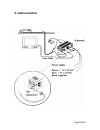Summary of OYSTER DIGITAL CI
Page 1
Version 1/2008 installation instructions oyster digital ci.
Page 2: Attention:
Page 2 of 18 fitting instructions oyster digital it is no problem to fit an oyster digital fully automatic satellite system onto any vehicle. However, you should take care with some specific points and therefore, please read these instructions carefully before starting your work, to obtain the very ...
Page 3: Shipped Items
Page 3 of 18 shipped items when unpacking you should find the following: plastic bag with: - 5m cable from topbox to receiver - 3 – pin power supply strip ( red: +12v, brown: gnd, black: ignition) - tv coaxial cable - scart cable - operating instructions - fitting instructions (this document) - 6 sc...
Page 4: Fitting
Page 4 of 18 fitting 1. Preparations check whether the roof of the vehicle (onto which the fitting is intended) is strong and stable enough. If not, or unsure, obtain a sheet of aluminium, approximately 2mm thick 1m x 1m size and fit this to the roof first. If in doubt contact the manufacturer of th...
Page 5: 2A. Aluminium Elbow
Page 5 of 18 2a. Aluminium elbow the cable intake into the aluminium elbow must point to the back of the vehicle to prevent water from coming in while driving. It is to your advantage to place the elbow directly above or very close to the fitting location of the receiver. 2b. Receiver the receiver i...
Page 6
Page 6 of 18 operation of the remote unit. The remote operates by infrared light (ir). 2d. Free space required by topbox make sure, that there is enough space for the oyster when folded down and when operating (while the dish is being rotated). You have to fit the system with the lnb pointing to the...
Page 7: Attention!
Page 7 of 18 has to point to the vehicle's back. The bolts on the mounting plate are not fully symmetrical. This is why you need to take special care to fit the plate into the correct direction. The side with the bolts closer to each other is the forward direction. You can put the topbox onto the pl...
Page 8: 4. Place On The Oyster
Page 8 of 18 4. Place on the oyster first plug in the two connectors into the matching receptacle. The black cable has to be fed out into the rear direction. Now place the oyster onto its mounting plate. Put the cable into either one of the two given slots in the cabinet. Do not fix the box with the...
Page 9
Page 9 of 18 some glue onto any screw before fixing it. Make sure that the length of cable on the roof is sufficient to do proper cable work. This is your last chance to do so. G) now double check that the oyster is in a proper position with the lnb-arm pointing to the back of the vehicle, that the ...
Page 10
Page 10 of 18 6. Cable work inside the vehicle a) guide the cable coming through the roof to the receiver. Any remaining cable must not be cut but should be wound neatly and stored close to the receiver. C) connect the scart or the coax cable to the receiver and interconnect it to your display. Take...
Page 11: 7. Power Supply
Page 11 of 18 7. Power supply always make sure that there is enough power to the oyster to avoid trouble. As with any other computer device, the oyster digital receiver is somewhat sensitive to a weak power supply. A) the oyster requires a 12v or a 24v dc power supply. We recommend a 12v supply. Any...
Page 12: 8.Safety / Ignition Off
Page 12 of 18 8.Safety / ignition off the 3-pin power connector holds a third line, colored black. This is to automatically retract the antenna if the vehicles motor is started. The automatic retraction will avoid any damage to the system if the owner accidentally forgets to switch the system off pr...
Page 13: 9. Interconnection
Page 13 of 18 9. Interconnection.
Page 14: 10. Fitting of Dish
Page 14 of 18 10. Fitting of dish when all interconnection and fitting is done you have to fit the dish finally. Attention: before the first power up, check if all tools have been removed from the topbox. It might be a good idea to have an assistant watching the topbox when it is coming up first, if...
Page 15
Page 15 of 18 11. Adjust tv set and receiver you have two possibilities to interconnect the receiver and the display (tv set). It is enough to do only one of either the coax connection or scart connection. Coax connection first, you need to connect the coax cable on both sides (tv and receiver) then...
Page 16
Page 16 of 18 the oyster digital is now ready to operate. For a first test, just switch on again and wait about a minute, while the system will locate the satellite and will lock onto its transmission. Any details about the operation of the oyster can be found in the oyster digital operating manual....
Page 17
Page 17 of 18 note: before switching on, make sure you have free sight to the satellite (in a northerly direction). 12. Operation of the oyster digital 1. Switch on the tv set. Switch to scart or the matching tv channel if necessary. 2. Power up the oyster with the red button on the remote. Alternat...
Page 18
Page 18 of 18 if you have any questions about the fitting of the oyster digital satellite system you can call our hotline under: telephone: 07 55 40 6850 fax: 07 5546 7044 office hours: monday - friday 8:00am – 5:00pm or check the web: http://www.Smartsat.Com.Au.