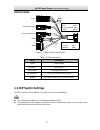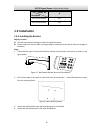Hd-tvi speed dome·quick start guide i thank you for purchasing our product. If there are any questions, or requests, please do not hesitate to contact the dealer. This manual applies to hd-tvi speed domes. This manual may contain several technical incorrect places or printing errors, and the content...
Hd-tvi speed dome·quick start guide ii regulatory information fcc information fcc compliance: this equipment has been tested and found to comply with the limits for a digital device, pursuant to part 15 of the fcc rules. These limits are designed to provide reasonable protection against harmful inte...
Hd-tvi speed dome·quick start guide iii safety instruction these instructions are intended to ensure that user can use the product correctly to avoid danger or property loss. The precaution measure is divided into “warnings” and “cautions” warnings: serious injury or death may occur if any of the wa...
Hd-tvi speed dome·quick start guide iv do not aim the speed dome at the sun or extra bright places. A blooming or smear may occur damaging the camera. please use the gloves provided when handling the dome cover, avoid handling the dome cover with bare hands. please use a soft and dry cloth whe...
Hd-tvi speed dome·quick start guide v table of contents 1.1 connection diagrams .................................................................................... 1 1.2 dip switch settings ........................................................................................ 2 1.2.1 h20ipsdir302...
Hd-tvi speed dome·quick start guide 1 1 installation before you start: check the package contents and make sure that the device is in good condition and all parts are included. 1.1 connection diagrams please turn the power off before connecting the cables. The cable connections are shown in the foll...
Hd-tvi speed dome·quick start guide 2 h20tvisd302 re d ac 24 v ye ll ow /gr ee n bl ac k ac 24 v v i d e o v i d e o ② ① yellow r485- orange r485+ ② red ac24v yellow/green gnd black ac24v ① ac24v cvbs video output hd-tvi video output rs485 alarm figure 1-2 cables of other speed dome table 1-2 cables...
Hd-tvi speed dome·quick start guide 3 1 2 3 4 5 6 7 81 2 dip switch figure 1-3 dip switch settings for 5-inch outdoor speed dome figure 1-4 enlarged view of dip switch address settings the sw1-switches from 1 to 8 are used for setting the address of speed dome. You can refer to table 1-3 for details...
Hd-tvi speed dome·quick start guide 4 2400 off off 4800 on off 9600 off on 19200 on on 1.2.1 h20ipsdir302 ir speed dome settings two dip switches sw1 and sw2 are for setting the speed dome address, baudrate, protocol, etc., with value on=1 and off=0. The switch label is on the back of the switch cov...
Hd-tvi speed dome·quick start guide 5 dome address 1 2 3 4 5 6 7 8 2 off on off off off off off off 3 on on off off off off off off ... ... ... ... ... ... ... ... ... 255 on on on on on on on on baudrate settings the no. 1, 2 and 3 of sw2 switch are for setting the baudrate of the speed dome, stand...
Hd-tvi speed dome·quick start guide 6 switch no. Description 8 turn on the resistor off turn off the resistor on 1.3 installation 1.3.2 installing the bracket before you start: the wall must be thick enough to take the expansion screws. please make sure that the wall is strong enough to withstan...
Hd-tvi speed dome·quick start guide 7 figure 1-9 secure the mount 5. Install the speed dome to the wall bracket. Please refer to section 1.3.2installing the speed domefor installation details. 1.3.1 setting the dip switch set the address and baudrate for the speed dome. The default value of the dip ...
Hd-tvi speed dome·quick start guide 8 2 application and operations 2.1 system application the device can be controlled through the hd-tvi dvr or cctv ptz keypoard. Syv rs485 cable dvr speed dome monitor figure 2-1 system application if using a smartwatch hd-tvi speed dome with a smartwatch hd-tvi ...
Hd-tvi speed dome·quick start guide 9 main menus english exit figure 2-2 main menu please refer to the user manual for more detailed instructions on the camera osd. 2.2.1 configuring patrol you can configure the patrol function from the dvr. configuring patrol by dvr steps: 1. Enter the ptz contro...
Hd-tvi speed dome·quick start guide 10 figure 2-4 key point configuration 4. Configure key point parameters, such as the key point no., duration of staying for one key point and speed of patrol. The key point corresponds to the preset. The key point no. Determines the order at which the ptz will fol...
Hd-tvi speed dome·quick start guide 11 up to 8 patrols can be configured. 3. Edit the patrol. 1). Move the cursor to edit patrol and click iris+ to enter edit mode. Num pst dwell speed 1 0 6 30 2 0 6 30 3 0 6 30 4 0 6 30 5 0 6 30 6 0 6 30 7 0 6 30 iris+ ok iris- cancel figure 2-6 edit the patrol 2)....
Hd-tvi speed dome·quick start guide 12 2.2.2 configuring park actions predefined park actions (scan, preset, patrol and etc.) can be configured to start automatically after a period of inactivity (park time). configuring park actions by dvr steps: 1. Click the button ptz in the lower-right corner ...
Hd-tvi speed dome·quick start guide 13 motion auto flip on proportional pan on park time 5 park act none scan speed 28 image freeze off dome speed 6 back exit figure 2-8 ptz configuration 2. Move the cursor to the park time, and set the value in the range from 5 to 720 seconds. 3. Move the cursor to...