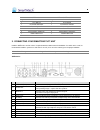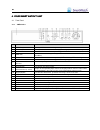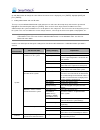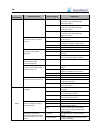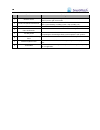Swe series swe4/swe8/swe16 series quick installer’s guide the picture might differ according to the specifications. 2004 reliable security products ltd. Contents of this user manual is protected under copyrights and computer program laws. First edition june 1 st , 2004 reliable security products ltd...
1111 categories 1. Introduction...................................................................................................................................................................... 2 2. Box contents........................................................................................
2222 1. Introduction the following set-up guide has been written in order to assist the installation engineer on setting up a basic recording system. It is not a substitute for the user manual which should be read carefully. This quick set up guide should help the installer set up a basic recording ...
3333 swe4 series swe8 and swe16 series qty accessories qty accessories 1 user manual 1 user manual 1 ir remote controller 1 ir remote controller 1 remoteagent cd 1 remoteagent cd 1 power cable 1 power cable 2 power battery (aaa size) 2 power battery (aaa size) 1 rubber mount set 1 rubber mount set 1...
4444 swe8 and swe16 series no. Name functions 1 camera input (bnc) connect to camera (supports ntsc/pal) 2 loop out camera images of each channel will be outputted as is (also used when the corresponding image is required for other product) 3 mon out connect to the main monitor for camera image surv...
5555 no. Name functions 5 power input connect main power cable 6 select ntsc / pal select the signal system (ntsc/pal) 7 sensor input connect 1~16 external input sensors (supports n/o or n/c) 8 usb port connect usb device 9 lan port rj-45 socket for 10/100 ethernet connection 10 s-video output secon...
6666 4. 4. 4. 4.Your smart watch your smart watch your smart watch your smart watch™ ™ ™ ™ unit unit unit unit 4.1 front panel 4.1.1. Swe4 series no. Button function 1 cd-rw built-in cd-rw for recorded image backup. 2 network led the led is lit while the network client(s) (remoteagent) is connected ...
7777 4.1.2. Swe8 and swe16 series no. Buttons functions 1 power button use to turn the power on/off. 2 power led shows the power status of the system (green: working, red: stand-by). 3 hdd led shows if the camera image is being stored into or retrieved from the hdd (hard disk drive). 4 network led l...
8888 4.2 ir remote controller swe4 series swe8 and swe16 series no. Functions 1 power button 2 activating led 3 f2 (reserve button) 4 f1 (reserve button) 5 iris+ (open iris) 6 iris– (close iris) 7 zoom in (decrease) 8 focus far 9 focus near 10 zoom out (increase) 11 enter 12 setup 13 return 14 swe4 ...
9999 no. Functions 17 search button 18 backup button 19 event button 20 fast playback backwards button 21 playback button 22 fast playback forward button 23 playback backward frame by frame 24 pause button 25 playback forward frame by frame 26 osd button 27 p/t/z button 28 seq button 5. Setup turn o...
10 10 10 10 note if the [save] button is not pressed then the setting changes will not have been effected. 2. Setting the id for the ir remote controller it is important at this stage to set the id for the ir remote controller. Every function of the dvr can be controlled remotely by using the ir rem...
11 11 11 11 up and down arrows to change this value. When the correct value is displayed, press [enter]. Highlight [save] and press [enter]. 5. Setting administrator and user id codes to set up a new installation administrator code and new user code, enter the setup menu and select the system tab. H...
12 12 12 12 main classification sub classification setting category explanation 720x576 set the speed rate (frame per second) to record the image inputted through connected camera. 640x288 set the speed rate (frame per second) to record the image inputted through connected camera. Usage. 352x288 set...
13 13 13 13 main classification sub classification setting category explanation system information signal system, software version, hardware version, hdd usage, ip address, mac address, daylight saving, network connection system upgrade event viewer (only for the swe4 series) data backup (only for t...
14 14 14 14 no. No. No. No. Functions functions functions functions description description description description 1 channel screen display current or registered images from selected channels (maximum 16 channels) on the split-screen mode. 2 event panel/intelli-search panel register the user ip to ...