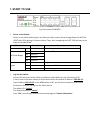Summary of GW-8F2G
Page 1
User menu gw-8f2g ver 1.03 2015/2/25.
Page 2: Contents
Contents 1. Start to use...................................................................................................... 3 2. Web page of “system information”................................................................. 4 3. Quick install ......................................................
Page 3: 1. Start To Use
1. Start to use fig. Front panel of gw-8f2g power on the switch: power on the switch before plug in any ethernet cable, system will go through power-on-self-test (post) with leds lighting in green or amber. Then, after completing the post, leds will stay at the state as the table below.. Led indic...
Page 4
2. Web page of “system information” “system information”, “poe configuration” and “basic configuration” expose most of the important information which installer or network administrator may need for realizing the status and configuration in a quick glance. No setting function is provided on this p...
Page 5: 3. Quick Install
3. Quick install quick install fig. Ip surveillance quick setup ip surveillance quick setup requires only 2 steps to complete your surveillance network installation. Step 1: connect ipcam, nvr, and pc as the figure. Step 2: enable and apply “ip surveillance vlan”. (default value is disable.) then,...
Page 6: Quick Install
Quick install what is ip surveillance vlan? Enable ip surveillance vlan, the switch will automatically find and setup the connected surveillance devices, such as ip camera or nvr which supports our proprietary “ip finder protocol”. After discovered ip camera, its ip address will be modified to ensur...
Page 7: 4. System Configuration
4. System configuration system in this page, user can re-set the ip address of this switch device. Also you can give your switch an easily-remembered name in “system” “system configuration” “description”. in “system” “system configuration” “web configuration”, set “idle time” will make devic...
Page 8: 5. Poe
5. Poe power over ethernet “power over ethernet ” “poe configuration” “system level“ “system poe operation” disable and apply will stop all poe activity of this switch device. Default of “system poe operation” is enable (of course). This is a poe switch, isn’t it? “power over ethernet ” ...
Page 9
Default setting here applies the same priority to every port, meaning port1 priority is the highest in this switch device, followed by port2, then port3…..
Page 10: Power Over Ethernet
Power over ethernet enable “power over ethernet ” “poe power delay” “ poe powering timer delay” “delay” andset “powering delay time” will postpone the port to feed power to pd. At most, a port can delay 300 seconds before its powering. This setting takes effect only upon the switch device po...
Page 11: 6. Led Power Saving
6. Led power saving led power saving user can turn on or turn off leds of the front panel, except power led. This green feature helps energy saving. If user sets “off”, meaning the leds of the front panel are turned off. However, in the web gui, user still can see the led lighting reflecting the r...
Page 12: 7. Fundamentals
7. Fundamentals fundamentals - port in general application, these parameters are automatically negotiated between switch and client via ieee802.3 standard. note that disable “fundamentals” “port ” “port configuration” “link” willonly disable the data path of that port. No impact on poe fun...
Page 13: Fundamentals -Qos
Fundamentals -qos “fundamentals” “qos” ”priority queue configuration” ”first-in-first-out”: the first packet put into the queue will be firstly switched out. “fundamentals” “qos” ”priority queue configuration” “all-high-before-low” after all packets in the high-priority queue are switc...
Page 14: Fundamentals - Qos
Fundamentals - qos “fundamentals” “qos” “cos setting (port, 802.1p, ip tos/ds)” this switchprovides 2 priority queues, high and low, for packet store-and-forward. This switch provides 3 types of class of service, port based, 802.1p based, and ip tos/ds based. Check the cos of a port will enabl...
Page 15
Fundamentals – loop free “fundamentals” “loop free” “loop detection” “loop detection settings” “time interval” set the time interval the switch send out arp for detecting loop. ( enable “system loop detection” first.) if user wants to enable “auto recover function”, user can also set “re...
Page 16
Fundamentals – loop free “fundamentals” “loop free” “stp” the switch implements two versions of the spanning tree protocol, the rapid spanning tree protocol (rstp) and stp. “hello time” (1-10 sec) is the interval between two transmissions of bpdu packets sent by the root bridge to tell all oth...
Page 17: Fundamentals - Trunking
Fundamentals - trunking “fundamentals” “trunking” “link aggregation algorithm” traffic may be distributed over the member ports of the trunking group. The algorithm to distribute traffic can be based on “mac source address” or “mac source & destination address”. “fundamentals” “trunking” ...
Page 18: 8. Security
8. Security security change “security” “administrator” “username” “password” for logging into web gui will take effect only after “apply & reboot” the switch. for security concern, enable “security” “web access control” “state” and select “allowed port” will limit the access right of eth...
Page 19: 9. Statistics
9. Statistics statistics – fdb table the “statistics” “fdb table” (forwarding database ) table is to store the mac addresses that have been learned and which the ports that mac address was learned on. “statistics” “packet counter” records 4 kinds of packet count. They are - transmit packet and r...
Page 20: 10. Product Specification
10. Product specification 10.1. External interfaces 8 10/100-t ports + 2 10/100/1000-t ports (1 st ~ 8 th fe ports support poe, 9 th ~ 10 th ge port does not support poe.) per port led indicators. System and poe led indicators. Dc inlet. Push button. (can turn off/on port led display for energy savi...
Page 21
Poe output power capacity maximum output: 30watt per port. 1. Support poe and poe+. (ieee 802.3af /at standard.) 2. Automatically discover the connection of pd device. 3. Automatically disable port if the port current is over 720ma. 4. Via web setting, working mode of each port can be configured. 5....