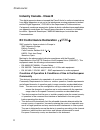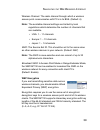- DL manuals
- SMC Networks
- Other
- 2671W
- User Manual
SMC Networks 2671W User Manual - Ez Connect
Summary of 2671W
Page 3: Ez Connect
38 tesla irvine, ca 92618 phone: (949) 679-8000 ez connect tm 2.4 ghz wireless ethernet adapter user guide from smc’s ez line of low-cost workgroup lan solutions november 2003 150000024600e r01 f1.0
Page 4
Copyright information furnished by smc networks, inc. (smc) is believed to be accurate and reliable. However, no responsibility is assumed by smc for its use, nor for any infringements of patents or other rights of third parties which may result from its use. No license is granted by implication or ...
Page 5: Fcc - Class B
I c ompliances fcc - class b this equipment has been tested and found to comply with the limits for a class b digital device, pursuant to part 15 of the fcc rules. These limits are designed to provide reasonable protection against harmful interference in a residential installation. This equipment ge...
Page 6: Industry Canada - Class B
C ompliances ii industry canada - class b this digital apparatus does not exceed the class b limits for radio noise emissions from digital apparatus as set out in the interference-causing equipment standard entitled “digital apparatus,” ices-003 of the department of communications. Cet appareil numé...
Page 7
C ompliances iii • this device may be operated indoors or outdoors in all countries of the european community using the 2.4 ghz band: channels 1 - 13, except where noted below. - in italy the end-user must apply for a license from the national spectrum authority to operate this device outdoors. - in...
Page 8
C ompliances iv german hiermit erklärt smc networks, dass sich dieser/diese/dieses radio lan device in Übereinstimmung mit den grundlegenden anforderungen und den anderen relevanten vorschriften der richtlinie 1999/5/eg befindet". (bmwi) hiermit erklärt smc networks die Übereinstimmung des gerätes r...
Page 9: Safety Compliance
C ompliances v safety compliance underwriters laboratories compliance statement important! Before making connections, make sure you have the correct cord set. Check it (read the label on the cable) against the following: the unit automatically matches the connected input voltage. Therefore, no addit...
Page 10
C ompliances vi wichtige sicherheitshinweise (germany) 1. Bitte lesen sie diese hinweise sorgfältig durch. 2. Heben sie diese anleitung für den späteren gebrauch auf. 3. Vor jedem reinigen ist das gerät vom stromnetz zu trennen. Verwenden sie keine flüssigoder aerosolreiniger. Am besten eignet sich ...
Page 11
Vii t able of c ontents ez connect™ 2.4 ghz wireless ethernet adapter . . . . . . . . . . . . . . . . . . . . . . . . . . . . . . . . . . . 1 introduction . . . . . . . . . . . . . . . . . . . . . . . . . . . . . . . . . . . . . 1 package checklist . . . . . . . . . . . . . . . . . . . . . . . . . ....
Page 12
T able of c ontents viii disable proxy connection . . . . . . . . . . . . . . . . . . . . . . . 33 internet explorer (5.5 or above) in microsoft windows . 33 internet explorer in macintosh . . . . . . . . . . . . . . . . . . . . 33 navigating the web browser interface . . . . . . . . . . . . . . . 3...
Page 13: Introduction
1 ez c onnect ™ 2.4 gh z w ireless e thernet a dapter introduction smc’s ez connect 2.4 ghz wireless ethernet adapter (smc2671w) can function as: • an ethernet adapter, providing a wireless connection via an rj-45 connection to devices such as microsoft xbox and ethernet ready embedded devices • a s...
Page 14: Package Checklist
Ez c onnect ™ 2.4 gh z w ireless e thernet a dapter 2 package checklist the ez connect 2.4 ghz wireless ethernet adapter package includes: • one ez connect 2.4 ghz wireless ethernet adapter (smc2671w) • one 5 vdc power adapter • installation cd containing this user guide, ez installation wizard, and...
Page 15
3 h ardware d escription the wireless ethernet adapter supports 1, 2, 5.5 and 11 mbps half-duplex connections to ethernet networks. This device is fully compliant with 2.4 ghz dsss csma/ca wireless networking as defined in ieee 802.11b. It can be connected via an rj-45 connection to devices such as ...
Page 16: Applications
H ardware d escription 4 applications ez connect wireless products offer a fast, reliable, cost-effective solution for wireless ethernet client access to the network in applications such as: • video game systems provides wireless internet access for users of video game systems such as nintendo gamec...
Page 17: Led Indicators
Led i ndicators 5 led indicators the wireless ethernet adapter includes three status led indicators, as described in the following figure and table. Figure 2. Front panel led status description wireless link tx/rx flashing (green) the device is transmitting or receiving data through wireless links. ...
Page 18: System Requirements
H ardware d escription 6 system requirements before you install the wireless ethernet adapter, be sure you have met the following requirements: • an ac power outlet (100~240 v, 50~60 hz) • an available rj-45 (utp) port on an ethernet hub or switch • 802.11b compliant wireless ethernet adapters with ...
Page 19
7 h ardware i nstallation 1. Select the site – choose a location for your wireless ethernet adapter. Usually, the best location is at the center of your wireless coverage area, if possible within line-of-sight of all wireless devices. 2. Place the wireless ethernet adapter in a position that gives i...
Page 20
8 s ystem c onfiguration the smc2671w is a plug-and-play device. This means that, in most cases, you will not need to configure it. The smc2671w wireless ethernet adapter includes an snmp agent that is accessible through an snmp manager application (refer to “using the configuration utility” on page...
Page 21
9 ez i nstallation w izard to configure your smc2671w, first verify that your computer has an ip address in the same subnet as the smc2671w. If you are not familiar with this procedure, see the “using ipconfig” section below. Note: the default ip address of the smc2671w is 192.168.2.25. 1. Insert th...
Page 22: Using Ipconfig
Ez i nstallation w izard 10 using ipconfig 1. Click the “start” button, click “run” and type “command.” 2. Press “ok” and a dos command prompt will appear. 3. Type “ipconfig” and press enter. 4. Verify that your ip address is 192.168.2.Xxx. If so, you can now use the smc ez installation wizard to co...
Page 23
11 u tility i nstallation and c onfiguration note: this configuration utility is for windows 98se, me, 2000, and xp. After clicking “configuration utility,” follow the on-screen instructions to install the utility program..
Page 24
U tility i nstallation and c onfiguration 12 using the configuration utility 1. Click start/programs/smc2671w/smc2671w configuration utility. 2. The program will automatically scan for smc2671w access points on the network. If you want to subsequently detect all access points on the network, click t...
Page 25: Utility Configuration
U tility c onfiguration 13 utility configuration system the first screen displays system information. Menu description device information description the model number of the unit mac address the mac address of the smc2671w regulatory domain countries have different regulations regarding the use of r...
Page 26
U tility i nstallation and c onfiguration 14 administrator password sets the password for administrator access. (default: smcadmin) load default the load default button will reload the factory default settings. Reset the reset button will reboot the smc2671w. Refresh/apply once a configuration chang...
Page 27: Ip Config
U tility c onfiguration 15 ip config click on the ip config tab to display and set up the ip settings of the smc2671w. Menu description mac address the mac address of the smc2671w. Ip address set the ip address for smc2671w as required. (default: 192.168.2.25) subnet mask set the subnet mask as requ...
Page 28: Statistic
U tility i nstallation and c onfiguration 16 statistic the statistic tab displays transmit and receive statistics for ethernet and wireless connections..
Page 29: Wireless Operation
U tility c onfiguration 17 wireless operation the wireless operation page allows you to set up the wireless configurations. Menu description wireless settings wlan interface wlan interface allows you to set up a wireless lan communication environment. (default: enable) ssid broadcast broadcast the s...
Page 30
U tility i nstallation and c onfiguration 18 device name the name of the wireless access point. (default: smc2671w) basic rates the highest rate specified is the rate the access point will use when transmitting broadcast/multicast and management frames. Available options are: 1, 2, 5.5, and 11 mbps....
Page 31
U tility c onfiguration 19 mac filtering you can decide which wireless devices are allowed to connect to the smc2671w by adding the mac address of allowed clients. Wireless devices that are not in the table will be denied access. • choose enable mac filtering to enable the mac filter. (default: disa...
Page 32: Security
U tility i nstallation and c onfiguration 20 security the security screen provides you with a versatile encryption method to prevent unauthorized access to your wireless network and provide more secure data transmissions..
Page 33
U tility c onfiguration 21 you may automatically generate encryption keys or manually enter the keys. The bit key must be in hexadecimal. (0~9, a~f, e.G., d7 0a 9c 7f e5.) 64-bit manual entry key 1~4 - each key id contains 10 hex digits. Menu description type encryption enabled/disable wep (wired eq...
Page 34
U tility i nstallation and c onfiguration 22 128-bit manual entry key id contains 26 hex digits. 64-bit auto entry.
Page 35
U tility c onfiguration 23 128-bit auto entry.
Page 36: About
U tility i nstallation and c onfiguration 24 about the about tab displays the product name, the software version number of the smc2671w configuration management tool, and smc copyright information. Note: clicking the smc logo on the screen takes you to the smc web site ( www.Smc.Com ) for the latest...
Page 37: Windows 98/me
25 c onfiguring y our ip a ddress windows 98/me note: some windows 9x/me systems will request that you insert your windows cd in order to complete the following configuration. Please have this cd ready. 1. Click the “start” button and choose “settings,” then click “control panel.” 2. Double-click th...
Page 38
C onfiguring y our ip a ddress 26 3. Select the tcp/ip that is bound to the network adapter that you are currently using to configure your smc2671w. Click “properties.”.
Page 39
W indows 98/m e 27 4. Select the “specify an ip address” option and insert 192.168.2.X (where x is 2 ~ 24, 26 ~ 254). Then insert 255.255.255.0 for the subnet mask. 5. Press ok and reboot the machine when prompted to do so..
Page 40: Windows 2000
C onfiguring y our ip a ddress 28 windows 2000 1. Right-click the “network places” icon on your desktop and click “properties.” 2. Right-click your local area connection and click “properties.”.
Page 41
W indows 2000 29 3. Click “internet protocol tcp/ip” and click “properties.” select the “use the following ip address” option and insert 192.168.2.X (where x is 2 ~ 24, 26 ~ 254). Specify the default gateway and dns server as indicated by your network administrator or internet service provider. 4. C...
Page 42: Windows Xp
C onfiguring y our ip a ddress 30 windows xp 1. Right-click the “network places” icon on your desktop and click “properties.” 2. Right-click your “local area connection” and click “properties.”.
Page 43
W indows xp 31 3. Click “internet protocol tcp/ip” and click “properties.”.
Page 44
C onfiguring y our ip a ddress 32 4. Select the “use the following ip address” option and insert 192.168.2.X (where x is 2 ~ 24, 26 ~ 254) for the ip address. Specify the default gateway and dns server as indicated by your network administrator or internet service provider. 5. Click “ok” and click “...
Page 45: Browser Configuration
33 w eb m anagement browser configuration confirm that your browser is configured for a direct connection to the internet using the ethernet cable that is installed in the computer. Disable proxy connection you will also need to verify that the http proxy feature of your web browser is disabled. Thi...
Page 46: Making Configuration Changes
W eb m anagement 34 to access the smc2671w’s management interface, enter the wireless ethernet adapter ip address in your web browser http://192.168.2.25. Then enter the password and click login. (default password: smcadmin) the home page displays the setup options. Navigating the web browser interf...
Page 47
N avigating the w eb b rowser i nterface 35 use the web management interface to define system parameters, manage and control the wireless ethernet adapter and its ports, or monitor network conditions. The following table outlines the selections available from this program. Menu description system se...
Page 48: System
W eb m anagement 36 system password settings use this menu to restrict access based on a password. (default: smcadmin). For security reasons, you should change the default password before exposing the smc2671w to the internet. Passwords can contain from 3 to 12 alphanumeric characters and are not ca...
Page 49: Lan
N avigating the w eb b rowser i nterface 37 lan with “obtain an ip address automatically [dhcp]” enabled, the ip address, subnet mask and default gateway can be dynamically assigned to the smc2671w by the network dhcp server. Note: if there is no dhcp server on your network, then the smc2671w will a...
Page 50: Wireless
W eb m anagement 38 wireless to configure the smc2671w as an ethernet adapter, all you need to do is define the radio channel, the service set identifier (ssid), and encryption options. In ethernet adapter mode or range extender mode, the radio channel and ssid (service set id) of the smc2671w must ...
Page 51
N avigating the w eb b rowser i nterface 39 wireless channel: the radio channel through which a wireless access point communicates with pcs in its bss. (default: 6) note: the available channel settings are limited by local regulations which determine the number of channels that are available. • usa:...
Page 52
W eb m anagement 40 64-bit manual entry key 1~4 - each key id contains 10 hex digits. 128-bit manual entry key id contains 26 hex digits. You may automatically generate encryption keys or manually enter the keys. For automatic 64-bit security, enter a passphrase. Four keys will be generated (as show...
Page 53
N avigating the w eb b rowser i nterface 41 client list the client list screen displays the mac address and network speed of the associated clients..
Page 54
W eb m anagement 42 advanced settings operation mode: this may be set to access point, range extender or ethernet adapter. (default: ethernet adapter) note: after you choose the operation mode for the smc2671w, be sure to click the apply button, and click ok on the confirmation message to enable the...
Page 55
N avigating the w eb b rowser i nterface 43 the parameters that follow may be configured in any of the three modes described above but the user is advised to leave them at their default settings. Transmission rate : set the data rate transmitted from the wireless ethernet adapter. The lower the data...
Page 56
W eb m anagement 44 basic rate : the highest rate specified is the rate the wireless ethernet adapter will use when transmitting broadcast/multicast and management frames. (default: 1, 2 mbps.) preamble type : the access points and client card drivers have a radio setting for for a long or short rf ...
Page 57
N avigating the w eb b rowser i nterface 45 site survey in ethernet adapter mode, the site survey scans and shows all ieee 802.11b wireless devices within the adapter’s signal range. You can choose one of them to connect to by clicking on an (b)ssid entry. Bssid : basic service set id. The mac addre...
Page 58: Mac Filter
W eb m anagement 46 wep : we security protects your wireless lan against eavesdropping and unauthorized access by intruders. If wep is in use, all clients on the same network must use the same wep key settings in order to communicate with each other. Ssid : the service set id of the scanned access p...
Page 59: Tools
N avigating the w eb b rowser i nterface 47 tools use the tools menu to back up the current configuration, restore a previously saved configuration, restore factory settings, update firmware, and reset the smc2671w. Configuration tools • backup settings – saves the smc2671w’s configuration to a file...
Page 60
W eb m anagement 48 firmware upgrade use this screen to update the firmware or user interface to the latest version. Download the upgrade file from the web site and save it to your hard drive. Click browse to look for the previously downloaded file. Click apply. Check the status page information sec...
Page 61
W eb m anagement 49 reset click apply to reset the smc2671w. Your settings will not be changed. The reset will be complete when the power led is lit red..
Page 62
W eb m anagement 50 statistics the statistics page displays transmit and receive statistics for all associated stations..
Page 63: Status
W eb m anagement 51 status the status screen displays wan/lan connection status, firmware, and hardware version numbers of the smc2671w..
Page 64: Network Topologies
52 n etwork c onfiguration and p lanning the wireless solution supports a stand-alone wireless network configuration, as well as an integrated configuration with 10 mbps ethernet lans. For a list of the maximum distances between the ap/bridge and wireless clients, refer to page 57. The wireless netw...
Page 65: Infrastructure Wireless Lan
N etwork t opologies 53 infrastructure wireless lan an integrated wired and wireless lan is called an infrastructure configuration. A basic service set (bss) consists of a group of wireless pc users, and an access point that is directly connected to the wired lan. Each wireless pc in this bss can ta...
Page 66
N etwork c onfiguration and p lanning 54 infrastructure wireless lan for roaming wireless pcs the basic service set (bss) is the communications domain for each wireless access point. For wireless pcs that do not need to support roaming, set the domain identifier (ssid) of the wireless card to the ss...
Page 67
N etwork t opologies 55 a wireless lan with internet access in this application one smc2671w is in ethernet adapter mode connected to a microsoft xbox. Another smc2671w is acting in access point mode. This provides a wireless network and also internet access for applications including internet game ...
Page 68
56 t roubleshooting check the following items before you contact technical support. 1. If mobile users do not have roaming access to the smc2671w: make sure that all the smc2671ws and stations in the ess in which the wlan mobile users can roam are configured to the same wep setting, ssid, and authen...
Page 69: Maximum Distance Table
Smc n etworks 802.11 b w ireless p roduct m aximum d istance 57 smc networks 802.11b wireless product maximum distance table important notice maximum distances posted below are actual tested distance thresholds. However, there are many variables such as barrier composition and construction, as well ...
Page 70
58 s pecifications standards ethernet: 802.3 ethernet or 802.3u fast ethernet for 10base-t/ 100base-tx (rj-45) radio: ieee 802.11b operating channels ieee 802.11b compliant usa & canada: 1 ~ 11 channels, europe (etsi): 1 ~ 13 channels, japan: 1 ~ 14 channels data rate 1, 2, 5.5, 11 mbps operating fr...
Page 71
S pecifications 59 led indicators power, ethernet link/activity, wireless activity (tx/rx) antenna two 2.0 dbi omni-directional dipole antennas network management windows 98se/me/2000/xp snmp management utility operating system compatibility windows 98se/me/2000/xp supported protocol tcp/ip, ipx enc...
Page 72
60 t erminology the following is a list of terminology that is used in this document. Access point – an internetworking device that seamlessly connects wired and wireless networks. Ad hoc – an ad hoc wireless lan is a group of computers each with lan adapters, connected as an independent wireless la...
Page 73
T erminology 61 ethernet – a popular local area data communications network, which accepts transmission from computers and terminals. Ethernet operates on a 10 mbps baseband transmission rate, using a shielded coaxial cable or shielded twisted pair telephone wire. Infrastructure – an integrated wire...
Page 74
T erminology 62.
Page 76
38 tesla irvine, ca 92618 phone: (949) 679-8000 model number: smc2671w revision number e112003-r01 f 1.0 part number: 150000024600e for technical support, call: from u.S.A. And canada (24 hours a day, 7 days a week) (800) smc-4-you; phn: (949) 679-8000; fax: (949) 679-1481 from europe : contact deta...