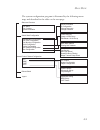- DL manuals
- SMC Networks
- Switch
- 6709FL2 INT - FICHE TECHNIQUE
- Management Manual
SMC Networks 6709FL2 INT - FICHE TECHNIQUE Management Manual - Basic System Information
C
ONFIGURING
THE
S
WITCH
3-6
Basic System Information
Use the Switch Settings page to display basic information on the switch,
including hardware/firmware version numbers for the main board and
management software.
Field Attributes
• Description
– Switch model number.
• MAC Address
– The physical layer address for this switch.
• Firmware Version
– Version number of runtime code.
• Hardware Version
– Hardware version of the main board.
• Default config value version
– Default configuration version.
Web
– Click Switch Settings=>Basic.
Global Switch Settings
Use the Switch Settings, Advanced menu to configure address aging,
packet transmit delay, and broadcast storm control.
Command Usage
• Aging Time – The switch stores the addresses of known devices. This
information is used to route traffic directly between the inbound and
outbound ports. The addresses are learned by monitoring traffic, and
stored in the dynamic address table. You can set the aging time after
which inactive entries are removed.
• Transmit Delay Bound – Sets the maximum queuing delay.
Summary of 6709FL2 INT - FICHE TECHNIQUE
Page 1
Tigerswitch 10/100 9-port fast ethernet switch ◆ 8 10base-t/100base-tx ports, 1 100base-fx mmf port ◆ 1.8 gbps aggregate bandwidth ◆ spanning tree protocol ◆ port mirroring for non-intrusive analysis ◆ qos support with two priority queues ◆ full support for vlans with gvrp ◆ ip multicasting with igm...
Page 3: Tigerswitch 10/100
38 tesla irvine, ca 92618 phone: (949) 679-8000 tigerswitch 10/100 management guide from smc’s tiger line of feature-rich workgroup lan solutions february 2004.
Page 4
Information furnished by smc networks, inc. (smc) is believed to be accurate and reliable. However, no responsibility is assumed by smc for its use, nor for any infringements of patents or other rights of third parties which may result from its use. No license is granted by implication or otherwise ...
Page 5
V c ontents 1 introduction . . . . . . . . . . . . . . . . . . . . . . . . . . . . 1-1 key features . . . . . . . . . . . . . . . . . . . . . . . . . . . . . . . . . . . . . . . . . . . . . . . 1-1 description of software features . . . . . . . . . . . . . . . . . . . . . . . . . . . . . . 1-2 syste...
Page 6
C ontents vi aggregator information . . . . . . . . . . . . . . . . . . . . . . . . . . . 3-18 state activity . . . . . . . . . . . . . . . . . . . . . . . . . . . . . . . . . . . . 3-20 forwarding and filtering . . . . . . . . . . . . . . . . . . . . . . . . . . . . . . . . . . . . 3-21 configuring...
Page 7
C ontents vii switch static configuration menu . . . . . . . . . . . . . . . . . . . . . . . . . . . . . 4-10 administration configuration menu . . . . . . . . . . . . . . . . . . . . . 4-11 configuring device information . . . . . . . . . . . . . . . . . . . . 4-12 configuring the ip address . . . ...
Page 8: Glossary
C ontents viii a software specifications . . . . . . . . . . . . . . . . . . . .A-1 switch features . . . . . . . . . . . . . . . . . . . . . . . . . . . . . . . . . . . . . . . . . . . . A-1 management features . . . . . . . . . . . . . . . . . . . . . . . . . . . . . . . . . . . . . . . A-2 standa...
Page 9: Key Features
1-1 c hapter 1 i ntroduction this switch provides a broad range of features for switching. It includes a management agent that allows you to configure the features listed in this manual. The default configuration can be used for most of the features provided by this switch. However, there are many o...
Page 10
I ntroduction 1-2 description of software features ieee 802.1d bridge – the switch supports ieee 802.1d transparent bridging. The address table facilitates data switching by learning addresses, and then filtering or forwarding traffic based on this information. The address table supports up to 8k ad...
Page 11
D escription of s oftware f eatures 1-3 • simplify network management for node changes/moves by remotely configuring vlan membership for any port, rather than having to manually change the network connection. • provide data security by restricting all traffic to the originating vlan. Port mirroring ...
Page 12: System Defaults
I ntroduction 1-4 multicast filtering – specific multicast traffic can be assigned to its own vlan to ensure that it does not interfere with normal network traffic and to guarantee real-time delivery by setting the required priority level for the designated vlan. The switch uses igmp snooping and qu...
Page 13
S ystem d efaults 1-5 note: to reset the switch defaults, use the reset system command (page 3-45). Spanning tree protocol status enabled (defaults: all values based on ieee 802.1d) address table aging time 300 seconds forwarding and filtering static addresses: none filter addresses: none multicast ...
Page 14
I ntroduction 1-6.
Page 15: Connecting to The Switch
2-1 c hapter 2 i nitial c onfiguration connecting to the switch configuration options the switch includes a built-in network management agent. The agent offers a variety of management options, including snmp, rmon, and a web-based interface. A pc may also be connected directly to the switch for conf...
Page 16: Required Connections
I nitial c onfiguration 2-2 • configure snmp parameters • enable/disable any ethernet port • set the speed/duplex mode for any port • configure up to 128 ieee 802.1q vlans • enable gvrp automatic vlan registration • configure igmp multicast filtering • upload and download system firmware via tftp • ...
Page 17: Remote Connections
C onnecting to the s witch 2-3 • select the appropriate serial port (com port 1 or com port 2). • set the data rate to 9600 baud. • set the data format to 8 data bits, 1 stop bit, and no parity. • set flow control to none. • set the emulation mode to vt100. Note: once you have set up the terminal co...
Page 18: Basic Configuration
I nitial c onfiguration 2-4 basic configuration console connection access to the console menu is controlled by a user name and password. The default setting is “admin” for both the user name and password. To log into the console menu, perform these steps: 1. Enter “admin” at the user name prompt. 2....
Page 19: Setting An Ip Address
B asic c onfiguration 2-5 4. Select “change password” and press . • type the old password and press . • type the new password and press . • then re-enter the new password for verification, press . Setting an ip address you must establish ip address information for the switch to obtain management acc...
Page 20
I nitial c onfiguration 2-6 to assign an ip address to the switch, complete the following steps: 1. Navigate from the main menu to – switch static configuration, administration configuration, and then ip configuration. 2. Select , type in the ip address, subnet mask, and gateway. Press after each it...
Page 21
B asic c onfiguration 2-7 enabling snmp management access the switch can be configured to accept management commands from simple network management protocol (snmp) applications such as smc’s eliteview. You also can configure the switch to generate snmp traps. When snmp management stations send reque...
Page 22
I nitial c onfiguration 2-8 4. Use the scroll-bar to toggle the write access field to “restricted” or “unrestricted.” 5. Press to return to the action bar at the bottom of the screen. Select and press any key to continue. (the community string shown below is an example.) tiger switch 10/100 6709fl2 ...
Page 23: Using The Web Interface
3-1 c hapter 3 c onfiguring the s witch using the web interface this switch provides an embedded http web agent. Using a web browser you can configure the switch and view statistics to monitor network activity. The web agent can be accessed by any computer on the network using a standard web browser...
Page 24: Home Page
C onfiguring the s witch 3-2 navigating the web browser interface to access the web-browser interface you must first enter a user name and password. The administrator has read/write access to all configuration parameters and statistics. The default user name and password for the administrator is “ad...
Page 25: Configuration Options
P anel d isplay 3-3 configuration options configurable parameters have a dialog box or a drop-down list. Once a configuration change has been made on a page, be sure to click on the “apply” button to confirm the new setting. The following table summarizes the web page configuration buttons. Notes: 1...
Page 26: Main Menu
C onfiguring the s witch 3-4 main menu using the onboard web agent, you can define system parameters, manage and control the switch, or monitor network conditions. The following table briefly describes the selections available from this program. Menu description page home main menu 3-2 port status d...
Page 27
M ain m enu 3-5 vlan configuration 3-27 basic configures vlan groups, including name, identifier, and if limited to a specific protocol 3-28 3-29 port vid sets port vid and ingress filters 3-32 spanning tree configures global bridge and port settings for stp; also displays current port status 3-34 p...
Page 28: Basic System Information
C onfiguring the s witch 3-6 basic system information use the switch settings page to display basic information on the switch, including hardware/firmware version numbers for the main board and management software. Field attributes • description – switch model number. • mac address – the physical la...
Page 29
G lobal s witch s ettings 3-7 • broadcast storm control – broadcast storms may occur when a device on your network is malfunctioning, or if application programs are not well designed or properly configured. If there is too much broadcast traffic on your network, performance can be severely degraded ...
Page 30
C onfiguring the s witch 3-8 class of service configuration class of service (cos) allows you to specify which data packets have greater precedence when traffic is buffered in the switch due to congestion. This switch supports cos with two priority queues for each port. Data packets in a port’s high...
Page 31: Console Port Settings
C onsole p ort s ettings 3-9 bound for low-priority packets if required, select the priority tags that will be processed by the high-priority queue, and then click apply. Console port settings if you have access to the web interface, but are having problems connecting to the console port, you can di...
Page 32: Port Configuration
C onfiguring the s witch 3-10 port configuration displaying connection status use the port status page to display the current connection status, including link state, auto-negotiation, speed/duplex mode, and flow control. Notes: 1. To set the port status, use the port control page as described under...
Page 33
P ort c onfiguration 3-11 configuring interface connections use the port controls pages to enable/disable an interface, set auto-negotiation, or manually set the speed and duplex mode, and flow control parameters. Field attributes • state – allows you to manually disable an interface. You can disabl...
Page 34: Showing Port Statistics
C onfiguring the s witch 3-12 showing port statistics you can display standard statistics on network traffic from the interfaces group mib, ethernet-like mib, and rmom mib. These statistics display errors on the traffic passing through each port. This information can be used to identify potential pr...
Page 35: Trunk Configuration
T runk c onfiguration 3-13 web – click port statistics. You can use the reset button at the bottom of the page to update the screen. Trunk configuration the switch supports both static trunking and dynamic link aggregation control protocol (lacp). You can create multiple links between devices that w...
Page 36: Configuring Static Trunks
C onfiguring the s witch 3-14 • the ports at both ends of a trunk must be configured in an identical manner, including communication mode (i.E., speed, duplex mode and flow control), vlan assignments, and cos settings. • all the ports in a trunk have to be treated as a whole when moved from/ to, add...
Page 37
T runk c onfiguration 3-15 web – click administrator=>trunking=>aggregator setting. Select the group id and click the get button to display the settings for the specified group. Set lacp to “disable.” use the add and remove buttons to assign port members, and then click apply. Click administrator=>t...
Page 38: Configuring Dynamic Trunks
C onfiguring the s witch 3-16 configuring dynamic trunks ports configured for lacp can automatically negotiate a trunked link with lacp-configured ports on another device. Command usage • to avoid creating a loop in the network, be sure you enable lacp before connecting the ports; also disconnect th...
Page 39
T runk c onfiguration 3-17 aggregator setting field attributes • system priority – a value used to select the device that initiates an lacp trunk. The device with the lowest value has the highest priority and will be selected as the active lacp partner. • group id – specifies the lacp trunk group. •...
Page 40
C onfiguring the s witch 3-18 aggregator information field attributes static trunks • group key – displays static trunks. • port no – the port members assigned to the trunk. Dynamic trunks • actor – the device that initiated the trunk. • partner – the device that responded to a link initialization r...
Page 41
T runk c onfiguration 3-19 web – click administrator=>trunking=>aggregator information to display currently configured trunks and group members..
Page 42
C onfiguring the s witch 3-20 state activity set the port members to actively or passively initiate an lacp trunk. Field attributes • port – lists all ports that can be configured as lacp trunk members. • lacp state activity – when set to active, a port can automatically initiate a trunk if an lacp ...
Page 43: Forwarding and Filtering
F orwarding and f iltering 3-21 forwarding and filtering this switch supports the following types of traffic filtering: • multicast filtering – this switch can forward multicast traffic to host devices that request to join a multicast service, and filter multicast traffic for all other ports which d...
Page 44
C onfiguring the s witch 3-22 the purpose of multicast filtering is to optimize a switched network’s performance, so multicast packets will only be forwarded to those ports containing multicast group hosts or multicast routers/switches, instead of flooding traffic to all ports in the subnet. You can...
Page 45
F orwarding and f iltering 3-23 click administrator=>filtering database=>igmp snooping..
Page 46: Setting Static Addresses
C onfiguring the s witch 3-24 setting static addresses a static address can be assigned to a specific interface on this switch. Traffic sent from devices listed in the static address table will only be accepted on the specified interface. If any packets with a source address listed in this table ent...
Page 47: Configuring Port Security
F orwarding and f iltering 3-25 configuring port security if you enable port security, the switch will stop learning new addresses on the specified port. Only incoming traffic with source addresses already stored in the dynamic address table will be accepted. The mac addresses already in the address...
Page 48
C onfiguring the s witch 3-26 configuring address filtering you can drop traffic from unwanted stations based on the source mac address (and associated vlan if tagged vlans are enabled). Field attributes • mac address – source mac address. • vlan id – id of configured vlan (1-4094). This option is o...
Page 49: Vlan Configuration
Vlan c onfiguration 3-27 vlan configuration overview in large networks, routers are used to isolate broadcast traffic for each subnet into separate domains. This switch provides a similar service by using vlans to organize any group of network nodes into separate broadcast domains. Vlans confine bro...
Page 50: Port-Based Vlans
C onfiguring the s witch 3-28 port-based vlans port-based vlans are typically used to reduce broadcast traffic and to increase security. A group of network users assigned to a vlan form a broadcast domain that is separate from other vlans configured on the switch. Packets are forwarded only between ...
Page 51: Tag-Based Vlans
Vlan c onfiguration 3-29 tag-based vlans an ieee 802.1q vlan is a group of ports located anywhere in the network, but communicate as though they belong to the same physical segment by using frame tags to indicate vlan membership. Tagged vlans can help to simplify network management by allowing you t...
Page 52
C onfiguring the s witch 3-30 not overlap, but still need to communicate, you can connect them by using a layer-3 router or switch. Protocol vlans – this switch also supports vlans based on specific protocol types, such as ipx and appletalk. When a protocol is bound to a vlan, the switch will only f...
Page 53
Vlan c onfiguration 3-31 creating tagged vlans web – click administrator=>switch settings=>advanced. Set vlan operation mode to 802.1q with or without gvrp, then click apply. Click administrator=>vlan configuration=>basic. Click add to create a group. Enter the vlan name (1-15 characters) and group ...
Page 54
C onfiguring the s witch 3-32 set each port to transmit tagged or untagged frames, then click apply. Configuring the pvid and ingress filters you also need to configure the default port vlan id (pvid), ingress filtering, and acceptable frame types. Field attributes • pvid – vlan id assigned to untag...
Page 55
Vlan c onfiguration 3-33 web – click administrator=>vlan configuration=>port vid. Set the pvid and ingress filtering rules, then click apply..
Page 56: Enabling Stp
C onfiguring the s witch 3-34 spanning tree protocol configuration the spanning tree protocol (stp) detects and disables network loops and provides backup links between switches, bridges, and routers to ensure that only one route exists between any two stations on the network. The backup links autom...
Page 57
S panning t ree p rotocol c onfiguration 3-35 information (provided in the last configuration message) becomes the designated port for the attached lan. If it is a root port, a new root port is selected from among the device ports attached to the network. - default: 20 - minimum: the higher of 6 or ...
Page 58
C onfiguring the s witch 3-36 displaying information about the root bridge the root bridge of the spanning tree is selected whenever the network is reconfigured. The root bridge is uniquely identified in the spanning tree by its priority and mac address. The maximum age, hello time, and forward dela...
Page 59
S panning t ree p rotocol c onfiguration 3-37 field attributes • priority – defines the priority used for this port in the spanning tree protocol. If the path cost for all ports on a switch are the same, the port with the highest priority (i.E., lowest value) will be configured as an active link in ...
Page 60
C onfiguring the s witch 3-38 displaying port status for stp you can display the current stp settings and state for each port. Field attributes • port state – displays the current state of this port in the spanning tree: - disabled - no link has been established on this port. Otherwise, the port has...
Page 61: Port Mirroring
P ort m irroring 3-39 port mirroring you can mirror traffic from any source port to a target port for real-time analysis. You can then attach a logic analyzer or rmon probe to the target port and study the traffic crossing the source port in a completely unobtrusive manner. Command usage • monitor p...
Page 62
C onfiguring the s witch 3-40 simple network management protocol the switch includes an onboard agent that continuously monitors the status of its hardware, as well as the traffic passing through its ports, based on the simple network management protocol (snmp). A network management station can acce...
Page 63: Specifying Trap Managers
S imple n etwork m anagement p rotocol 3-41 field attributes • community string – a community string acts as a password and permits access to the snmp protocol. • ro – specifies read-only access. Authorized management stations are only able to retrieve mib objects. • rw – specifies read/write access...
Page 64: User Authentication
C onfiguring the s witch 3-42 user authentication the administrator has write access for parameters governing the onboard agent. You should therefore assign a password as soon as possible, and store it in a safe place. (if your password is lost, reload the system firmware as described in appendix b....
Page 65
F irmware and c onfiguration s ettings 3-43 firmware and configuration settings downloading system software from a server you can download firmware from a tftp server. Field attributes • tftp server ip address – the ip address of a tftp server. • destination file name – the file name should not cont...
Page 66
C onfiguring the s witch 3-44 saving or restoring configuration settings you can upload/download configuration settings to/from a tftp server. The configuration file can be later downloaded to restore the switch’s settings. Field attributes • tftp server ip address – the ip address of a tftp server....
Page 67: Resetting The System
R esetting the s ystem 3-45 resetting the system web – click reset system. Click the reset button to restore the default configuration settings. Note: when restarting the system, it always runs the power-on self-test. Rebooting the system web – click reboot. Click the reboot button to restart the sw...
Page 68
C onfiguring the s witch 3-46.
Page 69: Log-In Screen
4-1 c hapter 4 c onsole i nterface this chapter provides a basic description of the console menus. For a more detailed description about specific features, please refer to the appropriate section in chapter 3, configuring the switch. Log-in screen once a direct connection to the serial port or a tel...
Page 70: Main Menu
C onsole i nterface 4-2 main menu with the system configuration program you can define system parameters, manage and control the switch and all its ports, or monitor network conditions. The screen below of the main menu and the following table briefly describe the selections available from this prog...
Page 71
M ain m enu 4-3 the system configuration program is illustrated by the following menu map, and described in the table on the next page. Port status port counters system information administration configuration port/trunk configuration port mirroring configuration vlan configuration priority configur...
Page 72
C onsole i nterface 4-4 menu description page status and counters displays connection status and statistics 4-6 port status displays port connection status 4-7 port counters lists ethernet statistics 4-8 system information shows system model number, mac address, hardware version, and firmware versio...
Page 73
M ain m enu 4-5 filtering mac address filters specified addresses 4-30 misc configuration 4-32 port security enables and disables address learning 4-33 mac age interval sets the address aging time 4-35 broadcast storm filtering sets the threshold above which broadcast traffic will be filtered 4-36 m...
Page 74: Status and Counters Menu
C onsole i nterface 4-6 status and counters menu use the status and counters menu to display port status, port statistics, and system information. Tiger switch 10/100 6709fl2 : status and counters =========================== port status port counters system information main menu displays current sta...
Page 75: Displaying Connection Status
S tatus and c ounters m enu 4-7 displaying connection status use the port status page to display the current connection status, including link state, auto-negotiation, speed/duplex mode, and flow control. Field attributes • type – shows port type as: - 10/100tx 10base-t / 100base-tx - 100fx: 100base...
Page 76: Showing Port Statistics
C onsole i nterface 4-8 showing port statistics you can display standard statistics on network traffic from the interfaces group mib, ethernet-like mib, and rmom mib. These statistics display errors on the traffic passing through each port. This information can be used to identify potential problems...
Page 77
S tatus and c ounters m enu 4-9 displaying system information use the system information page to display basic information on the switch, including hardware/firmware version numbers for the main board and management software. Field attributes • system description – switch model number. • mac address...
Page 78
C onsole i nterface 4-10 switch static configuration menu use the switch static configuration menu to configure the items listed in the following table. Tiger switch 10/100 6709fl2 : switch configuration =========================== administration configuration port/trunk configuration port mirroring...
Page 79
S witch s tatic c onfiguration m enu 4-11 administration configuration menu use the administration configuration menu to configure device information, the switch’s ip address, and user name and password. Mac address configuration configures static addresses and address filtering 4-28 misc configurat...
Page 80
C onsole i nterface 4-12 configuring device information use the device information page to identify the system by providing a descriptive name, location, and other information. Field attributes • device name – name assigned to the switch system. • device content – lists the supported ports or other ...
Page 81
S witch s tatic c onfiguration m enu 4-13 configuring the ip address use the ip configuration page to configure the switch’s ip parameters. Field attributes • ip address – ip address of the switch. Valid ip addresses consist of four numbers, 0 and 255, separated by periods. Anything outside this for...
Page 82
C onsole i nterface 4-14 configuring the user name use the change username page to change the user name used to authenticate management access. The default administrator name is “admin.” note that the user name and password control access to both the web interface and the console menu. Console – cli...
Page 83
S witch s tatic c onfiguration m enu 4-15 configuring the password use the change password page to change the password used to authenticate management access. The default administrator password is “admin.” note that the user name and password control access to both the web interface and the console ...
Page 84
C onsole i nterface 4-16 configuring interface connections use the port/trunk configuration page to enable/disable an interface, set auto-negotiation, or manually set the speed and duplex mode, and flow control parameters. Field attributes • type – shows port type (page 4-7). • enabled – allows you ...
Page 85
S witch s tatic c onfiguration m enu 4-17 console – click switch static configuration=>port/trunk configuration. Modify the required interface settings, and save your settings. Tiger switch 10/100 6709fl2 : port configuration =========================== port type enabled auto speed/duplex flow group...
Page 86: Configuring Port Mirroring
C onsole i nterface 4-18 configuring port mirroring you can mirror traffic from any source port to a target port for real-time analysis. You can then attach a logic analyzer or rmon probe to the target port and study the traffic crossing the source port in a completely unobtrusive manner. Command us...
Page 87
S witch s tatic c onfiguration m enu 4-19 field attributes • monitoring enable – enables/disables port mirroring. • monitoring port – the port that mirrors traffic from the source port. • monitored ports – the ports whose traffic will be monitored. • type – shows port type (page 4-7). • action – mir...
Page 88: Vlan Configuration Menu
C onsole i nterface 4-20 vlan configuration menu use the vlan configuration menu to specify the vlan type used on this switch, configure vlan groups, or set the default vlan identifier and ingress filtering for each port. Tiger switch 10/100 6709fl2 : vlan configuration =========================== v...
Page 89
S witch s tatic c onfiguration m enu 4-21 configuring port-based vlans use the vlan configuration menu to create port-based vlans. Console – click switch static configuration=>vlan configuration=> vlan configure. Set vlan mode to “portbased,” and save this setting. Click switch static configuration=...
Page 90
C onsole i nterface 4-22 add a vlan group -------------------------- vlan name: [tps ] grp id: [2 ](1~4094) port member ------------------------ 1. No 2. No 3. Member 4. Member 5. Member 6. No 7. No 8. No 9. No actions-> select the action menu. Tab=next item backspace=previous item quit=previous men...
Page 91
S witch s tatic c onfiguration m enu 4-23 configuring tag-based vlans use the vlan configuration menu to create tag-based vlans. Field attributes when the vlan mode is set “802.1q” or “802.1qwithgvrp” (on the vlan configure page), the following attributes are displayed. • pvid – vlan id assigned to ...
Page 92
C onsole i nterface 4-24 console – click switch static configuration=>vlan configuration=> vlan configure. Set vlan mode to “802.1q” or “802.1qwithgvrp.” set the pvid and ingress filtering rules, and save your settings. Click switch static configuration=>vlan configuration=>create a vlan group. Ente...
Page 93
S witch s tatic c onfiguration m enu 4-25 add a vlan group -------------------------- vlan name: [tps ] vlan id: [2 ](1~4094) protocol vlan : none port member ------------------------ 1. No 2. No 3. Tagged 4. Untagged 5. Untagged 6. No 7. No 8. No 9. No actions-> select the action menu. Tab=next ite...
Page 94: Configuring Queue Priorities
C onsole i nterface 4-26 configuring queue priorities use the priority configuration page to specify which data packets have greater precedence when traffic is buffered in the switch due to congestion. This switch has two priority queues for each port. Data packets in a port’s high-priority queue is...
Page 95
S witch s tatic c onfiguration m enu 4-27 console – click switch static configuration=>priority configuration. Assign frames tagged with priority 0-7 to the low or high priority queue. Set the method of servicing the priority queues, and save your settings. Tiger switch 10/100 6709fl2 : priority con...
Page 96
C onsole i nterface 4-28 mac address configuration menu use the mac address configuration menu to statically bind mac addresses to a specific port or to filter mac addresses from the system. Note: multicast filtering can only be configured from the web interface. (see “configuring multicast filterin...
Page 97
S witch s tatic c onfiguration m enu 4-29 field attributes • mac address – physical address of a device mapped to this interface. • port num – port associated with the device assigned a static address. • vlan id – id of configured vlan (1-4094). This option is only available if ieee 802.1q tagged vl...
Page 98
C onsole i nterface 4-30 configuring address filtering use the filtering mac address page to drop traffic from unwanted stations based on the source mac address (and associated vlan if tagged vlans are enabled). Field attributes • mac address – source mac address. • vlan id – id of configured vlan (...
Page 99
S witch s tatic c onfiguration m enu 4-31 after you configure a new address, it will be displayed on the filter mac address configuration page as shown below. Tiger switch 10/100 6709fl2 : add filter mac address =========================== mac address :00e0299434de vlan id :2 actions-> save successf...
Page 100
C onsole i nterface 4-32 miscellaneous configuration menu use the misc configuration menu to configure the features listed in the following table. Tiger switch 10/100 6709fl2 : misc configuration =========================== port security mac age interval broadcast storm filtering bridge transmit del...
Page 101
S witch s tatic c onfiguration m enu 4-33 configuring port security use the port security page to lock the address table for specified ports. If you enable port security, the switch will stop learning new addresses on the specified port. Only incoming traffic with source addresses already stored in ...
Page 102
C onsole i nterface 4-34 tiger switch 10/100 6709fl2 : the configuration of port security =========================== port enable security (disable for mac learning) ------------------------------- 1. Disable 2. Disable 3. Disable 4. Disable 5. Enable 6. Disable 7. Disable 8. Disable 9. Disable acti...
Page 103
S witch s tatic c onfiguration m enu 4-35 configuring address aging use the mac age interval page to set the address aging time. The switch stores the addresses of known devices. This information is used to route traffic directly between the inbound and outbound ports. The addresses are learned by m...
Page 104
C onsole i nterface 4-36 configuring broadcast storm control use the broadcast storm filtering page to set the broadcast threshold. Broadcast storms may occur when a device on your network is malfunctioning, or if application programs are not well designed or properly configured. If there is too muc...
Page 105
S witch s tatic c onfiguration m enu 4-37 configuring the transmit delay bound use the “max bridge transmit delay bound” page to set the maximum queuing delay. Field attributes • max bridge transmit delay bound – limits the time packets can be queued in switch. If enabled, packets queued beyond the ...
Page 106
C onsole i nterface 4-38 tiger switch 10/100 6709fl2 :configure max bridge transmit delay bound ============================ max bridge transmit delay bound :off enable delay bound :disabled max delay time :0 actions-> select the action menu. Tab=next item backspace=previous item quit=previous menu ...
Page 107
P rotocol r elated c onfiguration m enu 4-39 protocol related configuration menu use the protocol related configuration menu to configure the items listed in the following table. Tiger switch 10/100 6709fl2 : protocol related configuration =========================== stp snmp gvrp lacp previous menu...
Page 108: Spanning Tree Protocol Menu
C onsole i nterface 4-40 spanning tree protocol menu use the stp menu to configure the spanning tree protocol. Stp detects and disables network loops and provides backup links between switches, bridges, and routers to ensure that only one route exists between any two stations on the network. The bac...
Page 109
P rotocol r elated c onfiguration m enu 4-41 enabling stp to configure stp, first enable it using the stp enable/disable page. Console – click protocol related configuration=>stp=>stp enable/ disable. Enable the stp protocol, and save your settings. Displaying information about the root bridge use t...
Page 110
C onsole i nterface 4-42 port. If there is no root port, then this switch has been accepted as the root device of the spanning tree network. • maximum age – the maximum time (in seconds) a device can wait without receiving a configuration message before attempting to reconfigure. All device ports (e...
Page 111
P rotocol r elated c onfiguration m enu 4-43 configuring global stp settings use the system configuration page to configure global settings for stp which apply to the entire switch. Field attributes • priority – bridge priority is used in selecting the root device, root port, and designated port. Th...
Page 112
C onsole i nterface 4-44 • forward delay time – the maximum time (in seconds) the root device will wait before changing states (i.E., listening to learning to forwarding). This delay is required because every device must receive information about topology changes before it starts to forward frames. ...
Page 113
P rotocol r elated c onfiguration m enu 4-45 configuring port stp settings use the perport configuration page to set sta attributes for specific ports, including port priority and path cost. You can use a different priority or path cost for ports of the same media type to indicate the preferred path...
Page 114
C onsole i nterface 4-46 console – click protocol related configuration=>stp=>perport configuration. Modify the required attributes, and save your settings tiger switch 10/100 6709fl2 : stp port configuration =========================== port portstate pathcost priority ------------------------------...
Page 115
P rotocol r elated c onfiguration m enu 4-47 simple network management protocol menu use the snmp menu to configure basic information and management access settings for the simple network management protocol. The switch includes an onboard agent that continuously monitors the status of its hardware,...
Page 116
C onsole i nterface 4-48 configuring system information use the system options page to identify the system by providing a descriptive name, location, and contact information. Field attributes • system name – name assigned to the switch system. • system location – specifies the system location. • sys...
Page 117
P rotocol r elated c onfiguration m enu 4-49 setting community access strings you can use the community strings page to configure up to five community strings authorized for management access. For security reasons, you should consider removing the default strings. Field attributes • community name –...
Page 118
C onsole i nterface 4-50 specifying trap managers you can use the trap managers page to specify up to five management stations that will receive authentication failure messages and other trap messages from the switch. Field attributes • ip – ip address of trap manager. • community name – a community...
Page 119: Gvrp Configuration
P rotocol r elated c onfiguration m enu 4-51 gvrp configuration garp vlan registration protocol (gvrp) defines a method for switches to exchange vlan information in order to register vlan members on ports across the network. Vlans are dynamically configured based on join messages issued by host devi...
Page 120
C onsole i nterface 4-52 link access control protocol menu use the lacp menu to configure dynamic trunking whereby the switch will automatically negotiate a trunked link with lacp-configured ports on another device. Command usage • to avoid creating a loop in the network, be sure you enable lacp bef...
Page 121
P rotocol r elated c onfiguration m enu 4-53 configuring the aggregator setting first use the port configuration page to create trunk groups (page 4-16), and then use the aggregator setting page to enable lacp and specify the maximum number of active ports. Field attributes • group – specifies the l...
Page 122
C onsole i nterface 4-54 tiger switch 10/100 6709fl2 : lacp group configuration =========================== group lacp lacp work port num ------------------------------------------ trk1. Enabled 2 actions-> select the action menu. Tab=next item backspace=previous item quit=previous menu enter=select...
Page 123
P rotocol r elated c onfiguration m enu 4-55 setting the state activity use the state activity page to set the port members to actively or passively initiate an lacp trunk. Field attributes • port – lists all ports that can be configured as lacp trunk members. • state activity - active – a port can ...
Page 124
C onsole i nterface 4-56 displaying aggregator information use the lacp status page to show trunks and associated ports, and to display detailed information for dynamic links. Field attributes static trunks • group key – displays static trunks. • port no – the port members assigned to the trunk. Dyn...
Page 125
P rotocol r elated c onfiguration m enu 4-57 console – click protocol related configuration=>lacp=>lacp status to display currently configured trunks and group members. Click to display multiple trunk groups. Tiger switch 10/100 6709fl2 : lacp group status =========================== static trunking...
Page 126: Reboot Switch Menu
C onsole i nterface 4-58 reboot switch menu use the reboot switch menu to restore the factory default configuration settings and reboot the switch. Notes: 1. When resetting the switch to factory defaults (i.E., using the default option), it will prompt you with a message to verify whether or not you...
Page 127: Switch Features
A-1 a ppendix a s oftware s pecifications switch features spanning tree protocol flow control full duplex: ieee 802.3x half duplex: back pressure broadcast storm suppression traffic throttled above a critical threshold vlan support up to 128 groups; port-based or with 802.1q vlan tagging, gvrp for a...
Page 128: Management Features
S oftware s pecifications a-2 management features in-band management telnet, web-based http, or snmp manager out-of-band management rs-232 db-9 console port software loading tftp in-band or xmodem out-of-band mib support mib ii (rfc 1213), bridge mib (rfc 1493), ethernet-like mib (rfc 1643), igmp (r...
Page 129
B-1 a ppendix b u pgrading f irmware you can upgrade system firmware by connecting your computer to the serial port on the switch and using a console interface package that supports the xmodem protocol. (see “required connections” on page 2-2.) 1. Restart the system by using the reboot switch=>resta...
Page 130
U pgrading f irmware b-2 5. After the file has been downloaded, the console screen will display information similar to that shown below. Change the baud rate back to 9600 bps. When using windows hyperterminal, disconnect , set the baud rate, and reconnect . 6. Then press enter to open the log-on scr...
Page 131
C-1 a ppendix c t roubleshooting troubleshooting chart symptom action cannot connect using telnet, web browser, or snmp software • be sure you have configured the agent with a valid ip address, subnet mask and default gateway. • if you are trying to connect to the agent via a tagged vlan group, your...
Page 132
T roubleshooting c-2.
Page 133
Glossary-1 g lossary auto-negotiation signalling method allowing each node to select its optimum operational mode (e.G., 10 mbps or 100 mbps and half or full duplex) based on the capabilities of the node to which it is connected. Bootp boot protocol used to load the operating system for devices conn...
Page 134
G lossary glossary-2 group attribute registration protocol see generic attribute registration protocol. Ieee 802.1d specifies a general method for the operation of mac bridges, including the spanning tree protocol. Ieee 802.1q vlan tagging—defines ethernet frame tags which carry vlan information. It...
Page 135
G lossary glossary-3 internet group management protocol (igmp) a protocol through which hosts can register with their local router for multicast services. If there is more than one multicast router on a given subnetwork, one of the routers is made the “querier” and assumes responsibility for keeping...
Page 136
G lossary glossary-4 out-of-band management management of the network from a station not attached to the network. Port mirroring a method whereby data on a target port is mirrored to a monitor port for troubleshooting with a logic analyzer or rmon probe. This allows data on the target port to be stu...
Page 137
G lossary glossary-5 trivial file transfer protocol (tftp) a tcp/ip protocol commonly used for software downloads. Virtual lan (vlan) a virtual lan is a collection of network nodes that share the same collision domain regardless of their physical location or connection point in the network. A vlan s...
Page 138
G lossary glossary-6.
Page 139
Index-1 a address aging 3-6 , 4-35 filtering 3-26 , 4-30 table 3-6 , 3-24 , 3-25 , 4-28 , 4-33 , 4-35 aging time 3-6 , 4-35 b broadcast storm control 3-7 , 4-36 c class of service configuring 3-8 queue mapping 3-8 community string 3-40 , 4-49 setting 2-7 configuration settings, saving or restoring 3...
Page 140
I ndex index-2 multicast filtering, configuring 3-21 p password, setting 2-4 , 3-42 , 4-15 port security 3-25 , 4-33 ports, configuring 3-10 , 4-7 priority queue 3-8 , 4-26 problems, troubleshooting c-1 q quality of service 3-8 , 4-26 r rebooting the system 3-45 , 4-58 restarting the system 3-45 , 4...
Page 142
38 tesla irvine, ca 92618 phone: (949) 679-8000 model number: smc6709fl2 revision number: f3.10 e022004-r01 for technical support, call: from u.S.A. And canada (24 hours a day, 7 days a week) (800) smc-4-you; (949) 679-8000; fax: (949) 679-1481 from europe (8:00 am - 5:30 pm uk time) 44 (0) 118 974 ...