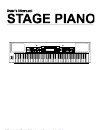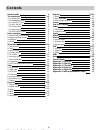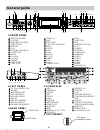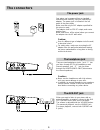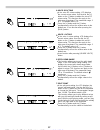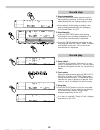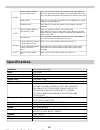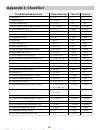SMC Networks Digital Piano Stage Piano User Manual
Summary of Digital Piano Stage Piano
Page 1
Volume max min alb u m pdf wurde mit pdffactory-pr üfversion erstellt. Www.Context-gmbh.De.
Page 2: Precautions
Using the instruction manual thank you for purchasing this high quality digital piano. Your new piano is easy to use and easy to transport. It has powerful and useful features that make it perfect for real-time performance or as a versatile instrument for your home. Your piano offers powerful and us...
Page 3: Main Features
Main features keyboard: 88 hammer action keys modifying parameters: use the round dial and the [+] / the [-] buttons or numeric keypad to select menus and parameters program (voice): there are 350 incredible sound presets (including user-editable presets) synth: you can use the synth feature to crea...
Page 4: Contents
3 contents general guide the connectors basic operation voice effect style function - the power jack - the headphone jack - the aux.Out jack - the aux.In jack - the sustain jack - the volume jack - the midi in/out jack 1. Default and reset setting 2. Master volume control 3. Brilliance 4. Demo 1. Vo...
Page 5: General Guide
General guide 1 2 3 4 5 6 7 8 9 10 11 12 13 14 15 29 16 30 17 31 18 32 19 33 20 34 21 35 22 36 23 37 24 38 25 39 26 40 27 41 28 42 43 master volume accomp brilliance slider song track record play accomp volume +/- start/stop intro fill-in a fill-in b ending sync start sync stop 1 2 3 4 5 6 8 7 9 dc ...
Page 6: The Connectors
The connectors there are two headphones jacks. Jack 1 lets you listen through both the headphones and internal speakers, jack 2 lets you listen through the headphones only (disconnects the internal speakers). “ ” “ ” caution: never use the headphones with high volume, as it may cause damage to your ...
Page 7
An optional footswitch can be plugged into the sustain jack for sustain control. The footswitch functions like the sustain pedal on a piano. Midi stand for musical instrument digital interface . Midi is a world wide standard that makes it possible for various electronic musical instruments and devic...
Page 8: Basic Operation
Basic operation 7 default and reset setting master volume control brilliance demo to reset the instrument to the factory default (including memory data, record data, language set, synth data etc.), press the [+]/[-] button synchronously. To clear the record data, press the [record] and the [play] bu...
Page 9: Voice Effect
Voice effect note: there are 350 voices. (see "appendix 1 voice list") which includes 293 gm sounds, 35 chinese sounds, 13 percussion sets and 9 user sounds. When the voice feature is activated, the lcd highlights the "voice r1" icon and the selected sound appears in the upper line. Ex: "001 piano)....
Page 10
Note: press the [lower voice] button. Lcd lights the lower icon and "voice l" . The lcd highlights the voice name on upper line 144 sound track1". Use the [+] and the [-] button or the dial and numeric keypad to select the lower voice. In lower voice mode, press the [voice] button to switch to other...
Page 11
Harmony effect touch response transpose pitch bend/modulation joystick note: turning the dsp on/off while you're playing will interfere with the sound 1. 1. 1. 1. 2. 2. 2. 2. There are 8 harmony types. (see function menu for details) the default harmony setting is off. Take harmony duet, one of 8 ha...
Page 12: Style
Style style select style start 1. 1. 2. 2. 3. 3. 4. 4. There are 130 styles at all. (see "appendix 3 style list") when power is on, the lcd displays the style name "001 8 beat 1" at the bottom line. Press the [style] button to illuminate the style icon. Style name "001 8 beat 1"at the upper line wil...
Page 13
Fill in a/b style stop in normal mode, press the [fill-in a] button to insert a 1-measure fill and lcd flashes "nor" icon. Then, it returns to the normal style playing. In variation mode, press the [fill-in b] button to insert a 1-measure fill and lcd flashes var" icon. Then, it returns to the varia...
Page 14
Accomp volume auto bass chord 1. 1. 2. 2. 3. 4. 5. Press the [accomp volume +] or the [accomp volume-] button. Lcd displays accomp volume = 021 ress the [accomp volume +] and the [accomp volume -] button or the [+] and [-] button and the dial can adjust the accompaniment volume from 0 ~ 31. Press th...
Page 15: Function
Tempo 1. 1. 2. 2. 3. 3. Press the [tempo+] or the [tempo-] button to adjust the tempo. The tempo value will flash. It can be adjusted in the range of 30-280. Press the [tempo+] and the [tempo-] simultaneously to return to the default tempo. When the pedal is assigned as tap tempo (see function menu ...
Page 16
Note: press the [function] button to enter the metronome menu. Press the [next] button to enter its sub-menu. Lcd displays "metronome off". Use the [+] and [-] or dial to select the metronome type. It includes "metronome:voice" and "metronome:pad" metronome can be turned while the style is playing. ...
Page 17
5. 1. 2. 3. Harmony type you can add a variety of harmony notes to your performance in the right-hand section. A total of 8 different harmony types are available. Use the dial, the [+] button or the [-] button to select the harmony type. Lcd takes to turns display duet/1+5/country/trio/block/ 4 clos...
Page 18
4. 5. 6. 7. Tempo tempo tempo tempo vel vel vel vel measure measure measure measure beat beat beat beat me mo ry me mo ry me mo ry me mo ry tick tick tick tick o.T.S. O.T.S. O.T.S. O.T.S. Voice r2 octave voice l octave pitch bend range split point in the voice r2 octave setting, lcd displays the cur...
Page 19
1. 2. 1. 8. Tempo vel measure beat me mo ry tick o.T.S. Pedal assign in the pedal assign setting, the lcd displays the current pedal assign name. A total of 5 different assigned pedals are available. Use the dial, the [+] button or the [-] button to select the pedal assign. The lcd displays sustain ...
Page 20: Memory
2. 1. 1. 1. 2. 2. 2. 3. Keyboard in the keyboard setting, the lcd displays voice r1 volume voice r2 volume voice l volume value circularly. The default value is 27 28 12 respectively. Set the value with the dial, the [+] button or the [-] button from 0 to 31. In this mode, press the [+] and the [-] ...
Page 21: Freeze
1. 1. 1. 2. 3. 2. 2. 3. 4. Note: the memory data can be reserved even if the piano is switched off. To clear all memory data and restore the default setting, press the [store] ,[m1] simultaneously before turning on the piano. Pressing the [+],[-] button simultaneously can also clear the memory data,...
Page 22: Pedal
Pedal various functions can be assigned to the footswitch connected to the sustain jack. The polarity of the footswitch can also be selected. Press the [function] button to enter the "utility " menu. Press the [next] button to select the pedal assign menu. Press the [next] button. Lcd displays the "...
Page 23: Synth
Synth the synth function provides the tools for creating new tones. Simply select one of the 328 tones and edit its parameters to create your own original sound. Press the [synth] button. The synth icon appears on the lcd. The user voice number "user voice = 342 " displays on the lattice area. Then,...
Page 24: Album
Album 1. 2. 4. 3. 5. There are 100 album songs at all (see "appendix 6 album list" ). These parameters cannot be changed. They include voice r1/r2, dsp, accompaniment type, octave, harmony etc. Press the [album] button. The album icon on the lcd is illuminated. Abc mode is turned on and placed in th...
Page 25: Record
Record 1. 2. There are 2 songs named user song 1and user song 2 that can be recorded. Every song includes 1 accomp track and 4 melody tracks. Recorded data can be stored while power is off. Press the [record] and the [play] button at the same time before turning on the power. All the recorded data w...
Page 26
1. 1. 2. 3. 2. Record stop record play stop automatically stop manually press the [ending] button when the style is playing during recording. It will stop recording automatically after the ending playing is over. If the capacity is full during recording, it will stop recording automatically with dis...
Page 27: Smc
Smc 1. There is a standard smc (smartmedia card) external interface which supports cards of 16 mb/32mb/64mb/128mb capability on the piano. It is compatible with the file system format of the ms-dos fat 12/16. Press the [load], [save], [utility] button separately to enter the relative function. The s...
Page 28
Note: load memory file load song file if the track number of the file is over 24,"file track error" will be displayed temporarily on lcd and it will exit smc status. If the tick number of one beat is over 960 or below 24, "file format error" will be displayed temporarily on lcd and it will exit smc ...
Page 29
1. 2. 3. Save file save memory data save song file file name input press the [save] button. The smc icon is lightened on lcd. Two file types that can be saved are displayed on the lattice area with two lines, the current type is highlighted. You can select them with dial or the [+] and the [-] butto...
Page 30
You can edit the characters input with the [shift], [delete], [back ], [next] button when inputting the character. Press the [next] button to end the filename input, "operation completed" is displayed temporarily on lcd and it will exit the smc function to return to the previous status if the filena...
Page 31: Midi
Midi what is midi midi connection connection rules sample connection method major application the piano as the host the piano as the slave connect the midi interface with pc and use sequencer software midi is the abbreviation for musical instrument digital interface it is a standard interface for co...
Page 32: Help
Help the help function provides you a simple operation guide for the current status just press and hold the [help] button. Relative contents are displayed on the lattice area and then it goes to the next screen automatically. You may browse the next or previous contents with the [next], [back] butto...
Page 33: Specifications
Specifications keyboard voice style demo song album song display switch and buttons accompaniment control sequencer panel memory pedals connectors speaker dimension weight 88 hammer action keys 350 voices 130 styles 3 demo songs 100 album songs multi-functional lcd display with blue backlight power ...
Page 34: Appendix 1- Voice List
Appendix 1- voice list piano 1 piano soft piano tender string and piano 1 string and piano 2 piano mel bright piano stereo piano honky tonk dual piano ad ep 1 4p piano1 coffer piano last year ep ep cup ep air image ep snow ep electric piano ep wr handh ep digital piano el piano u style ep digital ep...
Page 35: Appendix 2- Style List
Appendix 2- style list 8 beat 001 8 beat 1 002 8 beat 2 003 8 beat 3 004 8 beat 4 005 8 beat 5 006 8 beat 6 007 8 beat ro ck 008 8 beat pop 16 beat 009 16 beat1 010 16 beat2 011 16 beat3 012 hip ho p 013 16 bea t funk 014 fun kpop 015 fus ion 016 jazz rock 017 s huffle ballad 018 bal lad 1 019 s lo ...
Page 36: Appendix 3- Chord List
Appendix 3- chord list 0 1 2 3 4 5 6 7 8 9 10 11 12 13 14 15 16 17 18 19 20 21 22 23 24 25 26 27 28 29 30 31 major[m] major sixth [6] major seven th [m7] major seven th add sharp eleventh [m7(#11)] major add ninth [m9] major seven th ninth [m7(9)] sixth ninth [6(9)] augmented [aug] minor [m] minor s...
Page 37: Appendix 4- Demo List
Appendix 4- demo list appendix 5- album list no name 01 world 02 jazz 03 trance 001 blessing 002 the moon represents my heart 003 ma y i hug you? 004 whether i shou ld go away quietly 005 beautly and t he b eas t 006 londonderry air 007 serena de 008 swan l ake 009 joy to the wor ld 010 pizzica to p...
Page 38
Appendix 6- midi implemention chart function transmitted recognized remarks basic default channel changed 1ch 1- 16ch all 1- 16ch default mode messages altered × × *********** 3 3 × note number : true voice 0— 127 *********** 0— 127 0— 127 velocity : note on after key ' s touch ch's note off 〇 9nh,v...