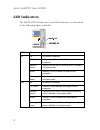- DL manuals
- SMC Networks
- Network Card
- EZ Card SMC8041TX
- User Manual
SMC Networks EZ Card SMC8041TX User Manual
Summary of EZ Card SMC8041TX
Page 1
Ez pc card 10/100 fast ethernet pcmcia network card ez one-step installation hot swappable capability auto-negotiation of speed and duplex mode low power consumption built-in rj-45 socket user guide smc8041tx.
Page 3: Ez Pc Card 10/100
6 hughes irvine, ca 92618 phone: (949) 707-2400 ez pc card 10/100 user guide from smc’s ez line of low-cost workgroup lan solutions april 2001 pub. # 150709-102.
Page 4: Copyright
Copyright information furnished by smc networks, inc. (smc) is believed to be accurate and reliable. However, no responsibility is assumed by smc for its use, nor for any infringements of patents or other rights of third parties which may result from its use. No license is granted by implication or ...
Page 5: Limited Warranty
L imited w arranty limited warranty limited warranty statement: smc networks, inc. (“smc”) warrants its products to be free from defects in workmanship and materials, under normal use and service, for the applicable warranty term. All smc products carry a standard 90-day limited warranty from the da...
Page 6
L imited w arranty of all other warranties or conditions, express or implied, either in fact or by operation of law, statutory or otherwise, including warranties or conditions of merchantability and fitness for a particular purpose. Smc neither assumes nor authorizes any other person to assume for i...
Page 7: Fcc - Class B
I c ompliances fcc - class b this equipment has been tested and found to comply with the limits for a class b digital device, pursuant to part 15 of the fcc rules. These limits are designed to provide reasonable protection against harmful interference in a residential installation. This equipment ge...
Page 8: Industry Canada - Class B
C ompliances ii industry canada - class b this digital apparatus does not exceed the class b limits for radio noise emissions from digital apparatus as set out in the interference-causing equipment standard entitled “digital apparatus”, ices-003 of industry canada. Cet appareil numérique respecte le...
Page 9
T able of c ontents i t able of c ontents about the ez pc card 10/100 . . . . . . . . . . . . . . . . .1 led indicators . . . . . . . . . . . . . . . . . . . . . . . . . . . . . . . . . . . . . 2 features and benefits . . . . . . . . . . . . . . . . . . . . . . . . . . . . . . . . 3 installing the c...
Page 10
T able of c ontents ii.
Page 11
1 a bout the ez pc c ard 10/100 a bout the ez pc c ard 10/100 smc’s ez pc card 10/100 card is a pcmcia ethernet card with high performance, high reliability, low chip count and low power consumption. The card features a built-in rj-45 socket that allows you to plug the network cable directly into it...
Page 12: Led Indicators
A bout the ez pc c ard 10/100 2 led indicators the smc8041tx includes two status led indicators, as described in the following figure and table. Led status description 10 off no network connection on yellow indicates a valid half-duplex 10 mbps network connection flashing yellow indicates that the c...
Page 13: Features and Benefits
A bout the ez pc c ard 10/100 3 features and benefits ◆ compatible with ieee 802.3 ethernet and 802.3u fast ethernet standards ◆ compliant with pcmcia pc card 97 standard ◆ full- and half-duplex support for both 10 mbps and 100 mbps speeds ◆ auto-negotiation selects 10/100 mbps and full/half duplex ...
Page 14: Equipment Checklist
I nstalling the c ard 4 i nstalling the c ard equipment checklist after unpacking the ez pc card 10/100 card, check the contents of the box to be sure you have received the following components: • ez pc card 10/100 card smc8041tx • superdisk driver diskette • smc warranty registration card • user gu...
Page 15: Installing The Drivers
I nstalling the c ard 5 2. Connect the ez pc 10/100 card to a network hub or switch using utp cable with rj-45 connectors. Use category 3, 4 or 5 for 10 mbps connections and category 5 for 100 mbps connections. The utp cable should have a maximum length of 100 m (328 ft). 3. Power on your pc and ins...
Page 16: Diagnostics Program
I nstalling the c ard 6 diagnostics program if the ez pc card 10/100 card is not automatically configured by the host pc, or there is a problem with the card, run the dos-based diagnostics program to help test the card. The program and text information file can be found on the driver diskette in the...
Page 17
T roubleshooting 7 t roubleshooting symptom neither 10 mbps, nor 100 mbps leds light after connection is made. Probable causes 10base-t/100base-tx hub port, network card or cable may be defective. Possible solutions • check that the host computer and hub are both powered on. • be sure the network ca...
Page 18
S pecifications 8 s pecifications ports 1 rj-45 for 10base-t and 100base-tx host interface pcmcia type ii leds 10 mbps, 100 mbps size 8.6 x 5.4 x 0.5 cm (3.39 x 2.13 x 0.2 in.) weight 35g (1.23 oz) power requirements +5 vdc, 400 ma maximimum temperature operating: 0 to 55 ° c (32 to 131 °f) storage:...
Page 19
S pecifications 9 compliances fcc class b vcci class b ce mark cispr 24 class b netware odi drivers netware dos/odi netware 32-bit odi ndis 2 drivers windows 95 microsoft lan manager windows for workgroups 3.11 ibm lan server dos client ndis 3/4 drivers windows 95, osr2 windows 98 windows nt 3.51, 4...
Page 20
S pecifications 10
Page 22
6 hughes irvine, ca 92618 phone: (949) 707-2400 for technical support, call: from u.S.A. And canada (24 hours, 7 days a week) (800) smc-4-you; (949) 707-2400; (949) 707-2460 (fax) from europe (8:00 am - 5:30 pm uk greenwich mean time) 44 (0) 1188 748740; 44 (0) 1189 748741 (fax) internet e-mail addr...