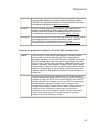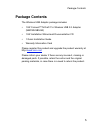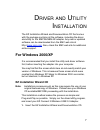- DL manuals
- SMC Networks
- Adapter
- EZ Connect SMCWUSBS-N2
- User Manual
SMC Networks EZ Connect SMCWUSBS-N2 User Manual
Summary of EZ Connect SMCWUSBS-N2
Page 1
Ez connect™ n draft 11n wireless usb2.0 adapter smcwusbs-n2.
Page 2: Ez Connect
20 mason irvine, ca 92618 phone: (949) 679-8000 ez connect tm n draft 11n wireless usb 2.0 adapter user guide the easy way to make all your network connections november 2007 r01 f1.0
Page 3
Copyright information furnished by smc networks, inc. (smc) is believed to be accurate and reliable. However, no responsibility is assumed by smc for its use, nor for any infringements of patents or other rights of third parties which may result from its use. No license is granted by implication or ...
Page 4: Statement
I c ompliances federal communication commission interference statement this equipment has been tested and found to comply with the limits for a class b digital device, pursuant to part 15 of the fcc rules. These limits are designed to provide reasonable protection against harmful interference in a r...
Page 5: Ce (Europe)
C ompliances ii ce (europe) this device can be operated in the eu without restrictions indoor. However, operated outdoors in france is restricted to 2400 ~ 2454 mhz (channel 1 ~ 7). Industry canada statement this device complies with rss-210 of the industry canada rules. Operation is subject to the ...
Page 6
C ompliances iii australia/new zealand as/nzs 4771 contact smc at: smc networks, inc. 20 mason irvine, ca 92618 phone: (949) 679-8000 ec declaration of conformity smc contact for this device in europe is: smc networks europe, edificio conata ii, calle fructuos gelabert 6-8, 2, 4a, 08970 - sant joan ...
Page 7
C ompliances iv council recommendation 1999/519/ec of 12 july 1999, limitations of exposure of the general public to electromagnetic fields (0 hz to 300 ghz) [czech] spole þnost smc networks tímto prohlašuje, že toto rádiové zaĜízení lan je ve shod Č se základními požadavky a dalšími pĜíslušnými ust...
Page 8
C ompliances v [latvian] ar šo smc networks deklar Ɲ, ka radio lan device atbilst direktƯvas 1999/5/ek b njtiskajƗm prasƯbƗm un citiem ar to saistƯtiem noteikumiem. Ofici ƗlƗ ek atbilstƯbas deklarƗcija ir atrodama attiecƯgƗ produkta sadaƺƗ t ƯmeklƯ http://www.Smc.Com. [lithuanian] Šiuo „smc networks“...
Page 9
C ompliances vi [swedish] härmed intygar smc networks att denna radio lan-apparat uppfyller de väsentliga egenskapskrav och övriga relevanta bestämmelser i direktiv 1999/5/eg. Den officiella eg-försäkran om överensstämmelse finns under motsvarande produktavsnitt på http://www.Smc.Com. [icelandic] hé...
Page 10
C ompliances vii [dutch] dit toestel is een 2.4 ghz draadloze lan transceiver, bestemd voor gebruik binnen huis en kantoor in alle geïnformeerde lidstaten van de ec en de efta. In overeenstemming met artikel 6.4 van de r&t te directive 1999/5/ec zijn de volgende ec/efta lidstaten verwittigd: belgië,...
Page 11
C ompliances viii [danish] enheden er en 2,4 ghz trådløs lan-transceiver, beregnet til indendørs hjemme- og kontorbrug i alle notificerede eu- og efta-medlemslande. I henhold til afsnit 6.4 i r&tte-direktivet 1999/5/ef er følgende eu-/efta- medlemslande notificeret: Østrig, belgien, danmark, finland...
Page 12
C ompliances ix [latvian] Š Ư ierƯce ir 2,4 ghz bezvadu lan raiduztvƝrƝjs, kas paredzƝts izmantošanai iekštelp Ɨs mƗjƗs un birojos visƗs paziƼotajƗs ek un ebta (european free trade association - eiropas br ƯvƗs tirdzniecƯbas asociƗcija) dalƯbvalstƯs. Atbilstoši radioiek Ɨrtu un telekomunikƗciju gala...
Page 13
C ompliances x [polish] niniejsze urz ądzenie to urządzenie do odbierania i przesyáania sygnaáu (transceiver) w bezprzewodowej sieci lan o cz ĊstotliwoĞci 2,4 ghz, przeznaczone do u Īytku wewnątrz pomieszczeĔ, w domach i biurach we wszystkich krajach cz áonkowskich ue i efta. Zgodnie z artykuáem 6.4...
Page 14
C ompliances xi [finnish] laite on 2,4 ghz:n langaton lan-vastaanotin, joka on tarkoitettu koti- ja toimistokäyttöön kaikissa ey:n ja eftan jäsenmaissa, joihin siitä on ilmoitettu. Radio- ja telepäätelaitedirektiivin 1999/5/ey mukaisesti seuraaville ey-/efta-maille on ilmoitettu: itävalta, belgia, t...
Page 15
C ompliances xii requirements for indoor vs. Outdoor operation, license requirements and allowed channels of operation apply in some countries as described below: . In italy the end-user must apply for a license from the national spectrum authority to operate this device outdoors. . In belgium outdo...
Page 16
C ompliances xiii 注意 ! 依據 低功率電波輻射性電機管理辦法 第十二條 經型式認證合格之低功率射頻電機,非經許可,公司、商號或使用 者均不得擅自變更頻率、加大功率或變更原設計之特性及功能。 第十四條 低功率射頻電機之使用不得影響飛航安全及干擾合法通信;經發現 有干擾現象時,應立即停用,並改善至無干擾時方得繼續使用。 前項合法通信,指依電信規定作業之無線電信。低功率射頻電機須忍 受合法通信或工業、科學及醫療用電波輻射性電機設備之干擾。.
Page 17
Xiv t able of c ontents ez connect™ n draft 11n wireless usb 2.0 adapter . . . . . . . . . . . . . . . . . . . . . . . . . . . . . . . 1 features . . . . . . . . . . . . . . . . . . . . . . . . . . . . . . . . . . . . . . . . . . . 2 applications . . . . . . . . . . . . . . . . . . . . . . . . . . ....
Page 18
T able of c ontents xv network configuration and planning . . . . . . . . . . . . .33 network topologies . . . . . . . . . . . . . . . . . . . . . . . . . . . . . . . . . 33 ad hoc wireless lan . . . . . . . . . . . . . . . . . . . . . . . . . . . 33 infrastructure wireless lans . . . . . . . . . . ...
Page 19
1 ez c onnect ™ n d raft 11 n w ireless usb 2.0 a dapter the ez connect™ n draft 11n wireless usb2.0 adapter (smcwusbs-n2) is another cutting edge introduction in 2.4ghz wireless communication for desktop and notebook computers. Designed for both the home and office, this wireless usb2.0 adapter pro...
Page 20: Features
Ez connect™ n draft 11n wireless usb 2.0 adapter 2 features • ieee802.11n draft v2.0 compliant • wireless speeds up to 300 mbps with 40 mhz operating mode • increased speed and coverage - up to 15 times the speed of ieee 802.11g • fully backwards compatible with 802.11b/g wireless networks • enhance...
Page 21: Applications
Applications 3 applications ez connect wireless products offer fast, reliable, cost-effective network access for wireless clients in applications such as: • remote access to corporate network information email, file transfer, and terminal emulation • difficult-to-wire environments historic or old bu...
Page 22: System Requirements
Ez connect™ n draft 11n wireless usb 2.0 adapter 4 system requirements before you install the wireless usb adapter, check your system for the following requirements: • available 2.0 usb slot • a pc running windows 2000/xp/vista • cd-rom drive • minimum of 32 mb ram and 300 mhz cpu • minimum of 6 mb ...
Page 23: Package Contents
Package contents 5 package contents the wireless usb adapter package includes: • 1 ez connect™ n draft 11n wireless usb 2.0 adapter (smcwusbs-n2) • 1 ez installation wizard and documentation cd • 1 quick installation guide • warranty information card please register this product and upgrade the prod...
Page 24: Led
6 h ardware d escription the smcwusbs-n2 adapter provides 300 mbps connections. It is fully compliant with the specification of the ieee 802.11n draft standard. It can be installed in any computer running windows 2000/xp/vista, with a 2.0 usb slot. Led the link led indicator of the smcwusbs-n2 is de...
Page 25: For Windows 2000/xp
7 d river and u tility i nstallation the ez installation wizard and documentation cd that comes with the package contains all the software, including the driver and utility for the smcwusbs-n2 adapter. Any new or updated software can be downloaded from the smc web site at http:// www.Smc.Com . Also,...
Page 26
Driver and utility installation 8 2. Click the install driver and utility button to continue. 3. Please wait while the driver and utility installation wizard begins and copies files..
Page 27
For windows 2000/xp 9 4. Click next to install the program to your windows system folder. 5. Find an available usb slot on your pc ( see "hardware installation" on page 13). Remove cap from the smcwusbs-n2. Completely slide the smcwusbs-n2 usb 2.0 adapter in the usb slot of your pc and make sure tha...
Page 28
Driver and utility installation 10 6. You will see the found new hardware wizard. Select yes (recommended), and click next. 7. Select install the software automatically (recommended), and click next..
Page 29
For windows 2000/xp 11 8. The following windows will then appear indicating that the driver has been installed on your system. Click finish to exit the window..
Page 30
Driver and utility installation 12 9. Click finish and your wireless usb adapter is ready to use..
Page 31
13 h ardware i nstallation network cards are sensitive to static electricity. To protect the card, avoid touching its electrical components, and touch the ground often to equalize the static charges, before handling the card. To insert the card: 1. Find an available 2.0 usb slot in your desktop pc o...
Page 32
Hardware installation 14 2. With the adapter’s connector facing the usb slot, and the “ez connect tm n” label facing up, slide the card completely into the slot as shown below. Figure 3. Desktop installation figure 4. Laptop installation.
Page 33
15 smcwusbs-n2 u tility to communicate with other smc 802.11n, 802.11g or 802.11b devices, you need to configure the smcwusbs-n2 adapter first. Double-click the smcwusbs-n2 utility icon on the desktop to launch the configuration utility, or you can access it from the start menu. Note that the screen...
Page 34
Smcwusbs-n2 utility 16 the smcwusbs-n2 utility program includes the following five tabs: configuration – allows you to set parameters for the wireless adapter. Link information – allows you to view network status. Ip information – displays tcp/ip data. Site survey – scans/shows all wireless devices ...
Page 35: Configuration
Configuration 17 configuration go to the configuration tab to set parameters for the smcwusbs-n2 adapter. Select profile – you can select a proper profile from the drop-down menu, or specify a profile name for a specific configuration of parameters. New – to set up a new profile, click new. Save – t...
Page 36: Common
Smcwusbs-n2 utility 18 common network name – input an ssid for the wireless network to which you want to connect. Operating mode – set the adapter’s operating mode to 802.11 ad hoc for a network environment that does not have an access point, or to infrastructure for connections with an access point...
Page 37: Security
Configuration 19 power save – to use this funtion, select the enabled or disabled in the power save mode drop-down menu, then click the apply change button. Security the security on/security off button indicates whether the security function has been enabled or disabled. Click the security on/securi...
Page 38
Smcwusbs-n2 utility 20 default key – choose one key, 1~4, for encryption. Use passphrase – check this box to auto-generate keys for encryption. First, check this box, then enter a string of characters into the space. Encryption keys will be generated automatically. When key type is set to 128-bit, o...
Page 39
Configuration 21 to set up the wep function, take the following steps: 1. Select 64-bit encryption, 64-bit encryption (ascii), 128-bit encryption,or 128-bit encryption (ascii) in the key type field. 2. To automatically generate keys, check the use passphrase box, and type in a string of characters i...
Page 40
Smcwusbs-n2 utility 22 wpa-psk/wpa2-psk how to set up wpa/wpa2-psk: wi-fi protected access is a standards-based, interoperable security enhancement that strongly increases the level of data protection and access control for existing and future wireless lan systems. It will be forward-compatible with...
Page 41
Configuration 23 to use the wpa function, take the following steps: 1. Select security type, wpa-psk/wpa2-psk from the drop-down menu. 2. Type in the wpa passphrase (pre-shared key: psk). 3. Select ascii or hex in the key type field 4. Click apply change to allow the settings to take effect. Note: t...
Page 42: Advanced
Smcwusbs-n2 utility 24 advanced rts threshold – this sets the packet size threshold at which a request to send (rts) signal must be sent to the receiving station prior to the sending station starting communications. Devices contending for the wireless medium may not be aware of each other. The rts/c...
Page 43
Configuration 25 preamble type – the preamble is used to acquire the incoming signal and synchronize the receiver. If all the clients in your service area support the short preamble or can automatically set the preamble type, then setting the preamble on the access point to short can boost your thro...
Page 44: Link Information
Smcwusbs-n2 utility 26 link information the link information screen displays information of the current wireless access point to which you are connected. Network name – the name of the network to which the adapter is currently connected with other clients on the network. Base station name id – the m...
Page 45
Link information 27 current connection speed – shows the speed of the current wireless connection. The wireless usb adapter supports up to 300 mbps connections to your wlan networks. This adapter is fully compliant with specifications defined in ieee 802.11b, ieee 802.11g and ieee 802.11n draft v2.0...
Page 46: Ip Information
Smcwusbs-n2 utility 28 ip information this screen displays ip information for your computer. Now that you have configured your adapter to connect to a wireless network, your adapter needs to obtain new network settings. By releasing old ip settings and renewing them with settings from the access poi...
Page 47
Ip information 29 ip address client – internet address of the computer. Ip netmask client – a mask used to determine the subnet for an ip address. Gateway – the ip address of the network gateway. Host name client – your computer name on the network. Release – click on this button to release the ip a...
Page 48: Site Survey
Smcwusbs-n2 utility 30 site survey site survey scans and displays all wireless devices within range. You can choose one of them to connect to by double-clicking on an entry. Scan – click this button to scan for available network connections. Wps (wi-fi protected setup) – click this button to start u...
Page 49
Site survey 31 take the following steps for easy network security settings. 1. Press the wps button of the access point to which you want to connect. Or click the pbc configuration button on the management screen of the access point. 2. Select the desired access point from the list. 3. Click the wps...
Page 50: Version Information
Smcwusbs-n2 utility 32 secure - this shows security mechnism has been enabled. A key icon indicates the encryption function is enabled. Signal - this shows the signal strength of the listed wireless devices. Channel - this is the channel used for the wireless connection. Mac address - this is the ma...
Page 51: Network Topologies
33 n etwork c onfiguration and p lanning smc’s ez connect n wireless solution supports a stand-alone wireless network configuration, as well as an integrated configuration with 10/100 mbps ethernet lans. The smcwusbs-n2 can be configured as: • ad hoc - for small groups that only communicate with eac...
Page 52: Infrastructure Wireless Lans
Network configuration and planning 34 infrastructure wireless lans the smc 802.11 n access point (smcwbr14s-n) can also provide wireless workstations with access to a wired lan. An integrated wired and wireless lan is called an infrastructure configuration. A basic service set (bss) consists of a gr...
Page 53: Stationary Wireless Pcs
Setting the communication domain 35 setting the communication domain stationary wireless pcs the basic service set (bss) is the communication domain for each access point. For wireless pcs that do not need to support roaming, set the domain identifier (ssid) for the wireless card to the ssid of the ...
Page 54
Network configuration and planning 36 • in either configuration, the client automatically matches the radio channel used by the ap. F ile server switch d esktop pc access point notebook with wireless pc card adapter seamless roaming access point switch pc with wireless usb/pci adapter notebook with ...
Page 55
37 t roubleshooting check the following troubleshooting items before contacting smc technical support. Adapter installation problems if your computer cannot find the smcwusbs-n2 adapter or the driver software does not install correctly, check the following: • make sure the adapter is securely seated...
Page 56: Network Connection Problems
Troubleshooting 38 network connection problems if the link led on the smcwusbs-n2 adapter does not light, or if you cannot access any network resources from your computer, check the following: • make sure the correct software driver is installed for your operating system. If necessary, try reinstall...
Page 57: General Specifications
39 s pecifications general specifications functional criteria wireless network ieee802.11b: up to 11 mbps ieee 802.11g: up to 54 mbps ieee802.11n draft v2.0: up to 300 mbps (in 40 mhz) operating range outdoor: up to 300 m (984 ft) indoor: up to 100 m (328 ft) radio signal signal type direct sequence...
Page 58
Specifications 40 rf output power 11b : 23.30 dbm 11g : 25.14 dbm draft 11n 20mhz: 21.57 dbm 40mhz: 21.65 dbm physical characteristics dimensions 84.10 * 27.08 * 12.30 mm (3.31 * 1.07 * 0.48 inch) (l*w*h) weight 27.5 g (0.06 lb) antenna built-in antenna led indicators network link host interface usb...
Page 59
General specifications 41 environmental temperature operating: 0 to 40 ° c (32 to 104 ° f) storage: -10 to 70 ° c (14 to 158 ° f) humidity: 5 to 90% (non-condensing) vibration/shock/drop iec 68-2-34, iec 68-2-27, iec68-2-32 certification ce mark en 50081-1, en 55022 class b en 50082-1, en 61000-4-2 ...
Page 60: Smcwbr11-G
Smcwbr11-g smcwusbs-n2.