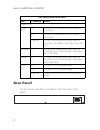Ez switch 10/100 8-port fast ethernet switch 8 auto-mdi/mdi-x ports—connect to pcs or other switches or hubs one gigabit port for high-speed uplink plug and play—nothing to configure auto-negotiation of speed and duplex mode full-duplex support on all ports half- and full-duplex flow control desktop...
6 hughes irvine, ca 92618 phone: (949) 707-2400 ez switch 10/100 user guide from smc’s ez line of low-cost workgroup lan solutions may 2001 pub. # 150524-r01.
Copyright information furnished by smc networks, inc. (smc) is believed to be accurate and reliable. However, no responsibility is assumed by smc for its use, nor for any infringements of patents or other rights of third parties which may result from its use. No license is granted by implication or ...
L imited w arranty limited warranty limited warranty statement: smc networks, inc. (“smc”) warrants its products to be free from defects in workmanship and materials, under normal use and service, for the applicable warranty term. All smc products carry a standard 90-day limited warranty from the da...
L imited w arranty of all other warranties or conditions, express or implied, either in fact or by operation of law, statutory or otherwise, including warranties or conditions of merchantability and fitness for a particular purpose. Smc neither assumes nor authorizes any other person to assume for i...
I c ompliances fcc class a this equipment has been tested and found to comply with the limits for a class a digital device pursuant to part 15 of fcc rules. These limits are designed to provide reasonable protection against harmful interference when the equipment is operated in a commercial environm...
C ompliances ii industry canada - class a this digital apparatus does not exceed the class a limits for radio noise emissions from digital apparatus as set out in the interference-causing equipment standard entitled “digital apparatus”, ices-003 of industry canada. Cet appareil numérique respecte le...
C ompliances iii wichtige sicherheitshinweise (germany) 1. Bitte lesen sie diese hinweise sorgfältig durch. 2. Heben sie diese anleitung für den späteren gebrauch auf. 3. Vor jedem reinigen ist das gerät vom stromnetz zu trennen. Verwenden sie keine flüssigoder aerosolreiniger. Am besten eignet sich...
C ompliances iv.
V t able of c ontents about the ez switch 10/100 . . . . . . . . . . . . . . . . . .1 features and benefits . . . . . . . . . . . . . . . . . . . . . . . . . . . . . . . . 2 front panel leds . . . . . . . . . . . . . . . . . . . . . . . . . . . . . . . . . . . 3 rear panel . . . . . . . . . . . . . ...
T able of c ontents vi.
1 a bout the ez s witch 10/100 a bout the ez s witch 10/100 the ez switch 10/100 smc-ez109dt is an 8-port fast ethernet switch with one gigabit uplink port. The 10base-t/100base-tx ports deliver dedicated 10/100 mbps links to each attached lan segment. The gigabit port operates at 100 and 1000 mbps....
A bout the ez s witch 10/100 2 features and benefits ◆ auto configuration for mdi/mdi-x cable connection allows connections to servers, workstations, hubs or switches to be made with straight-through cabling ◆ one gigabit uplink port for high-speed uplink ◆ auto-negotiation of half or full duplex on...
A bout the ez s witch 10/100 3 front panel leds the front panel of the switch provides status leds for “at-a-glance” system monitoring. The following table details the functions of the various indicators: port and system status leds led condition status power on the switch is receiving power. Ports ...
A bout the ez s witch 10/100 4 rear panel the ac power receptacle is located on the rear panel of the switch. Gigabit port link/ act off the port has not established any network connection. On the port has established a valid network connection. Flashing the port has established a valid network conn...
I nstalling the s witch 5 i nstalling the s witch equipment checklist after unpacking the ez switch 10/100, check the contents of the box to be sure you have received the following components: • ez switch 10/100 smc-ez109dt • appropriate ac power cable • four adhesive foot pads & rackmount kit • smc...
I nstalling the s witch 6 make sure that a properly grounded power outlet is within 2.44 meters (8 feet) of the switch and is powered from an independent circuit breaker. As with any equipment, using a filter or surge suppressor is recommended. Instructions positioning the switch the ez switch 10/10...
I nstalling the s witch 7 note: it is not necessary to power off the switch before connecting or disconnecting any utp cables, as these actions will not disrupt the operation of other devices attached to the switch. Rj-45 10/100 mbps connections for twisted-pair devices, connect each pc to an rj-45 ...
I nstalling the s witch 8 sample applications this switch segments your network, significantly increasing both bandwidth and throughput. Any port on the switch can be attached to a hub (a shared collision domain) or provide a dedicated link to a single network device (such as a workstation or server...
I nstalling the s witch 9 gigabit uplink port - you can use the gigabit port to support applications such as high-speed file servers, or for connecting to a collapsed backbone switch. In the figure below, the ez switch 10/100 is operating as a collapsed backbone for a small lan. It is providing dedi...
T roubleshooting 10 t roubleshooting 1. Symptom power led does not light after power on. Probable causes power outlet or power cord may be defective. Possible solutions • check for loose connections. • check the power outlet by using it for another device. • replace the power cord. 2. Symptom link l...
C ables 11 c ables c able s pecification s maximum 10base-t, 100base-tx and 1000base-t cable length cable type max. Length connector 10base-t cat. 3, 4, 5 100-ohm utp 100 m (328 ft) rj-45 100base-tx cat. 5 100-ohm utp 100 m (328 ft) rj-45 1000base-t cat. 5, 5e 100-ohm utp 100 m (328 ft) rj-45.
C ables 12 rj-45 connector pin assignments caution: do not plug a phone jack connector into any rj-45 port. Use only twisted-pair cables with rj-45 connectors that conform with fcc standards. 10base-t/100base-tx pin assignments an ethernet or fast ethernet twisted-pair link segment requires two pair...
C ables 13 1000base-t pin assignments the table below shows the 1000base-t mdi and mdi-x port pinouts. These ports require that all four pairs of wires be connected. Note that for 1000base-t operation, all four pairs of wires are used for both transmit and receive. Use 100-ohm category 5 or 5e unshi...
C ables 14 1000base-t cable requirements all category 5 utp cables that are used for 100base-tx connections should also work for 1000base-t, providing that all four wire pairs are connected. However, it is recommended that for all critical connections, or any new cable installations, category 5e (en...
C ables 15 adjusting existing category 5 cabling to run 1000base-t if your existing category 5 installation does not meet one of the test parameters for 1000base-t, there are basically three measures that can be applied to try and correct the problem: 1. Replace any category 5 patch cables with high...
S pecifications 16 s pecifications access method csma/cd ports 8 10base-t/100base-tx, with auto-negotiation 1 100base-tx/1000base-t with auto-negotiation network interface rj-45: 100 ohm, utp cable 10base-t - categories 3, 4, or 5 100base-tx - category 5 1000base-t - category 5 or 5e leds system: po...
S pecifications 17 weight 0.85 kg (1.87 lbs) temperature operating: 0 to 40 °c (32 to 104 °f) storage: -40 to 85 °c (-40 to 185 °f) humidity 5% to 95% non-condensing power requirements 100 to 240 vac (±10%) 50 to 60 hz (±3 hz) power consumption 15 watts maximum @100 - 240 vac heat dissipation 51 btu...
S pecifications 18.
6 hughes irvine, ca 92618 phone: (949) 707-2400 for technical support, call: from u.S.A. And canada (24 hours, 7 days a week) (800) smc-4-you; (949) 707-2400; (949) 707-2460 (fax) from europe (8:00 am - 5:30 pm uk greenwich mean time) 44 (0) 1188 748740; 44 (0) 1189 748741 (fax) internet e-mail addr...